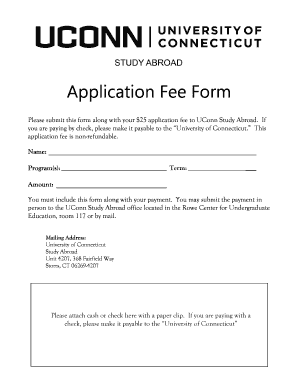
Applicant Format


What is the applicant format?
The applicant format is a structured document used primarily for submitting various applications, such as job applications, financial aid requests, or other official forms. This format ensures that the necessary information is collected in a standardized way, making it easier for organizations to process and evaluate submissions. The applicant format typically includes sections for personal information, qualifications, and any required supporting documents.
How to use the applicant format
Using the applicant format involves filling out the required sections accurately and completely. Begin by gathering all necessary information, such as identification details, contact information, and relevant experience or qualifications. Next, follow the structured layout of the applicant format, ensuring that you provide all requested information in the appropriate sections. Once completed, review your entries for accuracy before submitting the form electronically or via mail, depending on the submission guidelines provided by the requesting organization.
Steps to complete the applicant format
Completing the applicant format can be streamlined by following these steps:
- Gather necessary documents: Collect all required identification and supporting documents before starting.
- Fill in personal information: Provide accurate details such as your name, address, and contact information.
- Detail qualifications: Include relevant education, work experience, and skills that pertain to the application.
- Attach supporting documents: Ensure any additional documents requested are included with your submission.
- Review your application: Double-check for errors or omissions to ensure completeness.
- Submit the form: Follow the specified submission method, whether electronically or via mail.
Legal use of the applicant format
The legal use of the applicant format is crucial for ensuring that submissions are recognized and processed correctly. For an application to be considered valid, it must comply with relevant regulations and guidelines. This includes adhering to privacy laws and ensuring that all provided information is truthful and accurate. Using a trusted electronic signature solution can further enhance the legal standing of your application, as it provides verification and compliance with eSignature laws.
Key elements of the applicant format
Key elements of the applicant format typically include:
- Personal Information: Name, address, phone number, and email address.
- Qualifications: Educational background, work experience, and relevant skills.
- Supporting Documents: Any additional documents required, such as transcripts or reference letters.
- Signature Section: A space for the applicant's signature, which may also include an electronic signature option.
Form submission methods
Submitting the applicant format can be done through various methods, depending on the organization's requirements. Common submission methods include:
- Online Submission: Many organizations offer a digital platform for applicants to fill out and submit their forms electronically.
- Mail Submission: Applicants may need to print their completed forms and send them via postal mail.
- In-Person Submission: Some applications may require applicants to deliver their forms in person, particularly for sensitive or time-sensitive submissions.
Quick guide on how to complete applicant format
Effortlessly Prepare Applicant Format on Any Device
Managing documents online has become increasingly popular among organizations and individuals. It offers an excellent eco-friendly substitute to traditional printed and signed documents, as you can locate the necessary form and store it securely online. airSlate SignNow provides all the tools you need to create, edit, and electronically sign your documents swiftly without any delays. Handle Applicant Format on any platform with airSlate SignNow's Android or iOS applications and enhance any document-related process today.
The Simplest Way to Edit and Electronically Sign Applicant Format
- Obtain Applicant Format and click Get Form to begin.
- Utilize the tools we provide to complete your document.
- Emphasize relevant sections of your documents or obscure sensitive information with tools that airSlate SignNow offers specifically for that purpose.
- Create your electronic signature using the Sign tool, which takes only seconds and holds the same legal validity as a traditional signature.
- Verify all the details and click the Done button to save your modifications.
- Select your preferred method to send your form, either by email, SMS, invite link, or download it to your computer.
Say goodbye to lost or misplaced files, tedious document searches, or mistakes that necessitate printing new copies. airSlate SignNow caters to all your document management needs in just a few clicks from your device of choice. Edit and electronically sign Applicant Format to ensure effective communication at every stage of your document preparation process with airSlate SignNow.
Create this form in 5 minutes or less
Create this form in 5 minutes!
How to create an eSignature for the applicant format
How to create an electronic signature for a PDF online
How to create an electronic signature for a PDF in Google Chrome
How to create an e-signature for signing PDFs in Gmail
How to create an e-signature right from your smartphone
How to create an e-signature for a PDF on iOS
How to create an e-signature for a PDF on Android
People also ask
-
What is the applicant format mailing feature in airSlate SignNow?
The applicant format mailing feature in airSlate SignNow allows users to send documents in a specific format tailored for applicants. This ensures that all necessary information is presented clearly and concisely, making it easier for applicants to understand and complete the required forms.
-
How does pricing work for using applicant format mailing in airSlate SignNow?
airSlate SignNow offers flexible pricing plans to suit various business needs. The applicant format mailing feature is included in all plans, ensuring that businesses of all sizes can utilize this functionality without hidden fees or additional costs.
-
Can I customize applicant format mailing templates in airSlate SignNow?
Yes, airSlate SignNow allows users to customize applicant format mailing templates to fit their specific requirements. You can add your branding, modify fields, and create a personalized experience for applicants to streamline document management.
-
What are the benefits of using applicant format mailing in airSlate SignNow?
Using applicant format mailing in airSlate SignNow improves efficiency by ensuring documents are formatted correctly for applicants. This feature reduces errors, saves time, and enhances the overall user experience for both senders and applicants.
-
Is the applicant format mailing feature easy to use?
Absolutely! The applicant format mailing feature is designed with user-friendliness in mind. With a simple interface and step-by-step guidance, users can quickly create and send documents to applicants without needing extensive technical knowledge.
-
What types of documents can I send using applicant format mailing?
You can send a variety of documents using applicant format mailing in airSlate SignNow, including job applications, contracts, or onboarding materials. This versatility ensures that you can manage all applicant communications effectively.
-
Does airSlate SignNow integrate with other tools for applicant format mailing?
Yes, airSlate SignNow seamlessly integrates with various third-party applications, enhancing the applicant format mailing process. You can easily connect with applicant tracking systems, CRMs, and other tools to streamline your workflow.
Get more for Applicant Format
Find out other Applicant Format
- How Do I eSign New Mexico Healthcare / Medical Word
- How To eSign Washington High Tech Presentation
- Help Me With eSign Vermont Healthcare / Medical PPT
- How To eSign Arizona Lawers PDF
- How To eSign Utah Government Word
- How Can I eSign Connecticut Lawers Presentation
- Help Me With eSign Hawaii Lawers Word
- How Can I eSign Hawaii Lawers Document
- How To eSign Hawaii Lawers PPT
- Help Me With eSign Hawaii Insurance PPT
- Help Me With eSign Idaho Insurance Presentation
- Can I eSign Indiana Insurance Form
- How To eSign Maryland Insurance PPT
- Can I eSign Arkansas Life Sciences PDF
- How Can I eSign Arkansas Life Sciences PDF
- Can I eSign Connecticut Legal Form
- How Do I eSign Connecticut Legal Form
- How Do I eSign Hawaii Life Sciences Word
- Can I eSign Hawaii Life Sciences Word
- How Do I eSign Hawaii Life Sciences Document