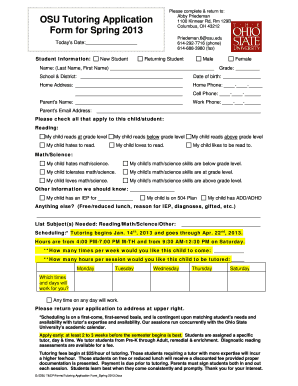
Tutoring Application Form


What is the Tutoring Application Form
The tutoring application form is a document used by educational institutions to gather necessary information from prospective students seeking tutoring services. This form typically includes personal details, educational background, and specific subjects or skills the applicant wishes to improve. By collecting this information, institutions can assess the needs of each student and match them with appropriate tutors. Understanding the purpose of this form is essential for ensuring a smooth application process.
Steps to complete the Tutoring Application Form
Completing the tutoring application form involves several straightforward steps. First, gather all relevant personal information, such as your name, contact details, and educational history. Next, specify the subjects or areas where you require assistance. It is also important to include any specific goals or challenges you face in your studies. After filling out the form, review your answers for accuracy before submitting it. This attention to detail helps ensure that the institution can provide the best possible support.
Legal use of the Tutoring Application Form
The legal use of the tutoring application form is crucial for both the applicant and the educational institution. To be considered legally binding, the form must comply with relevant regulations, such as the Family Educational Rights and Privacy Act (FERPA) in the U.S. This law protects the privacy of student education records. Additionally, using a reliable electronic signature solution, like signNow, ensures that the form is executed securely and that all parties involved have verified their identities. Adhering to these legal standards helps protect the rights of students and institutions alike.
How to use the Tutoring Application Form
Using the tutoring application form is a simple process that can be completed online. Start by accessing the form through the educational institution's website or requesting a physical copy if needed. Fill in the required fields accurately, providing detailed information to help the institution understand your needs. Once completed, you can submit the form electronically, ensuring that your application is received promptly. If you choose to submit a physical copy, make sure to send it to the correct address to avoid delays.
Key elements of the Tutoring Application Form
The tutoring application form contains several key elements that are essential for its effectiveness. These typically include:
- Personal Information: Name, address, and contact details.
- Educational Background: Current school or institution, grade level, and previous tutoring experience.
- Subjects of Interest: Specific subjects or skills where tutoring is needed.
- Goals: Academic objectives or challenges the applicant wishes to address.
Including these elements allows educational institutions to better understand the applicant's needs and tailor their tutoring services accordingly.
How to obtain the Tutoring Application Form
Obtaining the tutoring application form can be done through various methods. Most educational institutions provide the form on their official websites, allowing applicants to download or fill it out online. Alternatively, you can request a physical copy by contacting the institution's admissions office or tutoring department. It is important to ensure that you are using the most current version of the form to avoid any issues during the application process.
Quick guide on how to complete tutoring application form
Complete Tutoring Application Form seamlessly on any device
Online document management has surged in popularity among businesses and individuals. It offers an ideal eco-friendly substitute for traditional printed and signed documents, allowing you to access the necessary forms and securely store them online. airSlate SignNow provides you with all the tools needed to create, modify, and eSign your documents swiftly without delays. Manage Tutoring Application Form on any platform with airSlate SignNow Android or iOS applications and simplify any document-related task today.
The easiest way to modify and eSign Tutoring Application Form effortlessly
- Find Tutoring Application Form and click Get Form to begin.
- Utilize the tools we offer to fill out your form.
- Emphasize important sections of your documents or redact sensitive information with tools that airSlate SignNow specifically provides for that use.
- Create your signature using the Sign tool, which takes mere seconds and carries the same legal authority as a conventional wet ink signature.
- Review all the details and click on the Done button to save your changes.
- Choose how you want to deliver your form, via email, SMS, or invitation link, or download it to your computer.
Eliminate worries about lost or misplaced documents, tedious form searches, or mistakes that necessitate printing new copies. airSlate SignNow addresses your document management needs in just a few clicks from any device you prefer. Modify and eSign Tutoring Application Form and ensure effective communication at every stage of the form preparation process with airSlate SignNow.
Create this form in 5 minutes or less
Create this form in 5 minutes!
How to create an eSignature for the tutoring application form
How to create an electronic signature for a PDF online
How to create an electronic signature for a PDF in Google Chrome
How to create an e-signature for signing PDFs in Gmail
How to create an e-signature right from your smartphone
How to create an e-signature for a PDF on iOS
How to create an e-signature for a PDF on Android
People also ask
-
What is a Tutoring Application Form and how can it benefit my tutoring business?
A Tutoring Application Form is a digital document that allows potential students to apply for tutoring services online. By using airSlate SignNow, you can create a seamless application process that is easy for students to complete, ensuring you capture all necessary information while streamlining your onboarding process.
-
Are there any costs associated with using the Tutoring Application Form through airSlate SignNow?
Yes, airSlate SignNow offers a variety of pricing plans to suit different business needs. The cost of using the Tutoring Application Form typically includes the features necessary for eSigning and document management, providing a cost-effective solution for your tutoring business.
-
What features does the airSlate SignNow Tutoring Application Form include?
The airSlate SignNow Tutoring Application Form includes features such as customizable templates, electronic signatures, and secure document storage. These capabilities ensure that your application process is efficient, professional, and accessible for all prospective students.
-
Can I integrate the Tutoring Application Form with other platforms?
Absolutely! airSlate SignNow allows integration with various platforms such as CRMs, LMSs, and email services. This means you can seamlessly connect your Tutoring Application Form to the tools you already use, enhancing your workflow and efficiency.
-
How does the tutoring application process work with airSlate SignNow?
With airSlate SignNow, the tutoring application process starts by creating your customized Tutoring Application Form. Once designed, you can share it with potential students via email or embedded links. Students can fill it out online, eSign it, and submit it instantly, simplifying your onboarding.
-
Is the Tutoring Application Form secure and compliant with data protection regulations?
Yes, the Tutoring Application Form created with airSlate SignNow is secure and compliant with industry-standard data protection regulations such as GDPR and HIPAA. We prioritize the security of your students' data, ensuring that all submissions are encrypted and stored safely.
-
Can I track submissions and responses to my Tutoring Application Form?
Yes, airSlate SignNow provides tracking and reporting functionalities that allow you to monitor submissions to your Tutoring Application Form. You can view status updates and response times, helping you manage your applications efficiently and stay organized.
Get more for Tutoring Application Form
Find out other Tutoring Application Form
- Sign Alabama Real Estate Quitclaim Deed Free
- How Can I Sign Alabama Real Estate Affidavit Of Heirship
- Can I Sign Arizona Real Estate Confidentiality Agreement
- How Do I Sign Arizona Real Estate Memorandum Of Understanding
- Sign South Dakota Plumbing Job Offer Later
- Sign Tennessee Plumbing Business Letter Template Secure
- Sign South Dakota Plumbing Emergency Contact Form Later
- Sign South Dakota Plumbing Emergency Contact Form Myself
- Help Me With Sign South Dakota Plumbing Emergency Contact Form
- How To Sign Arkansas Real Estate Confidentiality Agreement
- Sign Arkansas Real Estate Promissory Note Template Free
- How Can I Sign Arkansas Real Estate Operating Agreement
- Sign Arkansas Real Estate Stock Certificate Myself
- Sign California Real Estate IOU Safe
- Sign Connecticut Real Estate Business Plan Template Simple
- How To Sign Wisconsin Plumbing Cease And Desist Letter
- Sign Colorado Real Estate LLC Operating Agreement Simple
- How Do I Sign Connecticut Real Estate Operating Agreement
- Sign Delaware Real Estate Quitclaim Deed Secure
- Sign Georgia Real Estate Business Plan Template Computer