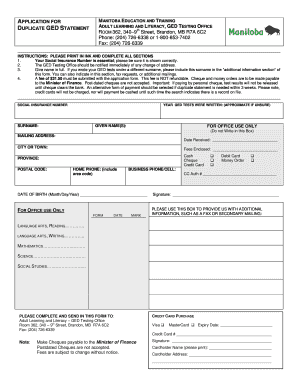
Ontario Requirements Form


What are the Ontario requirements?
The Ontario requirements for the General Educational Development (GED) test are designed to ensure that candidates possess the necessary knowledge and skills equivalent to a high school education. To be eligible for the GED in Ontario, individuals must be at least eighteen years old or have been out of school for at least one year. Additionally, candidates should not have a high school diploma or be enrolled in high school. The GED test covers four subject areas: Language Arts (Reading), Language Arts (Writing), Mathematics, and Science. Each subject must be passed to receive the GED credential, which is recognized by employers and educational institutions across Canada and the United States.
Steps to complete the Ontario requirements
Completing the Ontario requirements for the GED involves several steps. First, individuals must register for the GED test through an authorized testing center. This can often be done online or in person. Once registered, candidates should prepare for the test by studying the subject areas covered. Various resources, including study guides and practice tests, are available to assist in preparation. After sufficient preparation, candidates can schedule their test dates. It is essential to ensure all required identification documents are ready for presentation on the test day. Upon passing all four subject tests, candidates will receive their GED credential.
Legal use of the Ontario requirements
The legal use of the Ontario requirements for the GED is crucial for ensuring that the credential is recognized by employers and educational institutions. Compliance with the regulations set forth by the Ministry of Education in Ontario is necessary for the validity of the GED. This includes adhering to the established testing procedures and ensuring that all candidates meet the eligibility criteria. The GED credential serves as an official document that verifies an individual's educational achievements, allowing for further educational opportunities or improved employment prospects.
Eligibility criteria for the Ontario requirements
To be eligible for the Ontario GED, candidates must meet specific criteria. They must be at least eighteen years old or have been out of school for a minimum of one year. Individuals who are currently enrolled in high school are not eligible to take the GED test. Furthermore, candidates should not possess a high school diploma or an equivalent certification. It is important for candidates to provide valid identification when registering for the test, as this will be required to confirm their identity on test day.
Required documents for the Ontario requirements
When registering for the GED test in Ontario, candidates must present certain required documents. A government-issued photo ID, such as a driver's license or passport, is necessary to verify identity. Additionally, proof of age may be required, especially for candidates who are eighteen years old or younger. Candidates should ensure that their documents are current and clearly display their name and photograph. Having these documents ready will facilitate a smooth registration and testing process.
Form submission methods for the Ontario requirements
There are multiple methods for submitting the necessary forms for the Ontario GED requirements. Candidates can register online through the official GED website, which allows for a convenient and efficient process. Alternatively, individuals may choose to register in person at designated testing centers. Some centers may also accept mail-in registrations, although this method may take longer to process. It is essential for candidates to check the specific submission methods available at their chosen testing center to ensure compliance with all registration requirements.
Quick guide on how to complete ontario requirements
Easily Prepare Ontario Requirements on Any Device
Digital document management has gained traction among both companies and individuals. It serves as an ideal eco-friendly alternative to conventional printed and signed documents, allowing you to obtain the correct form and securely save it online. airSlate SignNow provides all the tools necessary to create, edit, and electronically sign your documents quickly and without complications. Manage Ontario Requirements on any device using airSlate SignNow's Android or iOS applications, and enhance any document-centric task today.
The easiest way to edit and electronically sign Ontario Requirements with ease
- Obtain Ontario Requirements and then click Get Form to begin.
- Utilize the tools we provide to complete your document.
- Emphasize important sections of the documents or redact sensitive information with tools that airSlate SignNow offers specifically for that purpose.
- Create your signature with the Sign feature, which takes only seconds and carries the same legal validity as a traditional handwritten signature.
- Review the details and click the Done button to save your modifications.
- Choose how you wish to share your form—via email, SMS, or invitation link, or download it to your computer.
Eliminate concerns about lost or misfiled documents, tedious form searches, or mistakes that necessitate printing new document copies. airSlate SignNow addresses your document management requirements in just a few clicks from any device you prefer. Edit and electronically sign Ontario Requirements while ensuring outstanding communication at every stage of your form preparation process with airSlate SignNow.
Create this form in 5 minutes or less
Create this form in 5 minutes!
How to create an eSignature for the ontario requirements
How to create an electronic signature for a PDF online
How to create an electronic signature for a PDF in Google Chrome
How to create an e-signature for signing PDFs in Gmail
How to create an e-signature right from your smartphone
How to create an e-signature for a PDF on iOS
How to create an e-signature for a PDF on Android
People also ask
-
What is the process for achieving GED Ontario completion?
The process for GED Ontario completion involves registering for the GED test and studying the relevant material. Once you feel prepared, you can schedule your test at a designated testing center. Successfully passing the tests will grant you the GED credential recognized throughout Ontario.
-
How much does the GED Ontario completion cost?
The cost for GED Ontario completion can vary depending on the testing center and materials. Generally, you can expect to pay a fee for each subject test you take. Additionally, consider any costs for study materials or preparatory classes to enhance your chances of success.
-
What are the benefits of achieving GED Ontario completion?
Achieving GED Ontario completion offers numerous benefits, including improved job prospects and access to higher education. It demonstrates your commitment to education and can help fulfill prerequisites for many jobs and college programs. Moreover, a GED can provide a sense of personal triumph and accomplishment.
-
Are there study materials available for GED Ontario completion?
Yes, there are a variety of study materials available for GED Ontario completion. Many resources, including online courses and practice tests, can help you prepare effectively. Check local libraries and educational institutions for additional resources, or consider enrolling in specialized GED prep classes.
-
Can I take the GED test online for Ontario completion?
As of now, the GED test for Ontario completion must be taken in person at a certified testing center. However, there are various online resources that can help you prepare for the test effectively. It's essential to keep updated on any changes regarding online testing options from the official GED website.
-
How long does it take to prepare for GED Ontario completion?
The preparation time for GED Ontario completion varies depending on your current knowledge and study habits. On average, many candidates spend 2-6 months preparing, utilizing study guides and practice tests. It's crucial to set a study schedule that complements your learning style for optimal results.
-
What features should I look for in GED preparation courses?
When selecting GED preparation courses for Ontario completion, look for features like comprehensive study guides, access to practice tests, and personalized tutoring options. An ideal course should also offer flexible scheduling to accommodate your needs and a track record of successful student outcomes.
Get more for Ontario Requirements
- Last year 81 percent dor mo form
- Printable rental application form bc
- Vocabulary worksheets for grade 2 form
- St tammany sewer permit form
- Yoga waiver template form
- Www pdffiller com442140044 addressaddress registration permission form fill online printable
- New cervical cytology request form is unusable
- Resp redemption form resp redemption form
Find out other Ontario Requirements
- How Do I eSignature Washington Insurance Form
- How Do I eSignature Alaska Life Sciences Presentation
- Help Me With eSignature Iowa Life Sciences Presentation
- How Can I eSignature Michigan Life Sciences Word
- Can I eSignature New Jersey Life Sciences Presentation
- How Can I eSignature Louisiana Non-Profit PDF
- Can I eSignature Alaska Orthodontists PDF
- How Do I eSignature New York Non-Profit Form
- How To eSignature Iowa Orthodontists Presentation
- Can I eSignature South Dakota Lawers Document
- Can I eSignature Oklahoma Orthodontists Document
- Can I eSignature Oklahoma Orthodontists Word
- How Can I eSignature Wisconsin Orthodontists Word
- How Do I eSignature Arizona Real Estate PDF
- How To eSignature Arkansas Real Estate Document
- How Do I eSignature Oregon Plumbing PPT
- How Do I eSignature Connecticut Real Estate Presentation
- Can I eSignature Arizona Sports PPT
- How Can I eSignature Wisconsin Plumbing Document
- Can I eSignature Massachusetts Real Estate PDF