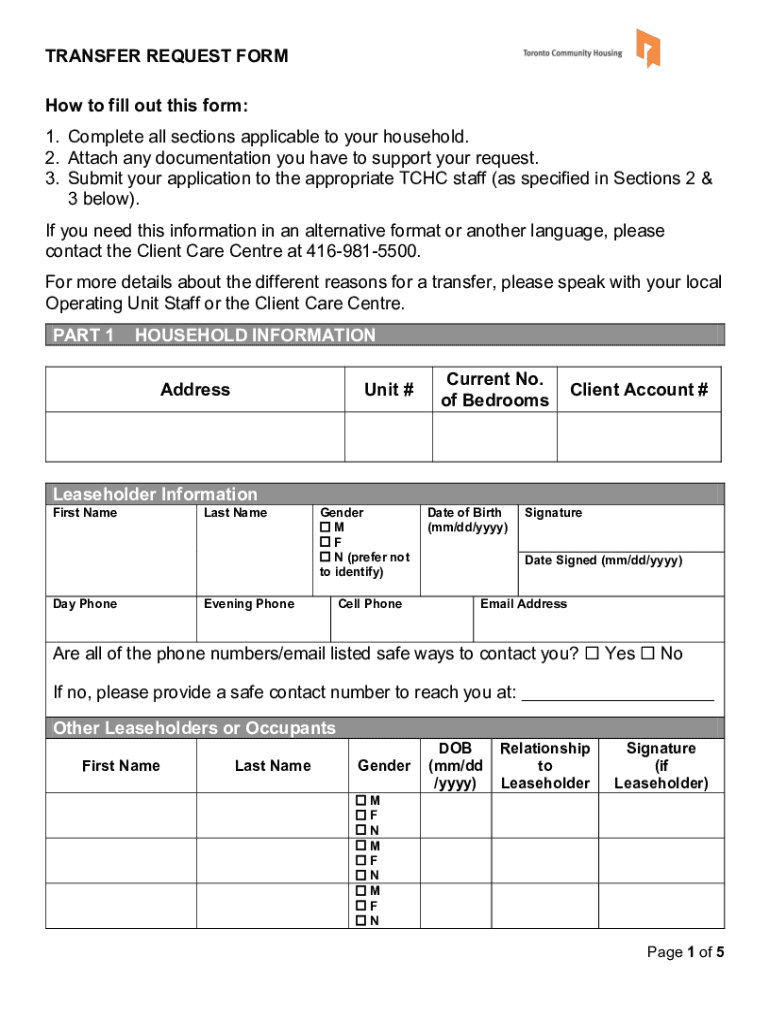
Toronto Community Housing Form 2019-2026


What is the Toronto Community Housing Form
The Toronto Community Housing Form is a crucial document used for various applications related to community housing services in Toronto. This form is essential for individuals seeking housing assistance, transfers, or other related services. It provides a structured way for applicants to submit their information, ensuring that all necessary details are captured for processing. Understanding the purpose and requirements of this form is vital for anyone looking to navigate the community housing system effectively.
How to use the Toronto Community Housing Form
Using the Toronto Community Housing Form involves several straightforward steps. First, ensure you have the correct version of the form, as updates may occur. Next, carefully read the instructions provided with the form to understand what information is required. Fill out the form with accurate and complete information, as any discrepancies may delay processing. Once completed, you can submit the form electronically or through traditional mail, depending on the submission guidelines.
Steps to complete the Toronto Community Housing Form
Completing the Toronto Community Housing Form requires attention to detail. Begin by gathering all necessary documents, such as identification and proof of income. Follow these steps for a smooth completion:
- Download or obtain the latest version of the form.
- Read the instructions thoroughly to understand each section.
- Fill in your personal details accurately, ensuring all information is current.
- Attach any required supporting documents as specified in the instructions.
- Review the completed form for any errors or omissions.
- Submit the form according to the provided guidelines, either online or by mail.
Legal use of the Toronto Community Housing Form
The legal use of the Toronto Community Housing Form is governed by specific regulations that ensure its validity. For the form to be legally binding, it must be completed accurately and submitted in accordance with the guidelines set by the Toronto Community Housing Corporation. This includes providing necessary signatures and ensuring that all information is truthful. Failure to comply with these requirements may result in delays or rejection of your application.
Eligibility Criteria
To successfully complete the Toronto Community Housing Form, applicants must meet certain eligibility criteria. These criteria typically include factors such as income level, family size, and residency status. It is important to review the specific requirements outlined by the Toronto Community Housing Corporation to determine if you qualify for assistance. Understanding these criteria will help streamline the application process and improve your chances of approval.
Form Submission Methods
The Toronto Community Housing Form can be submitted through various methods, providing flexibility for applicants. The primary submission methods include:
- Online Submission: Many applicants prefer to submit their forms electronically for convenience and speed.
- Mail Submission: Applicants can also print the completed form and send it via postal service to the designated address.
- In-Person Submission: Some may choose to deliver their forms directly to a community housing office for immediate processing.
Quick guide on how to complete toronto community housing form
Complete Toronto Community Housing Form seamlessly on any device
Digital document management has become increasingly popular among businesses and individuals. It offers a perfect eco-friendly substitute for traditional printed and signed paperwork, as you can access the appropriate form and securely store it online. airSlate SignNow equips you with all the tools necessary to generate, modify, and electronically sign your documents quickly without delays. Manage Toronto Community Housing Form on any platform using airSlate SignNow Android or iOS applications and enhance any document-related operation today.
How to modify and eSign Toronto Community Housing Form effortlessly
- Find Toronto Community Housing Form and click on Get Form to begin.
- Use the tools we offer to complete your document.
- Highlight important sections of your documents or obscure sensitive information with tools that airSlate SignNow provides specifically for that purpose.
- Create your signature with the Sign tool, which takes seconds and carries the same legal validity as a conventional wet ink signature.
- Review all the information and click on the Done button to secure your edits.
- Choose how you would like to share your form, via email, text message (SMS), invitation link, or download it to your computer.
Eliminate the worry of missing or misplaced files, tedious form searching, or mistakes that necessitate the printing of new document copies. airSlate SignNow addresses all your document management needs in just a few clicks from any device you prefer. Alter and eSign Toronto Community Housing Form and ensure excellent communication at every stage of your form preparation process with airSlate SignNow.
Create this form in 5 minutes or less
Find and fill out the correct toronto community housing form
Create this form in 5 minutes!
How to create an eSignature for the toronto community housing form
How to create an electronic signature for a PDF online
How to create an electronic signature for a PDF in Google Chrome
How to create an e-signature for signing PDFs in Gmail
How to create an e-signature right from your smartphone
How to create an e-signature for a PDF on iOS
How to create an e-signature for a PDF on Android
People also ask
-
What is the Toronto Community Housing Form?
The Toronto Community Housing Form is a document designed for tenants and applicants to access community housing resources in Toronto. It streamlines the application process, ensuring that individuals can secure affordable housing solutions conveniently.
-
How can I access the Toronto Community Housing Form?
You can easily access the Toronto Community Housing Form online through the official websites that support community housing initiatives. With airSlate SignNow, you can fill out and eSign the form digitally, making the process quick and hassle-free.
-
What features does airSlate SignNow offer for the Toronto Community Housing Form?
airSlate SignNow offers a variety of features for the Toronto Community Housing Form, such as easy document signing, secure storage, and automated reminder notifications. This helps ensure you never miss an important deadline when applying for community housing.
-
Is there a cost associated with using airSlate SignNow for the Toronto Community Housing Form?
Using airSlate SignNow to manage your Toronto Community Housing Form comes at a very reasonable cost. It's designed to be a cost-effective solution for individuals seeking to streamline their documentation and e-signing process without breaking the bank.
-
What are the benefits of using airSlate SignNow for housing forms?
The primary benefits of using airSlate SignNow for housing forms, including the Toronto Community Housing Form, include increased efficiency and reduced paperwork. You can sign your documents securely from anywhere and eliminate the need for physical copies, saving time and resources.
-
Can I integrate airSlate SignNow with other applications for submitting my Toronto Community Housing Form?
Yes, airSlate SignNow offers seamless integrations with various applications to enhance your experience while submitting the Toronto Community Housing Form. This could include integration with project management tools, email platforms, or cloud storage solutions for better document management.
-
How secure is my information when using airSlate SignNow for the Toronto Community Housing Form?
Your information is highly secure when using airSlate SignNow, as all data related to the Toronto Community Housing Form is encrypted. Our platform follows stringent security protocols to ensure that your personal information remains confidential and protected.
Get more for Toronto Community Housing Form
- Publication 1281 form
- Caddy catalog form
- Hemocue glucose 201 quality control log sheet 400327131 form
- Glencoe geometry chapter 2 test form 1 answer key
- Inumc tithe form
- Youth cheer registration form miller family ymca youth cheer sevymca
- Brown bag food distribution sign in sheet volunteer lafoodbank form
- Reports amp records request police department form
Find out other Toronto Community Housing Form
- eSignature Oklahoma Insurance Warranty Deed Safe
- eSignature Pennsylvania High Tech Bill Of Lading Safe
- eSignature Washington Insurance Work Order Fast
- eSignature Utah High Tech Warranty Deed Free
- How Do I eSignature Utah High Tech Warranty Deed
- eSignature Arkansas Legal Affidavit Of Heirship Fast
- Help Me With eSignature Colorado Legal Cease And Desist Letter
- How To eSignature Connecticut Legal LLC Operating Agreement
- eSignature Connecticut Legal Residential Lease Agreement Mobile
- eSignature West Virginia High Tech Lease Agreement Template Myself
- How To eSignature Delaware Legal Residential Lease Agreement
- eSignature Florida Legal Letter Of Intent Easy
- Can I eSignature Wyoming High Tech Residential Lease Agreement
- eSignature Connecticut Lawers Promissory Note Template Safe
- eSignature Hawaii Legal Separation Agreement Now
- How To eSignature Indiana Legal Lease Agreement
- eSignature Kansas Legal Separation Agreement Online
- eSignature Georgia Lawers Cease And Desist Letter Now
- eSignature Maryland Legal Quitclaim Deed Free
- eSignature Maryland Legal Lease Agreement Template Simple