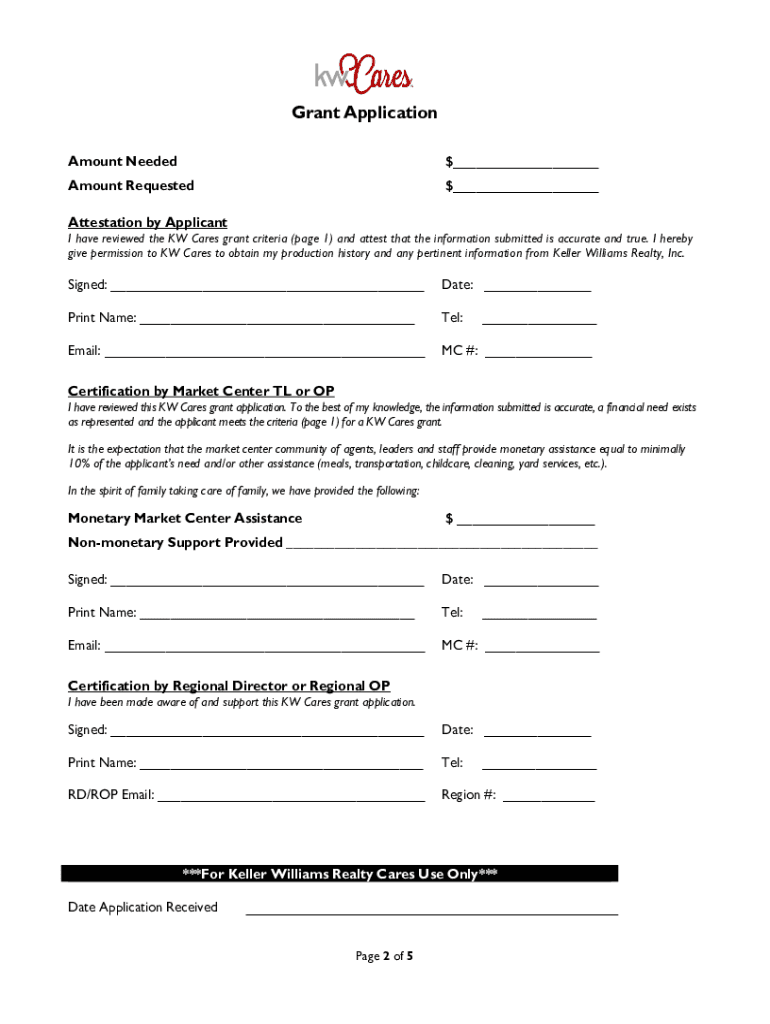
Kw Grant Form


What is the KW Cares Grant?
The KW Cares Grant is a financial assistance program designed to support Keller Williams associates facing unexpected hardships. This grant aims to provide relief for various personal crises, including medical emergencies, natural disasters, and other significant life events. The KW Cares Grant is a vital resource for those in need, reflecting the company's commitment to its community and associates.
Eligibility Criteria for the KW Cares Grant
To qualify for the KW Cares Grant, applicants must meet specific criteria. Generally, individuals must be active Keller Williams associates in good standing. Additionally, they should demonstrate a genuine financial need due to unforeseen circumstances. Documentation supporting the hardship is typically required, ensuring that the grant is awarded to those who truly need assistance.
Steps to Complete the KW Cares Grant Application
Filling out the KW Cares Grant application involves several straightforward steps:
- Gather necessary documentation that details your financial need.
- Access the KW Cares Grant application form, available through the Keller Williams platform.
- Complete the form with accurate personal and financial information.
- Submit the application along with any required supporting documents.
- Await confirmation of receipt and further instructions from the KW Cares team.
How to Obtain the KW Cares Grant
Obtaining the KW Cares Grant involves submitting an application through the Keller Williams system. Once the application is reviewed, the KW Cares team will assess the need and determine eligibility. If approved, the grant funds are typically disbursed quickly to help alleviate the financial burden faced by the applicant.
Legal Use of the KW Cares Grant
The KW Cares Grant is intended for legitimate financial needs arising from unforeseen circumstances. Recipients are expected to use the funds responsibly, adhering to any stipulations outlined in the grant agreement. Misuse of the grant funds can result in legal consequences and potential repayment obligations.
Required Documents for the KW Cares Grant Application
When applying for the KW Cares Grant, certain documents are essential to support your application. Commonly required documents include:
- Proof of active employment with Keller Williams.
- Documentation of the financial hardship, such as medical bills or eviction notices.
- Personal identification, such as a driver's license or social security number.
Form Submission Methods for the KW Cares Grant
The KW Cares Grant application can typically be submitted online through the Keller Williams portal. This digital submission method ensures a streamlined process, allowing applicants to easily upload necessary documents and track the status of their application. In some cases, applicants may also have the option to submit forms via mail or in person, depending on the specific guidelines provided by KW Cares.
Quick guide on how to complete kw grant
Effortlessly Prepare Kw Grant on Any Device
Digital document management has gained signNow traction among companies and individuals. It serves as an ideal eco-friendly alternative to traditional printed and signed documents, allowing you to obtain the necessary form and securely keep it online. airSlate SignNow equips you with all the tools required to create, edit, and eSign your documents quickly and without holdups. Manage Kw Grant on any device using airSlate SignNow's Android or iOS applications and enhance any document-driven task today.
How to Edit and eSign Kw Grant with Ease
- Locate Kw Grant and click Get Form to begin.
- Utilize the tools we offer to fill out your form.
- Obscure sensitive information or highlight important sections of your documents using the specialized tools provided by airSlate SignNow.
- Create your signature with the Sign feature, which takes mere seconds and holds the same legal validity as a traditional ink signature.
- Review all the details and click the Done button to save your changes.
- Select your preferred method to send your form, whether by email, SMS, or invitation link, or download it to your computer.
Say goodbye to lost or misplaced documents, tedious form searching, or mistakes that necessitate printing new copies. airSlate SignNow fulfills all your document management requirements in just a few clicks from any device of your choice. Modify and eSign Kw Grant to guarantee excellent communication throughout the form preparation process with airSlate SignNow.
Create this form in 5 minutes or less
Create this form in 5 minutes!
How to create an eSignature for the kw grant
How to create an electronic signature for a PDF online
How to create an electronic signature for a PDF in Google Chrome
How to create an e-signature for signing PDFs in Gmail
How to create an e-signature right from your smartphone
How to create an e-signature for a PDF on iOS
How to create an e-signature for a PDF on Android
People also ask
-
What is the KW Cares Grant?
The KW Cares Grant is a financial assistance program designed to support Keller Williams associates during times of hardship. By providing funds, this grant aims to alleviate unexpected expenses and financial burdens, ensuring that KW members can focus on rebuilding their lives.
-
How can I apply for the KW Cares Grant?
Applying for the KW Cares Grant is a straightforward process that involves completing an application form on the KW Cares website. Make sure to provide necessary documentation to support your request, as this will help expedite your application and improve your chances of receiving funding.
-
What types of expenses are covered by the KW Cares Grant?
The KW Cares Grant can cover a variety of unexpected expenses, including medical bills, housing costs, and emergency needs. It’s designed to provide relief to those eligible, helping them navigate financial challenges during tough times.
-
Are there eligibility requirements for the KW Cares Grant?
Yes, the KW Cares Grant has specific eligibility requirements, primarily focused on current Keller Williams associates facing financial hardships. Applicants must demonstrate a genuine need and provide relevant supporting documentation to qualify for the grant.
-
Is there a limit to the amount of funding provided by the KW Cares Grant?
Yes, the KW Cares Grant typically has funding limits, which can vary based on the type of expenses and individual situations. It's important to check the KW Cares website for the most current information regarding funding caps and allocation.
-
How does the KW Cares Grant benefit Keller Williams associates?
The KW Cares Grant provides much-needed financial assistance to Keller Williams associates during unexpected hardships, fostering a supportive community. By alleviating financial burdens, associates can focus on their business and personal recovery without the strain of financial stress.
-
Can I receive the KW Cares Grant more than once?
Yes, it is possible to receive the KW Cares Grant more than once, provided that each application meets the eligibility criteria and demonstrates unique financial needs. However, it's crucial to understand that funding availability may vary based on the organization’s resources.
Get more for Kw Grant
- Sangamon county property tax exemptions form
- Re100 contract for purchase amp sale of residential real property pdf form
- Repossession affidavit washington department of licensing dol wa form
- Certificate incapacity form
- Checking account application eecu form
- Sag final cast list form
- Zakat scholarship kpk form
- Studio rental agreement template form
Find out other Kw Grant
- How To eSignature New Mexico Sports Executive Summary Template
- Can I eSignature Utah Real Estate Operating Agreement
- eSignature Vermont Real Estate Warranty Deed Online
- eSignature Vermont Real Estate Operating Agreement Online
- eSignature Utah Real Estate Emergency Contact Form Safe
- eSignature Washington Real Estate Lease Agreement Form Mobile
- How Can I eSignature New York Sports Executive Summary Template
- eSignature Arkansas Courts LLC Operating Agreement Now
- How Do I eSignature Arizona Courts Moving Checklist
- eSignature Wyoming Real Estate Quitclaim Deed Myself
- eSignature Wyoming Real Estate Lease Agreement Template Online
- How Can I eSignature Delaware Courts Stock Certificate
- How Can I eSignature Georgia Courts Quitclaim Deed
- Help Me With eSignature Florida Courts Affidavit Of Heirship
- Electronic signature Alabama Banking RFP Online
- eSignature Iowa Courts Quitclaim Deed Now
- eSignature Kentucky Courts Moving Checklist Online
- eSignature Louisiana Courts Cease And Desist Letter Online
- How Can I Electronic signature Arkansas Banking Lease Termination Letter
- eSignature Maryland Courts Rental Application Now