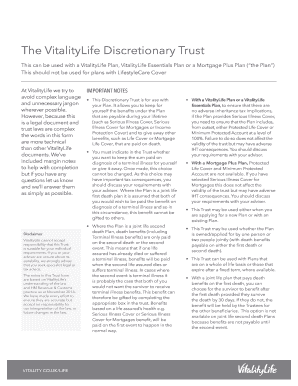
Vitality Trust Forms 2015


What is the Vitality Life Discretionary Trust Form
The vitality life discretionary trust form is a legal document used to establish a discretionary trust. This type of trust allows the trustee to make decisions about how the trust's assets are distributed to beneficiaries. The form outlines the terms of the trust, including the roles of the trustee and beneficiaries, and provides a framework for managing the trust's assets. Discretionary trusts are often utilized for estate planning, asset protection, and tax efficiency.
How to Use the Vitality Trust Forms
Using the vitality trust forms involves several key steps. First, gather all necessary information about the trust's assets, beneficiaries, and trustee. Next, complete the form accurately, ensuring that all required fields are filled out. After filling out the form, it must be signed by the trustee and any other necessary parties. Finally, the completed form should be submitted according to the specific requirements outlined in the trust agreement, which may include filing with a court or keeping it for personal records.
Steps to Complete the Vitality Trust Forms
Completing the vitality life discretionary trust form requires careful attention to detail. Start by reviewing the form to understand all sections. Then, follow these steps:
- Identify the trustee and beneficiaries.
- Detail the assets that will be placed in the trust.
- Specify the terms of distribution for the beneficiaries.
- Ensure that all parties involved review the document for accuracy.
- Sign the form in the presence of a notary if required.
Once completed, store the form in a secure location and provide copies to relevant parties.
Legal Use of the Vitality Trust Forms
The vitality life discretionary trust form must comply with state laws to be legally valid. This includes ensuring that the trust is established for lawful purposes and that all required signatures are obtained. Additionally, the trust must be funded with assets to be effective. Legal validity may also depend on adhering to specific state regulations regarding discretionary trusts, so it is advisable to consult with a legal professional when drafting and executing the form.
Key Elements of the Vitality Trust Forms
Key elements of the vitality trust forms include:
- Trustee Information: Details about the individual or entity managing the trust.
- Beneficiary Designation: Names and information of those entitled to receive benefits from the trust.
- Asset Description: A list of assets placed into the trust.
- Distribution Terms: Guidelines on how and when beneficiaries will receive their share of the trust assets.
- Signatures: Necessary signatures from the trustee and witnesses, if applicable.
Examples of Using the Vitality Trust Forms
The vitality life discretionary trust form can be used in various scenarios. For instance, parents may establish a discretionary trust for their children to manage inheritance until they reach a certain age. Business owners might use this trust to protect business assets from creditors while providing for family members. Additionally, individuals looking to minimize estate taxes can benefit from setting up a discretionary trust to manage how their assets are distributed after their passing.
Quick guide on how to complete vitality trust forms
Complete Vitality Trust Forms effortlessly on any device
Digital document management has become increasingly popular among businesses and individuals. It serves as an excellent eco-friendly substitute for traditional printed and signed papers, allowing you to access the necessary form and securely save it online. airSlate SignNow equips you with all the resources needed to create, modify, and eSign your documents quickly without delays. Manage Vitality Trust Forms on any device with the airSlate SignNow Android or iOS applications and enhance any document-oriented task today.
How to modify and eSign Vitality Trust Forms with ease
- Obtain Vitality Trust Forms and click on Get Form to initiate.
- Make use of the tools we provide to finalize your document.
- Emphasize relevant sections of the documents or conceal sensitive information with tools that airSlate SignNow specifically offers for that purpose.
- Produce your signature using the Sign feature, which takes mere seconds and holds the same legal validity as a conventional wet ink signature.
- Review all the details and click on the Done button to save your modifications.
- Select how you wish to share your form, via email, SMS, or invitation link, or download it to your computer.
Say goodbye to lost or misfiled documents, tedious form searches, or mistakes that require printing new document copies. airSlate SignNow fulfills your document management needs in a few clicks from your chosen device. Edit and eSign Vitality Trust Forms and ensure excellent communication at every stage of the form preparation process with airSlate SignNow.
Create this form in 5 minutes or less
Find and fill out the correct vitality trust forms
Create this form in 5 minutes!
How to create an eSignature for the vitality trust forms
How to create an electronic signature for a PDF online
How to create an electronic signature for a PDF in Google Chrome
How to create an e-signature for signing PDFs in Gmail
How to create an e-signature right from your smartphone
How to create an e-signature for a PDF on iOS
How to create an e-signature for a PDF on Android
People also ask
-
What are vitality trust forms and how do they work?
Vitality trust forms are legal documents used to establish and manage trusts that focus on the well-being of the beneficiaries. With airSlate SignNow, you can create, send, and eSign these forms quickly and efficiently, ensuring a smooth process for all parties involved.
-
How can I create vitality trust forms using airSlate SignNow?
Creating vitality trust forms with airSlate SignNow is simple. Our platform provides customizable templates that you can personalize based on your requirements, making it easy to draft trust documents that meet your specific needs.
-
Are there any costs associated with using airSlate SignNow for vitality trust forms?
Yes, airSlate SignNow offers different pricing plans to cater to various business needs. Each plan is designed to provide value while ensuring that you can efficiently manage your vitality trust forms without breaking the bank.
-
What features does airSlate SignNow offer for vitality trust forms?
AirSlate SignNow provides a range of features for managing vitality trust forms, including eSignature capabilities, document templates, and automated workflows. These tools streamline the signing process and enhance productivity, making it easier than ever to handle trust documentation.
-
Can I integrate airSlate SignNow with other applications for vitality trust forms?
Absolutely! airSlate SignNow seamlessly integrates with various applications, allowing you to connect your workflows effortlessly. This means you can manage your vitality trust forms alongside your existing tools to ensure a cohesive operational process.
-
What are the benefits of using airSlate SignNow for vitality trust forms?
Using airSlate SignNow for vitality trust forms brings numerous benefits, including increased efficiency, reduced paperwork, and a secure eSigning process. This helps you save time and enhances the overall experience for both you and the beneficiaries of the trust.
-
Is airSlate SignNow secure for handling vitality trust forms?
Yes, security is a priority at airSlate SignNow. We employ industry-standard encryption and compliance measures to ensure that your vitality trust forms and sensitive data are protected throughout the signing process.
Get more for Vitality Trust Forms
- Please read carefully pdf form
- Single member managed llc operating agreement form
- Referred to as grantor does hereby remise release quitclaim grant and convey unto form
- And warrant unto and form
- And warrant unto form
- This document prepared by and after form
- Two individuals as joint tenants with rights of survivorship hereinafter grantees the following lands form
- Hereinafter referred to as grantor does hereby convey release form
Find out other Vitality Trust Forms
- eSignature California Letter of Intent Free
- Can I eSign Louisiana General Power of Attorney Template
- eSign Mississippi General Power of Attorney Template Free
- How Can I eSignature New Mexico Letter of Intent
- Can I eSign Colorado Startup Business Plan Template
- eSign Massachusetts Startup Business Plan Template Online
- eSign New Hampshire Startup Business Plan Template Online
- How To eSign New Jersey Startup Business Plan Template
- eSign New York Startup Business Plan Template Online
- eSign Colorado Income Statement Quarterly Mobile
- eSignature Nebraska Photo Licensing Agreement Online
- How To eSign Arizona Profit and Loss Statement
- How To eSign Hawaii Profit and Loss Statement
- How To eSign Illinois Profit and Loss Statement
- How To eSign New York Profit and Loss Statement
- How To eSign Ohio Profit and Loss Statement
- How Do I eSign Ohio Non-Compete Agreement
- eSign Utah Non-Compete Agreement Online
- eSign Tennessee General Partnership Agreement Mobile
- eSign Alaska LLC Operating Agreement Fast