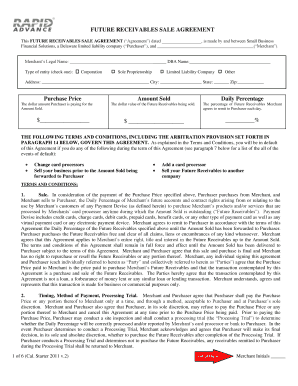
Agreement Sale Form


What is the agreement sale?
The agreement sale is a legally binding document that outlines the terms and conditions under which a seller agrees to transfer ownership of a property or item to a buyer. This form is essential in various transactions, including real estate, vehicles, and personal property. It serves to protect both parties by clearly defining the responsibilities and expectations involved in the sale. Understanding the components of this document is crucial for both the seller and the purchaser to ensure a smooth transaction.
Key elements of the agreement sale
Several key elements must be included in an agreement sale to ensure its validity and effectiveness:
- Identification of parties: Clearly state the names and contact information of both the seller and the buyer.
- Description of the item or property: Provide a detailed description of the item or property being sold, including any relevant identifiers such as serial numbers or addresses.
- Purchase price: Specify the total amount to be paid for the item or property, along with payment terms.
- Contingencies: Include any conditions that must be met before the sale can be finalized, such as inspections or financing approvals.
- Signatures: Both parties must sign the agreement to indicate their acceptance of the terms.
Steps to complete the agreement sale
Completing an agreement sale involves several important steps to ensure that the document is properly executed and legally binding:
- Draft the agreement: Use a template or create a document that includes all necessary elements.
- Review the terms: Both parties should carefully read the agreement to ensure all details are correct and acceptable.
- Negotiate terms: If needed, discuss and adjust any terms before finalizing the agreement.
- Sign the document: Both the seller and buyer should sign the agreement, preferably in the presence of a witness or notary.
- Distribute copies: Ensure that both parties receive a signed copy of the agreement for their records.
Legal use of the agreement sale
The legal use of an agreement sale is governed by state laws and regulations. For the document to be enforceable, it must meet specific legal requirements, including proper signatures and adherence to local laws. It is advisable for both parties to consult legal counsel to ensure that the agreement complies with applicable laws and protects their interests. Additionally, understanding the legal implications of the agreement can help prevent disputes and misunderstandings in the future.
How to use the agreement sale
Using the agreement sale effectively involves understanding its purpose and following the correct procedures. Begin by gathering all necessary information about the transaction, including the details of the item or property and the agreed-upon price. Complete the form accurately, ensuring all required elements are included. Once the document is prepared, present it to the other party for review and signature. Utilizing digital tools can streamline this process, making it easier to fill out and sign the agreement securely.
State-specific rules for the agreement sale
Each state may have unique rules and regulations regarding the agreement sale. It is essential to be aware of these differences, as they can impact the validity of the document. Factors such as required disclosures, notarization requirements, and specific language that must be included can vary. Researching state laws or consulting a legal professional can help ensure compliance and protect both parties' rights in the transaction.
Quick guide on how to complete agreement sale
Effortlessly Prepare Agreement Sale on Any Device
The popularity of online document management has surged among businesses and individuals alike. It offers an ideal environmentally-friendly substitute for traditional printed and signed documents, as you can easily locate the appropriate form and securely store it online. airSlate SignNow equips you with all the essential tools to swiftly create, modify, and electronically sign your documents without delays. Handle Agreement Sale on any device using the airSlate SignNow apps for Android or iOS and simplify any document-related tasks today.
Steps to Edit and Electronically Sign Agreement Sale with Ease
- Obtain Agreement Sale and click Get Form to begin.
- Utilize the tools we offer to fill out your document.
- Emphasize key sections of your documents or obscure sensitive details using the tools specifically provided by airSlate SignNow for that purpose.
- Create your electronic signature with the Sign tool, which takes just seconds and holds the same legal validity as a conventional wet ink signature.
- Review the information and click on the Done button to finalize your changes.
- Choose your preferred method to send your form—via email, SMS, invite link, or download it to your computer.
Eliminate concerns about lost or misfiled documents, the hassle of searching for forms, or errors that necessitate reprinting new document copies. airSlate SignNow streamlines all your document management needs within just a few clicks from any device of your choice. Revise and electronically sign Agreement Sale to ensure seamless communication throughout the form preparation process with airSlate SignNow.
Create this form in 5 minutes or less
Create this form in 5 minutes!
How to create an eSignature for the agreement sale
How to create an electronic signature for a PDF online
How to create an electronic signature for a PDF in Google Chrome
How to create an e-signature for signing PDFs in Gmail
How to create an e-signature right from your smartphone
How to create an e-signature for a PDF on iOS
How to create an e-signature for a PDF on Android
People also ask
-
What is an agreement sale in the context of airSlate SignNow?
An agreement sale refers to the process of electronically signing agreements through airSlate SignNow. This tool simplifies the signing process, making it more efficient and secure for all parties involved in the transaction.
-
How does airSlate SignNow handle the pricing for agreement sales?
airSlate SignNow offers flexible pricing plans tailored to fit various business sizes and needs related to agreement sales. You can choose a plan that aligns with your volume of agreement sales, ensuring cost-effectiveness and scalability.
-
What features does airSlate SignNow provide for managing agreement sales?
With airSlate SignNow, users can create, send, and track agreement sales documents effortlessly. Key features include templates, automated workflows, and real-time notifications, which enhance the signing experience and streamline document management.
-
What benefits does airSlate SignNow offer for agreement sales?
Using airSlate SignNow for agreement sales provides numerous benefits such as reduced turnaround times, enhanced security, and the ability to store documents in the cloud for easy access. This enables businesses to close deals faster and improve overall productivity.
-
Can airSlate SignNow integrate with other platforms for agreement sales?
Yes, airSlate SignNow seamlessly integrates with various platforms and applications to enhance the agreement sales process. This includes CRM systems, cloud storage, and productivity tools, ensuring a smooth workflow for your business.
-
Is there a mobile app for managing agreement sales with airSlate SignNow?
Yes, airSlate SignNow offers a mobile application that allows users to manage agreement sales on the go. This mobile functionality ensures that you can send and sign documents anytime, anywhere, keeping your business operations agile.
-
What types of documents can be used for agreement sales in airSlate SignNow?
airSlate SignNow supports a wide range of document types for agreement sales, including contracts, proposals, and sales agreements. This versatility allows businesses to utilize a single platform for their diverse electronic signing needs.
Get more for Agreement Sale
Find out other Agreement Sale
- Can I Electronic signature Minnesota Mutual non-disclosure agreement
- Electronic signature Alabama Non-disclosure agreement PDF Safe
- Electronic signature Missouri Non-disclosure agreement PDF Myself
- How To Electronic signature New York Non-disclosure agreement PDF
- Electronic signature South Carolina Partnership agreements Online
- How Can I Electronic signature Florida Rental house lease agreement
- How Can I Electronic signature Texas Rental house lease agreement
- eSignature Alabama Trademark License Agreement Secure
- Electronic signature Maryland Rental agreement lease Myself
- How To Electronic signature Kentucky Rental lease agreement
- Can I Electronic signature New Hampshire Rental lease agreement forms
- Can I Electronic signature New Mexico Rental lease agreement forms
- How Can I Electronic signature Minnesota Rental lease agreement
- Electronic signature Arkansas Rental lease agreement template Computer
- Can I Electronic signature Mississippi Rental lease agreement
- Can I Electronic signature Missouri Rental lease contract
- Electronic signature New Jersey Rental lease agreement template Free
- Electronic signature New Jersey Rental lease agreement template Secure
- Electronic signature Vermont Rental lease agreement Mobile
- Electronic signature Maine Residential lease agreement Online