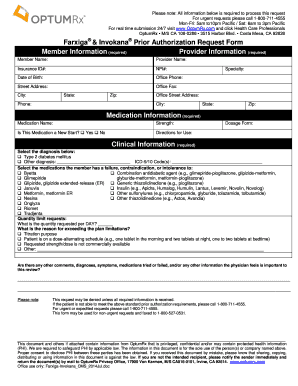
& Prior Authorization Request Form OptumRx


What is the & Prior Authorization Request Form OptumRx
The & Prior Authorization Request Form OptumRx is a crucial document used by healthcare providers to obtain approval from insurance companies before certain medications or treatments are covered. This form ensures that patients receive necessary medications while adhering to insurance protocols. It typically includes patient information, details about the prescribed medication, and the medical justification for its use. Understanding the purpose of this form is essential for both healthcare providers and patients to navigate the insurance process effectively.
How to use the & Prior Authorization Request Form OptumRx
Using the & Prior Authorization Request Form OptumRx involves several steps to ensure accurate completion and timely submission. First, healthcare providers must gather all relevant patient information and medical history. Next, they should fill out the form with precise details regarding the medication, including dosage and frequency. It is important to provide a clear rationale for the prescription, citing any relevant medical guidelines or previous treatment failures. Finally, the completed form can be submitted electronically or via mail to the appropriate insurance provider for review.
Steps to complete the & Prior Authorization Request Form OptumRx
Completing the & Prior Authorization Request Form OptumRx requires careful attention to detail. Follow these steps for successful completion:
- Gather patient information, including name, date of birth, and insurance details.
- Provide the prescribing physician's information, including their National Provider Identifier (NPI).
- Fill in the medication details, including the name, dosage, and administration route.
- Include a clear medical justification for the prescribed treatment.
- Sign and date the form, ensuring all required fields are completed.
- Submit the form to the insurance provider, keeping a copy for your records.
Legal use of the & Prior Authorization Request Form OptumRx
The legal use of the & Prior Authorization Request Form OptumRx is governed by regulations that ensure the protection of patient information and the integrity of the authorization process. It is essential that the form is filled out accurately to avoid any legal complications. Compliance with relevant laws, such as HIPAA, is crucial to safeguard patient confidentiality. Additionally, the use of electronic signatures is permitted under the ESIGN Act, provided that the signing process meets specific legal criteria.
Key elements of the & Prior Authorization Request Form OptumRx
Several key elements are essential for the & Prior Authorization Request Form OptumRx to be considered complete and valid. These include:
- Patient identification details, including insurance information.
- Prescribing physician's contact information and NPI number.
- Medication name, dosage, and administration route.
- Medical necessity justification, supported by clinical evidence.
- Signature of the prescribing physician, confirming the accuracy of the information.
Form Submission Methods
The & Prior Authorization Request Form OptumRx can be submitted through various methods, ensuring flexibility for healthcare providers. Common submission methods include:
- Online submission via the insurance provider's portal, which often allows for quicker processing.
- Mailing a physical copy of the form to the insurance company, which may take longer for processing.
- Faxing the completed form, a method that is still widely used in healthcare settings.
Quick guide on how to complete amp prior authorization request form optumrx
Complete & Prior Authorization Request Form OptumRx seamlessly on any device
Digital document management has gained traction among businesses and individuals alike. It offers an excellent eco-friendly alternative to conventional printed and signed paperwork, as you can easily locate the necessary form and securely store it online. airSlate SignNow equips you with all the tools required to create, modify, and eSign your documents promptly without delays. Handle & Prior Authorization Request Form OptumRx on any device using airSlate SignNow's Android or iOS applications and streamline any document-related process today.
How to edit and eSign & Prior Authorization Request Form OptumRx with ease
- Obtain & Prior Authorization Request Form OptumRx and then click Get Form to begin.
- Utilize the tools we offer to fill out your document.
- Mark important sections of your documents or conceal sensitive information using tools specifically designed by airSlate SignNow for that purpose.
- Create your signature with the Sign feature, which only takes seconds and carries the same legal validity as a traditional handwritten signature.
- Review all the information and then click the Done button to save your modifications.
- Choose how you wish to send your form—via email, SMS, invitation link, or download it to your computer.
Eliminate the hassle of lost or misplaced documents, tedious form searching, or mistakes that necessitate printing new copies. airSlate SignNow meets your document management needs in just a few clicks from any device you prefer. Edit and eSign & Prior Authorization Request Form OptumRx to ensure outstanding communication at every stage of the form preparation process with airSlate SignNow.
Create this form in 5 minutes or less
Create this form in 5 minutes!
How to create an eSignature for the amp prior authorization request form optumrx
How to create an electronic signature for a PDF online
How to create an electronic signature for a PDF in Google Chrome
How to create an e-signature for signing PDFs in Gmail
How to create an e-signature right from your smartphone
How to create an e-signature for a PDF on iOS
How to create an e-signature for a PDF on Android
People also ask
-
What is the & Prior Authorization Request Form OptumRx?
The & Prior Authorization Request Form OptumRx is a structured document used to request prior authorization from OptumRx for specific medications. This form helps streamline the medication approval process between healthcare providers and insurers, ensuring that patients receive the necessary prescriptions in a timely manner.
-
How can airSlate SignNow assist with the & Prior Authorization Request Form OptumRx?
airSlate SignNow simplifies the submission of the & Prior Authorization Request Form OptumRx by providing an easy-to-use eSignature platform. Users can fill, sign, and send documents electronically, saving time and reducing paperwork in the authorization process.
-
Is there a cost associated with using airSlate SignNow for the & Prior Authorization Request Form OptumRx?
Yes, airSlate SignNow offers various pricing plans tailored to different business needs. These plans include features specifically designed for managing the & Prior Authorization Request Form OptumRx, ensuring that you have a cost-effective solution for handling medical documentation.
-
What are the benefits of using airSlate SignNow for the & Prior Authorization Request Form OptumRx?
Using airSlate SignNow for the & Prior Authorization Request Form OptumRx provides numerous benefits, including increased efficiency in document processing, enhanced security with encrypted signatures, and reduced turnaround times. This leads to better patient care and satisfaction as approvals are obtained more swiftly.
-
Can I integrate airSlate SignNow with other software for the & Prior Authorization Request Form OptumRx?
Absolutely! airSlate SignNow offers a range of integrations with popular healthcare software and management tools, making it easy to incorporate the & Prior Authorization Request Form OptumRx into your existing workflow. This enhances collaboration and streamlines the overall submission process.
-
Is the & Prior Authorization Request Form OptumRx compliant with regulations?
Yes, the & Prior Authorization Request Form OptumRx is designed to meet industry standards and regulatory compliance. airSlate SignNow ensures that all documents processed, including the prior authorization requests, adhere to HIPAA regulations for patient confidentiality and data security.
-
How does airSlate SignNow ensure the security of the & Prior Authorization Request Form OptumRx?
airSlate SignNow takes security seriously by employing advanced encryption methods and secure cloud storage. This ensures that all submitted & Prior Authorization Request Form OptumRx documents are protected from unauthorized access, safeguarding sensitive patient information throughout the process.
Get more for & Prior Authorization Request Form OptumRx
- Terms ampamp conditionsamerican plumbing heating ampamp cooling form
- Appropriate for a particular climate checking with local utility companies to form
- The time set for opening of bids as well as any bids received form
- Maximum number of outlets per circuit 142 with ground form
- Special wall form
- Your eviction from the property form
- On this day of in the year before me personally form
- Near churches form
Find out other & Prior Authorization Request Form OptumRx
- How Do I Sign Nebraska Charity Form
- Help Me With Sign Nevada Charity PDF
- How To Sign North Carolina Charity PPT
- Help Me With Sign Ohio Charity Document
- How To Sign Alabama Construction PDF
- How To Sign Connecticut Construction Document
- How To Sign Iowa Construction Presentation
- How To Sign Arkansas Doctors Document
- How Do I Sign Florida Doctors Word
- Can I Sign Florida Doctors Word
- How Can I Sign Illinois Doctors PPT
- How To Sign Texas Doctors PDF
- Help Me With Sign Arizona Education PDF
- How To Sign Georgia Education Form
- How To Sign Iowa Education PDF
- Help Me With Sign Michigan Education Document
- How Can I Sign Michigan Education Document
- How Do I Sign South Carolina Education Form
- Can I Sign South Carolina Education Presentation
- How Do I Sign Texas Education Form