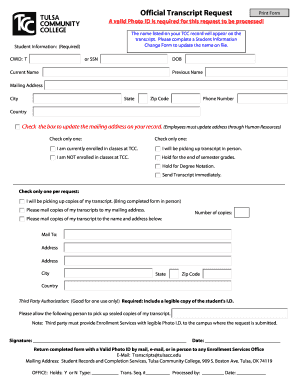
Request a Transcript from TCC PDF Tulsa Community College 2016-2026


Understanding the TCC Transcript Request Process
The TCC unofficial transcript request is a crucial step for students who need to obtain their academic records from Tulsa Community College. This process allows students to access their unofficial transcripts, which can be useful for various purposes, such as transferring to another institution or applying for jobs. The request can typically be made online, simplifying the process and reducing the need for physical paperwork.
Steps to Complete the TCC Transcript Request
To successfully complete the TCC transcript request, follow these steps:
- Visit the Tulsa Community College website.
- Navigate to the transcript request section.
- Fill out the required information, including your valid Tulsa Community College login info.
- Specify whether you need an unofficial or official transcript.
- Review your information for accuracy.
- Submit your request electronically.
Legal Considerations for TCC Transcript Requests
When requesting a TCC unofficial transcript, it is important to understand the legal implications. The request must comply with regulations such as the Family Educational Rights and Privacy Act (FERPA), which protects students' educational records. Ensuring that the request is made by the correct individual is essential for maintaining privacy and security.
Key Elements of the TCC Transcript Request
Several key elements are required when submitting a TCC transcript request:
- Your full name and student ID number.
- The specific type of transcript requested (unofficial or official).
- Your contact information for any follow-up.
- Any additional documentation that may be required by the institution.
Form Submission Methods for TCC Transcript Requests
Tulsa Community College offers multiple methods for submitting transcript requests. Students can choose to submit their requests online through the college's portal, which is the most efficient method. Alternatively, requests can be sent via mail or delivered in person to the registrar's office. Each method has its own processing time, so students should consider their needs when choosing how to submit their requests.
Examples of Using the TCC Unofficial Transcript
The TCC unofficial transcript serves various purposes for students. Common uses include:
- Applying for transfer to another college or university.
- Providing proof of coursework for job applications.
- Meeting requirements for internships or scholarships.
Quick guide on how to complete request a transcript from tcc pdf tulsa community college
Complete Request A Transcript From TCC pdf Tulsa Community College effortlessly on any device
Digital document management has gained popularity among enterprises and individuals. It offers an ideal eco-friendly alternative to traditional printed and signed documents, allowing you to access the necessary forms and securely store them online. airSlate SignNow equips you with all the tools required to create, modify, and eSign your documents promptly without delays. Manage Request A Transcript From TCC pdf Tulsa Community College on any platform using airSlate SignNow's Android or iOS applications and enhance any document-focused task today.
How to modify and eSign Request A Transcript From TCC pdf Tulsa Community College easily
- Locate Request A Transcript From TCC pdf Tulsa Community College and click on Get Form to begin.
- Utilize the tools we offer to complete your form.
- Emphasize relevant sections of the documents or redact sensitive information using the tools that airSlate SignNow provides for that purpose.
- Generate your eSignature using the Sign tool, which takes just seconds and holds the same legal standing as a conventional handwritten signature.
- Review the information and click on the Done button to save your changes.
- Select how you wish to send your form, via email, SMS, invitation link, or download it to your computer.
Eliminate worries about lost or misplaced files, tedious form searches, or mistakes that necessitate printing new document copies. airSlate SignNow meets all your document management needs in just a few clicks from any device of your choice. Modify and eSign Request A Transcript From TCC pdf Tulsa Community College and ensure effective communication at every stage of your form preparation process with airSlate SignNow.
Create this form in 5 minutes or less
Create this form in 5 minutes!
How to create an eSignature for the request a transcript from tcc pdf tulsa community college
How to create an electronic signature for a PDF online
How to create an electronic signature for a PDF in Google Chrome
How to create an e-signature for signing PDFs in Gmail
How to create an e-signature right from your smartphone
How to create an e-signature for a PDF on iOS
How to create an e-signature for a PDF on Android
People also ask
-
What is a TCC unofficial transcript?
A TCC unofficial transcript is a document that provides a student's academic record at Tulsa Community College, showing courses taken, grades earned, and credits completed. This transcript can be used for personal reference, advising, and during the application process for other educational institutions or jobs.
-
How can I obtain my TCC unofficial transcript?
You can obtain your TCC unofficial transcript through the Tulsa Community College student portal. Log in to your account and navigate to the transcripts section to view and download your unofficial transcript free of charge.
-
Does airSlate SignNow support eSigning of the TCC unofficial transcript?
Yes, with airSlate SignNow, you can easily eSign your TCC unofficial transcript or any other document. Our solution ensures secure electronic signing, simplifying the process and saving you time.
-
What are the pricing options for airSlate SignNow for handling TCC unofficial transcripts?
airSlate SignNow offers flexible pricing plans to accommodate different user needs. You can choose from monthly or yearly subscriptions that provide access to features like document eSigning, tracking, and integrations, making it a cost-effective solution for managing TCC unofficial transcripts.
-
What features does airSlate SignNow provide for managing transcripts?
airSlate SignNow includes features such as template creation, document tracking, and bulk sending, which can streamline the management of TCC unofficial transcripts. These tools enhance efficiency and reduce the time spent on paperwork.
-
How can airSlate SignNow benefit students needing a TCC unofficial transcript?
AirSlate SignNow benefits students by allowing them to quickly eSign their TCC unofficial transcripts and send them electronically, eliminating the need for printing and mailing. This convenience facilitates faster submission during application processes.
-
Is there an integration available for sending a TCC unofficial transcript electronically?
Yes, airSlate SignNow integrates with various productivity applications, making it easy to send your TCC unofficial transcript electronically. These integrations streamline workflows and enhance collaboration with peers and educators.
Get more for Request A Transcript From TCC pdf Tulsa Community College
Find out other Request A Transcript From TCC pdf Tulsa Community College
- How Can I Electronic signature New York Legal Stock Certificate
- Electronic signature North Carolina Legal Quitclaim Deed Secure
- How Can I Electronic signature North Carolina Legal Permission Slip
- Electronic signature Legal PDF North Dakota Online
- Electronic signature North Carolina Life Sciences Stock Certificate Fast
- Help Me With Electronic signature North Dakota Legal Warranty Deed
- Electronic signature North Dakota Legal Cease And Desist Letter Online
- Electronic signature North Dakota Legal Cease And Desist Letter Free
- Electronic signature Delaware Orthodontists Permission Slip Free
- How Do I Electronic signature Hawaii Orthodontists Lease Agreement Form
- Electronic signature North Dakota Life Sciences Business Plan Template Now
- Electronic signature Oklahoma Legal Bill Of Lading Fast
- Electronic signature Oklahoma Legal Promissory Note Template Safe
- Electronic signature Oregon Legal Last Will And Testament Online
- Electronic signature Life Sciences Document Pennsylvania Simple
- Electronic signature Legal Document Pennsylvania Online
- How Can I Electronic signature Pennsylvania Legal Last Will And Testament
- Electronic signature Rhode Island Legal Last Will And Testament Simple
- Can I Electronic signature Rhode Island Legal Residential Lease Agreement
- How To Electronic signature South Carolina Legal Lease Agreement