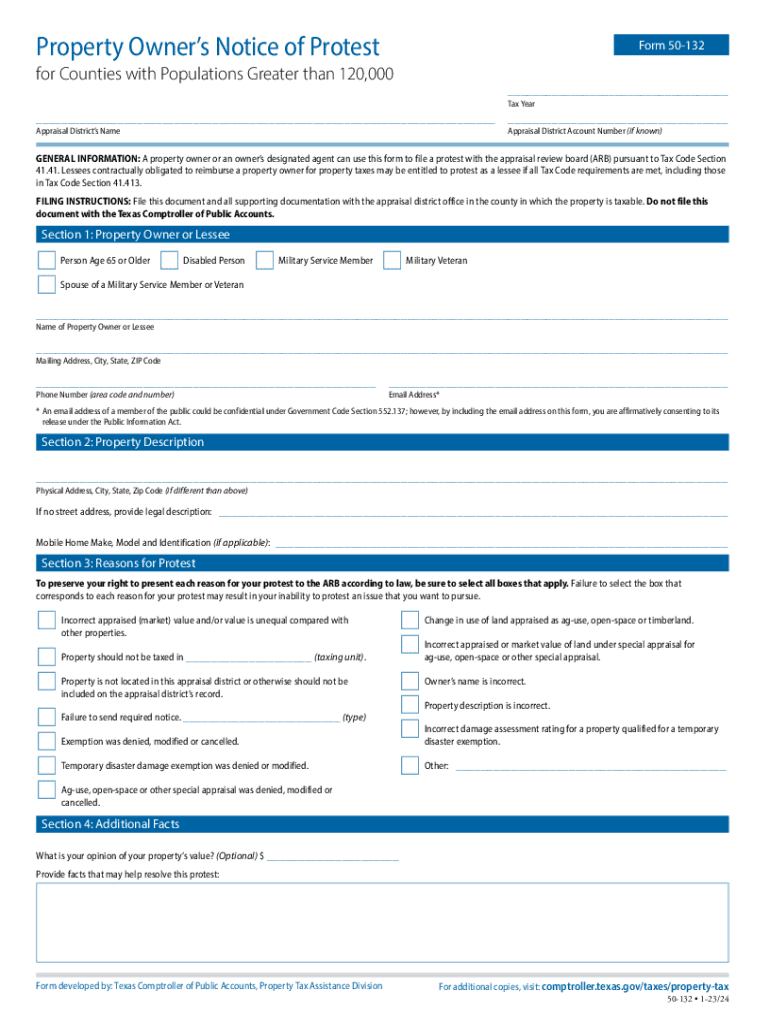
Form TX Comptroller 50 132 Fill Online, Printable


Understanding the Form TX Comptroller 50 132
The Form TX Comptroller 50 132, commonly referred to as the property appraisal protest form, is a crucial document for property owners in Texas who wish to contest their property appraisals. This form allows individuals to formally protest the assessed value of their property as determined by local appraisal districts. By filing this form, property owners can seek a reduction in their property taxes based on a lower valuation.
Steps to Complete the Form TX Comptroller 50 132
Filling out the Form TX Comptroller 50 132 involves several key steps:
- Gather necessary information about your property, including the current appraisal value and any supporting documentation.
- Clearly state the reasons for your protest, such as discrepancies in property value or comparisons with similar properties.
- Complete all sections of the form, ensuring accuracy and clarity in your responses.
- Submit the form by the specified deadline, either online or via mail, depending on your local appraisal district's requirements.
How to Obtain the Form TX Comptroller 50 132
The Form TX Comptroller 50 132 can be easily obtained online through the Texas Comptroller's website or directly from your local appraisal district's office. Many appraisal districts also provide printable versions of the form, allowing property owners to fill it out at their convenience. It is important to ensure you are using the most current version of the form to avoid any issues during submission.
Legal Use of the Form TX Comptroller 50 132
The legal use of the Form TX Comptroller 50 132 is essential for property owners seeking to challenge their property assessments. This form must be submitted within the designated protest period, which typically begins after the appraisal district sends out property value notices. Understanding the legal implications and requirements associated with this form is vital for a successful protest.
Form Submission Methods
Property owners have multiple options for submitting the Form TX Comptroller 50 132. These methods typically include:
- Online submission through the local appraisal district's website, which may offer a streamlined process.
- Mailing the completed form to the appropriate appraisal district office.
- In-person delivery at the local appraisal district office during business hours.
Key Elements of the Form TX Comptroller 50 132
The Form TX Comptroller 50 132 includes several important sections that property owners must complete:
- Property identification details, including the owner's name and property address.
- The current appraised value as determined by the appraisal district.
- Specific grounds for the protest, such as evidence of overvaluation.
- Signature of the property owner or authorized representative, affirming the accuracy of the information provided.
Quick guide on how to complete form tx comptroller 50 132 fill online printable
Complete Form TX Comptroller 50 132 Fill Online, Printable effortlessly on any device
Digital document management has gained popularity among businesses and individuals. It serves as an ideal eco-friendly substitute for conventional printed and signed papers, allowing you to obtain the accurate form and securely store it online. airSlate SignNow provides you with all the tools necessary to create, modify, and eSign your documents rapidly without delays. Handle Form TX Comptroller 50 132 Fill Online, Printable on any platform with airSlate SignNow Android or iOS applications and enhance any document-centered process today.
The easiest way to modify and eSign Form TX Comptroller 50 132 Fill Online, Printable with minimal effort
- Locate Form TX Comptroller 50 132 Fill Online, Printable and click Get Form to initiate.
- Utilize the tools we offer to complete your form.
- Emphasize pertinent sections of the documents or obscure sensitive information with tools that airSlate SignNow specifically provides for that task.
- Generate your eSignature using the Sign tool, which takes mere seconds and carries the same legal validity as a conventional wet ink signature.
- Review all the details and click the Done button to save your modifications.
- Choose your preferred method of delivering your form, whether by email, text message (SMS), invite link, or download it to your computer.
Say goodbye to lost or misplaced documents, tedious form navigation, or mistakes that require reprinting new document copies. airSlate SignNow meets your document management needs in just a few clicks from any device of your choice. Edit and eSign Form TX Comptroller 50 132 Fill Online, Printable and ensure outstanding communication at any stage of the form preparation process with airSlate SignNow.
Create this form in 5 minutes or less
Create this form in 5 minutes!
How to create an eSignature for the form tx comptroller 50 132 fill online printable
How to create an electronic signature for a PDF online
How to create an electronic signature for a PDF in Google Chrome
How to create an e-signature for signing PDFs in Gmail
How to create an e-signature right from your smartphone
How to create an e-signature for a PDF on iOS
How to create an e-signature for a PDF on Android
People also ask
-
What is the Texas form property PDF used for?
The Texas form property PDF is essential for various real estate transactions in Texas. It provides a standardized format for property documents, ensuring compliance with state laws. Using the Texas form property PDF helps streamline the process of buying, selling, or leasing property.
-
How can I create a Texas form property PDF using airSlate SignNow?
Creating a Texas form property PDF with airSlate SignNow is simple and efficient. You can upload your existing documents or use customizable templates designed for Texas real estate. With our intuitive interface, you can quickly generate, edit, and send your Texas form property PDF.
-
Is airSlate SignNow suitable for businesses that frequently handle Texas form property PDFs?
Yes, airSlate SignNow is ideal for businesses that regularly manage Texas form property PDFs. Our platform offers robust features like bulk sending, storage, and eSigning that cater specifically to the needs of real estate professionals. Enhance your workflow by handling all your documents in one centralized location.
-
What are the pricing plans for using airSlate SignNow?
airSlate SignNow offers competitive pricing plans that cater to various business needs. Whether you are an individual or a large organization, you can choose a plan that fits your budget while providing access to essential features for managing Texas form property PDFs. Check our website for the latest pricing details and special offers.
-
Can I integrate airSlate SignNow with other applications for managing Texas form property PDFs?
Absolutely! airSlate SignNow seamlessly integrates with multiple applications to optimize your workflow when handling Texas form property PDFs. You can connect with popular tools like Google Drive, Dropbox, and CRM systems to ensure all your documents are easily accessible and efficiently managed.
-
What security features does airSlate SignNow offer for Texas form property PDFs?
Security is a top priority at airSlate SignNow. When dealing with Texas form property PDFs, our platform utilizes advanced encryption methods to protect your documents. Additionally, we provide secure storage and access controls, ensuring that only authorized individuals can view or edit your files.
-
How does airSlate SignNow improve the workflow for eSigning Texas form property PDFs?
airSlate SignNow signNowly streamlines the eSigning process for Texas form property PDFs. With features like customizable workflows and automated reminders, you can reduce turnaround time and enhance collaboration among parties involved in the transaction. This efficiency allows you to close deals faster than traditional methods.
Get more for Form TX Comptroller 50 132 Fill Online, Printable
Find out other Form TX Comptroller 50 132 Fill Online, Printable
- Electronic signature Kentucky Business Operations Quitclaim Deed Mobile
- Electronic signature Pennsylvania Car Dealer POA Later
- Electronic signature Louisiana Business Operations Last Will And Testament Myself
- Electronic signature South Dakota Car Dealer Quitclaim Deed Myself
- Help Me With Electronic signature South Dakota Car Dealer Quitclaim Deed
- Electronic signature South Dakota Car Dealer Affidavit Of Heirship Free
- Electronic signature Texas Car Dealer Purchase Order Template Online
- Electronic signature Texas Car Dealer Purchase Order Template Fast
- Electronic signature Maryland Business Operations NDA Myself
- Electronic signature Washington Car Dealer Letter Of Intent Computer
- Electronic signature Virginia Car Dealer IOU Fast
- How To Electronic signature Virginia Car Dealer Medical History
- Electronic signature Virginia Car Dealer Separation Agreement Simple
- Electronic signature Wisconsin Car Dealer Contract Simple
- Electronic signature Wyoming Car Dealer Lease Agreement Template Computer
- How Do I Electronic signature Mississippi Business Operations Rental Application
- Electronic signature Missouri Business Operations Business Plan Template Easy
- Electronic signature Missouri Business Operations Stock Certificate Now
- Electronic signature Alabama Charity Promissory Note Template Computer
- Electronic signature Colorado Charity Promissory Note Template Simple