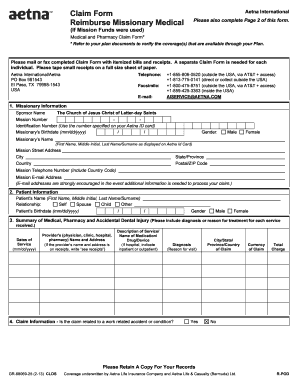
Claim Form Reimburse Missionary Medical


What is the Claim Form Reimburse Missionary Medical
The Claim Form Reimburse Missionary Medical is a document used by individuals seeking reimbursement for medical expenses incurred while serving as missionaries. This form is essential for ensuring that eligible medical costs are covered by the appropriate insurance or financial support. It typically requires detailed information about the medical services received, the costs associated with those services, and the individual’s missionary activities.
How to use the Claim Form Reimburse Missionary Medical
To effectively use the Claim Form Reimburse Missionary Medical, individuals should first gather all necessary documentation related to their medical expenses. This includes receipts, invoices, and any relevant medical records. Once the documentation is collected, the form should be filled out accurately, ensuring that all required fields are completed. After filling out the form, it should be submitted according to the instructions provided, which may include online submission, mailing, or in-person delivery.
Steps to complete the Claim Form Reimburse Missionary Medical
Completing the Claim Form Reimburse Missionary Medical involves several key steps:
- Gather all relevant medical documentation, including receipts and invoices.
- Fill out the form with personal information, including name, address, and contact details.
- Detail the medical expenses, including dates of service, descriptions of treatments, and amounts charged.
- Include any additional information requested, such as missionary service details.
- Review the completed form for accuracy and completeness.
- Submit the form through the designated method, ensuring that all documentation is attached.
Required Documents
When submitting the Claim Form Reimburse Missionary Medical, certain documents are typically required to support the claim. These may include:
- Itemized receipts for all medical expenses.
- Invoices from healthcare providers.
- Proof of missionary service, which may include a letter from the sponsoring organization.
- Any applicable insurance information, if insurance coverage is involved.
Legal use of the Claim Form Reimburse Missionary Medical
The Claim Form Reimburse Missionary Medical must be used in accordance with applicable laws and regulations. This includes ensuring that all information provided is truthful and accurate. Misrepresentation or fraudulent claims can lead to legal consequences, including penalties or denial of reimbursement. It is important to understand the legal implications of submitting the form and to comply with any state-specific regulations that may apply.
Form Submission Methods
Individuals can submit the Claim Form Reimburse Missionary Medical through various methods, depending on the guidelines provided by the issuing organization. Common submission methods include:
- Online submission via a designated portal or website.
- Mailing the completed form and supporting documents to the appropriate address.
- In-person submission at a designated office or organization.
Quick guide on how to complete claim form reimburse missionary medical
Complete Claim Form Reimburse Missionary Medical seamlessly on any device
Digital document management has gained traction among organizations and individuals. It serves as an ideal environmentally friendly alternative to conventional printed and signed documents, as you can access the correct form and securely keep it online. airSlate SignNow provides you with all the tools necessary to create, modify, and eSign your documents quickly without delays. Manage Claim Form Reimburse Missionary Medical on any platform with airSlate SignNow's Android or iOS applications and simplify any document-based task today.
The easiest way to modify and eSign Claim Form Reimburse Missionary Medical effortlessly
- Obtain Claim Form Reimburse Missionary Medical and click on Get Form to begin.
- Use the tools we offer to complete your document.
- Emphasize pertinent sections of the documents or obscure sensitive information with tools that airSlate SignNow provides specifically for that purpose.
- Create your eSignature using the Sign tool, which takes moments and holds the same legal authority as a conventional wet ink signature.
- Verify the details and click on the Done button to save your modifications.
- Select how you wish to send your form, via email, text (SMS), or invitation link, or download it to your computer.
Forget about lost or misplaced files, tedious form searching, or errors that necessitate printing new document copies. airSlate SignNow meets all your document management needs in just a few clicks from a device of your choice. Alter and eSign Claim Form Reimburse Missionary Medical and ensure exceptional communication at every stage of the form preparation process with airSlate SignNow.
Create this form in 5 minutes or less
Create this form in 5 minutes!
How to create an eSignature for the claim form reimburse missionary medical
How to create an electronic signature for a PDF online
How to create an electronic signature for a PDF in Google Chrome
How to create an e-signature for signing PDFs in Gmail
How to create an e-signature right from your smartphone
How to create an e-signature for a PDF on iOS
How to create an e-signature for a PDF on Android
People also ask
-
What is the Claim Form Reimburse Missionary Medical?
The Claim Form Reimburse Missionary Medical is a specialized document that missionaries can use to seek reimbursement for medical expenses incurred while serving abroad. This form streamlines the process, ensuring that all necessary information is captured in one place, helping to expedite reimbursement requests.
-
How do I complete the Claim Form Reimburse Missionary Medical using airSlate SignNow?
Completing the Claim Form Reimburse Missionary Medical with airSlate SignNow is easy. Users can upload their documents, fill in the required fields, and electronically sign them. Our user-friendly interface guides you through the process, making it accessible even for those unfamiliar with digital forms.
-
Is there a cost associated with using airSlate SignNow for the Claim Form Reimburse Missionary Medical?
Yes, there is a pricing structure for using airSlate SignNow. However, our service is designed to be cost-effective, providing signNow savings compared to traditional paper-based methods. We offer various plans that cater to different needs, ensuring that you only pay for what you use.
-
What features does airSlate SignNow offer for managing the Claim Form Reimburse Missionary Medical?
airSlate SignNow provides a range of features to enhance your experience with the Claim Form Reimburse Missionary Medical. These include electronic signatures, real-time tracking of document status, automated reminders, and customizable templates to suit your specific needs.
-
Can I integrate airSlate SignNow with other tools while using the Claim Form Reimburse Missionary Medical?
Absolutely! airSlate SignNow seamlessly integrates with various platforms and applications, allowing you to combine functionalities for more effective processing of the Claim Form Reimburse Missionary Medical. This means you can connect it with tools like Google Drive, Salesforce, and many others.
-
What benefits does the Claim Form Reimburse Missionary Medical provide?
The Claim Form Reimburse Missionary Medical offers several benefits, including simplified submission processes, faster reimbursement times, and reduced paperwork. By utilizing airSlate SignNow, missionaries can focus on their mission rather than administrative tasks, ensuring a smoother experience.
-
How secure is my information when using the Claim Form Reimburse Missionary Medical on airSlate SignNow?
Security is a top priority at airSlate SignNow. When using the Claim Form Reimburse Missionary Medical, your information is protected through advanced encryption protocols, ensuring that sensitive data remains confidential and secure throughout the process.
Get more for Claim Form Reimburse Missionary Medical
- Ak agreement form
- Ak corporation 497293736 form
- Corporate records maintenance package for existing corporations alaska form
- Ak llc form
- Limited liability company llc operating agreement alaska form
- Ak company form
- Alaska articles organization form
- Alaska professional limited liability company pllc formation package alaska
Find out other Claim Form Reimburse Missionary Medical
- Electronic signature Utah Non-Profit Cease And Desist Letter Fast
- Electronic signature Missouri Legal Lease Agreement Template Free
- Electronic signature Non-Profit PDF Vermont Online
- Electronic signature Non-Profit PDF Vermont Computer
- Electronic signature Missouri Legal Medical History Mobile
- Help Me With Electronic signature West Virginia Non-Profit Business Plan Template
- Electronic signature Nebraska Legal Living Will Simple
- Electronic signature Nevada Legal Contract Safe
- How Can I Electronic signature Nevada Legal Operating Agreement
- How Do I Electronic signature New Hampshire Legal LLC Operating Agreement
- How Can I Electronic signature New Mexico Legal Forbearance Agreement
- Electronic signature New Jersey Legal Residential Lease Agreement Fast
- How To Electronic signature New York Legal Lease Agreement
- How Can I Electronic signature New York Legal Stock Certificate
- Electronic signature North Carolina Legal Quitclaim Deed Secure
- How Can I Electronic signature North Carolina Legal Permission Slip
- Electronic signature Legal PDF North Dakota Online
- Electronic signature North Carolina Life Sciences Stock Certificate Fast
- Help Me With Electronic signature North Dakota Legal Warranty Deed
- Electronic signature North Dakota Legal Cease And Desist Letter Online