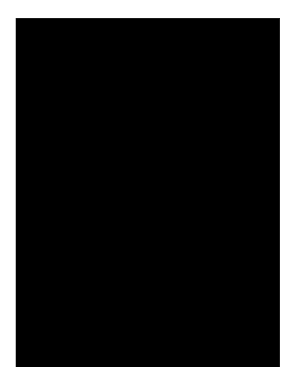
Ga Form Wc 26


What is the Ga Form Wc 26
The Ga Form Wc 26, also known as the "Employer's Report of Injury," is a document used in the state of Georgia to report workplace injuries. This form is essential for both employers and employees as it initiates the workers' compensation process. The Ga Form Wc 26 collects vital information regarding the injured employee, the nature of the injury, and the circumstances surrounding the incident. Accurate completion of this form ensures that employees receive the necessary benefits and medical care following a workplace injury.
How to use the Ga Form Wc 26
Using the Ga Form Wc 26 involves several straightforward steps. First, employers must complete the form with accurate details about the employee and the injury. This includes the date of the incident, a description of the injury, and any medical treatment provided. Once completed, the form should be submitted to the Georgia State Board of Workers' Compensation. It is crucial to ensure that all information is correct and submitted within the required time frame to avoid delays in processing claims.
Steps to complete the Ga Form Wc 26
Completing the Ga Form Wc 26 requires careful attention to detail. Here are the steps to follow:
- Begin by entering the employer's information, including name, address, and contact details.
- Provide the injured employee's information, such as their name, job title, and date of hire.
- Describe the injury, including the body part affected and the nature of the injury.
- Indicate the date and time of the incident, along with any witnesses present.
- Detail any medical treatment received, including the name of the treating physician.
- Review the form for accuracy and completeness before submission.
Legal use of the Ga Form Wc 26
The Ga Form Wc 26 is legally binding when completed correctly and submitted on time. It serves as an official record of the injury and is used to determine eligibility for workers' compensation benefits. Compliance with state regulations regarding the completion and submission of this form is essential for both employers and employees. Failure to adhere to these legal requirements can result in penalties or denial of benefits.
Who Issues the Form
The Ga Form Wc 26 is issued by the Georgia State Board of Workers' Compensation. This agency oversees the administration of workers' compensation claims in Georgia and provides the necessary forms and guidelines for employers and employees. It is important for employers to use the most current version of the form to ensure compliance with state laws.
Form Submission Methods
The Ga Form Wc 26 can be submitted through various methods to accommodate different preferences. Employers may choose to submit the form online via the Georgia State Board of Workers' Compensation website, which offers a streamlined process. Alternatively, the form can be mailed directly to the appropriate office or delivered in person. Each submission method requires adherence to specific guidelines to ensure the form is processed efficiently.
Quick guide on how to complete ga form wc 26
Finalize Ga Form Wc 26 effortlessly on any device
Digital document management has become increasingly favored by businesses and individuals. It serves as an ideal eco-friendly alternative to traditional printed and signed documents, allowing you to find the necessary form and securely store it online. airSlate SignNow provides all the resources needed to create, edit, and electronically sign your documents swiftly and without delays. Handle Ga Form Wc 26 on any device using the airSlate SignNow apps for Android or iOS and enhance any document-related workflow today.
The easiest method to edit and electronically sign Ga Form Wc 26 without hassle
- Find Ga Form Wc 26 and then click Get Form to begin.
- Utilize the tools we offer to fill out your form.
- Emphasize important sections of your documents or obscure sensitive information with tools specifically designed by airSlate SignNow for that purpose.
- Create your signature using the Sign tool, which only takes seconds and carries the same legal validity as a conventional wet ink signature.
- Review the details and then click on the Done button to save your changes.
- Choose how you wish to send your form, via email, SMS, inviting link, or download it to your computer.
Eliminate concerns over lost or misplaced documents, laborious form hunting, or errors that necessitate printing new document copies. airSlate SignNow addresses all your document management needs in just a few clicks from any device of your choice. Edit and electronically sign Ga Form Wc 26 and ensure outstanding communication at every phase of your form preparation journey with airSlate SignNow.
Create this form in 5 minutes or less
Create this form in 5 minutes!
How to create an eSignature for the ga form wc 26
How to create an electronic signature for a PDF online
How to create an electronic signature for a PDF in Google Chrome
How to create an e-signature for signing PDFs in Gmail
How to create an e-signature right from your smartphone
How to create an e-signature for a PDF on iOS
How to create an e-signature for a PDF on Android
People also ask
-
What is the ga form wc 26 and how does it work?
The ga form wc 26 is a specific form utilized for tracking workers' compensation claims effectively. With airSlate SignNow, you can easily fill out, sign, and send the ga form wc 26 digitally, streamlining the process for both submitters and recipients. This ensures compliance and efficiency in managing claims.
-
How can I integrate the ga form wc 26 into my existing workflows?
Integrating the ga form wc 26 into your workflows is seamless with airSlate SignNow's robust API and integration capabilities. You can connect it with various CRM and document management systems, allowing for automatic generation and submission of the ga form wc 26 within your existing processes. This optimizes efficiency and reduces manual errors.
-
What are the pricing plans for using airSlate SignNow for the ga form wc 26?
airSlate SignNow offers flexible pricing plans that cater to different business needs, including options specifically for processing forms like the ga form wc 26. These plans provide access to unlimited document signing, templates, and advanced features at competitive rates, ensuring you receive exceptional value for your investment.
-
What features does airSlate SignNow provide for the ga form wc 26?
AirSlate SignNow includes several features designed to enhance the handling of the ga form wc 26, such as customizable templates, automated reminders, and secure cloud storage. Users can also track the status of the form in real-time, ensuring a transparent workflow and timely completion of claims.
-
Can I use airSlate SignNow to share the ga form wc 26 with multiple recipients?
Yes, airSlate SignNow allows you to send the ga form wc 26 to multiple recipients quickly and efficiently. You can set signing order, if necessary, and monitor who has completed their signing process, ensuring that all parties have access to the necessary documents within a secure environment.
-
What benefits can businesses expect when using the ga form wc 26 with airSlate SignNow?
Using the ga form wc 26 with airSlate SignNow offers numerous benefits, including improved turnaround times for claims processing and enhanced compliance with legal standards. The digital solution reduces paper usage and enhances accuracy, which ultimately saves time and resources for businesses.
-
Is the ga form wc 26 legally binding when signed through airSlate SignNow?
Yes, signatures collected via airSlate SignNow for the ga form wc 26 are legally binding and comply with various electronic signature laws. This ensures that the submitted forms can be accepted by legal authorities and stakeholders, giving you peace of mind regarding the integrity of your documents.
Get more for Ga Form Wc 26
- Of the state of hereinafter grantee the following lands and property together with form
- With all quitclaim covenants unto and two form
- Warranty covenants unto and two individuals form
- Grantor does hereby grant and convey with all warranty covenants unto form
- Hereinafter referred to as grantors do hereby grant and convey with all warranty covenants unto form
- Hereinafter referred to as grantor does hereby grant and convey form
- With all quitclaim covenants unto and husband form
- Of rhode island to wit form
Find out other Ga Form Wc 26
- Electronic signature Wyoming Insurance LLC Operating Agreement Computer
- How To Electronic signature Missouri High Tech Lease Termination Letter
- Electronic signature Montana High Tech Warranty Deed Mobile
- Electronic signature Florida Lawers Cease And Desist Letter Fast
- Electronic signature Lawers Form Idaho Fast
- Electronic signature Georgia Lawers Rental Lease Agreement Online
- How Do I Electronic signature Indiana Lawers Quitclaim Deed
- How To Electronic signature Maryland Lawers Month To Month Lease
- Electronic signature North Carolina High Tech IOU Fast
- How Do I Electronic signature Michigan Lawers Warranty Deed
- Help Me With Electronic signature Minnesota Lawers Moving Checklist
- Can I Electronic signature Michigan Lawers Last Will And Testament
- Electronic signature Minnesota Lawers Lease Termination Letter Free
- Electronic signature Michigan Lawers Stock Certificate Mobile
- How Can I Electronic signature Ohio High Tech Job Offer
- How To Electronic signature Missouri Lawers Job Description Template
- Electronic signature Lawers Word Nevada Computer
- Can I Electronic signature Alabama Legal LLC Operating Agreement
- How To Electronic signature North Dakota Lawers Job Description Template
- Electronic signature Alabama Legal Limited Power Of Attorney Safe