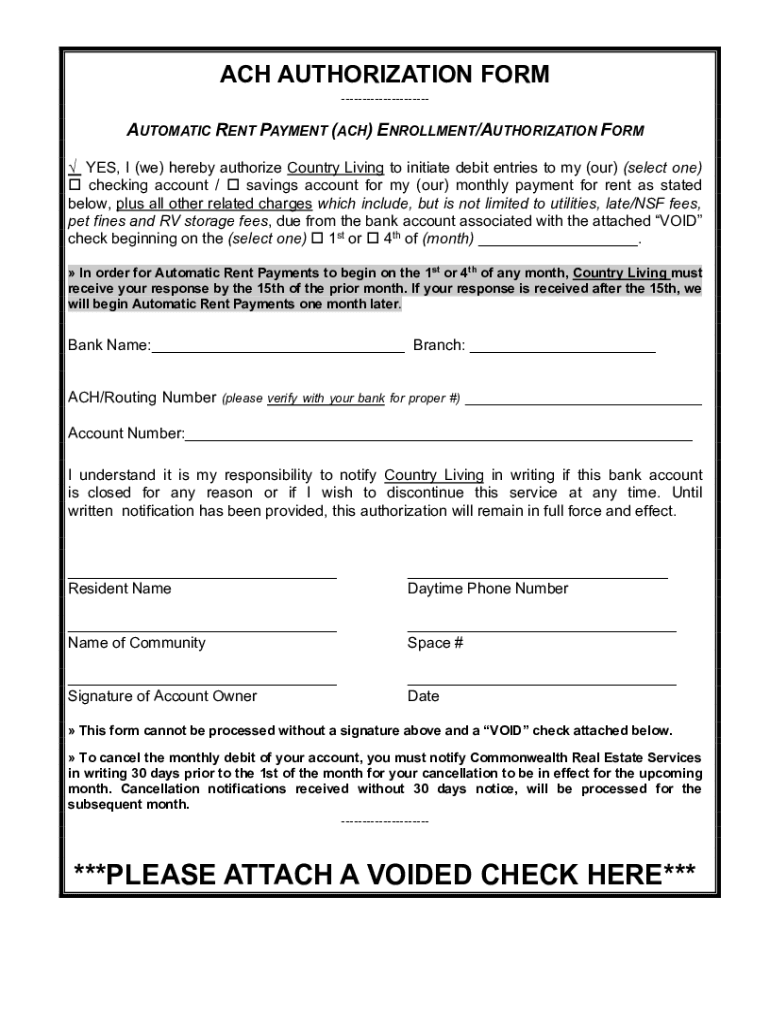
Automatic Ach Authorization Enrollment PDF Form


What is the Automatic ACH Authorization Enrollment PDF?
The Automatic ACH Authorization Enrollment PDF is a crucial document that allows individuals and businesses to authorize automatic payments via the Automated Clearing House (ACH) network. This form streamlines the payment process, enabling recurring transactions such as utility bills, loan payments, and subscription services to be deducted directly from a bank account. By completing this form, the payer grants permission to the payee to initiate withdrawals, ensuring timely payments and reducing the risk of late fees.
Steps to Complete the Automatic ACH Authorization Enrollment PDF
Completing the Automatic ACH Authorization Enrollment PDF involves several straightforward steps:
- Download the form: Obtain the Automatic ACH Authorization Enrollment PDF from a trusted source.
- Fill in your information: Provide your name, address, and bank account details accurately.
- Specify payment details: Indicate the amount and frequency of the payments, whether they are one-time or recurring.
- Sign the form: Include your signature to validate the authorization.
- Submit the form: Send the completed PDF to the designated payee, either electronically or via mail, as instructed.
Legal Use of the Automatic ACH Authorization Enrollment PDF
The Automatic ACH Authorization Enrollment PDF is legally binding when completed correctly. It must comply with the Electronic Signatures in Global and National Commerce (ESIGN) Act, which ensures that electronic signatures and documents hold the same legal weight as traditional paper documents. To be enforceable, the form must clearly outline the terms of the authorization, including the payer's consent and the payee's obligations. Proper completion and submission of this form help protect both parties in the transaction.
Key Elements of the Automatic ACH Authorization Enrollment PDF
Understanding the key elements of the Automatic ACH Authorization Enrollment PDF is essential for effective use:
- Payer Information: Includes the name, address, and bank account details of the individual or business authorizing the payment.
- Payee Information: Identifies the entity receiving the payments, along with their contact details.
- Payment Amount and Frequency: Specifies how much will be withdrawn and how often, whether weekly, monthly, or at another interval.
- Signature and Date: Confirms the payer's consent and the date of authorization, which is critical for legal validation.
How to Obtain the Automatic ACH Authorization Enrollment PDF
Obtaining the Automatic ACH Authorization Enrollment PDF is a simple process. Most businesses that require this form will provide it on their official website or upon request. Additionally, financial institutions may offer templates for this authorization. It is important to ensure that the version you obtain is current and complies with relevant regulations. If you need a specific form for a particular service, contacting the service provider directly can often yield the quickest results.
Examples of Using the Automatic ACH Authorization Enrollment PDF
The Automatic ACH Authorization Enrollment PDF is widely used in various scenarios:
- Utility Payments: Customers authorize their utility companies to automatically withdraw monthly bills from their bank accounts.
- Loan Repayments: Borrowers set up automatic payments to ensure timely loan repayments, reducing the risk of default.
- Subscription Services: Users authorize recurring charges for services such as streaming platforms, gym memberships, or software subscriptions.
Quick guide on how to complete automatic ach authorization enrollment pdf
Effortlessly prepare Automatic Ach Authorization Enrollment Pdf on any device
Digital document management has become increasingly popular among businesses and individuals alike. It offers an ideal eco-friendly alternative to traditional printed and signed documents, allowing you to access the necessary form and securely store it online. airSlate SignNow equips you with all the features needed to create, edit, and electronically sign your documents swiftly without any holdups. Manage Automatic Ach Authorization Enrollment Pdf on any device using the airSlate SignNow Android or iOS applications and simplify your document-related tasks today.
How to modify and electronically sign Automatic Ach Authorization Enrollment Pdf with ease
- Find Automatic Ach Authorization Enrollment Pdf and click Get Form to begin.
- Utilize the tools we offer to complete your form.
- Emphasize important parts of the documents or black out sensitive details using tools specifically designed by airSlate SignNow for that purpose.
- Generate your signature with the Sign feature, which takes only a few seconds and holds the same legal validity as a traditional handwritten signature.
- Review the information and click the Done button to finalize your edits.
- Select how you would like to share your form, via email, text message (SMS), invite link, or download it to your PC.
Put aside concerns about lost or misplaced documents, tedious form searches, or mistakes that require printing new document copies. airSlate SignNow meets all your document management needs in just a few clicks from any device you choose. Edit and electronically sign Automatic Ach Authorization Enrollment Pdf to ensure smooth communication at every stage of your form preparation with airSlate SignNow.
Create this form in 5 minutes or less
Create this form in 5 minutes!
How to create an eSignature for the automatic ach authorization enrollment pdf
How to create an electronic signature for a PDF online
How to create an electronic signature for a PDF in Google Chrome
How to create an e-signature for signing PDFs in Gmail
How to create an e-signature right from your smartphone
How to create an e-signature for a PDF on iOS
How to create an e-signature for a PDF on Android
People also ask
-
What is automatic payment ACH authorization?
Automatic payment ACH authorization is a process that allows businesses to collect payments electronically via bank transfers. This method streamlines the payment process, enabling businesses to efficiently manage recurring payments without the need for physical checks.
-
How can airSlate SignNow facilitate automatic payment ACH authorization?
airSlate SignNow enables businesses to easily set up automatic payment ACH authorization with its user-friendly platform. By electronically signing and managing authorization forms, businesses can ensure secure electronic payments and enhance their cash flow management.
-
Are there any fees associated with using automatic payment ACH authorization through airSlate SignNow?
While airSlate SignNow offers competitive pricing, specific fees associated with automatic payment ACH authorization may vary based on transaction volume and account type. It’s best to review our pricing information or contact our support team for detailed insights regarding any potential fees.
-
What are the benefits of using automatic payment ACH authorization?
The benefits of using automatic payment ACH authorization include improved payment reliability and reduced administrative overhead. By automating payments, businesses can minimize late payment issues, enhance cash flow, and focus more on core operations rather than payment processing.
-
Can airSlate SignNow integrate with other payment platforms for automatic payment ACH authorization?
Yes, airSlate SignNow can integrate seamlessly with numerous payment platforms to manage automatic payment ACH authorization. This integration allows businesses to streamline their payment processes, making it more efficient to handle transactions and minimize errors in data entry.
-
Is it secure to use automatic payment ACH authorization with airSlate SignNow?
Absolutely, using automatic payment ACH authorization with airSlate SignNow is secure. Our platform employs industry-standard encryption and security protocols to protect sensitive payment information, ensuring that both businesses and their customers are safeguarded.
-
How does automatic payment ACH authorization improve cash flow?
Automatic payment ACH authorization improves cash flow by ensuring timely collection of payments without manual intervention. This consistency in revenue collection means that businesses can better predict their cash flow and allocate resources accordingly, enhancing overall financial health.
Get more for Automatic Ach Authorization Enrollment Pdf
Find out other Automatic Ach Authorization Enrollment Pdf
- Electronic signature North Dakota Plumbing Emergency Contact Form Mobile
- Electronic signature North Dakota Plumbing Emergency Contact Form Easy
- Electronic signature Rhode Island Plumbing Business Plan Template Later
- Electronic signature Louisiana Real Estate Quitclaim Deed Now
- Electronic signature Louisiana Real Estate Quitclaim Deed Secure
- How Can I Electronic signature South Dakota Plumbing Emergency Contact Form
- Electronic signature South Dakota Plumbing Emergency Contact Form Myself
- Electronic signature Maryland Real Estate LLC Operating Agreement Free
- Electronic signature Texas Plumbing Quitclaim Deed Secure
- Electronic signature Utah Plumbing Last Will And Testament Free
- Electronic signature Washington Plumbing Business Plan Template Safe
- Can I Electronic signature Vermont Plumbing Affidavit Of Heirship
- Electronic signature Michigan Real Estate LLC Operating Agreement Easy
- Electronic signature West Virginia Plumbing Memorandum Of Understanding Simple
- Electronic signature Sports PDF Alaska Fast
- Electronic signature Mississippi Real Estate Contract Online
- Can I Electronic signature Missouri Real Estate Quitclaim Deed
- Electronic signature Arkansas Sports LLC Operating Agreement Myself
- How Do I Electronic signature Nevada Real Estate Quitclaim Deed
- How Can I Electronic signature New Jersey Real Estate Stock Certificate