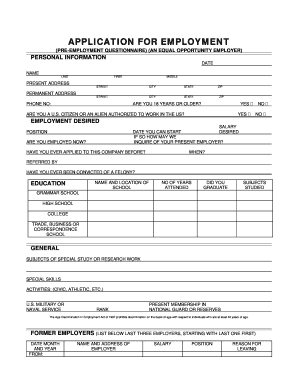
APPLICATION for EMPLOYMENT PREEMPLOYMENT QUESTIONNAIRE an EQUAL OPPORTUNITY EMPLOYER PERSONAL INFORMATION DATE NAME LAST FIRST P


Understanding the employment questionnaire form
The employment questionnaire form is a crucial document used by employers to gather essential information from job applicants. This form typically includes personal details such as the applicant's name, address, phone number, and date of birth. Additionally, it may ask for educational background, work experience, and references. The purpose of this form is to help employers assess candidates' qualifications and suitability for the job while ensuring compliance with equal opportunity employment laws.
Steps to complete the employment questionnaire form
Completing the employment questionnaire form involves several key steps to ensure accuracy and compliance. First, gather all necessary personal information, including your full name, current and permanent addresses, and contact details. Next, provide details about your education and work history, including names of previous employers, job titles, and dates of employment. Be honest and thorough in your responses, as discrepancies can lead to disqualification. Finally, review the form for any errors before submitting it to the employer.
Key elements of the employment questionnaire form
The employment questionnaire form consists of several key elements that are important for both the applicant and the employer. These elements typically include:
- Personal Information: Name, address, phone number, and date of birth.
- Employment History: Previous job titles, employers, and dates of employment.
- Education: Schools attended, degrees earned, and relevant certifications.
- References: Contact information for professional references who can vouch for your qualifications.
- Signature: A declaration of the accuracy of the information provided, often requiring a signature or electronic signature.
Legal use of the employment questionnaire form
The employment questionnaire form must comply with various legal standards to protect both the applicant and the employer. In the United States, employers are required to adhere to the Equal Employment Opportunity Commission (EEOC) guidelines, ensuring that the form does not discriminate against applicants based on race, gender, age, or disability. Additionally, the form should comply with the Fair Credit Reporting Act (FCRA) if background checks are conducted. Ensuring legal compliance helps protect the organization from potential lawsuits and fosters a fair hiring process.
Digital vs. paper version of the employment questionnaire form
In today's digital age, many employers prefer using a digital version of the employment questionnaire form. Digital forms offer several advantages, including ease of access, faster processing times, and the ability to store and retrieve data securely. Moreover, electronic signatures can enhance the legitimacy of the submission, as they comply with legal standards for eSignatures. However, some applicants may still prefer paper forms for various reasons, including familiarity or lack of access to technology. Employers should be prepared to accommodate both formats to ensure inclusivity.
Eligibility criteria for the employment questionnaire form
Eligibility criteria for completing the employment questionnaire form may vary based on the position and the employer's requirements. Generally, applicants must be at least eighteen years old to apply for most jobs. Additionally, some positions may require specific qualifications, such as educational degrees or relevant work experience. It is essential for applicants to review the job listing carefully to understand the eligibility requirements before submitting the form.
Quick guide on how to complete application for employment preemployment questionnaire an equal opportunity employer personal information date name last first
Handle APPLICATION FOR EMPLOYMENT PREEMPLOYMENT QUESTIONNAIRE AN EQUAL OPPORTUNITY EMPLOYER PERSONAL INFORMATION DATE NAME LAST FIRST P seamlessly on any device
Managing documents online has gained traction among businesses and individuals alike. It serves as an excellent eco-friendly substitute for conventional printed and signed documents, since you can access the necessary form and securely keep it online. airSlate SignNow provides you with all the tools required to create, modify, and eSign your documents swiftly without delays. Work on APPLICATION FOR EMPLOYMENT PREEMPLOYMENT QUESTIONNAIRE AN EQUAL OPPORTUNITY EMPLOYER PERSONAL INFORMATION DATE NAME LAST FIRST P from any device using airSlate SignNow's Android or iOS applications and enhance any document-driven process today.
How to modify and eSign APPLICATION FOR EMPLOYMENT PREEMPLOYMENT QUESTIONNAIRE AN EQUAL OPPORTUNITY EMPLOYER PERSONAL INFORMATION DATE NAME LAST FIRST P effortlessly
- Locate APPLICATION FOR EMPLOYMENT PREEMPLOYMENT QUESTIONNAIRE AN EQUAL OPPORTUNITY EMPLOYER PERSONAL INFORMATION DATE NAME LAST FIRST P and click Get Form to begin.
- Use the tools we offer to complete your form.
- Emphasize pertinent sections of your documents or redact sensitive information with the tools that airSlate SignNow provides specifically for that task.
- Generate your eSignature using the Sign feature, which takes seconds and carries the same legal significance as a conventional wet ink signature.
- Review all the details and click on the Done button to save your changes.
- Select how you would like to share your form, via email, text message (SMS), or invite link, or download it to your computer.
Forget about lost or misplaced documents, tedious form searches, or errors that require printing new document copies. airSlate SignNow meets all your document management needs in just a few clicks from any device you prefer. Modify and eSign APPLICATION FOR EMPLOYMENT PREEMPLOYMENT QUESTIONNAIRE AN EQUAL OPPORTUNITY EMPLOYER PERSONAL INFORMATION DATE NAME LAST FIRST P and ensure excellent communication at any stage of the form preparation process with airSlate SignNow.
Create this form in 5 minutes or less
Create this form in 5 minutes!
How to create an eSignature for the application for employment preemployment questionnaire an equal opportunity employer personal information date name last first
How to create an electronic signature for a PDF online
How to create an electronic signature for a PDF in Google Chrome
How to create an e-signature for signing PDFs in Gmail
How to create an e-signature right from your smartphone
How to create an e-signature for a PDF on iOS
How to create an e-signature for a PDF on Android
People also ask
-
What is an employment questionnaire form and how does it work?
An employment questionnaire form is a tailored document that collects essential information from job applicants. It streamlines the hiring process by enabling employers to gather pertinent data efficiently, ensuring compliance and enhancing decision-making.
-
How can airSlate SignNow help with the employment questionnaire form?
airSlate SignNow makes it easy to create, send, and eSign employment questionnaire forms. Its user-friendly interface allows businesses to customize forms, track responses in real-time, and securely store data, simplifying the recruitment process.
-
What are the pricing options for using airSlate SignNow for employment questionnaire forms?
airSlate SignNow offers flexible pricing plans that cater to businesses of all sizes. You can choose from monthly or annual subscriptions depending on your needs, which include features for managing employment questionnaire forms efficiently.
-
Are there any integrations available for the employment questionnaire form?
Yes, airSlate SignNow integrates seamlessly with popular tools such as Google Workspace, Microsoft Office, and CRM systems. This allows businesses to automate workflows related to their employment questionnaire forms and enhance productivity.
-
What are the main benefits of using an employment questionnaire form?
Using an employment questionnaire form helps organizations streamline their hiring processes and improve candidate evaluation. It minimizes paperwork, reduces processing time, and ensures data accuracy, allowing HR teams to focus on selecting the best candidates.
-
Can I customize the employment questionnaire form in airSlate SignNow?
Absolutely! airSlate SignNow provides a robust form builder that allows you to fully customize your employment questionnaire form. You can add various fields, adjust the layout, and tailor the content to meet your specific hiring needs.
-
Is airSlate SignNow secure for handling employment questionnaire forms?
Yes, airSlate SignNow prioritizes security and complies with industry standards. It offers features like encryption and secure data storage to ensure that your employment questionnaire forms and candidate information remain confidential and protected.
Get more for APPLICATION FOR EMPLOYMENT PREEMPLOYMENT QUESTIONNAIRE AN EQUAL OPPORTUNITY EMPLOYER PERSONAL INFORMATION DATE NAME LAST FIRST P
- Nppf loan balance check online form
- Playground daily safety checklist week of to play form
- Port of seattle badge renewal form
- Shakespeare in the classroom video guide answer key form
- Techniker krankenkasse 20903 hamburg adresse form
- Arrest affidavit example form
- Itd 3367 form
- Ndss registration form about this form this form l
Find out other APPLICATION FOR EMPLOYMENT PREEMPLOYMENT QUESTIONNAIRE AN EQUAL OPPORTUNITY EMPLOYER PERSONAL INFORMATION DATE NAME LAST FIRST P
- Help Me With eSign Rhode Island Accident Medical Claim Form
- eSignature Colorado Demand for Payment Letter Mobile
- eSignature Colorado Demand for Payment Letter Secure
- eSign Delaware Shareholder Agreement Template Now
- eSign Wyoming Shareholder Agreement Template Safe
- eSign Kentucky Strategic Alliance Agreement Secure
- Can I eSign Alaska Equipment Rental Agreement Template
- eSign Michigan Equipment Rental Agreement Template Later
- Help Me With eSignature Washington IOU
- eSign Indiana Home Improvement Contract Myself
- eSign North Dakota Architectural Proposal Template Online
- How To eSignature Alabama Mechanic's Lien
- Can I eSign Alabama Car Insurance Quotation Form
- eSign Florida Car Insurance Quotation Form Mobile
- eSign Louisiana Car Insurance Quotation Form Online
- Can I eSign Massachusetts Car Insurance Quotation Form
- eSign Michigan Car Insurance Quotation Form Online
- eSign Michigan Car Insurance Quotation Form Mobile
- eSignature Massachusetts Mechanic's Lien Online
- eSignature Massachusetts Mechanic's Lien Free