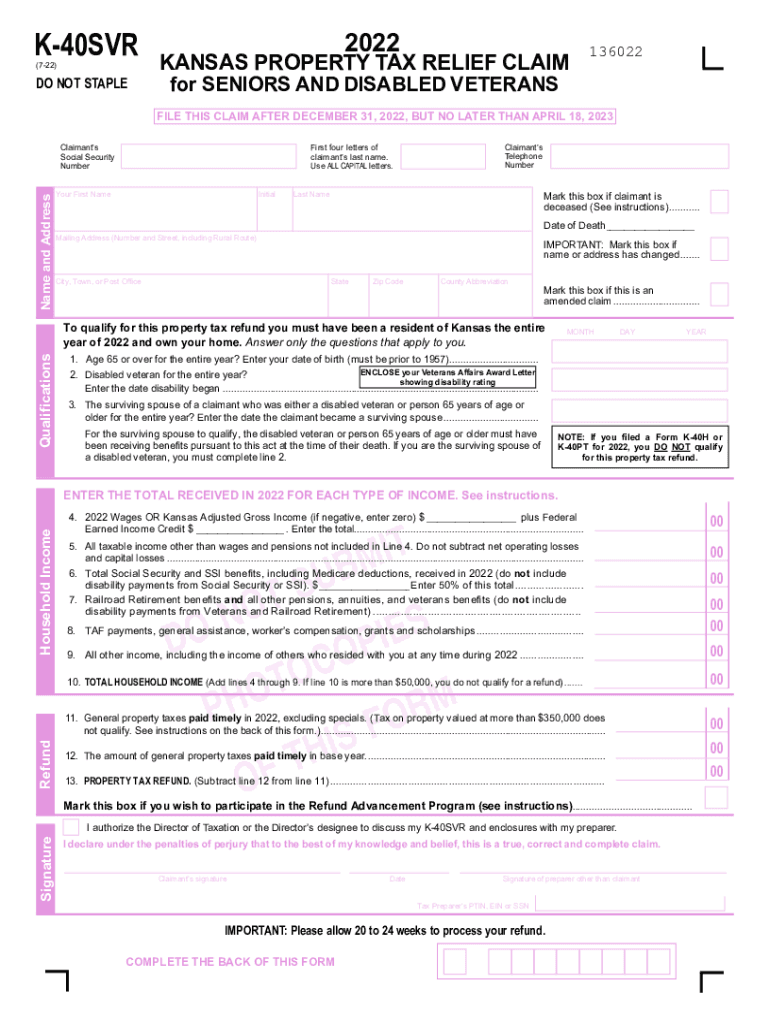
K 40SVR Property Tax Relief Claim for Seniors and Disabled Form


What is the K 40SVR Property Tax Relief Claim For Seniors And Disabled
The K 40SVR form serves as a property tax relief claim specifically designed for seniors and disabled individuals in Kansas. This form allows eligible residents to apply for tax relief on their property taxes, helping to alleviate financial burdens associated with homeownership. The program aims to provide assistance to those who may struggle to meet their property tax obligations due to age or disability.
Eligibility Criteria
To qualify for the K 40SVR property tax relief, applicants must meet specific criteria, including:
- Age requirement: Applicants must be at least sixty-five years old or classified as disabled.
- Residency: The applicant must be a resident of Kansas and occupy the property as their primary residence.
- Income limits: There are income thresholds that applicants must not exceed, which vary by year.
Understanding these criteria is essential for determining eligibility before completing the form.
Steps to complete the K 40SVR Property Tax Relief Claim For Seniors And Disabled
Completing the K 40SVR form involves several straightforward steps:
- Gather necessary documentation, including proof of age or disability and income verification.
- Obtain the K 40SVR form, which can be downloaded or filled out online.
- Fill out the form accurately, ensuring all required fields are completed.
- Review the form for completeness and accuracy before submission.
- Submit the form by the designated deadline, either online, by mail, or in person.
Following these steps can help ensure a smooth application process.
How to use the K 40SVR Property Tax Relief Claim For Seniors And Disabled
The K 40SVR form is utilized to claim property tax relief benefits. Once completed, it should be submitted to the appropriate local tax authority. The form must be filled out with accurate information regarding the applicant’s financial situation, property details, and eligibility status. This ensures that the claim is processed efficiently and increases the likelihood of receiving the intended tax relief.
Required Documents
When completing the K 40SVR form, applicants need to provide several key documents:
- Proof of age or disability, such as a birth certificate or disability award letter.
- Income documentation, including tax returns or pay stubs.
- Property ownership information, such as a deed or property tax statement.
Having these documents ready can facilitate a quicker and more accurate application process.
Form Submission Methods (Online / Mail / In-Person)
Applicants can submit the K 40SVR form through various methods:
- Online submission via the Kansas Department of Revenue’s website.
- Mailing the completed form to the appropriate local tax office.
- In-person submission at designated tax offices.
Each method has its own advantages, and applicants should choose the one that best suits their needs and preferences.
Quick guide on how to complete k 40svr property tax relief claim for seniors and disabled
Effortlessly Prepare K 40SVR Property Tax Relief Claim For Seniors And Disabled on Any Device
Digital document management has become increasingly popular among businesses and individuals. It offers an ideal eco-friendly substitute for traditional printed and signed papers, allowing you to access the correct form and securely save it online. airSlate SignNow provides all the tools you need to create, modify, and electronically sign your documents swiftly, without delays. Manage K 40SVR Property Tax Relief Claim For Seniors And Disabled on any platform using the airSlate SignNow apps for Android or iOS and simplify any document-related task today.
How to Modify and eSign K 40SVR Property Tax Relief Claim For Seniors And Disabled with Ease
- Obtain K 40SVR Property Tax Relief Claim For Seniors And Disabled and then click Get Form to begin.
- Utilize the tools we offer to fill out your document.
- Highlight important sections of the documents or redact sensitive information with tools provided by airSlate SignNow specifically for that purpose.
- Create your signature using the Sign tool, which takes seconds and holds the same legal validity as a conventional wet ink signature.
- Review all the information and then click on the Done button to save your modifications.
- Choose how you prefer to send your form, via email, SMS, or invitation link, or download it to your computer.
Say goodbye to lost or mislaid documents, cumbersome form navigation, or mistakes that require printing new copies. airSlate SignNow takes care of all your document management needs in just a few clicks from any device you choose. Edit and eSign K 40SVR Property Tax Relief Claim For Seniors And Disabled, ensuring clear communication throughout your document preparation process with airSlate SignNow.
Create this form in 5 minutes or less
Create this form in 5 minutes!
How to create an eSignature for the k 40svr property tax relief claim for seniors and disabled
How to create an electronic signature for a PDF online
How to create an electronic signature for a PDF in Google Chrome
How to create an e-signature for signing PDFs in Gmail
How to create an e-signature right from your smartphone
How to create an e-signature for a PDF on iOS
How to create an e-signature for a PDF on Android
People also ask
-
What are k 40svr instructions and how can they help my business?
K 40svr instructions are guidelines designed to help businesses effectively utilize the airSlate SignNow platform for electronic signatures. By following these instructions, users can streamline their document signing processes, improving efficiency and reducing delays in approvals.
-
Are there any costs associated with accessing k 40svr instructions?
Accessing k 40svr instructions is free for all users of airSlate SignNow. This ensures that businesses can fully leverage the platform's capabilities without incurring extra costs, allowing for better budget management within your organization.
-
What features are included in the k 40svr instructions?
The k 40svr instructions encompass a variety of features such as document uploading, signature placement, and the ability to track document status in real time. These features are designed to enhance user experience and ensure that the signing process is both simple and effective.
-
How can k 40svr instructions benefit my team's workflow?
K 40svr instructions can signNowly streamline your team's workflow by simplifying the document signing process. By providing clear steps, these instructions help to minimize confusion and enable team members to work collaboratively and efficiently on document management tasks.
-
Can I integrate airSlate SignNow with other software using k 40svr instructions?
Yes, k 40svr instructions provide insights on how to integrate airSlate SignNow with various software applications. This allows businesses to create a seamless workflow by connecting their existing tools, making it easier to manage documents and streamline processes.
-
Where can I find the k 40svr instructions?
You can find the k 40svr instructions directly on the airSlate SignNow website or within the application itself. This easy access ensures that users can quickly reference the guidelines whenever they need assistance with document signing.
-
Are there support options available if I have questions about k 40svr instructions?
Absolutely! If you have questions about k 40svr instructions, airSlate SignNow offers multiple support options including chat support, email assistance, and a comprehensive knowledge base. Users can easily signNow out for help to ensure they understand and can effectively use the platform.
Get more for K 40SVR Property Tax Relief Claim For Seniors And Disabled
- Alabama dor reminds minimum business privilege tax form
- Bpt v alabama department of revenue form
- Schedule k 1 form 41 instructions ty 20231 19 24f pdf
- Instructions for form st 100 10 quarterly schedule fr instructions sales and use tax on quailifed motor fuel and diesel motor
- Cit 0002 e application for canadian citizenship adults 18 years of age or older applying under subsection 51 cit0002e 2 pdf form
- Philippines availability of certain forms
- Form et 85 new york state estate tax certification revised 2
- Sunburst academy application form
Find out other K 40SVR Property Tax Relief Claim For Seniors And Disabled
- Electronic signature Iowa Overtime Authorization Form Online
- Electronic signature Illinois Employee Appraisal Form Simple
- Electronic signature West Virginia Business Ethics and Conduct Disclosure Statement Free
- Electronic signature Alabama Disclosure Notice Simple
- Electronic signature Massachusetts Disclosure Notice Free
- Electronic signature Delaware Drug Testing Consent Agreement Easy
- Electronic signature North Dakota Disclosure Notice Simple
- Electronic signature California Car Lease Agreement Template Free
- How Can I Electronic signature Florida Car Lease Agreement Template
- Electronic signature Kentucky Car Lease Agreement Template Myself
- Electronic signature Texas Car Lease Agreement Template Easy
- Electronic signature New Mexico Articles of Incorporation Template Free
- Electronic signature New Mexico Articles of Incorporation Template Easy
- Electronic signature Oregon Articles of Incorporation Template Simple
- eSignature Montana Direct Deposit Enrollment Form Easy
- How To Electronic signature Nevada Acknowledgement Letter
- Electronic signature New Jersey Acknowledgement Letter Free
- Can I eSignature Oregon Direct Deposit Enrollment Form
- Electronic signature Colorado Attorney Approval Later
- How To Electronic signature Alabama Unlimited Power of Attorney