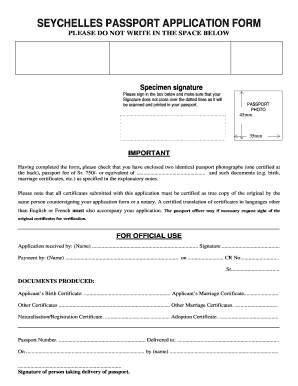
Seychelles Passport Form


What is the Seychelles Passport Form
The Seychelles passport form is an official document required for individuals seeking to obtain a passport from the Seychelles government. This form serves as an application for citizenship verification and identity confirmation, ensuring that applicants meet the necessary criteria for passport issuance. It typically includes personal information such as the applicant's name, date of birth, nationality, and contact details. Understanding the purpose and requirements of the Seychelles passport form is crucial for a smooth application process.
How to obtain the Seychelles Passport Form
To obtain the Seychelles passport form, individuals can visit the official website of the Seychelles government or the nearest Seychellois embassy or consulate. The form may be available for download in a digital format, allowing applicants to fill it out electronically. Alternatively, physical copies can be requested directly at the embassy or consulate. It is important to ensure that the most recent version of the form is used, as outdated forms may not be accepted.
Steps to complete the Seychelles Passport Form
Completing the Seychelles passport form involves several key steps:
- Gather necessary documents, such as proof of identity and citizenship.
- Fill out the form with accurate personal information, ensuring that all fields are completed.
- Review the form for any errors or omissions before submission.
- Sign and date the form as required.
- Submit the completed form along with any required supporting documents to the appropriate authority.
Following these steps carefully can help prevent delays in the passport application process.
Legal use of the Seychelles Passport Form
The Seychelles passport form is legally binding once completed and submitted according to the guidelines set by the Seychelles government. It is essential to provide truthful and accurate information, as any discrepancies can lead to legal consequences, including denial of the application. The form must be signed by the applicant, affirming that the information provided is correct and that the applicant meets all eligibility criteria for passport issuance.
Required Documents
When applying for a Seychelles passport, several documents are typically required to accompany the passport form. These may include:
- A valid government-issued photo ID, such as a driver's license or national ID card.
- Proof of citizenship, such as a birth certificate or naturalization certificate.
- Recent passport-sized photographs that meet specific requirements.
- Any additional documents requested by the Seychelles government or consulate.
Ensuring that all required documents are submitted with the passport form can expedite the processing time.
Form Submission Methods
The Seychelles passport form can be submitted through various methods, depending on the applicant's location and preference. Common submission methods include:
- Online submission via the official government website, if available.
- Mailing the completed form and supporting documents to the appropriate government office.
- In-person submission at a Seychellois embassy or consulate.
Choosing the right submission method can help ensure that the application is processed efficiently.
Quick guide on how to complete seychelles passport form
Manage Seychelles Passport Form easily on any device
Digital document management has gained popularity among businesses and individuals. It offers an excellent eco-friendly alternative to traditional printed and signed paperwork, as you can locate the necessary form and securely save it online. airSlate SignNow equips you with all the tools necessary to create, modify, and electronically sign your documents swiftly without delays. Handle Seychelles Passport Form on any platform with airSlate SignNow's Android or iOS applications and enhance any document-centric procedure today.
How to modify and electronically sign Seychelles Passport Form effortlessly
- Locate Seychelles Passport Form and then click Get Form to begin.
- Utilize the tools we offer to complete your form.
- Emphasize important sections of the documents or redact sensitive information with tools that airSlate SignNow provides specifically for that purpose.
- Create your eSignature using the Sign tool, which takes moments and carries the same legal validity as a conventional wet ink signature.
- Review all the details and then click on the Done button to save your changes.
- Choose your method of submitting your form, via email, SMS, invitation link, or download it to your computer.
Eliminate worries about lost or incorrectly filed documents, tedious form searches, or mistakes that necessitate printing new copies. airSlate SignNow fulfills all your document management needs in just a few clicks from any device you prefer. Edit and electronically sign Seychelles Passport Form to ensure outstanding communication at every stage of your form preparation process with airSlate SignNow.
Create this form in 5 minutes or less
Create this form in 5 minutes!
How to create an eSignature for the seychelles passport form
How to create an electronic signature for a PDF online
How to create an electronic signature for a PDF in Google Chrome
How to create an e-signature for signing PDFs in Gmail
How to create an e-signature right from your smartphone
How to create an e-signature for a PDF on iOS
How to create an e-signature for a PDF on Android
People also ask
-
What is the Seychelles passport form and how can I use it?
The Seychelles passport form is an official document required for passport applications in Seychelles. You can complete and sign this form online using airSlate SignNow, making the process quick and efficient. Our platform allows you to eSign documents securely, ensuring your application is submitted without delays.
-
How much does it cost to use airSlate SignNow for the Seychelles passport form?
Using airSlate SignNow to complete the Seychelles passport form is cost-effective, with various subscription plans available. We offer a free trial, allowing you to assess our services before committing. Pricing varies based on features and user needs, so you can select a plan that fits your budget.
-
What features does airSlate SignNow provide for processing the Seychelles passport form?
airSlate SignNow offers various features to streamline the completion of the Seychelles passport form, including eSignature capabilities, document templates, and real-time tracking. Our platform also supports collaboration, enabling multiple parties to sign and review the form efficiently. This makes the process straightforward and user-friendly.
-
Is it safe to use airSlate SignNow for the Seychelles passport form?
Yes, airSlate SignNow prioritizes the security of your documents, including the Seychelles passport form. We employ advanced encryption protocols to protect your data and ensure that all information is kept confidential. Our compliance with industry regulations further guarantees the safety of your documents.
-
Can I integrate airSlate SignNow with other applications for managing the Seychelles passport form?
Absolutely! airSlate SignNow features seamless integrations with various applications, enhancing your workflows when managing the Seychelles passport form. You can connect with popular platforms like Google Drive, Dropbox, and more to simplify document storage and sharing. This integration helps streamline the application process and saves time.
-
What benefits do I gain from using airSlate SignNow for the Seychelles passport form?
Using airSlate SignNow for the Seychelles passport form offers numerous benefits, including time savings, enhanced efficiency, and improved accuracy. The intuitive interface makes it easy to complete and sign documents, while automated reminders ensure you never miss a deadline. This leads to a smoother application process overall.
-
Are there templates available for the Seychelles passport form on airSlate SignNow?
Yes, airSlate SignNow provides templates specifically designed for the Seychelles passport form. These templates help you start quickly, making it easier to input your information and get your application ready for submission. Additionally, you can customize templates to suit your specific needs.
Get more for Seychelles Passport Form
- Legal last will and testament form for a single person with minor children south dakota
- Legal last will and testament form for single person with adult and minor children south dakota
- Legal last will and testament form for single person with adult children south dakota
- Legal last will and testament for married person with minor children from prior marriage south dakota form
- Legal last will and testament form for married person with adult children from prior marriage south dakota
- Legal last will and testament form for divorced person not remarried with adult children south dakota
- Sd last will form
- Legal last will and testament form for divorced person not remarried with minor children south dakota
Find out other Seychelles Passport Form
- eSignature Washington Government Arbitration Agreement Simple
- Can I eSignature Massachusetts Finance & Tax Accounting Business Plan Template
- Help Me With eSignature Massachusetts Finance & Tax Accounting Work Order
- eSignature Delaware Healthcare / Medical NDA Secure
- eSignature Florida Healthcare / Medical Rental Lease Agreement Safe
- eSignature Nebraska Finance & Tax Accounting Business Letter Template Online
- Help Me With eSignature Indiana Healthcare / Medical Notice To Quit
- eSignature New Jersey Healthcare / Medical Credit Memo Myself
- eSignature North Dakota Healthcare / Medical Medical History Simple
- Help Me With eSignature Arkansas High Tech Arbitration Agreement
- eSignature Ohio Healthcare / Medical Operating Agreement Simple
- eSignature Oregon Healthcare / Medical Limited Power Of Attorney Computer
- eSignature Pennsylvania Healthcare / Medical Warranty Deed Computer
- eSignature Texas Healthcare / Medical Bill Of Lading Simple
- eSignature Virginia Healthcare / Medical Living Will Computer
- eSignature West Virginia Healthcare / Medical Claim Free
- How To eSignature Kansas High Tech Business Plan Template
- eSignature Kansas High Tech Lease Agreement Template Online
- eSignature Alabama Insurance Forbearance Agreement Safe
- How Can I eSignature Arkansas Insurance LLC Operating Agreement