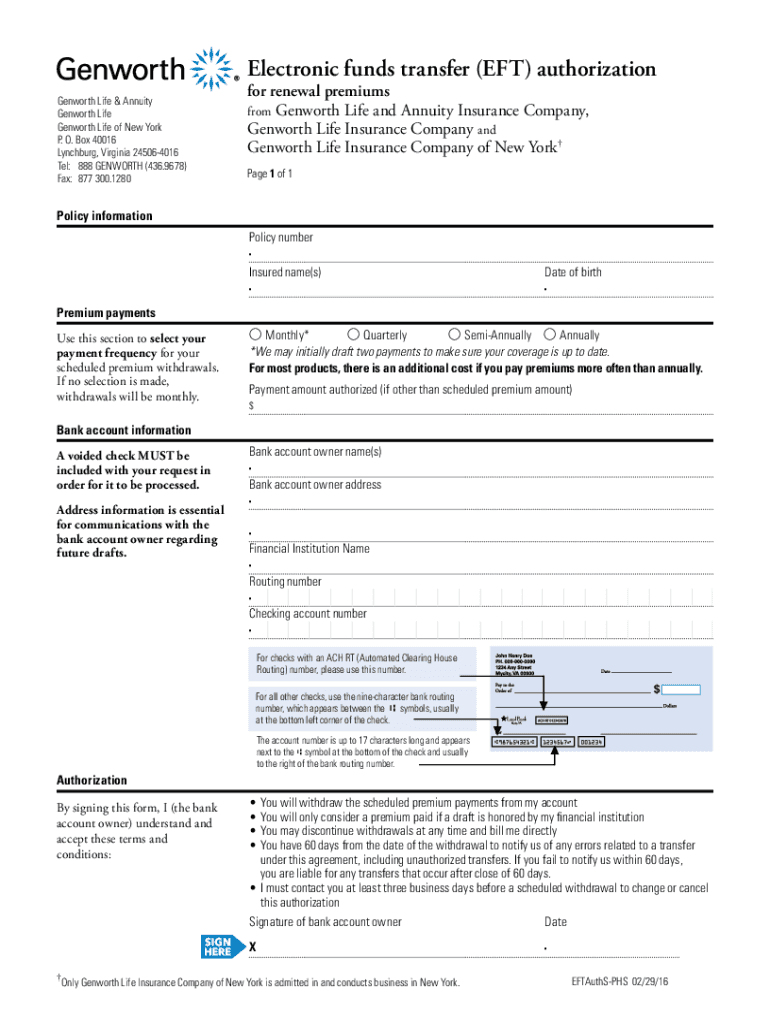
Electronic Funds Transfer EFT AuthorizationGenwo Form


Understanding the Electronic Funds Transfer (EFT) Authorization
The Electronic Funds Transfer (EFT) Authorization is a crucial document that allows individuals and businesses to authorize the electronic transfer of funds from one account to another. This process is commonly used for various transactions, including payments for services, direct deposits, and automatic bill payments. By completing this authorization, the account holder grants permission for specified transactions to occur electronically, ensuring a streamlined and efficient transfer of funds.
Steps to Complete the EFT Authorization
Completing the Electronic Funds Transfer Authorization involves several straightforward steps:
- Gather necessary information, including bank account details and personal identification.
- Fill out the EFT authorization form with accurate information, ensuring all required fields are completed.
- Review the form for any errors or omissions to prevent delays in processing.
- Sign and date the form to validate your authorization.
- Submit the completed form to the relevant financial institution or service provider as instructed.
Following these steps carefully will help ensure that your authorization is processed without issues.
Legal Considerations for EFT Authorization
The use of Electronic Funds Transfer Authorization is governed by various laws and regulations to protect consumers and ensure secure transactions. The Electronic Fund Transfer Act (EFTA) provides guidelines on the rights and responsibilities of both consumers and financial institutions. It is essential to understand these legal frameworks, as they outline the procedures for resolving errors, unauthorized transactions, and disclosure requirements. Always ensure that your authorization complies with state and federal laws to avoid potential legal complications.
Key Elements of the EFT Authorization Form
When filling out the Electronic Funds Transfer Authorization form, certain key elements must be included to ensure its validity:
- Account Information: This includes the account number and routing number of the bank account involved in the transfer.
- Authorization Statement: A clear statement indicating your consent for the electronic transfer of funds.
- Signature: Your signature is required to authenticate the authorization.
- Date: The date of signing the authorization must be included to establish the timing of your consent.
Including these elements will help facilitate a smooth transaction process.
Obtaining the EFT Authorization Form
The Electronic Funds Transfer Authorization form can typically be obtained from your financial institution or the service provider requiring the authorization. Many banks and financial services offer downloadable versions of the form on their websites. Additionally, you may request a physical copy directly from a branch or customer service representative. Ensure that you are using the most current version of the form to avoid any processing delays.
Examples of EFT Authorization in Use
Electronic Funds Transfer Authorization is widely used across various scenarios, including:
- Direct deposit of payroll, where employers deposit wages directly into employees' bank accounts.
- Automatic bill payments for utilities, mortgages, and subscriptions, allowing for timely payments without manual intervention.
- Transfers between personal accounts, such as moving funds from a checking account to a savings account.
These examples illustrate the versatility and convenience of using EFT for managing financial transactions.
Quick guide on how to complete electronic funds transfer eft authorizationgenwo
Complete Electronic Funds Transfer EFT AuthorizationGenwo conveniently on any device
Digital document management has become increasingly favored by businesses and individuals. It presents an ideal eco-friendly substitute for traditional printed and signed documents, allowing you to access the appropriate form and securely store it online. airSlate SignNow equips you with all the necessary tools to create, modify, and electronically sign your documents swiftly without delays. Handle Electronic Funds Transfer EFT AuthorizationGenwo across any platform with airSlate SignNow's Android or iOS applications and enhance any document-centric process today.
How to modify and electronically sign Electronic Funds Transfer EFT AuthorizationGenwo effortlessly
- Obtain Electronic Funds Transfer EFT AuthorizationGenwo and click on Get Form to begin.
- Utilize the tools we provide to finalize your form.
- Emphasize relevant sections of your documents or redact sensitive information with tools that airSlate SignNow offers specifically for that purpose.
- Generate your signature using the Sign feature, which takes mere seconds and holds the same legal validity as a conventional wet ink signature.
- Review all the information and click on the Done button to save your changes.
- Select your preferred method to send your form, whether by email, SMS, or invitation link, or download it to your computer.
Forget about lost or misfiled documents, tedious form searches, or errors that necessitate printing new document copies. airSlate SignNow meets all your document management needs in just a few clicks from any device you choose. Modify and electronically sign Electronic Funds Transfer EFT AuthorizationGenwo and ensure outstanding communication at any stage of your form preparation process with airSlate SignNow.
Create this form in 5 minutes or less
Create this form in 5 minutes!
How to create an eSignature for the electronic funds transfer eft authorizationgenwo
How to create an electronic signature for a PDF online
How to create an electronic signature for a PDF in Google Chrome
How to create an e-signature for signing PDFs in Gmail
How to create an e-signature right from your smartphone
How to create an e-signature for a PDF on iOS
How to create an e-signature for a PDF on Android
People also ask
-
What is Genworth electronic funds transfer?
Genworth electronic funds transfer is a secure method for transferring funds electronically, allowing businesses to streamline their payment processes. This service ensures that transactions are processed quickly and efficiently, reducing the need for paper checks and manual handling.
-
How does airSlate SignNow integrate with Genworth electronic funds transfer?
airSlate SignNow seamlessly integrates with Genworth electronic funds transfer, enabling users to send and eSign documents while managing payments in one platform. This integration simplifies the workflow, making it easier for businesses to handle transactions and documentation simultaneously.
-
What are the benefits of using Genworth electronic funds transfer with airSlate SignNow?
Using Genworth electronic funds transfer with airSlate SignNow offers numerous benefits, including enhanced security, faster transaction times, and reduced administrative costs. This combination allows businesses to improve their operational efficiency and focus on core activities.
-
Is there a cost associated with Genworth electronic funds transfer through airSlate SignNow?
While airSlate SignNow offers competitive pricing for its services, the costs associated with Genworth electronic funds transfer may vary based on transaction volume and specific business needs. It's best to consult with airSlate SignNow's pricing plans to find the most suitable option for your organization.
-
Can I track my transactions made through Genworth electronic funds transfer?
Yes, airSlate SignNow provides tracking features for transactions made through Genworth electronic funds transfer. Users can easily monitor the status of their payments and receive notifications, ensuring transparency and accountability in their financial operations.
-
What types of documents can I send using airSlate SignNow with Genworth electronic funds transfer?
With airSlate SignNow, you can send a variety of documents, including contracts, invoices, and agreements, while utilizing Genworth electronic funds transfer for payment processing. This flexibility allows businesses to manage both documentation and payments efficiently.
-
How secure is Genworth electronic funds transfer with airSlate SignNow?
Genworth electronic funds transfer through airSlate SignNow is designed with robust security measures to protect sensitive financial information. The platform employs encryption and compliance with industry standards to ensure that all transactions are safe and secure.
Get more for Electronic Funds Transfer EFT AuthorizationGenwo
Find out other Electronic Funds Transfer EFT AuthorizationGenwo
- Electronic signature Mississippi Car Dealer IOU Now
- Electronic signature New Hampshire Car Dealer NDA Now
- Help Me With Electronic signature New Hampshire Car Dealer Warranty Deed
- Electronic signature New Hampshire Car Dealer IOU Simple
- Electronic signature Indiana Business Operations Limited Power Of Attorney Online
- Electronic signature Iowa Business Operations Resignation Letter Online
- Electronic signature North Carolina Car Dealer Purchase Order Template Safe
- Electronic signature Kentucky Business Operations Quitclaim Deed Mobile
- Electronic signature Pennsylvania Car Dealer POA Later
- Electronic signature Louisiana Business Operations Last Will And Testament Myself
- Electronic signature South Dakota Car Dealer Quitclaim Deed Myself
- Help Me With Electronic signature South Dakota Car Dealer Quitclaim Deed
- Electronic signature South Dakota Car Dealer Affidavit Of Heirship Free
- Electronic signature Texas Car Dealer Purchase Order Template Online
- Electronic signature Texas Car Dealer Purchase Order Template Fast
- Electronic signature Maryland Business Operations NDA Myself
- Electronic signature Washington Car Dealer Letter Of Intent Computer
- Electronic signature Virginia Car Dealer IOU Fast
- How To Electronic signature Virginia Car Dealer Medical History
- Electronic signature Virginia Car Dealer Separation Agreement Simple