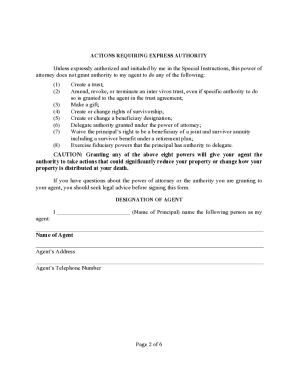
Power Ohio Special 2015-2026


Understanding the Ohio Power of Attorney Form
The Ohio power of attorney form is a legal document that allows one person, known as the principal, to designate another individual, called the agent, to act on their behalf in various matters. This form can be used for financial decisions, health care choices, or other legal affairs. It is essential for the principal to choose a trustworthy agent, as this individual will have significant authority over the principal's affairs.
Key Elements of the Ohio Power of Attorney Form
Several critical components must be included in the Ohio power of attorney form to ensure its validity and effectiveness. These elements include:
- Principal's Information: The full name and address of the principal.
- Agent's Information: The full name and address of the designated agent.
- Powers Granted: A clear description of the powers being granted to the agent, which may include financial, legal, or health care decisions.
- Signature and Date: The principal must sign and date the document, indicating their consent.
- Notarization: The form typically requires notarization to be legally binding.
Steps to Complete the Ohio Power of Attorney Form
Completing the Ohio power of attorney form involves several straightforward steps:
- Choose the Right Form: Determine whether you need a general, durable, or financial power of attorney form based on your specific needs.
- Fill in the Required Information: Provide the necessary details for both the principal and the agent, including their names and addresses.
- Specify the Powers: Clearly outline the powers you wish to grant to the agent, ensuring they align with your intentions.
- Sign and Date: The principal must sign and date the form in the presence of a notary public.
- Distribute Copies: Provide copies of the signed form to the agent and any relevant institutions.
Legal Use of the Ohio Power of Attorney Form
The Ohio power of attorney form must comply with state laws to be considered legally binding. This includes adhering to the requirements for signatures, notarization, and the specific powers granted. It is important to understand that the form can be revoked at any time by the principal, as long as they are mentally competent. Additionally, the form should be updated if there are significant changes in the principal's circumstances or wishes.
Obtaining the Ohio Power of Attorney Form
The Ohio power of attorney form can be obtained from various sources, including:
- Online Resources: Many legal websites provide templates for the Ohio power of attorney form that can be downloaded and printed.
- Legal Professionals: Consulting with an attorney can ensure that the form is tailored to meet specific needs and complies with Ohio law.
- Local Government Offices: Some county offices may provide official copies of the power of attorney form.
Examples of Using the Ohio Power of Attorney Form
The Ohio power of attorney form can be utilized in various scenarios, such as:
- Financial Management: An individual may grant power of attorney to a trusted family member to manage their finances, including paying bills and handling investments.
- Health Care Decisions: A principal can designate an agent to make medical decisions on their behalf if they become incapacitated.
- Legal Affairs: The form can empower an agent to represent the principal in legal matters, such as signing contracts or appearing in court.
Quick guide on how to complete power ohio special
Effortlessly Prepare Power Ohio Special on Any Device
Digital document management has gained popularity among businesses and individuals. It offers an ideal eco-friendly substitute for traditional printed and signed documents, allowing you to obtain the correct form and securely store it online. airSlate SignNow equips you with all the tools necessary to create, edit, and electronically sign your documents swiftly and without delays. Handle Power Ohio Special on any platform using the airSlate SignNow Android or iOS applications and simplify any document-related process today.
The easiest way to edit and electronically sign Power Ohio Special effortlessly
- Find Power Ohio Special and then click Get Form to begin.
- Utilize the tools provided to complete your document.
- Emphasize important parts of your documents or redact sensitive information with tools specifically offered by airSlate SignNow for that purpose.
- Create your signature using the Sign feature, which takes mere seconds and carries the same legal validity as a conventional wet ink signature.
- Review all the details and then click on the Done button to save your changes.
- Select your preferred method for delivering your form, whether by email, SMS, or invitation link, or download it to your computer.
Eliminate concerns about lost or misplaced documents, tedious form searches, or mistakes that necessitate printing new copies. airSlate SignNow meets all your document management needs with just a few clicks from any device of your choice. Edit and electronically sign Power Ohio Special while ensuring excellent communication throughout every stage of the form preparation process with airSlate SignNow.
Create this form in 5 minutes or less
Create this form in 5 minutes!
How to create an eSignature for the power ohio special
How to create an electronic signature for a PDF online
How to create an electronic signature for a PDF in Google Chrome
How to create an e-signature for signing PDFs in Gmail
How to create an e-signature right from your smartphone
How to create an e-signature for a PDF on iOS
How to create an e-signature for a PDF on Android
People also ask
-
What is a statutory form power of attorney in Ohio?
A statutory form power of attorney in Ohio is a legal document that allows an individual to grant another person the authority to act on their behalf. This can include decisions related to financial matters, property, and other personal affairs. It is designed to be straightforward and comply with Ohio state laws, making it easier for residents to manage their affairs.
-
How can I create a statutory form power of attorney in Ohio using airSlate SignNow?
Creating a statutory form power of attorney in Ohio with airSlate SignNow is simple and efficient. You can begin by using our customizable templates to draft your document, ensuring it meets the necessary legal requirements. Once completed, you can eSign and securely share the document with the designated agent.
-
Is airSlate SignNow cost-effective for managing a statutory form power of attorney in Ohio?
Yes, airSlate SignNow offers a cost-effective solution for managing statutory form power of attorney documents in Ohio. With flexible pricing plans, businesses and individuals can efficiently eSign documents without incurring signNow expenses. Our platform ensures that creating and managing your forms is both affordable and straightforward.
-
What features does airSlate SignNow offer for statutory form power of attorney documents?
airSlate SignNow provides various features tailored for statutory form power of attorney documents, including customizable templates, secure eSignatures, and document tracking. Users can also integrate their workflows with other applications, making it easier to manage various legal documents. These features streamline the entire process and enhance convenience.
-
Are there any benefits to using airSlate SignNow for a statutory form power of attorney in Ohio?
Utilizing airSlate SignNow for a statutory form power of attorney in Ohio comes with several benefits, including increased efficiency, legal compliance, and enhanced security. The platform simplifies document management and allows for quick eSigning, ensuring that critical decisions can be made promptly. Additionally, you can easily store and retrieve documents as needed.
-
Can I integrate airSlate SignNow with other software for my statutory form power of attorney in Ohio?
Yes, airSlate SignNow seamlessly integrates with various software applications, enhancing your experience when managing a statutory form power of attorney in Ohio. These integrations allow for a more streamlined workflow, enabling you to automate tasks and access your documents from multiple platforms. This flexibility can signNowly increase productivity.
-
How long does it take to complete a statutory form power of attorney in Ohio using airSlate SignNow?
Completing a statutory form power of attorney in Ohio using airSlate SignNow can take just a few minutes, depending on the complexity of your needs. With our intuitive interface and readily available templates, you can quickly fill out the necessary information, eSign, and send the document to your designated agent. This efficiency helps you manage your affairs without unnecessary delays.
Get more for Power Ohio Special
Find out other Power Ohio Special
- Sign Hawaii Orthodontists Claim Free
- Sign Nevada Plumbing Job Offer Easy
- Sign Nevada Plumbing Job Offer Safe
- Sign New Jersey Plumbing Resignation Letter Online
- Sign New York Plumbing Cease And Desist Letter Free
- Sign Alabama Real Estate Quitclaim Deed Free
- How Can I Sign Alabama Real Estate Affidavit Of Heirship
- Can I Sign Arizona Real Estate Confidentiality Agreement
- How Do I Sign Arizona Real Estate Memorandum Of Understanding
- Sign South Dakota Plumbing Job Offer Later
- Sign Tennessee Plumbing Business Letter Template Secure
- Sign South Dakota Plumbing Emergency Contact Form Later
- Sign South Dakota Plumbing Emergency Contact Form Myself
- Help Me With Sign South Dakota Plumbing Emergency Contact Form
- How To Sign Arkansas Real Estate Confidentiality Agreement
- Sign Arkansas Real Estate Promissory Note Template Free
- How Can I Sign Arkansas Real Estate Operating Agreement
- Sign Arkansas Real Estate Stock Certificate Myself
- Sign California Real Estate IOU Safe
- Sign Connecticut Real Estate Business Plan Template Simple