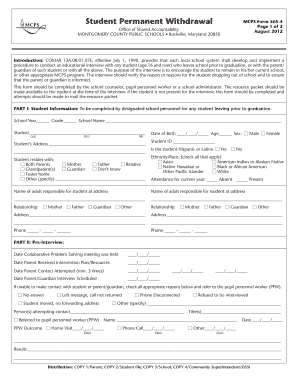
Mcps Withdrawal Form 2012


What is the MCPS Withdrawal Form
The MCPS Withdrawal Form is a document used by parents or guardians to formally withdraw their child from the Montgomery County Public Schools (MCPS) system. This form is essential for ensuring that the withdrawal process is documented and processed correctly, allowing the school district to update its records accordingly. It is particularly important for maintaining accurate enrollment figures and ensuring that students are accounted for as they transition to new educational settings.
How to Obtain the MCPS Withdrawal Form
To obtain the MCPS Withdrawal Form, parents or guardians can visit the official Montgomery County Public Schools website. The form is typically available for download in a PDF format, which can be printed and filled out. Additionally, parents may contact their child's school directly to request a physical copy of the form. It is advisable to check for any updates or changes to the form's requirements or procedures by consulting the school's administrative office.
Steps to Complete the MCPS Withdrawal Form
Completing the MCPS Withdrawal Form involves several straightforward steps:
- Begin by entering the student's full name and date of birth at the top of the form.
- Provide the current school name and the grade level the student is in.
- Indicate the reason for withdrawal, which may include moving out of the district, transferring to another school, or other personal reasons.
- Include the parent or guardian's contact information for any follow-up questions.
- Sign and date the form to validate the withdrawal request.
Legal Use of the MCPS Withdrawal Form
The MCPS Withdrawal Form serves a legal purpose by documenting the withdrawal of a student from the school system. This form protects the rights of both the student and the school district by ensuring that the withdrawal is officially recognized. It is important to submit the form promptly to avoid any complications regarding the student's educational records and to ensure compliance with local education regulations.
Form Submission Methods
Once the MCPS Withdrawal Form is completed, it can be submitted through various methods:
- In-Person: Parents can deliver the completed form directly to the school office.
- Mail: The form can be mailed to the school’s administrative office. It is advisable to use certified mail for tracking purposes.
- Email: Some schools may allow the form to be submitted via email. Check with the school for specific instructions on this method.
Key Elements of the MCPS Withdrawal Form
Several key elements must be included in the MCPS Withdrawal Form for it to be valid:
- Student Information: Full name, date of birth, and current grade.
- Withdrawal Reason: A clear explanation of why the student is being withdrawn.
- Parent/Guardian Signature: Required for validation of the request.
- Date of Submission: Indicates when the withdrawal request is being made.
Create this form in 5 minutes or less
Find and fill out the correct mcps withdrawal form
Create this form in 5 minutes!
How to create an eSignature for the mcps withdrawal form
How to create an electronic signature for a PDF online
How to create an electronic signature for a PDF in Google Chrome
How to create an e-signature for signing PDFs in Gmail
How to create an e-signature right from your smartphone
How to create an e-signature for a PDF on iOS
How to create an e-signature for a PDF on Android
People also ask
-
What is the mcps withdrawal form?
The mcps withdrawal form is a document used by students and parents to formally request the withdrawal of a student from the Montgomery County Public Schools (MCPS) system. This form ensures that the withdrawal process is documented and follows the necessary protocols set by the school district.
-
How can I access the mcps withdrawal form?
You can access the mcps withdrawal form through the official Montgomery County Public Schools website or by visiting your local school’s administrative office. The form is typically available for download in PDF format, making it easy to fill out and submit.
-
What information is required on the mcps withdrawal form?
The mcps withdrawal form requires essential information such as the student's name, grade, reason for withdrawal, and the date of withdrawal. Additionally, a parent or guardian's signature is usually required to validate the request.
-
Is there a fee associated with the mcps withdrawal form?
There is no fee associated with submitting the mcps withdrawal form. The process is designed to be straightforward and accessible for all families, ensuring that financial constraints do not hinder a student's ability to withdraw from school.
-
How long does it take to process the mcps withdrawal form?
The processing time for the mcps withdrawal form can vary, but it typically takes a few business days. Once submitted, the school administration will review the form and confirm the withdrawal status with the family.
-
Can I submit the mcps withdrawal form online?
Currently, the mcps withdrawal form must be submitted in person or via mail to the appropriate school office. However, some schools may offer electronic submission options, so it's best to check with your local school for specific instructions.
-
What happens after I submit the mcps withdrawal form?
After submitting the mcps withdrawal form, the school will process your request and update the student's records accordingly. You will receive confirmation of the withdrawal, and any necessary follow-up actions will be communicated to you.
Get more for Mcps Withdrawal Form
Find out other Mcps Withdrawal Form
- Electronic signature New Hampshire Car Dealer NDA Now
- Help Me With Electronic signature New Hampshire Car Dealer Warranty Deed
- Electronic signature New Hampshire Car Dealer IOU Simple
- Electronic signature Indiana Business Operations Limited Power Of Attorney Online
- Electronic signature Iowa Business Operations Resignation Letter Online
- Electronic signature North Carolina Car Dealer Purchase Order Template Safe
- Electronic signature Kentucky Business Operations Quitclaim Deed Mobile
- Electronic signature Pennsylvania Car Dealer POA Later
- Electronic signature Louisiana Business Operations Last Will And Testament Myself
- Electronic signature South Dakota Car Dealer Quitclaim Deed Myself
- Help Me With Electronic signature South Dakota Car Dealer Quitclaim Deed
- Electronic signature South Dakota Car Dealer Affidavit Of Heirship Free
- Electronic signature Texas Car Dealer Purchase Order Template Online
- Electronic signature Texas Car Dealer Purchase Order Template Fast
- Electronic signature Maryland Business Operations NDA Myself
- Electronic signature Washington Car Dealer Letter Of Intent Computer
- Electronic signature Virginia Car Dealer IOU Fast
- How To Electronic signature Virginia Car Dealer Medical History
- Electronic signature Virginia Car Dealer Separation Agreement Simple
- Electronic signature Wisconsin Car Dealer Contract Simple