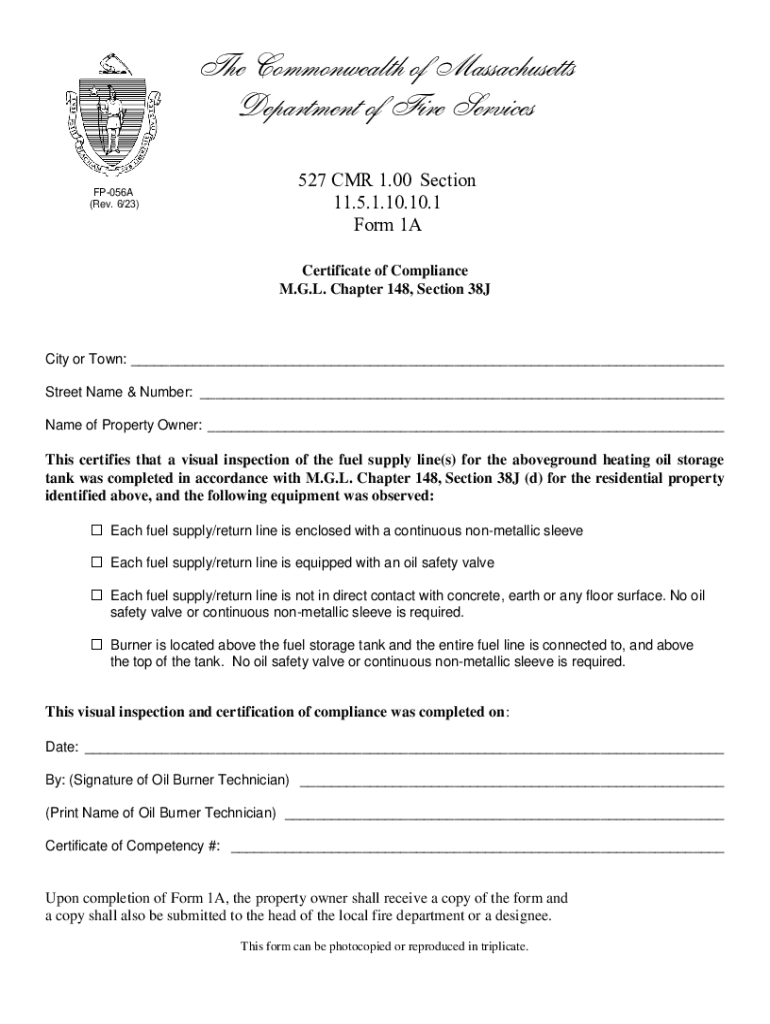
the Commonwealth of Massachusetts Department of Fi 2023-2026


Understanding the Massachusetts Oil Burner Permit
The Massachusetts oil burner permit is a critical document required for the installation and operation of oil-burning equipment in the state. This permit ensures that installations comply with safety standards and regulations set forth by the Commonwealth of Massachusetts. Obtaining this permit is essential for both residential and commercial properties to ensure the safe use of fuel oil. The permit process involves submitting the necessary documentation and adhering to state-specific rules regarding installation and maintenance.
Steps to Complete the Massachusetts Oil Burner Permit Application
Completing the Massachusetts oil burner permit application involves several key steps:
- Gather required documentation, including proof of ownership and specifications of the equipment.
- Complete the Massachusetts oil form, ensuring all sections are filled out accurately.
- Submit the application to the appropriate local authority or the Massachusetts Department of Fire Services.
- Pay any associated fees for processing the application.
- Await approval and any necessary inspections before proceeding with installation.
Legal Use of the Massachusetts Oil Burner Permit
The legal use of the Massachusetts oil burner permit is governed by state regulations that mandate compliance with safety and environmental standards. This permit serves as proof that the installation meets the necessary requirements, ensuring safe operation. Failure to obtain or comply with the permit can result in penalties, including fines and the requirement to remove or replace non-compliant equipment.
State-Specific Rules for the Massachusetts Oil Burner Permit
Massachusetts has specific rules regarding the installation and operation of oil-burning equipment. These include:
- Compliance with the Massachusetts State Building Code.
- Adherence to local fire codes and regulations.
- Regular inspections and maintenance of equipment to ensure ongoing compliance.
- Proper training and certification for individuals installing or servicing oil-burning equipment.
Required Documents for the Massachusetts Oil Burner Permit
When applying for the Massachusetts oil burner permit, several documents are typically required:
- Completed application form (FP-056).
- Proof of ownership or authorization for the property where the equipment will be installed.
- Detailed specifications and plans for the oil-burning equipment.
- Evidence of compliance with local and state regulations.
Penalties for Non-Compliance with the Massachusetts Oil Burner Permit
Non-compliance with the Massachusetts oil burner permit regulations can lead to significant penalties. These may include:
- Fines imposed by local authorities or the state.
- Mandatory removal or replacement of non-compliant equipment.
- Legal action for repeated violations or serious safety breaches.
Quick guide on how to complete the commonwealth of massachusetts department of fi
Complete The Commonwealth Of Massachusetts Department Of Fi effortlessly on any gadget
Digital document management has become increasingly favored by businesses and individuals alike. It serves as an ideal environmentally-friendly alternative to conventional printed and signed papers, allowing you to access the needed form and safely store it online. airSlate SignNow provides all the features necessary to generate, modify, and eSign your documents swiftly without delays. Handle The Commonwealth Of Massachusetts Department Of Fi on any gadget with airSlate SignNow Android or iOS applications and enhance any document-driven procedure today.
How to alter and eSign The Commonwealth Of Massachusetts Department Of Fi with ease
- Obtain The Commonwealth Of Massachusetts Department Of Fi and click on Get Form to begin.
- Utilize the tools we provide to complete your document.
- Emphasize important sections of your documents or obscure sensitive information with tools specifically designed by airSlate SignNow for that purpose.
- Craft your eSignature using the Sign tool, which takes just seconds and carries the same legal validity as a traditional wet ink signature.
- Review the details and click on the Done button to save your modifications.
- Select your preferred method of delivering your form, via email, text message (SMS), invitation link, or download it to your computer.
Eliminate concerns about lost or misplaced files, tedious form navigation, or mistakes that necessitate printing new document copies. airSlate SignNow addresses your needs in document management with just a few clicks from your preferred device. Alter and eSign The Commonwealth Of Massachusetts Department Of Fi and ensure top-notch communication at every step of the form preparation process with airSlate SignNow.
Create this form in 5 minutes or less
Find and fill out the correct the commonwealth of massachusetts department of fi
Create this form in 5 minutes!
How to create an eSignature for the the commonwealth of massachusetts department of fi
How to create an electronic signature for a PDF online
How to create an electronic signature for a PDF in Google Chrome
How to create an e-signature for signing PDFs in Gmail
How to create an e-signature right from your smartphone
How to create an e-signature for a PDF on iOS
How to create an e-signature for a PDF on Android
People also ask
-
What are the benefits of using airSlate SignNow for Massachusetts burning related documentation?
Using airSlate SignNow for Massachusetts burning related documentation streamlines your eSigning process, making it efficient and secure. It allows you to send and sign important documents swiftly, ensuring compliance with local regulations. Plus, the easy-to-use interface enhances user experience for both senders and signers.
-
How much does airSlate SignNow cost for businesses in Massachusetts?
airSlate SignNow offers flexible pricing plans that cater to various business needs, including those focused on Massachusetts burning documentation. Pricing starts at a competitive rate, which makes it cost-effective for businesses of any size. Remember, a well-invested solution can greatly simplify your documentation processes.
-
What features does airSlate SignNow provide to assist with Massachusetts burning documentation?
airSlate SignNow includes a variety of features ideal for Massachusetts burning documentation, such as customizable templates, advanced security measures, and real-time tracking. These features ensure that your documents are not only legally binding but also processed quickly and efficiently. With user-friendly tools, you can enhance your workflow and productivity.
-
Does airSlate SignNow integrate with other software relevant to Massachusetts burning?
Yes, airSlate SignNow seamlessly integrates with various software applications that are commonly used in Massachusetts burning industries. This includes CRMs, project management tools, and cloud storage services. These integrations enhance collaboration and improve the overall efficiency of your document handling.
-
Is airSlate SignNow compliant with Massachusetts laws regarding eSigning and burning?
Absolutely, airSlate SignNow complies with Massachusetts laws regarding eSigning, ensuring that your documents related to Massachusetts burning are legally valid. The platform adheres to the regulations and standards set forth by state law, providing peace of mind and security. This compliance is crucial for businesses looking to maintain trust and legality in their operations.
-
How can airSlate SignNow improve my team’s workflow concerning Massachusetts burning documents?
airSlate SignNow enhances your team’s workflow by simplifying the process of sending and signing Massachusetts burning documents. Automation features reduce manual tasks, saving time and resources. This increased efficiency allows your team to focus on more critical aspects of your business, driving growth and improving operations.
-
Can I customize templates for Massachusetts burning documents in airSlate SignNow?
Yes, airSlate SignNow enables you to create and customize templates specifically for Massachusetts burning documents. This feature allows you to standardize your documentation while adapting to specific requirements. Custom templates save time and ensure consistency, making it easier to manage repetitive tasks.
Get more for The Commonwealth Of Massachusetts Department Of Fi
Find out other The Commonwealth Of Massachusetts Department Of Fi
- How To Integrate Sign in Banking
- How To Use Sign in Banking
- Help Me With Use Sign in Banking
- Can I Use Sign in Banking
- How Do I Install Sign in Banking
- How To Add Sign in Banking
- How Do I Add Sign in Banking
- How Can I Add Sign in Banking
- Can I Add Sign in Banking
- Help Me With Set Up Sign in Government
- How To Integrate eSign in Banking
- How To Use eSign in Banking
- How To Install eSign in Banking
- How To Add eSign in Banking
- How To Set Up eSign in Banking
- How To Save eSign in Banking
- How To Implement eSign in Banking
- How To Set Up eSign in Construction
- How To Integrate eSign in Doctors
- How To Use eSign in Doctors