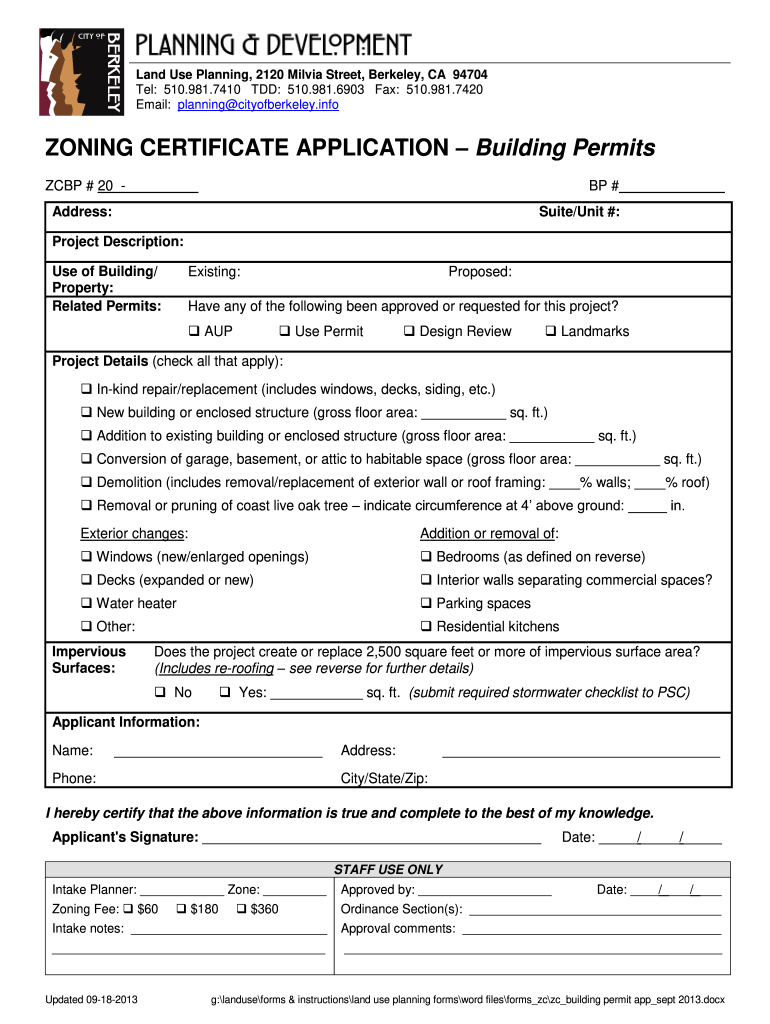
ZONING CERTIFICATE APPLICATION Cityofberkeley 2013


What is the ZONING CERTIFICATE APPLICATION Cityofberkeley
The Zoning Certificate Application for the City of Berkeley is a formal request submitted by individuals or businesses seeking to obtain a zoning certificate. This certificate verifies that a property complies with local zoning regulations, which dictate how land can be used. The application process ensures that proposed uses align with city planning and zoning laws, thereby promoting orderly development and land use.
Steps to complete the ZONING CERTIFICATE APPLICATION Cityofberkeley
Completing the Zoning Certificate Application involves several key steps:
- Gather necessary information about the property, including its address, parcel number, and current zoning designation.
- Determine the intended use of the property and ensure it complies with local zoning laws.
- Complete the application form accurately, providing all required details.
- Submit the application along with any required supporting documents, such as site plans or surveys.
- Pay any applicable fees associated with the application process.
- Await confirmation from the city regarding the status of your application.
Required Documents
When submitting the Zoning Certificate Application, it is crucial to include specific documents to support your request. These may include:
- A completed application form.
- Site plans detailing the layout and proposed use of the property.
- Proof of ownership or authorization from the property owner.
- Any additional documents required by the city, such as environmental assessments or traffic studies.
Application Process & Approval Time
The application process for the Zoning Certificate involves several stages. After submission, the application will be reviewed by city officials to ensure compliance with zoning regulations. The approval time can vary based on the complexity of the application and the volume of requests being processed. Typically, applicants can expect to receive a decision within a few weeks, although this may take longer for more complex cases.
Eligibility Criteria
To be eligible for a Zoning Certificate in Berkeley, applicants must meet specific criteria, which may include:
- Ownership or legal authority to use the property.
- Proposed use must align with the existing zoning designation.
- Compliance with any additional local regulations or requirements.
Legal use of the ZONING CERTIFICATE APPLICATION Cityofberkeley
The legal use of the Zoning Certificate Application is governed by local zoning laws and regulations. It is essential for applicants to understand these laws to ensure their proposed use is permissible. Failure to comply with zoning regulations can result in penalties, including fines or denial of the application. Therefore, it is advisable to consult with city planning officials or legal experts when preparing the application.
Quick guide on how to complete zoning certificate application cityofberkeley
Manage ZONING CERTIFICATE APPLICATION Cityofberkeley anytime, anywhere
Your daily business activities may require additional attention when handling state-specific forms. Reclaim your work hours and reduce the costs associated with document-centric tasks using airSlate SignNow. airSlate SignNow offers a variety of pre-loaded business documents, including ZONING CERTIFICATE APPLICATION Cityofberkeley, which you can utilize and share with your business associates. Manage your ZONING CERTIFICATE APPLICATION Cityofberkeley seamlessly with powerful editing and eSignature features and send it directly to your recipients.
Steps to obtain ZONING CERTIFICATE APPLICATION Cityofberkeley in just a few clicks:
- Select a form pertinent to your state.
- Click Learn More to view the document and ensure its accuracy.
- Click Get Form to begin working on it.
- ZONING CERTIFICATE APPLICATION Cityofberkeley will automatically open in the editor. No further actions are required.
- Utilize airSlate SignNow’s sophisticated editing tools to complete or modify the form.
- Click the Sign tool to create your personalized signature and eSign the document.
- When finished, click Done, save changes, and access your document.
- Share the form via email or text, or use a link-to-fill option with your partners, or allow them to download the document.
airSlate SignNow signNowly reduces the time spent managing ZONING CERTIFICATE APPLICATION Cityofberkeley and enables you to locate necessary documents all in one location. A comprehensive library of forms is organized and designed to address essential business operations required for your company. The advanced editor minimizes the risk of errors, allowing you to quickly amend mistakes and review your documents on any device before sending them out. Start your free trial today to explore all the benefits of airSlate SignNow for your daily business workflows.
Create this form in 5 minutes or less
Find and fill out the correct zoning certificate application cityofberkeley
FAQs
-
Where can I get the form for migration certificate?
Migration is issued by the Universities themselves.The best way is to inquire your college they will guide you further.In case you happen to be from A.P.J Abdul Kalam Technical Universityhere is the link to get it issued online.Hope it helpsStudent Service (Dashboard) Dr. A.P.J. Abdul Kalam Technical University (Lucknow)Regards
-
Is a caste certificate necessary to bring for filling out the NEET 2018 application form?
Yes, caste certificate is necessary at the time applying for NEET 2018.Before applying for NEET you need to collect following things:Make sure you belong to central govt. accepted reserved caste. Some castes are reserved category in a particular state only.Make sure your name and other details in caste certificate matches 10th and 12th marksheet.In case of any discrepancies you can always ask cbse helpline to suggest you what to do next.
Create this form in 5 minutes!
How to create an eSignature for the zoning certificate application cityofberkeley
How to create an eSignature for the Zoning Certificate Application Cityofberkeley in the online mode
How to make an eSignature for your Zoning Certificate Application Cityofberkeley in Google Chrome
How to create an electronic signature for putting it on the Zoning Certificate Application Cityofberkeley in Gmail
How to generate an electronic signature for the Zoning Certificate Application Cityofberkeley right from your smart phone
How to create an electronic signature for the Zoning Certificate Application Cityofberkeley on iOS devices
How to generate an eSignature for the Zoning Certificate Application Cityofberkeley on Android devices
People also ask
-
What is a ZONING CERTIFICATE APPLICATION Cityofberkeley?
A ZONING CERTIFICATE APPLICATION Cityofberkeley is a formal request submitted to the city to verify that your proposed use of land complies with local zoning laws. This document helps ensure that your project aligns with the city's zoning regulations and land use plans.
-
How can airSlate SignNow help with my ZONING CERTIFICATE APPLICATION Cityofberkeley?
airSlate SignNow streamlines the process of preparing and submitting your ZONING CERTIFICATE APPLICATION Cityofberkeley. With its user-friendly interface, you can easily create, eSign, and send documents securely, ensuring your application is completed accurately and efficiently.
-
What are the fees associated with the ZONING CERTIFICATE APPLICATION Cityofberkeley?
The fees for a ZONING CERTIFICATE APPLICATION Cityofberkeley vary based on the scope of the project and specific requirements set by the city. It's advisable to check the latest fee schedule on the City of Berkeley's official website to ensure you prepare for all potential costs.
-
What features does airSlate SignNow offer for managing my ZONING CERTIFICATE APPLICATION Cityofberkeley?
airSlate SignNow includes features such as real-time collaboration, document templates, and secure eSigning that simplify the management of your ZONING CERTIFICATE APPLICATION Cityofberkeley. These tools help ensure all necessary information is included and easy for all parties to access.
-
What documents do I need for my ZONING CERTIFICATE APPLICATION Cityofberkeley?
Typically, a ZONING CERTIFICATE APPLICATION Cityofberkeley requires documents like a site plan, project description, and compliance statements. You may also need additional supporting materials depending on your specific project or use case.
-
How long does it take to process a ZONING CERTIFICATE APPLICATION Cityofberkeley?
The processing time for a ZONING CERTIFICATE APPLICATION Cityofberkeley can vary based on the complexity of your application and the current workload of city staff. Generally, you can expect a response within a few weeks, so it's best to submit your application as early as possible.
-
Can I integrate airSlate SignNow with other tools for my ZONING CERTIFICATE APPLICATION Cityofberkeley?
Yes, airSlate SignNow offers seamless integrations with various platforms, allowing you to connect with tools you already use for your ZONING CERTIFICATE APPLICATION Cityofberkeley. This enhances your workflow and ensures that all documents and processes are unified.
Get more for ZONING CERTIFICATE APPLICATION Cityofberkeley
Find out other ZONING CERTIFICATE APPLICATION Cityofberkeley
- Sign Arizona Plumbing Rental Application Secure
- Sign Colorado Plumbing Emergency Contact Form Now
- Sign Colorado Plumbing Emergency Contact Form Free
- How Can I Sign Connecticut Plumbing LLC Operating Agreement
- Sign Illinois Plumbing Business Plan Template Fast
- Sign Plumbing PPT Idaho Free
- How Do I Sign Wyoming Life Sciences Confidentiality Agreement
- Sign Iowa Plumbing Contract Safe
- Sign Iowa Plumbing Quitclaim Deed Computer
- Sign Maine Plumbing LLC Operating Agreement Secure
- How To Sign Maine Plumbing POA
- Sign Maryland Plumbing Letter Of Intent Myself
- Sign Hawaii Orthodontists Claim Free
- Sign Nevada Plumbing Job Offer Easy
- Sign Nevada Plumbing Job Offer Safe
- Sign New Jersey Plumbing Resignation Letter Online
- Sign New York Plumbing Cease And Desist Letter Free
- Sign Alabama Real Estate Quitclaim Deed Free
- How Can I Sign Alabama Real Estate Affidavit Of Heirship
- Can I Sign Arizona Real Estate Confidentiality Agreement