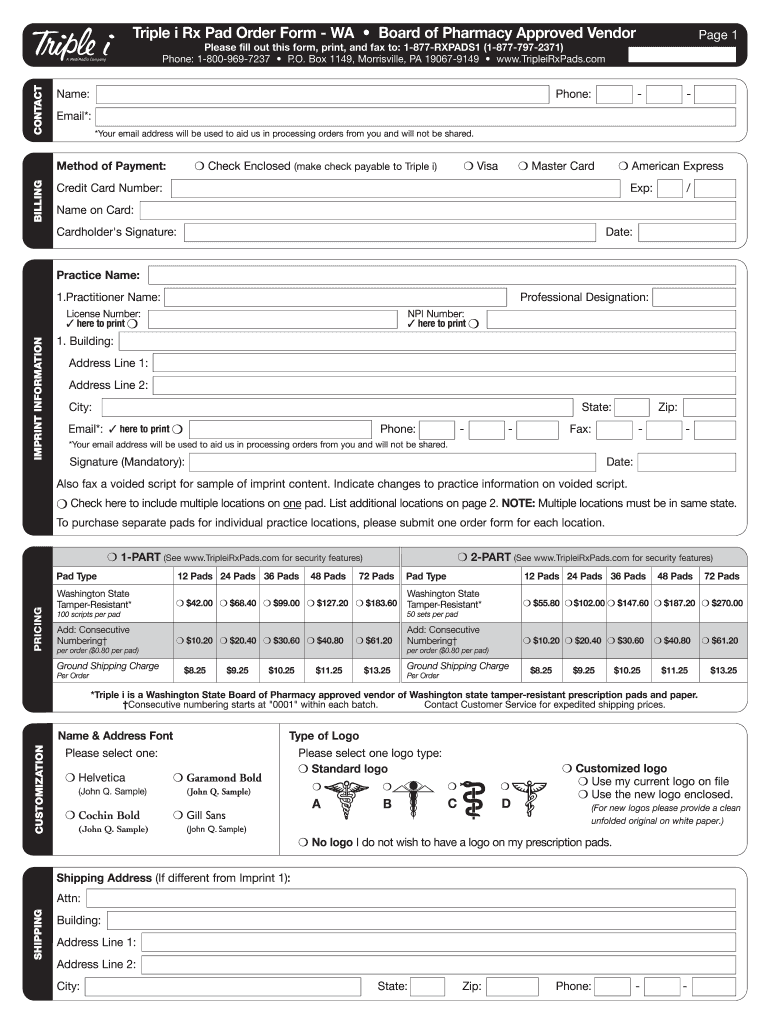
Triple I Prescription Pads Form


What is the Triple I Prescription Pads
The Triple I prescription pads are specialized forms used by healthcare providers to prescribe medications and treatments. These pads are designed to meet specific regulatory requirements, ensuring that prescriptions are legally valid and compliant with state and federal laws. The term "Triple I" refers to the unique identification features incorporated into the pads, which help prevent fraud and misuse. Typically, these pads are printed with security features such as watermarks, microprinting, and unique serial numbers.
How to use the Triple I Prescription Pads
Using Triple I prescription pads involves a straightforward process that healthcare providers must follow to ensure compliance and accuracy. First, the prescriber fills out the patient's information, including their name, date of birth, and any relevant medical history. Next, the medication details, such as the drug name, dosage, and instructions for use, are clearly written. Finally, the prescriber must sign the pad to validate the prescription. It is essential to keep the pads secure to prevent unauthorized access.
Legal use of the Triple I Prescription Pads
The legal use of Triple I prescription pads is governed by various federal and state regulations. To be considered valid, prescriptions must include specific information, such as the prescriber's name, contact information, and Drug Enforcement Administration (DEA) registration number for controlled substances. Additionally, the pads must comply with the requirements set forth by the Drug Enforcement Administration and state pharmacy boards. Failure to adhere to these regulations can result in legal repercussions for both the prescriber and the patient.
Steps to complete the Triple I Prescription Pads
Completing Triple I prescription pads correctly is crucial for ensuring that prescriptions are processed without issues. The following steps outline the process:
- Gather necessary patient information, including full name and date of birth.
- Write the medication name, dosage, and administration instructions clearly.
- Include any refills if applicable, adhering to state regulations.
- Sign the prescription to authenticate it.
- Provide the patient with a copy and retain a record for your files.
Key elements of the Triple I Prescription Pads
Triple I prescription pads contain several key elements that are essential for their legal and functional use. These include:
- Patient Information: Full name, date of birth, and address.
- Medication Details: Name, dosage, and instructions for use.
- Prescriber Information: Name, contact details, and DEA number.
- Security Features: Watermarks, serial numbers, and microprinting to prevent fraud.
State-specific rules for the Triple I Prescription Pads
Each state has its own regulations governing the use of prescription pads, including the Triple I version. Healthcare providers must be aware of these state-specific rules, which may dictate the format, security features, and information required on the pads. Some states may also have additional requirements for prescribing controlled substances. Regularly reviewing state pharmacy board guidelines ensures compliance and helps avoid potential legal issues.
Quick guide on how to complete triple i prescription pads
Complete Triple I Prescription Pads seamlessly on any gadget
Digital document management has gained traction among businesses and individuals. It offers an ideal eco-friendly alternative to conventional printed and signed documents, as you can access the necessary form and securely store it online. airSlate SignNow provides you with all the resources you require to create, edit, and eSign your documents swiftly without interruptions. Manage Triple I Prescription Pads on any gadget using airSlate SignNow's Android or iOS applications and enhance any document-driven operation today.
How to edit and eSign Triple I Prescription Pads effortlessly
- Locate Triple I Prescription Pads and then click Get Form to begin.
- Utilize the tools we offer to complete your document.
- Emphasize important parts of your documents or obscure sensitive data with tools that airSlate SignNow provides specifically for that purpose.
- Create your eSignature using the Sign feature, which takes mere seconds and carries the same legal validity as a traditional ink signature.
- Review all the details and then click the Done button to save your changes.
- Choose how you wish to distribute your form, via email, SMS, or an invitation link, or download it to your computer.
Say goodbye to lost or misplaced documents, tedious form searching, or mistakes that require printing fresh copies. airSlate SignNow meets all your document administration requirements in just a few clicks from any device of your preference. Edit and eSign Triple I Prescription Pads and guarantee outstanding communication at any point in your form preparation journey with airSlate SignNow.
Create this form in 5 minutes or less
Create this form in 5 minutes!
How to create an eSignature for the triple i prescription pads
How to create an electronic signature for a PDF online
How to create an electronic signature for a PDF in Google Chrome
How to create an e-signature for signing PDFs in Gmail
How to create an e-signature right from your smartphone
How to create an e-signature for a PDF on iOS
How to create an e-signature for a PDF on Android
People also ask
-
What are triple i rx pads?
Triple i rx pads are specialized prescription pads designed to meet industry standards for secure and compliant prescribing. They ensure that healthcare providers can issue prescriptions safely while also adhering to regulatory requirements. These pads are essential for streamlined medication management in medical practices.
-
How do triple i rx pads enhance prescription security?
Triple i rx pads enhance prescription security by incorporating advanced features such as tamper-resistant paper and unique serial numbers. This minimizes the risk of fraudulent prescriptions and ensures the integrity of the prescribing process. Using such pads helps healthcare providers maintain accountability and build trust with their patients.
-
Are triple i rx pads customizable?
Yes, triple i rx pads can be customized to reflect your practice's branding and specific needs. Customization options may include adding your logo, contact information, and specific medication guidelines. This personalization not only promotes your practice but also fosters a more professional image.
-
How much do triple i rx pads cost?
The cost of triple i rx pads varies based on customization options and order quantity. However, investing in high-quality prescription pads is essential for regulatory compliance and efficiency in your practice. Generally, bulk orders can provide signNow savings, making it a cost-effective solution for healthcare providers.
-
Do triple i rx pads integrate with eSign services?
Yes, triple i rx pads can be integrated with eSign solutions like airSlate SignNow for streamlined digital signing processes. This integration allows healthcare providers to efficiently manage electronic prescriptions while ensuring compliance and security. It simplifies the workflow by combining traditional prescribing methods with modern technology.
-
What are the benefits of using triple i rx pads?
The benefits of using triple i rx pads include increased security, compliance with regulations, and improved practice efficiency. These pads help reduce prescription fraud and provide a reliable method for documenting medication practices. Additionally, they enhance patient trust and streamline communication between providers and pharmacists.
-
Can triple i rx pads be printed at home?
Triple i rx pads are specifically designed to meet legal requirements and should not be printed at home. Attempting to print them can compromise their security features and may lead to non-compliance with regulations. It's best to order professional-grade pads from a reputable supplier to ensure adherence to legal standards.
Get more for Triple I Prescription Pads
Find out other Triple I Prescription Pads
- Sign Arizona Non disclosure agreement sample Online
- Sign New Mexico Mutual non-disclosure agreement Simple
- Sign Oklahoma Mutual non-disclosure agreement Simple
- Sign Utah Mutual non-disclosure agreement Free
- Sign Michigan Non disclosure agreement sample Later
- Sign Michigan Non-disclosure agreement PDF Safe
- Can I Sign Ohio Non-disclosure agreement PDF
- Help Me With Sign Oklahoma Non-disclosure agreement PDF
- How Do I Sign Oregon Non-disclosure agreement PDF
- Sign Oregon Non disclosure agreement sample Mobile
- How Do I Sign Montana Rental agreement contract
- Sign Alaska Rental lease agreement Mobile
- Sign Connecticut Rental lease agreement Easy
- Sign Hawaii Rental lease agreement Mobile
- Sign Hawaii Rental lease agreement Simple
- Sign Kansas Rental lease agreement Later
- How Can I Sign California Rental house lease agreement
- How To Sign Nebraska Rental house lease agreement
- How To Sign North Dakota Rental house lease agreement
- Sign Vermont Rental house lease agreement Now