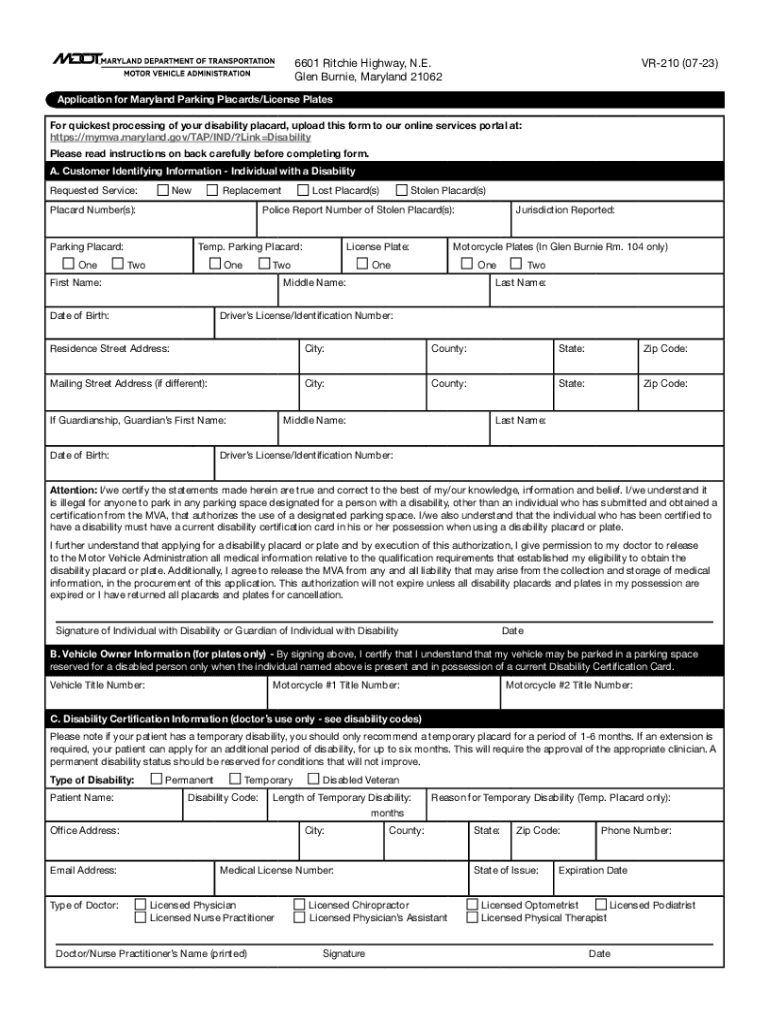
MVA FORM VR 210 APPLICATION for MARYLAND 2023-2026


What is the MVA Form VR 210 Application for Maryland
The MVA Form VR 210 is an official application used in Maryland for obtaining a disability placard. This form is essential for individuals who require special parking accommodations due to physical disabilities. The disability placard allows eligible individuals to park in designated spaces, ensuring easier access to public facilities and services. The form collects necessary information about the applicant, including personal details and medical certification, to verify eligibility for the disability placard.
Steps to Complete the MVA Form VR 210 Application for Maryland
Completing the MVA Form VR 210 involves several key steps to ensure accuracy and compliance. Begin by gathering all required documents, including proof of identity and medical certification from a licensed physician. Next, fill out the form with your personal information, ensuring that all details are accurate. Once completed, review the form for any errors before submission. The final step is to submit the form either online, by mail, or in person at your local MVA branch.
Required Documents for the MVA Form VR 210 Application
When applying for the Maryland handicap placard using the MVA Form VR 210, specific documents are necessary to support your application. These include:
- A completed VR 210 application form.
- Proof of identity, such as a driver’s license or state ID.
- Medical certification from a healthcare provider, confirming the disability.
- Any additional documentation that may be required by the MVA.
It is important to ensure that all documents are current and clearly legible to avoid delays in processing your application.
Form Submission Methods for the MVA Form VR 210 Application
The MVA Form VR 210 can be submitted through various methods to accommodate different preferences. Applicants can choose to:
- Submit the form online through the MVA's official website.
- Mail the completed form to the designated MVA address.
- Deliver the form in person at a local MVA branch office.
Each submission method has its own processing times, so applicants should consider their urgency when selecting a method.
Eligibility Criteria for the MVA Form VR 210 Application
To qualify for a disability placard in Maryland, applicants must meet specific eligibility criteria. Generally, these include:
- Having a physical disability that impairs mobility.
- Providing medical documentation from a licensed healthcare provider.
- Being a resident of Maryland.
It is essential to review the complete eligibility requirements outlined by the Maryland MVA to ensure that your application meets all necessary criteria.
Legal Use of the MVA Form VR 210 Application for Maryland
The MVA Form VR 210 is legally binding once submitted and approved by the Maryland MVA. This form serves as a formal request for a disability placard, which grants the holder specific rights regarding parking privileges. Misuse of the placard can lead to penalties, including fines or revocation of the placard. Therefore, it is crucial to use the disability placard only as intended and in accordance with Maryland state laws.
Quick guide on how to complete mva form vr 210 application for maryland
Effortlessly Prepare MVA FORM VR 210 APPLICATION FOR MARYLAND on Any Device
Digital document management has become increasingly favored by businesses and individuals alike. It offers an ideal environmentally friendly substitute for traditional printed and signed documents, enabling you to obtain the necessary form and securely store it online. airSlate SignNow provides all the tools you need to create, modify, and electronically sign your documents swiftly without delays. Manage MVA FORM VR 210 APPLICATION FOR MARYLAND on any device using airSlate SignNow's Android or iOS applications and simplify any document-related task today.
The Simplest Way to Modify and Electronically Sign MVA FORM VR 210 APPLICATION FOR MARYLAND With Ease
- Obtain MVA FORM VR 210 APPLICATION FOR MARYLAND and then click Get Form to initiate.
- Utilize the tools available to complete your document.
- Emphasize key sections of your documents or obscure sensitive information with tools that airSlate SignNow specifically provides for this purpose.
- Create your signature using the Sign feature, which takes only seconds and holds the same legal authority as a conventional wet ink signature.
- Review all details and then click on the Done button to save your changes.
- Choose your preferred method to send your form, whether by email, SMS, invite link, or download it to your computer.
Say goodbye to lost or mislaid documents, cumbersome form searching, or inaccuracies that require reprinting new copies. airSlate SignNow meets your document management needs in just a few clicks from any device you prefer. Alter and electronically sign MVA FORM VR 210 APPLICATION FOR MARYLAND to ensure effective communication at every phase of your form preparation process with airSlate SignNow.
Create this form in 5 minutes or less
Find and fill out the correct mva form vr 210 application for maryland
Create this form in 5 minutes!
How to create an eSignature for the mva form vr 210 application for maryland
How to create an electronic signature for a PDF online
How to create an electronic signature for a PDF in Google Chrome
How to create an e-signature for signing PDFs in Gmail
How to create an e-signature right from your smartphone
How to create an e-signature for a PDF on iOS
How to create an e-signature for a PDF on Android
People also ask
-
What is the md handicap placard application process?
The md handicap placard application process involves submitting required documents to your local Department of Motor Vehicles (DMV) office. You can secure a form online or in-person, complete it with necessary documentation, and submit it for approval. Using services like airSlate SignNow can streamline the eSigning of these documents, making your application process more efficient.
-
What are the eligibility criteria for the md handicap placard application?
To be eligible for the md handicap placard application, you must meet specific medical criteria that demonstrate a need for mobility assistance. These criteria vary by state but generally include disabilities that impair walking or require the use of assistive devices. Carefully reviewing your state's guidelines is important, and airSlate SignNow can help in managing your documents for a smoother application process.
-
How much does it cost to apply for a md handicap placard?
The cost associated with the md handicap placard application can vary depending on the state and whether you are applying for a permanent or temporary placard. In some cases, there may be no fee for the application, while others might charge a nominal fee. Using airSlate SignNow, you can efficiently manage your budget by avoiding unnecessary document-related costs.
-
Can I renew my md handicap placard application online?
Yes, many states allow you to renew your md handicap placard application online through their DMV websites. This process may require you to provide updated medical documentation and pay any applicable fees. With airSlate SignNow, you can easily prepare and eSign renewal documents, making the process seamless.
-
What are the benefits of the md handicap placard?
The md handicap placard provides several benefits, including designated parking spaces closer to entrances and reduced fees on various services. These privileges can signNowly enhance mobility and accessibility for individuals with disabilities. Utilizing airSlate SignNow can simplify the paperwork associated with acquiring and renewing your placard.
-
Is there a difference between a permanent and temporary md handicap placard application?
Yes, the difference between a permanent and temporary md handicap placard application lies in the duration of validity. Permanent placards are typically issued for those with long-term disabilities, while temporary placards are valid for a limited time, usually up to six months. airSlate SignNow can assist you in tailoring your application based on your specific needs.
-
What documents do I need for the md handicap placard application?
The documents required for your md handicap placard application generally include proof of residency, a valid driver's license, and medical certification of your disability. It's crucial to check with your local DMV for specific requirements. airSlate SignNow can help organize and eSign these documents, ensuring you have everything needed for a successful application.
Get more for MVA FORM VR 210 APPLICATION FOR MARYLAND
- Uphp prior authorization pa request form fax to 906 225 9269
- Substitute 5754 form
- Umn forms library
- Patient assistance program application form
- Eviction appeal letter example 192923 form
- Hud form 9887
- Martin luther king remembered honored with annual walk form
- Brewingz wicked wing challenge accident waiver and release form
Find out other MVA FORM VR 210 APPLICATION FOR MARYLAND
- eSignature New Hampshire Invoice for Services (Standard Format) Computer
- eSignature Arkansas Non-Compete Agreement Later
- Can I eSignature Arizona Non-Compete Agreement
- How Do I eSignature New Jersey Non-Compete Agreement
- eSignature Tennessee Non-Compete Agreement Myself
- How To eSignature Colorado LLC Operating Agreement
- Help Me With eSignature North Carolina LLC Operating Agreement
- eSignature Oregon LLC Operating Agreement Online
- eSignature Wyoming LLC Operating Agreement Online
- eSignature Wyoming LLC Operating Agreement Computer
- eSignature Wyoming LLC Operating Agreement Later
- eSignature Wyoming LLC Operating Agreement Free
- How To eSignature Wyoming LLC Operating Agreement
- eSignature California Commercial Lease Agreement Template Myself
- eSignature California Commercial Lease Agreement Template Easy
- eSignature Florida Commercial Lease Agreement Template Easy
- eSignature Texas Roommate Contract Easy
- eSignature Arizona Sublease Agreement Template Free
- eSignature Georgia Sublease Agreement Template Online
- eSignature Arkansas Roommate Rental Agreement Template Mobile