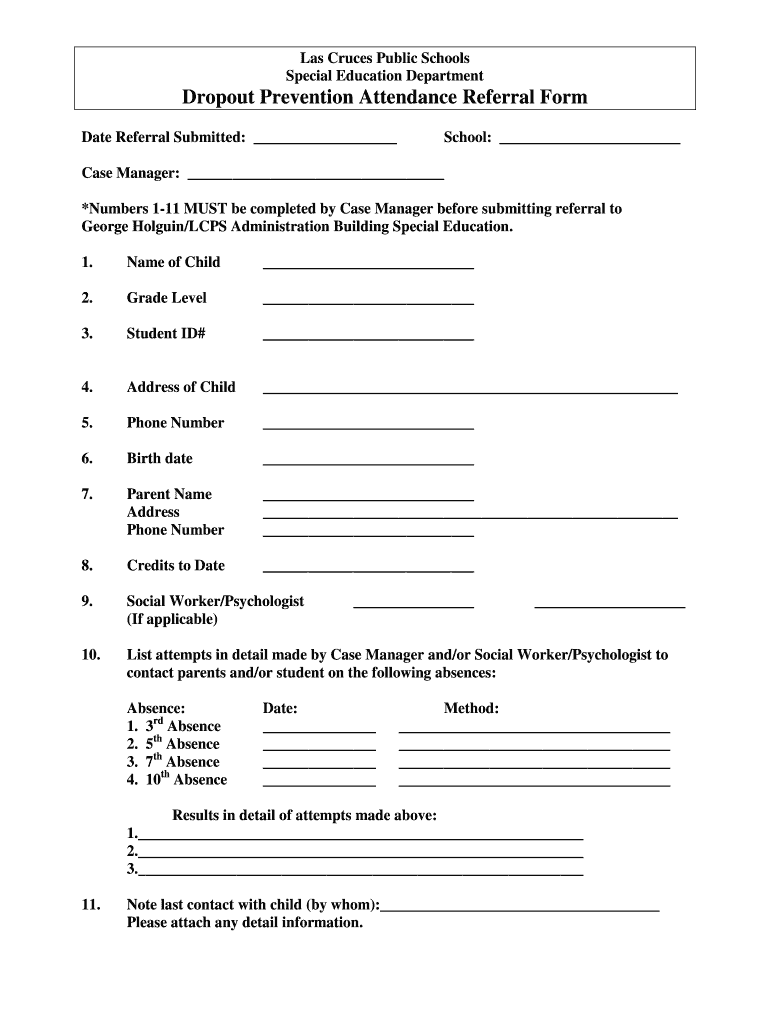
Dropout Prevention Referral Form


What is the dropout prevention referral form?
The dropout prevention referral form is a crucial document designed to facilitate the identification and support of students at risk of dropping out of school. This form serves as a formal mechanism for educators, counselors, and administrators to refer students for additional resources and interventions aimed at improving their academic engagement and success. By documenting specific concerns and observations, the form helps ensure that appropriate support systems are put in place for at-risk students.
How to use the dropout prevention referral form
Using the dropout prevention referral form involves a few straightforward steps. First, the referring party, typically a teacher or counselor, should fill out the form with detailed information about the student, including their academic performance, attendance records, and any behavioral issues. Once completed, the form should be submitted to the designated school authority responsible for reviewing referrals. This process may vary by institution, so it is essential to follow the specific guidelines provided by the school or district.
Steps to complete the dropout prevention referral form
Completing the dropout prevention referral form requires careful attention to detail. Here are the steps to follow:
- Gather relevant information about the student, including their full name, grade level, and contact details.
- Document specific concerns, such as academic struggles, attendance issues, or social challenges.
- Provide context by including observations or incidents that prompted the referral.
- Sign and date the form to validate the referral.
- Submit the form to the appropriate school official or department.
Legal use of the dropout prevention referral form
The legal use of the dropout prevention referral form is governed by various educational laws and privacy regulations. It is essential to ensure that the information collected is handled in compliance with the Family Educational Rights and Privacy Act (FERPA), which protects the privacy of student education records. The form must be used solely for its intended purpose, and any information shared should be kept confidential and shared only with authorized personnel involved in the student's support.
Key elements of the dropout prevention referral form
Several key elements must be included in the dropout prevention referral form to ensure its effectiveness. These elements typically include:
- Student identification details, such as name, grade, and school.
- A clear description of the concerns leading to the referral.
- Specific observations or incidents that illustrate the student's challenges.
- Recommendations for support or interventions that may assist the student.
- Signature of the referring individual to authenticate the submission.
Examples of using the dropout prevention referral form
Examples of using the dropout prevention referral form can vary based on individual circumstances. For instance, a teacher may refer a student who has shown a significant decline in grades and attendance. The form would document these concerns and recommend interventions such as tutoring or counseling. Another example could involve a counselor referring a student facing personal challenges that impact their school performance, outlining the need for additional support services.
Quick guide on how to complete dropout prevention referral form
Prepare Dropout Prevention Referral Form effortlessly on any device
Online document management has gained traction among businesses and individuals alike. It offers a seamless eco-friendly alternative to traditional printed and signed documents, allowing you to access the necessary forms and securely store them online. airSlate SignNow equips you with all the features required to create, modify, and electronically sign your documents promptly. Handle Dropout Prevention Referral Form on any device using the airSlate SignNow Android or iOS applications and enhance any document-centric process today.
The easiest way to modify and eSign Dropout Prevention Referral Form with ease
- Obtain Dropout Prevention Referral Form and click on Get Form to begin.
- Utilize the tools we offer to fill out your document.
- Emphasize important sections of the documents or redact sensitive information with tools that airSlate SignNow specifically provides for that purpose.
- Create your eSignature using the Sign feature, which takes mere seconds and holds the same legal validity as a conventional wet ink signature.
- Review the details and click on the Done button to secure your modifications.
- Choose how you wish to send your form, whether by email, SMS, invitation link, or download it to your computer.
Eliminate concerns about lost or misfiled documents, tedious form navigation, or mistakes that necessitate printing new document copies. airSlate SignNow meets your document management needs in just a few clicks from any device of your preference. Adjust and eSign Dropout Prevention Referral Form to ensure outstanding communication throughout your form preparation process with airSlate SignNow.
Create this form in 5 minutes or less
Create this form in 5 minutes!
How to create an eSignature for the dropout prevention referral form
How to create an electronic signature for a PDF online
How to create an electronic signature for a PDF in Google Chrome
How to create an e-signature for signing PDFs in Gmail
How to create an e-signature right from your smartphone
How to create an e-signature for a PDF on iOS
How to create an e-signature for a PDF on Android
People also ask
-
What is a Dropout Prevention Referral Form?
A Dropout Prevention Referral Form is a standardized document designed to identify and address the needs of students at risk of dropping out. This form enables educators and support staff to systematically refer these students for additional resources and interventions that can help keep them on track for graduation.
-
How can airSlate SignNow help with the Dropout Prevention Referral Form?
airSlate SignNow streamlines the process of creating, sending, and eSigning the Dropout Prevention Referral Form. Our intuitive platform not only simplifies document management but also ensures that all stakeholders can access and sign the form electronically, improving efficiency in addressing student needs.
-
What features does the Dropout Prevention Referral Form offer?
The Dropout Prevention Referral Form includes key features such as customizable templates, electronic signatures, and automated tracking. These features allow educators to tailor the form to fit their specific district requirements while also ensuring a seamless submission process for students and staff.
-
Is there a cost associated with using the Dropout Prevention Referral Form?
While the Dropout Prevention Referral Form is part of airSlate SignNow's services, pricing depends on your chosen subscription plan. We offer a range of cost-effective solutions to fit various budgets, allowing schools to implement effective dropout prevention strategies without breaking the bank.
-
Can the Dropout Prevention Referral Form be integrated with other software?
Yes, airSlate SignNow allows seamless integration with various educational and administrative software platforms. This feature is particularly beneficial for managing the Dropout Prevention Referral Form, as it helps ensure that all relevant data is centralized and accessible across your existing systems.
-
What are the benefits of using the Dropout Prevention Referral Form electronically?
Using the Dropout Prevention Referral Form electronically offers signNow advantages, including faster processing times and reduced paperwork. Electronic submission enhances communication between educators and stakeholders, making it easier to track referrals and monitor student progress over time.
-
How do I get started with the Dropout Prevention Referral Form on airSlate SignNow?
To get started with the Dropout Prevention Referral Form on airSlate SignNow, simply sign up for an account and choose a plan that suits your needs. From there, you can easily create and customize your form, invite participants to sign electronically, and manage submissions all in one place.
Get more for Dropout Prevention Referral Form
- Notice of furnishing professional services mechanics liens individual washington form
- Quitclaim deed real estate 497429281 form
- Warranty deed from individual to individual washington form
- Wa transfer death deed form
- Quitclaim deed grantor 497429284 form
- Wa executors form
- Washington application form
- Quitclaim deed limited liability company to individual washington form
Find out other Dropout Prevention Referral Form
- Electronic signature Nebraska Finance & Tax Accounting Business Plan Template Online
- Electronic signature Utah Government Resignation Letter Online
- Electronic signature Nebraska Finance & Tax Accounting Promissory Note Template Online
- Electronic signature Utah Government Quitclaim Deed Online
- Electronic signature Utah Government POA Online
- How To Electronic signature New Jersey Education Permission Slip
- Can I Electronic signature New York Education Medical History
- Electronic signature Oklahoma Finance & Tax Accounting Quitclaim Deed Later
- How To Electronic signature Oklahoma Finance & Tax Accounting Operating Agreement
- Electronic signature Arizona Healthcare / Medical NDA Mobile
- How To Electronic signature Arizona Healthcare / Medical Warranty Deed
- Electronic signature Oregon Finance & Tax Accounting Lease Agreement Online
- Electronic signature Delaware Healthcare / Medical Limited Power Of Attorney Free
- Electronic signature Finance & Tax Accounting Word South Carolina Later
- How Do I Electronic signature Illinois Healthcare / Medical Purchase Order Template
- Electronic signature Louisiana Healthcare / Medical Quitclaim Deed Online
- Electronic signature Louisiana Healthcare / Medical Quitclaim Deed Computer
- How Do I Electronic signature Louisiana Healthcare / Medical Limited Power Of Attorney
- Electronic signature Maine Healthcare / Medical Letter Of Intent Fast
- How To Electronic signature Mississippi Healthcare / Medical Month To Month Lease