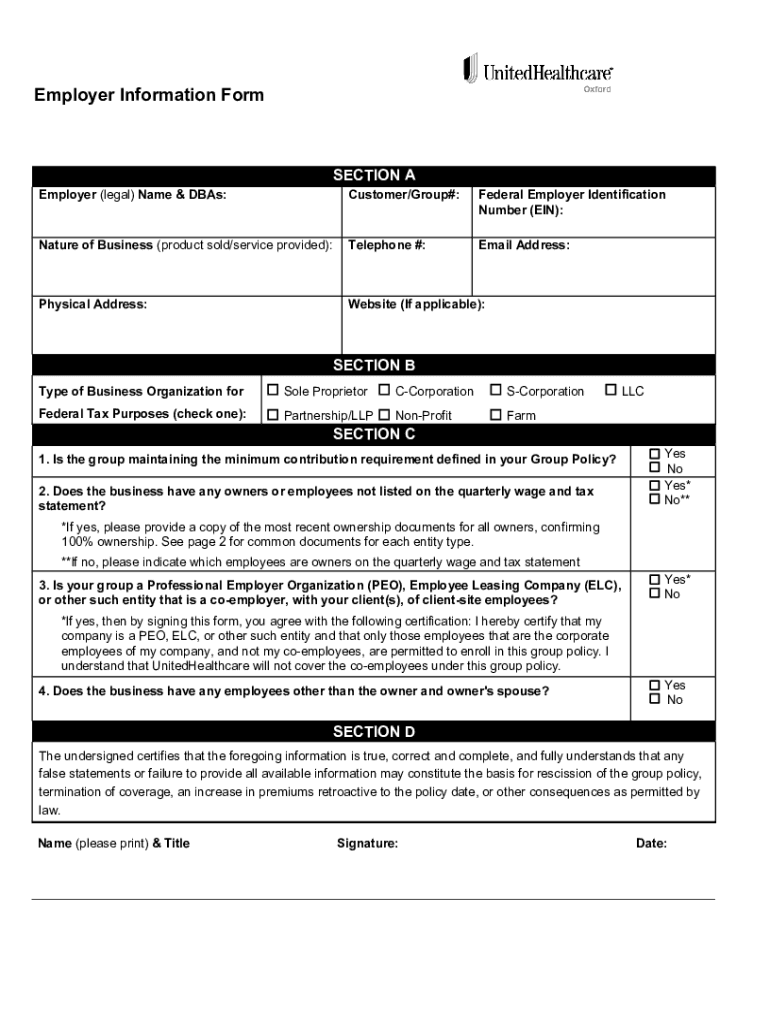
Employer Information Form 2021-2026


What is the Employer Information Form
The Employer Information Form is a crucial document used by employers to provide essential details about their organization. This form typically includes information such as the employer's name, address, tax identification number, and contact information. It serves as a foundational record for various administrative purposes, including tax reporting and employee benefits management. Understanding the specifics of this form is vital for compliance with federal and state regulations.
How to use the Employer Information Form
Using the Employer Information Form involves several straightforward steps. First, gather all necessary information about your organization, including legal names and addresses. Next, accurately fill out the form, ensuring that all details are correct and up to date. Once completed, the form can be submitted electronically or via traditional mail, depending on the requirements of the receiving agency or organization. It is important to keep a copy of the submitted form for your records.
Steps to complete the Employer Information Form
Completing the Employer Information Form requires careful attention to detail. Follow these steps for a smooth process:
- Collect all relevant information about your business, including the legal name, address, and tax identification number.
- Fill out the form accurately, ensuring that all required fields are completed.
- Review the form for any errors or omissions before submission.
- Submit the form according to the specified method, either online or by mail.
- Retain a copy of the completed form for your records.
Legal use of the Employer Information Form
The legal use of the Employer Information Form is governed by various regulations that require accurate reporting of employer details. Compliance with these regulations is essential to avoid penalties and ensure that employee records are maintained correctly. The form must be completed truthfully and submitted in a timely manner to meet legal obligations. Additionally, electronic submissions must adhere to eSignature laws to be considered valid.
Required Documents
To complete the Employer Information Form, certain documents may be required. These typically include:
- Employer Identification Number (EIN) or Social Security Number (SSN).
- Proof of business registration or incorporation documents.
- Any relevant tax forms that may be needed for verification.
Having these documents ready will streamline the completion process and ensure accuracy.
Form Submission Methods
The Employer Information Form can be submitted through various methods, depending on the requirements of the receiving agency. Common submission methods include:
- Online submission through a designated portal.
- Mailing a hard copy to the appropriate address.
- In-person delivery at specified locations.
Each method has its own advantages, and choosing the right one can depend on factors such as urgency and convenience.
Quick guide on how to complete employer information form
Prepare Employer Information Form seamlessly on any device
Web-based document management has become favored by companies and individuals alike. It offers an ideal environmentally-friendly substitute to conventional printed and signed papers, as you can easily locate the appropriate form and securely keep it online. airSlate SignNow equips you with all the tools necessary to craft, adjust, and eSign your documents quickly without delays. Handle Employer Information Form on any interface with airSlate SignNow's Android or iOS applications and enhance any document-centric task today.
The effortless way to modify and eSign Employer Information Form
- Obtain Employer Information Form and select Get Form to begin.
- Leverage the tools we offer to complete your document.
- Mark noteworthy sections of your documents or redact sensitive details with tools that airSlate SignNow provides specifically for that purpose.
- Create your signature using the Sign feature, which takes moments and carries the same legal weight as a conventional wet ink signature.
- Review the details and click on the Done button to save your changes.
- Choose your preferred method to share your form, via email, SMS, or invite link, or download it to your computer.
Eliminate concerns about lost or misplaced files, tedious form searches, or mistakes that necessitate printing new document copies. airSlate SignNow meets all your document management needs in just a few clicks from any device you prefer. Modify and eSign Employer Information Form and ensure outstanding communication throughout your form preparation process with airSlate SignNow.
Create this form in 5 minutes or less
Find and fill out the correct employer information form
Create this form in 5 minutes!
How to create an eSignature for the employer information form
How to create an electronic signature for a PDF online
How to create an electronic signature for a PDF in Google Chrome
How to create an e-signature for signing PDFs in Gmail
How to create an e-signature right from your smartphone
How to create an e-signature for a PDF on iOS
How to create an e-signature for a PDF on Android
People also ask
-
What is the UHC information form used for?
The UHC information form is specifically designed to streamline the collection of relevant data for healthcare services and insurance needs. By utilizing this form, organizations can gather essential information efficiently, ensuring accuracy and compliance with healthcare regulations.
-
How can I access the UHC information form on airSlate SignNow?
You can easily access the UHC information form by signing up for airSlate SignNow and navigating to our document template section. From there, you can search for the UHC information form and customize it according to your specific requirements.
-
Is the UHC information form customizable?
Yes, the UHC information form on airSlate SignNow is fully customizable. Users can modify fields, add corporate branding, and tailor the form to meet the unique needs of their business or healthcare organization.
-
What are the benefits of using the UHC information form with airSlate SignNow?
Utilizing the UHC information form with airSlate SignNow allows for quick data collection, enhanced accuracy, and improved compliance. Additionally, it can signNowly reduce processing times, enabling healthcare providers to focus more on patient care rather than paperwork.
-
How secure is the UHC information form on airSlate SignNow?
The UHC information form on airSlate SignNow is secured with strong encryption protocols to protect sensitive data. Our platform is compliant with industry standards, ensuring that all information submitted through the form remains confidential and protected from unauthorized access.
-
What features are available when using the UHC information form?
When using the UHC information form with airSlate SignNow, users benefit from features like electronic signatures, real-time document tracking, and templates for easy reuse. Additionally, integrations with various applications make it easier to manage documents and enhance collaboration.
-
Can the UHC information form integrate with other software?
Absolutely, the UHC information form on airSlate SignNow integrates seamlessly with various third-party applications, enhancing workflow efficiency. Whether you’re using CRM tools or other management systems, integration ensures that all your data flow smoothly across platforms.
Get more for Employer Information Form
- Library card application form enoch pratt library prattlibrary
- Wrestling weigh in sheet 237246681 form
- Rental bond lodgement form pdf
- Dp3 shipment inconvenience claim form
- Laboratory safety quiz questions and answers pdf form
- Seizure health care plan doc form
- Unit 7 the lorax form
- Schedule change request form cherokee county schools cherokee k12 ga
Find out other Employer Information Form
- Sign Virginia Non-Profit Living Will Fast
- How To Sign Virginia Non-Profit Lease Agreement Template
- How To Sign Wyoming Non-Profit Business Plan Template
- How To Sign Wyoming Non-Profit Credit Memo
- Sign Wisconsin Non-Profit Rental Lease Agreement Simple
- Sign Wisconsin Non-Profit Lease Agreement Template Safe
- Sign South Dakota Life Sciences Limited Power Of Attorney Mobile
- Sign Alaska Plumbing Moving Checklist Later
- Sign Arkansas Plumbing Business Plan Template Secure
- Sign Arizona Plumbing RFP Mobile
- Sign Arizona Plumbing Rental Application Secure
- Sign Colorado Plumbing Emergency Contact Form Now
- Sign Colorado Plumbing Emergency Contact Form Free
- How Can I Sign Connecticut Plumbing LLC Operating Agreement
- Sign Illinois Plumbing Business Plan Template Fast
- Sign Plumbing PPT Idaho Free
- How Do I Sign Wyoming Life Sciences Confidentiality Agreement
- Sign Iowa Plumbing Contract Safe
- Sign Iowa Plumbing Quitclaim Deed Computer
- Sign Maine Plumbing LLC Operating Agreement Secure