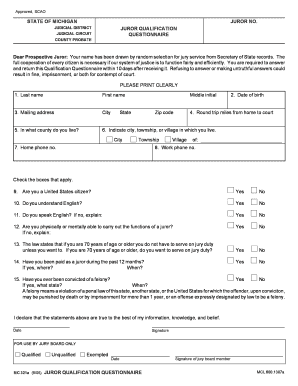
Juror Qualification Questionnaire 2005


What is the juror qualification questionnaire?
The juror qualification questionnaire is a legal document used in the United States to determine a potential juror's eligibility for jury duty. This form collects essential information about the individual, including personal details, residency status, and any disqualifying factors such as prior convictions or health issues. Completing this questionnaire is a crucial step in the jury selection process, ensuring that only qualified individuals are summoned to serve.
How to use the juror qualification questionnaire
Using the juror qualification questionnaire involves several straightforward steps. First, ensure you have the correct version of the form, which can typically be obtained from your local court's website or office. Next, carefully read the instructions provided with the form to understand what information is required. Fill out the questionnaire accurately, providing all requested details. Once completed, you can submit the form according to the specified methods, which may include online submission, mailing, or delivering it in person to the court.
Steps to complete the juror qualification questionnaire
Completing the juror qualification questionnaire requires attention to detail. Here are the steps to follow:
- Obtain the form from the appropriate court website or office.
- Read the instructions thoroughly to understand the requirements.
- Fill in your personal information, including your name, address, and date of birth.
- Answer all questions honestly, particularly those regarding your eligibility.
- Review your responses for accuracy before submission.
- Submit the completed form as directed, ensuring it is sent before any deadlines.
Legal use of the juror qualification questionnaire
The juror qualification questionnaire is legally binding and must be completed truthfully. Misrepresentation or failure to disclose relevant information can lead to penalties, including fines or disqualification from jury service. Courts rely on the accuracy of this form to ensure a fair and impartial jury selection process. It is essential to understand that the information provided may be verified by the court.
Eligibility criteria for the juror qualification questionnaire
Eligibility for jury duty, as determined by the juror qualification questionnaire, typically includes several criteria. Individuals must be at least eighteen years old, a citizen of the United States, and a resident of the jurisdiction in which they are summoned. Additionally, certain disqualifications may apply, such as felony convictions or mental incapacitation. Each state may have specific rules, so it is important to consult local regulations when completing the form.
Form submission methods
Submitting the juror qualification questionnaire can be done in various ways, depending on the court's requirements. Common submission methods include:
- Online: Many courts allow electronic submission through their websites.
- Mail: You can send the completed form via postal service to the designated court address.
- In-person: Delivering the form directly to the court office is also an option.
State-specific rules for the juror qualification questionnaire
Each state in the U.S. may have different rules and regulations regarding the juror qualification questionnaire. These can include variations in eligibility criteria, submission deadlines, and specific questions asked on the form. It is essential to check the guidelines provided by your local court to ensure compliance with state laws and procedures. Familiarizing yourself with these rules can help streamline the process and avoid potential issues.
Quick guide on how to complete juror qualification questionnaire
Complete Juror Qualification Questionnaire effortlessly on any device
Digital document management has become increasingly favored by businesses and individuals alike. It serves as an ideal sustainable alternative to traditional printed and signed documents, allowing you to locate the required form and securely keep it online. airSlate SignNow provides all the tools necessary to create, modify, and eSign your documents promptly without delays. Manage Juror Qualification Questionnaire on any device with airSlate SignNow Android or iOS applications and enhance any document-related task today.
The simplest way to modify and eSign Juror Qualification Questionnaire without any hassle
- Locate Juror Qualification Questionnaire and click Get Form to begin.
- Utilize the tools we offer to fill out your document.
- Emphasize important sections of your documents or redact sensitive information with tools that airSlate SignNow provides specifically for that purpose.
- Create your signature using the Sign tool, which takes seconds and carries the same legal validity as a conventional wet ink signature.
- Verify the information and click on the Done button to save your changes.
- Select how you want to send your form, via email, text message (SMS), or invite link, or download it to your computer.
Put an end to lost or mislaid documents, tedious form searches, or errors that necessitate printing out new copies. airSlate SignNow meets all your document management needs in a few clicks from your preferred device. Modify and eSign Juror Qualification Questionnaire and ensure excellent communication at any stage of your form preparation process with airSlate SignNow.
Create this form in 5 minutes or less
Find and fill out the correct juror qualification questionnaire
Create this form in 5 minutes!
How to create an eSignature for the juror qualification questionnaire
How to create an electronic signature for a PDF online
How to create an electronic signature for a PDF in Google Chrome
How to create an e-signature for signing PDFs in Gmail
How to create an e-signature right from your smartphone
How to create an e-signature for a PDF on iOS
How to create an e-signature for a PDF on Android
People also ask
-
What is a juror qualification questionnaire?
A juror qualification questionnaire is a document used to assess a potential juror's eligibility and background for jury duty. This questionnaire collects essential information to ensure an impartial jury and efficient selection process. Utilizing airSlate SignNow, you can easily send and eSign these questionnaires to streamline the juror selection process.
-
How can airSlate SignNow help with juror qualification questionnaires?
airSlate SignNow allows you to create, send, and track juror qualification questionnaires seamlessly. With its user-friendly interface, you can quickly customize your questionnaires and gather responses securely. This efficiency not only saves time but also enhances the accuracy of your juror selection process.
-
Is there a cost associated with using airSlate SignNow for juror qualification questionnaires?
Yes, airSlate SignNow offers various pricing plans, allowing you to choose one that fits your budget while meeting your needs for managing juror qualification questionnaires. The cost-effective solution ensures that you can efficiently handle document processing without breaking the bank. Free trials may also be available for new users.
-
What features does airSlate SignNow provide for managing juror qualification questionnaires?
airSlate SignNow provides a plethora of features for managing juror qualification questionnaires, including eSignature functionality, customizable templates, and real-time tracking. You can also set up automated reminders for document completion, ensuring timely submissions from potential jurors. This all-in-one solution simplifies document management.
-
Can I integrate airSlate SignNow with other tools for juror qualification questionnaires?
Absolutely, airSlate SignNow offers integrations with various applications, including CRMs and project management tools. This makes it easy to incorporate your juror qualification questionnaires into your existing systems for seamless workflow. By integrating with other platforms, you can enhance your document management processes further.
-
What are the benefits of using airSlate SignNow for juror qualification questionnaires?
Using airSlate SignNow for juror qualification questionnaires brings numerous benefits, including improved efficiency, better accuracy, and lower operational costs. The platform's ease of use ensures that both court personnel and potential jurors can navigate the process with minimal hassle. Additionally, the secure eSignature feature enhances the legitimacy of the submitted questionnaires.
-
How secure is airSlate SignNow when handling juror qualification questionnaires?
airSlate SignNow prioritizes security, utilizing encryption and compliance with data protection regulations to safeguard your juror qualification questionnaires. This ensures that sensitive information remains confidential and protected against unauthorized access. You can trust airSlate SignNow to maintain the integrity of your document processes.
Get more for Juror Qualification Questionnaire
- Form 2207 franklin electric fill in
- Ui hospital id badge authorization form uic center for global
- Tp2 form
- Ibew local 22 form
- Rb 1 l form
- You have the right to inspect your protected health information in records which medi cal creates or
- Home klein independent school district form
- Partnership between two individuals agreement template form
Find out other Juror Qualification Questionnaire
- Electronic signature Kentucky Government Promissory Note Template Fast
- Electronic signature Kansas Government Last Will And Testament Computer
- Help Me With Electronic signature Maine Government Limited Power Of Attorney
- How To Electronic signature Massachusetts Government Job Offer
- Electronic signature Michigan Government LLC Operating Agreement Online
- How To Electronic signature Minnesota Government Lease Agreement
- Can I Electronic signature Minnesota Government Quitclaim Deed
- Help Me With Electronic signature Mississippi Government Confidentiality Agreement
- Electronic signature Kentucky Finance & Tax Accounting LLC Operating Agreement Myself
- Help Me With Electronic signature Missouri Government Rental Application
- Can I Electronic signature Nevada Government Stock Certificate
- Can I Electronic signature Massachusetts Education Quitclaim Deed
- Can I Electronic signature New Jersey Government LLC Operating Agreement
- Electronic signature New Jersey Government Promissory Note Template Online
- Electronic signature Michigan Education LLC Operating Agreement Myself
- How To Electronic signature Massachusetts Finance & Tax Accounting Quitclaim Deed
- Electronic signature Michigan Finance & Tax Accounting RFP Now
- Electronic signature Oklahoma Government RFP Later
- Electronic signature Nebraska Finance & Tax Accounting Business Plan Template Online
- Electronic signature Utah Government Resignation Letter Online