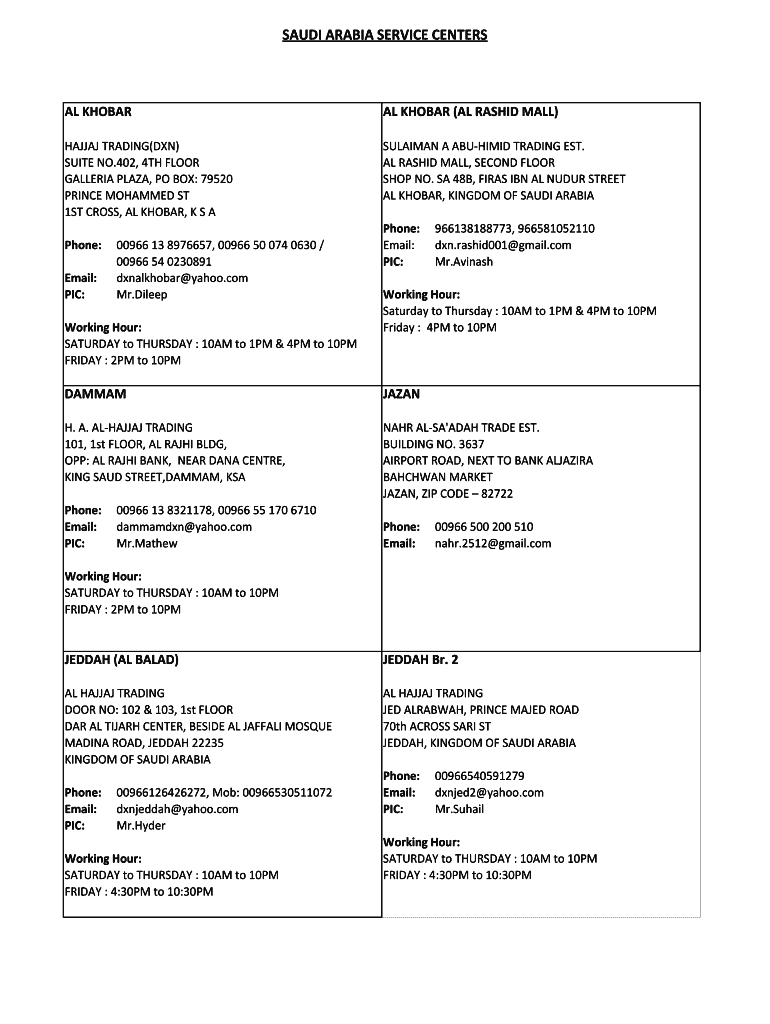
Dxn Saudi Arabia Form


What is the Dxn Saudi Arabia?
The Dxn Saudi Arabia form is a crucial document used by individuals and businesses operating within the DXN framework in Saudi Arabia. This form facilitates various administrative processes, ensuring compliance with local regulations. It serves as a means for individuals to register their involvement with DXN, a company known for its health and wellness products. Understanding the purpose and requirements of this form is essential for anyone looking to engage with DXN in Saudi Arabia.
How to use the Dxn Saudi Arabia
Using the Dxn Saudi Arabia form involves several straightforward steps. First, gather all necessary information, including personal identification details and any relevant business information. Next, access the form through the designated platform or office. Complete the form accurately, ensuring that all required fields are filled out. Once completed, submit the form as instructed, either online or in person, depending on the submission guidelines provided by DXN. Familiarizing yourself with the specific requirements will help streamline the process.
Steps to complete the Dxn Saudi Arabia
Completing the Dxn Saudi Arabia form requires careful attention to detail. Follow these steps for a successful submission:
- Gather necessary documents, such as identification and proof of address.
- Access the form through the official DXN website or office.
- Fill out the form, ensuring all information is accurate and complete.
- Review the form for any errors or omissions.
- Submit the form according to the specified guidelines, whether online or in person.
Legal use of the Dxn Saudi Arabia
The legal use of the Dxn Saudi Arabia form is governed by specific regulations that ensure its validity. For the form to be legally binding, it must be completed accurately and submitted in accordance with local laws. Compliance with eSignature laws is also essential if the form is submitted electronically. Understanding these legal frameworks will help individuals and businesses navigate the requirements effectively, ensuring that their submissions are recognized and accepted.
Key elements of the Dxn Saudi Arabia
Several key elements must be included in the Dxn Saudi Arabia form to ensure its effectiveness and compliance. These elements typically include:
- Personal identification information, such as name and address.
- Details regarding the nature of the business or individual involvement with DXN.
- Signature or electronic signature, confirming the authenticity of the submission.
- Date of submission to establish a timeline for processing.
Examples of using the Dxn Saudi Arabia
Examples of using the Dxn Saudi Arabia form can vary based on individual circumstances. For instance, a new distributor may need to complete the form to register their business with DXN. Alternatively, an existing member might use the form to update their personal information or business details. Each scenario highlights the form's importance in maintaining accurate records and ensuring compliance with DXN's operational standards.
Quick guide on how to complete dxn saudi arabia
Effortlessly Prepare Dxn Saudi Arabia on Any Device
The management of online documents has become increasingly favored by organizations and individuals alike. It serves as an excellent eco-friendly replacement for traditional printed and signed paperwork, allowing you to access the correct form and securely save it online. airSlate SignNow provides you with all the functionalities needed to quickly create, modify, and eSign your documents without any delays. Handle Dxn Saudi Arabia on any device using the airSlate SignNow apps for Android or iOS and enhance any document-related task today.
How to Modify and eSign Dxn Saudi Arabia with Ease
- Locate Dxn Saudi Arabia and then click Get Form to commence.
- Use the tools we provide to fill in your document.
- Highlight important sections of the documents or redact sensitive information with the tools that airSlate SignNow specifically offers for that purpose.
- Create your signature using the Sign tool, which takes only seconds and carries the same legal validity as a conventional wet ink signature.
- Review all the details and then click on the Done button to save your modifications.
- Select how you want to share your form: via email, SMS, invitation link, or download it to your computer.
Say goodbye to lost or misfiled documents, tedious form searches, or errors that necessitate printing new document copies. airSlate SignNow meets all your document management needs in just a few clicks from any device you choose. Modify and eSign Dxn Saudi Arabia and ensure excellent communication at every step of your form preparation process with airSlate SignNow.
Create this form in 5 minutes or less
Create this form in 5 minutes!
How to create an eSignature for the dxn saudi arabia
How to create an electronic signature for a PDF online
How to create an electronic signature for a PDF in Google Chrome
How to create an e-signature for signing PDFs in Gmail
How to create an e-signature right from your smartphone
How to create an e-signature for a PDF on iOS
How to create an e-signature for a PDF on Android
People also ask
-
What services are offered by the dxn office in Saudi Arabia?
The dxn office in Saudi Arabia offers a wide range of services including document management, electronic signatures, and seamless workflow automation. By utilizing airSlate SignNow, clients can streamline their document handling processes and improve organizational efficiency. Whether you're a small business or a large corporation, the dxn office in Saudi Arabia is equipped to meet your needs.
-
How can airSlate SignNow benefit businesses in Saudi Arabia?
AirSlate SignNow provides businesses in Saudi Arabia with a cost-effective solution to send and eSign documents effortlessly. This tool enhances productivity by reducing the time spent on traditional paperwork and simplifies the signing process, making it highly efficient. With the dxn office in Saudi Arabia, companies can adopt this innovative approach to drive business growth.
-
What are the pricing plans for airSlate SignNow available through the dxn office in Saudi Arabia?
The dxn office in Saudi Arabia provides flexible pricing plans for airSlate SignNow to cater to different business needs. Plans typically range from basic to advanced features, allowing users to choose what best fits their requirements without overspending. For personalized pricing information, it's best to contact the dxn office directly.
-
Are there any integrations available with airSlate SignNow in the dxn office Saudi Arabia?
Yes, airSlate SignNow offers various integrations that can enhance workflows effectively. The dxn office in Saudi Arabia ensures that users can integrate this solution with other software such as CRM systems, cloud storage services, and more. This seamless integration allows for improved document management and process optimization.
-
Can I use airSlate SignNow for international transactions through the dxn office in Saudi Arabia?
Absolutely! AirSlate SignNow supports international transactions, making it an ideal choice for businesses operating in global markets. The dxn office in Saudi Arabia ensures a secure and efficient pathway for sending and eSigning documents worldwide, enabling smooth cross-border operations.
-
What security features does airSlate SignNow provide when accessed through the dxn office in Saudi Arabia?
Security is a top priority for airSlate SignNow, particularly when used through the dxn office in Saudi Arabia. The platform employs encryption, secure cloud storage, and advanced authentication measures to safeguard sensitive information. This ensures that your documents remain confidential and are protected from unauthorized access.
-
How easy is it to get started with airSlate SignNow at the dxn office in Saudi Arabia?
Getting started with airSlate SignNow is incredibly easy, especially through the dxn office in Saudi Arabia. Users can sign up and access the platform quickly, with user-friendly tutorials and customer support available to assist along the way. Within minutes, businesses can begin sending and eSigning documents, streamlining their operations efficiently.
Get more for Dxn Saudi Arabia
- Spring graduation application concordia university form
- Vs 16 79 on hold shipment notification application form
- Arnewhire form
- C01 record removal form to remove your details pl
- Eu pet certificate form
- Republique et canton de geneve dpartement de la sc 778819966 form
- Uniform tender of rates andor charges for gsa gsa
- At1 schedule 9 alberta treasury board and finance finance alberta form
Find out other Dxn Saudi Arabia
- eSignature Rhode Island Rental agreement lease Easy
- eSignature New Hampshire Rental lease agreement Simple
- eSignature Nebraska Rental lease agreement forms Fast
- eSignature Delaware Rental lease agreement template Fast
- eSignature West Virginia Rental lease agreement forms Myself
- eSignature Michigan Rental property lease agreement Online
- Can I eSignature North Carolina Rental lease contract
- eSignature Vermont Rental lease agreement template Online
- eSignature Vermont Rental lease agreement template Now
- eSignature Vermont Rental lease agreement template Free
- eSignature Nebraska Rental property lease agreement Later
- eSignature Tennessee Residential lease agreement Easy
- Can I eSignature Washington Residential lease agreement
- How To eSignature Vermont Residential lease agreement form
- How To eSignature Rhode Island Standard residential lease agreement
- eSignature Mississippi Commercial real estate contract Fast
- eSignature Arizona Contract of employment Online
- eSignature Texas Contract of employment Online
- eSignature Florida Email Contracts Free
- eSignature Hawaii Managed services contract template Online