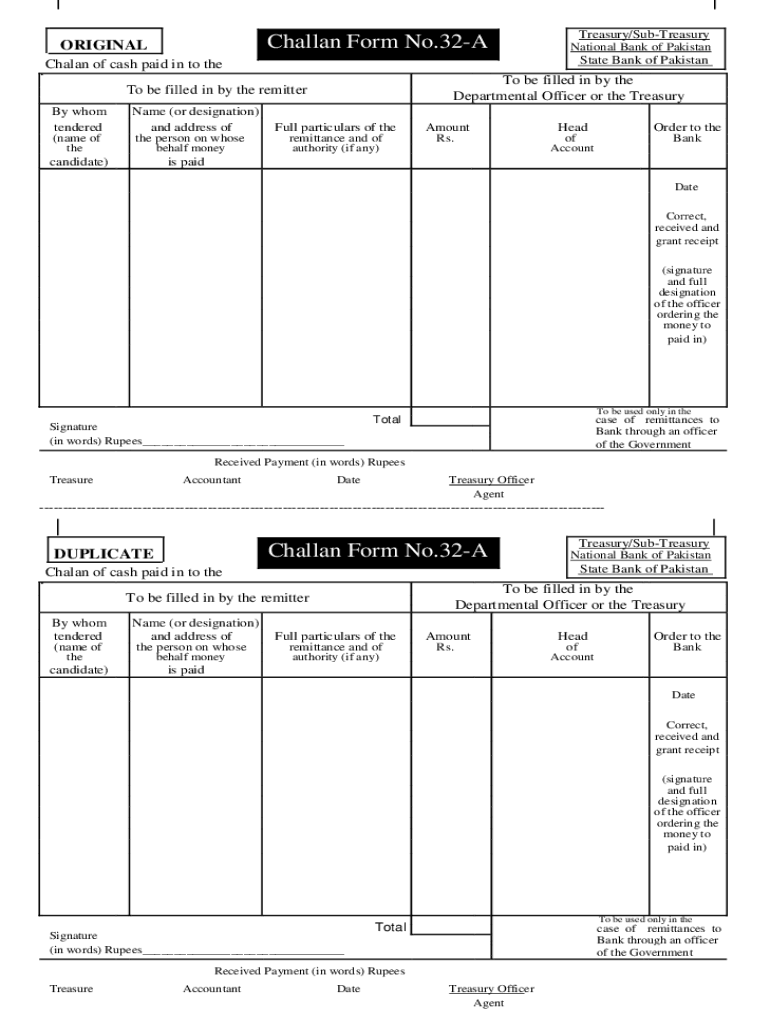
Chill N Form No 32AORIGINALState Bank of PakistanC 2015-2026


Understanding the 32A Challan Form
The 32A Challan Form is a crucial document used in various financial transactions in Pakistan. It serves as a payment receipt for taxes, fees, or other charges imposed by governmental bodies. This form is particularly important for individuals and businesses looking to comply with local regulations. By using the 32A Challan Form, users can ensure that their payments are properly documented and acknowledged by the relevant authorities.
Steps to Complete the 32A Challan Form
Filling out the 32A Challan Form involves several straightforward steps. First, gather all necessary information, including personal details and payment amounts. Next, accurately fill in the required fields on the form, ensuring that all information is correct to avoid any issues later. After completing the form, review it for accuracy before submission. Finally, submit the form through the designated channels, whether online or in person, and retain a copy for your records.
Legal Use of the 32A Challan Form
The 32A Challan Form holds legal significance as it serves as proof of payment for various fees and taxes. To ensure its validity, it must be filled out correctly and submitted according to the specific guidelines set forth by the relevant authorities. Compliance with these regulations is essential, as it protects individuals and businesses from potential legal issues related to unpaid taxes or fees.
Obtaining the 32A Challan Form
Individuals can obtain the 32A Challan Form from various sources, including government websites and financial institutions. Many banks in Pakistan, such as the National Bank, provide access to this form for their customers. Additionally, the form may be available for download in PDF format, making it convenient for users to complete and print as needed.
Key Elements of the 32A Challan Form
The 32A Challan Form includes several key elements that must be correctly filled out to ensure its effectiveness. These elements typically include the payer's name, identification number, the amount being paid, and the specific purpose of the payment. Additionally, the form may require details about the payment method, such as cash or bank transfer, to provide a complete record of the transaction.
Digital vs. Paper Version of the 32A Challan Form
Both digital and paper versions of the 32A Challan Form are available, each with its advantages. The digital version allows for easier completion and submission, often through secure online platforms. This can streamline the process and reduce the risk of errors. On the other hand, the paper version may be preferred by those who are more comfortable with traditional methods or who need a physical copy for their records. Regardless of the format chosen, ensuring accuracy is vital for legal compliance.
Quick guide on how to complete chilln form no 32aoriginalstate bank of pakistanc
Manage Chill n Form No 32AORIGINALState Bank Of PakistanC effortlessly on any device
Digital document management has become increasingly popular among companies and individuals. It serves as an ideal eco-friendly alternative to traditional printed and signed documents, allowing you to locate the necessary form and securely keep it online. airSlate SignNow equips you with all the tools required to create, modify, and electronically sign your documents quickly without delays. Handle Chill n Form No 32AORIGINALState Bank Of PakistanC on any platform using airSlate SignNow's Android or iOS applications and enhance any document-related process today.
How to modify and electronically sign Chill n Form No 32AORIGINALState Bank Of PakistanC easily
- Locate Chill n Form No 32AORIGINALState Bank Of PakistanC and click Get Form to begin.
- Use the tools at your disposal to complete your document.
- Emphasize relevant portions of your documents or obscure sensitive information with tools that airSlate SignNow provides specifically for that purpose.
- Create your signature using the Sign feature, which takes mere seconds and holds the same legal validity as a conventional ink signature.
- Review all the information and click on the Done button to save your changes.
- Select your preferred method of sending your form, whether by email, text message (SMS), invitation link, or download it to your computer.
Eliminate the hassle of lost or misplaced files, tedious form searches, and errors that necessitate printing new document copies. airSlate SignNow meets your document management needs in just a few clicks from any device you choose. Modify and electronically sign Chill n Form No 32AORIGINALState Bank Of PakistanC and ensure outstanding communication throughout your form preparation process with airSlate SignNow.
Create this form in 5 minutes or less
Find and fill out the correct chilln form no 32aoriginalstate bank of pakistanc
Create this form in 5 minutes!
How to create an eSignature for the chilln form no 32aoriginalstate bank of pakistanc
How to create an electronic signature for a PDF online
How to create an electronic signature for a PDF in Google Chrome
How to create an e-signature for signing PDFs in Gmail
How to create an e-signature right from your smartphone
How to create an e-signature for a PDF on iOS
How to create an e-signature for a PDF on Android
People also ask
-
What is a challan form download and why is it important?
A challan form download is essential for various financial transactions, often used for payments to government agencies. This downloadable form simplifies the payment process and ensures accurate record-keeping for businesses and individuals alike.
-
How can I access the challan form download through airSlate SignNow?
To access the challan form download via airSlate SignNow, simply visit our platform and locate the designated section for downloads. The user-friendly interface will guide you through the steps to easily obtain the form for your required transactions.
-
Are there any costs associated with the challan form download?
No, the challan form download through airSlate SignNow is completely free for users. Our aim is to provide a cost-effective solution for businesses seeking efficient document management without hidden fees.
-
Can I eSign the challan form after downloading it?
Absolutely! After you complete the challan form download, you can use airSlate SignNow's eSigning features to digitally sign the document. This ensures a legally binding agreement without the hassle of printing and scanning.
-
What features does airSlate SignNow offer for managing my downloaded forms?
airSlate SignNow provides advanced features for managing your downloaded forms, including secure storage, easy sharing options, and real-time tracking of document status. This makes it simple to keep your financial transactions organized.
-
Is the challan form download process secure?
Yes, the challan form download process is secure with airSlate SignNow. Our platform employs robust security measures to protect your data and ensure that your downloaded forms are safe from unauthorized access.
-
What types of integrations does airSlate SignNow offer for better productivity?
airSlate SignNow seamlessly integrates with various productivity tools and applications, enhancing the functionality of your challan form download. This means you can easily connect with your favorite software to streamline your workflow and improve efficiency.
Get more for Chill n Form No 32AORIGINALState Bank Of PakistanC
Find out other Chill n Form No 32AORIGINALState Bank Of PakistanC
- Sign Maryland Doctors Quitclaim Deed Later
- How Can I Sign Maryland Doctors Quitclaim Deed
- Can I Sign Missouri Doctors Last Will And Testament
- Sign New Mexico Doctors Living Will Free
- Sign New York Doctors Executive Summary Template Mobile
- Sign New York Doctors Residential Lease Agreement Safe
- Sign New York Doctors Executive Summary Template Fast
- How Can I Sign New York Doctors Residential Lease Agreement
- Sign New York Doctors Purchase Order Template Online
- Can I Sign Oklahoma Doctors LLC Operating Agreement
- Sign South Dakota Doctors LLC Operating Agreement Safe
- Sign Texas Doctors Moving Checklist Now
- Sign Texas Doctors Residential Lease Agreement Fast
- Sign Texas Doctors Emergency Contact Form Free
- Sign Utah Doctors Lease Agreement Form Mobile
- Sign Virginia Doctors Contract Safe
- Sign West Virginia Doctors Rental Lease Agreement Free
- Sign Alabama Education Quitclaim Deed Online
- Sign Georgia Education Business Plan Template Now
- Sign Louisiana Education Business Plan Template Mobile