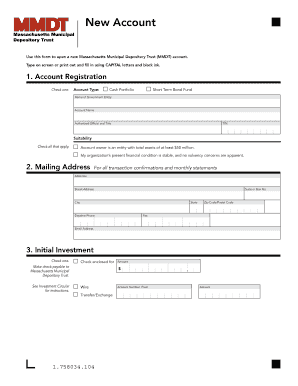
Fidelity Advisor 529 New Account Application Form


What is the Fidelity Advisor 529 New Account Application Form
The Fidelity Advisor 529 New Account Application Form is a crucial document for individuals looking to establish a 529 college savings plan through Fidelity. This form allows account holders to set up an investment account specifically designed to save for educational expenses. The Fidelity Advisor 529 plan offers tax advantages, such as tax-free growth and tax-free withdrawals for qualified education expenses. By completing this form, individuals can take an important step towards funding their educational goals or those of their beneficiaries.
How to use the Fidelity Advisor 529 New Account Application Form
Using the Fidelity Advisor 529 New Account Application Form involves several straightforward steps. First, ensure you have all necessary personal information, including Social Security numbers and contact details for both the account owner and the beneficiary. Next, fill out the form accurately, providing details about the investment options you wish to select. After completing the form, review it for any errors or omissions. Finally, submit the form electronically or by mail, ensuring that it is sent to the correct address for processing.
Steps to complete the Fidelity Advisor 529 New Account Application Form
Completing the Fidelity Advisor 529 New Account Application Form requires careful attention to detail. Follow these steps:
- Gather necessary information, including Social Security numbers, addresses, and financial details.
- Fill out the personal information section for both the account owner and the beneficiary.
- Select your preferred investment options, which may include various portfolios based on risk tolerance.
- Review the completed form to ensure all sections are filled out correctly.
- Sign and date the form electronically or in ink if submitting by mail.
- Submit the form to Fidelity through the designated method, either online or via postal service.
Legal use of the Fidelity Advisor 529 New Account Application Form
The Fidelity Advisor 529 New Account Application Form is legally binding once completed and submitted. It adheres to the regulations set forth by the Electronic Signatures in Global and National Commerce Act (ESIGN) and the Uniform Electronic Transactions Act (UETA). These laws ensure that electronic signatures and documents are recognized as valid and enforceable. When using this form, it is essential to understand that the information provided must be accurate and truthful, as any discrepancies could lead to legal implications.
Required Documents
To successfully complete the Fidelity Advisor 529 New Account Application Form, certain documents may be required. These typically include:
- Proof of identity for the account owner, such as a driver's license or passport.
- Social Security number for both the account owner and the beneficiary.
- Financial information to determine investment options, including income and other relevant details.
Having these documents ready can streamline the application process and help ensure accurate completion of the form.
Form Submission Methods
The Fidelity Advisor 529 New Account Application Form can be submitted through various methods. These include:
- Online submission via the Fidelity website, which allows for a quick and efficient process.
- Mailing a printed version of the form to the designated Fidelity address.
- In-person submission at a Fidelity branch, if preferred.
Choosing the right submission method depends on personal preference and the urgency of establishing the account.
Quick guide on how to complete fidelity advisor 529 new account application form
Complete Fidelity Advisor 529 New Account Application Form effortlessly on any device
Digital document management has gained traction among businesses and individuals. It offers a superb eco-friendly substitute for traditional printed and signed papers, as you can locate the right form and securely save it online. airSlate SignNow supplies you with all the tools you need to create, modify, and eSign your documents swiftly without holdups. Manage Fidelity Advisor 529 New Account Application Form on any device using airSlate SignNow's Android or iOS applications and streamline any document-related process today.
The easiest way to modify and eSign Fidelity Advisor 529 New Account Application Form without breaking a sweat
- Obtain Fidelity Advisor 529 New Account Application Form and click Get Form to begin.
- Make use of the tools we provide to finalize your document.
- Emphasize pertinent sections of the documents or redact sensitive information with tools that airSlate SignNow offers specifically for this purpose.
- Generate your eSignature with the Sign tool, which takes seconds and holds the same legal significance as a customary handwritten signature.
- Verify the details and click on the Done button to secure your changes.
- Select your preferred method for sending your form, via email, SMS, or invitation link, or download it to your computer.
Put aside worries about lost or misplaced documents, tedious form searches, or errors that necessitate printing new document versions. airSlate SignNow addresses all your document management needs in just a few clicks from any device you choose. Modify and eSign Fidelity Advisor 529 New Account Application Form and ensure outstanding communication at every stage of the form preparation process with airSlate SignNow.
Create this form in 5 minutes or less
Create this form in 5 minutes!
How to create an eSignature for the fidelity advisor 529 new account application form
How to create an electronic signature for a PDF online
How to create an electronic signature for a PDF in Google Chrome
How to create an e-signature for signing PDFs in Gmail
How to create an e-signature right from your smartphone
How to create an e-signature for a PDF on iOS
How to create an e-signature for a PDF on Android
People also ask
-
What is the Fidelity Advisor 529 New Account Application Form?
The Fidelity Advisor 529 New Account Application Form is a document designed for individuals looking to open a 529 education savings account with Fidelity. This form simplifies the account opening process, allowing you to easily set up an investment fund for educational expenses.
-
How do I fill out the Fidelity Advisor 529 New Account Application Form?
Filling out the Fidelity Advisor 529 New Account Application Form is straightforward. You'll need to provide personal information, such as your name, address, and Social Security number, along with details of the beneficiary. Make sure to review all entries carefully before submission to avoid any delays.
-
Are there any fees associated with the Fidelity Advisor 529 New Account Application Form?
There may be fees related to the Fidelity Advisor 529 New Account Application Form, such as account maintenance fees or investment fees, depending on the selected plan. However, Fidelity often provides competitive pricing and options that can minimize expenses. Be sure to review the fee structure before submitting the application.
-
What are the benefits of using the Fidelity Advisor 529 New Account Application Form?
The primary benefit of the Fidelity Advisor 529 New Account Application Form is its ease of use, allowing for a seamless onboarding experience. Additionally, it provides access to Fidelity's robust investment options specifically for educational savings, helping you grow your funds for future educational needs.
-
Can I submit the Fidelity Advisor 529 New Account Application Form online?
Yes, you can submit the Fidelity Advisor 529 New Account Application Form online through the Fidelity website. This convenient option allows for faster processing and ensures that your application is securely received, making it easier to get started on your educational savings journey.
-
What integrations are available when using the Fidelity Advisor 529 New Account Application Form?
The Fidelity Advisor 529 New Account Application Form can integrate seamlessly with various financial planning tools and platforms. This allows you to manage your investment more effectively and track your savings progress alongside other financial goals.
-
How long does it take to process the Fidelity Advisor 529 New Account Application Form?
Processing times for the Fidelity Advisor 529 New Account Application Form can vary, but typically, you can expect a response within a few business days. Factors such as submission method and completeness of the application may affect this timeline. Checking your application status online can also provide updates.
Get more for Fidelity Advisor 529 New Account Application Form
- 1120es form
- Parks scholarship eligibility form city of bellingham wa cob
- Application for medicaid recertificationrenewal form
- Between two companies agreement template form
- Between two parties agreement template form
- Between two parties payment agreement template form
- Bilateral agreement template form
- Between two parties for money agreement template form
Find out other Fidelity Advisor 529 New Account Application Form
- Sign California Legal Living Will Online
- How Do I Sign Colorado Legal LLC Operating Agreement
- How Can I Sign California Legal Promissory Note Template
- How Do I Sign North Dakota Insurance Quitclaim Deed
- How To Sign Connecticut Legal Quitclaim Deed
- How Do I Sign Delaware Legal Warranty Deed
- Sign Delaware Legal LLC Operating Agreement Mobile
- Sign Florida Legal Job Offer Now
- Sign Insurance Word Ohio Safe
- How Do I Sign Hawaii Legal Business Letter Template
- How To Sign Georgia Legal Cease And Desist Letter
- Sign Georgia Legal Residential Lease Agreement Now
- Sign Idaho Legal Living Will Online
- Sign Oklahoma Insurance Limited Power Of Attorney Now
- Sign Idaho Legal Separation Agreement Online
- Sign Illinois Legal IOU Later
- Sign Illinois Legal Cease And Desist Letter Fast
- Sign Indiana Legal Cease And Desist Letter Easy
- Can I Sign Kansas Legal LLC Operating Agreement
- Sign Kansas Legal Cease And Desist Letter Now