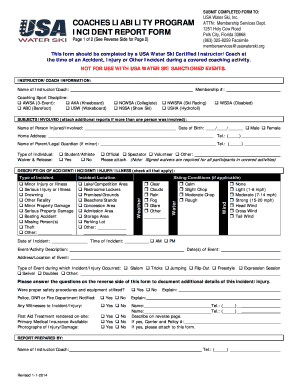
Incident Report Form for Usa Wrestling


What is the Incident Report Form For Usa Wrestling
The Incident Report Form for USA Wrestling is a crucial document designed to record any incidents that occur during wrestling events or practices. This form serves to document details such as the nature of the incident, individuals involved, and any actions taken in response. It is essential for maintaining safety standards, ensuring accountability, and providing a record that can be referred to in the event of disputes or further investigations. The form is tailored specifically for the wrestling community, aligning with the regulations and expectations set forth by USA Wrestling.
How to use the Incident Report Form For Usa Wrestling
Using the Incident Report Form for USA Wrestling involves a straightforward process. First, ensure that you have the most current version of the form. Next, fill out the required fields, which typically include the date, location, and a detailed description of the incident. It is important to provide accurate information to ensure the report is effective. After completing the form, it should be submitted to the appropriate authority within your wrestling organization, such as a coach or administrator, for further action. Digital submission options are available for convenience and efficiency.
Steps to complete the Incident Report Form For Usa Wrestling
Completing the Incident Report Form for USA Wrestling requires careful attention to detail. Follow these steps for accurate completion:
- Gather necessary information about the incident, including date, time, and location.
- Identify all individuals involved, including witnesses.
- Provide a clear and concise description of the incident, focusing on facts rather than opinions.
- Document any immediate actions taken in response to the incident.
- Review the form for accuracy and completeness before submission.
Legal use of the Incident Report Form For Usa Wrestling
The Incident Report Form for USA Wrestling is legally significant as it can serve as a formal record of events. For the report to be considered legally binding, it must be completed accurately and submitted through appropriate channels. This ensures that the information is verifiable and can be used in case of legal proceedings or disputes. Compliance with relevant regulations, such as those outlined by USA Wrestling, is essential to uphold the integrity of the report.
Key elements of the Incident Report Form For Usa Wrestling
Key elements of the Incident Report Form for USA Wrestling include:
- Date and Time: When the incident occurred.
- Location: Where the incident took place.
- Involved Parties: Names and roles of individuals involved.
- Description: A detailed account of the incident.
- Actions Taken: Any immediate responses or measures implemented.
How to obtain the Incident Report Form For Usa Wrestling
The Incident Report Form for USA Wrestling can typically be obtained through official USA Wrestling channels. This may include downloading the form from their website or requesting it directly from your local wrestling organization or club. Ensuring you have the latest version is important, as regulations and requirements may change over time. Always check for any specific instructions regarding the form's use and submission.
Quick guide on how to complete incident report form for usa wrestling
Complete [SKS] effortlessly on any device
Online document management has gained increased popularity among businesses and individuals. It offers a perfect eco-friendly substitution for traditional printed and signed documents, as you can obtain the correct format and securely save it online. airSlate SignNow equips you with all the tools necessary to create, modify, and electronically sign your documents swiftly without delays. Manage [SKS] on any device using airSlate SignNow's Android or iOS applications and simplify any document-related task today.
How to modify and electronically sign [SKS] with ease
- Locate [SKS] and click Get Form to begin.
- Utilize the tools we provide to finalize your document.
- Emphasize pertinent sections of the documents or conceal sensitive information with tools that airSlate SignNow offers specifically for that purpose.
- Create your electronic signature using the Sign tool, which only takes seconds and holds the same legal validity as a traditional wet ink signature.
- Review the information and click on the Done button to save your changes.
- Choose how you wish to submit your form, whether by email, SMS, invitation link, or download it to your computer.
Eliminate worries about lost or misplaced files, cumbersome form searches, or errors that necessitate printing new document copies. airSlate SignNow fulfills all your document management needs in just a few clicks from any device of your choice. Edit and electronically sign [SKS] to ensure seamless communication throughout the entire form preparation process with airSlate SignNow.
Create this form in 5 minutes or less
Related searches to Incident Report Form For Usa Wrestling
Create this form in 5 minutes!
How to create an eSignature for the incident report form for usa wrestling
How to create an electronic signature for a PDF online
How to create an electronic signature for a PDF in Google Chrome
How to create an e-signature for signing PDFs in Gmail
How to create an e-signature right from your smartphone
How to create an e-signature for a PDF on iOS
How to create an e-signature for a PDF on Android
People also ask
-
What is the Incident Report Form For Usa Wrestling?
The Incident Report Form For Usa Wrestling is a specialized document designed to report incidents that occur during wrestling events and training sessions. This form helps coaches and staff maintain detailed records of occurrences that may need to be addressed for safety and compliance. Utilizing this form ensures that all necessary information is documented accurately and efficiently.
-
How can I access the Incident Report Form For Usa Wrestling?
You can easily access the Incident Report Form For Usa Wrestling through the airSlate SignNow platform. Simply sign up for an account, navigate to the template section, and you can find the form ready for you to complete. Our platform allows you to customize the form to meet specific needs and requirements.
-
Is the Incident Report Form For Usa Wrestling customizable?
Yes, the Incident Report Form For Usa Wrestling is fully customizable to fit your organization’s specific requirements. You can add fields, modify text, or adjust the layout to ensure it captures all relevant incident details. This flexibility helps in addressing unique situations that may arise during wrestling activities.
-
What are the pricing options for using the Incident Report Form For Usa Wrestling?
AirSlate SignNow offers competitive pricing plans that cater to different organizational needs. You can choose from various subscription options, ensuring you only pay for the features you require for the Incident Report Form For Usa Wrestling. To find the best plan for you, visit our pricing page for a detailed comparison.
-
What are the benefits of using the Incident Report Form For Usa Wrestling?
The Incident Report Form For Usa Wrestling streamlines incident reporting, making it faster and easier for coaches and administrators. It enhances accountability and ensures compliance with safety regulations, thereby improving overall event management. Additionally, the digital format allows for quick accessibility and sharing across teams.
-
Can the Incident Report Form For Usa Wrestling be integrated with other tools?
Absolutely! The Incident Report Form For Usa Wrestling can be integrated with various productivity and management tools through airSlate SignNow's API. This functionality enables seamless data sharing and enhances workflows by connecting your incident reports with other systems you may already be using.
-
Is it secure to use the Incident Report Form For Usa Wrestling on airSlate SignNow?
Yes, your data security is a top priority at airSlate SignNow. The Incident Report Form For Usa Wrestling is protected with robust encryption and compliance features that adhere to industry standards. This ensures that all sensitive information remains confidential and secure throughout the reporting process.
Get more for Incident Report Form For Usa Wrestling
Find out other Incident Report Form For Usa Wrestling
- Electronic signature Iowa Business Operations Resignation Letter Online
- Electronic signature North Carolina Car Dealer Purchase Order Template Safe
- Electronic signature Kentucky Business Operations Quitclaim Deed Mobile
- Electronic signature Pennsylvania Car Dealer POA Later
- Electronic signature Louisiana Business Operations Last Will And Testament Myself
- Electronic signature South Dakota Car Dealer Quitclaim Deed Myself
- Help Me With Electronic signature South Dakota Car Dealer Quitclaim Deed
- Electronic signature South Dakota Car Dealer Affidavit Of Heirship Free
- Electronic signature Texas Car Dealer Purchase Order Template Online
- Electronic signature Texas Car Dealer Purchase Order Template Fast
- Electronic signature Maryland Business Operations NDA Myself
- Electronic signature Washington Car Dealer Letter Of Intent Computer
- Electronic signature Virginia Car Dealer IOU Fast
- How To Electronic signature Virginia Car Dealer Medical History
- Electronic signature Virginia Car Dealer Separation Agreement Simple
- Electronic signature Wisconsin Car Dealer Contract Simple
- Electronic signature Wyoming Car Dealer Lease Agreement Template Computer
- How Do I Electronic signature Mississippi Business Operations Rental Application
- Electronic signature Missouri Business Operations Business Plan Template Easy
- Electronic signature Missouri Business Operations Stock Certificate Now