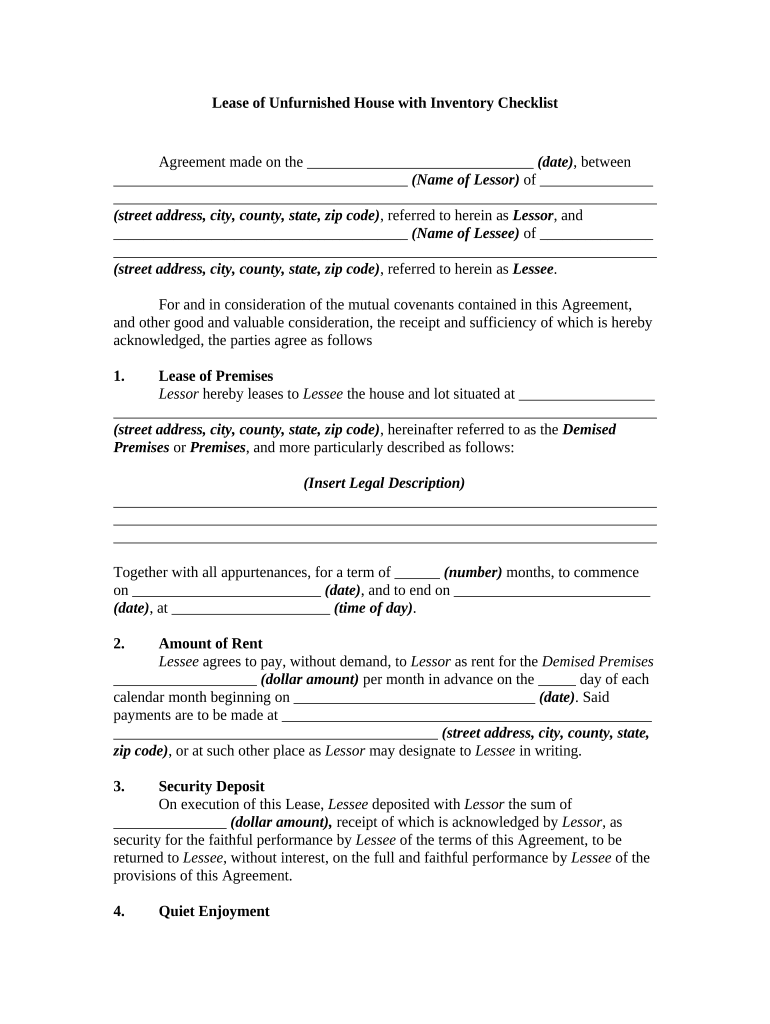
Inventory Checklist Form


What is the inventory checklist?
The inventory checklist is a comprehensive document used to record and assess the contents of a home. It serves as a vital tool for homeowners and renters alike, helping to keep track of personal belongings, valuables, and household items. This checklist can be particularly beneficial during insurance claims, moving, or estate planning. By documenting items, including their condition and estimated value, individuals can ensure they have a clear understanding of their assets. A well-organized inventory checklist can also simplify the process of managing household items, making it easier to identify what needs to be replaced or repaired.
How to use the inventory checklist
Using the inventory checklist involves several straightforward steps. First, gather all items in each room of your home. It may be helpful to tackle one room at a time to avoid feeling overwhelmed. Next, for each item, note down the description, condition, and estimated value. This can include furniture, electronics, clothing, and any other personal belongings. Additionally, consider taking photographs of valuable items to accompany your documentation. Once completed, store the inventory checklist in a safe place, such as a digital format in cloud storage, to ensure easy access when needed.
Steps to complete the inventory checklist
Completing the inventory checklist can be done in a systematic manner. Here are the essential steps:
- Start in one room and work your way through the house.
- List each item along with its details, such as brand, model, and serial number if applicable.
- Assess the condition of each item, categorizing them as new, good, fair, or poor.
- Estimate the value of each item based on current market prices or receipts.
- Take photographs of high-value items for visual reference.
- Review and finalize the checklist, ensuring all items are accounted for.
Legal use of the inventory checklist
The inventory checklist can serve legal purposes, especially in situations involving insurance claims, estate settlements, or property disputes. To ensure its legal validity, it is essential to maintain accurate records, including dates of acquisition and purchase receipts when available. In some cases, having a notarized statement or a witness can enhance the credibility of the inventory. By adhering to these practices, individuals can ensure that their inventory checklist is recognized as a legitimate document in legal contexts.
Key elements of the inventory checklist
An effective inventory checklist should include several key elements to maximize its utility:
- Item Description: A detailed account of each item, including brand and model.
- Condition: An assessment of the item's current state.
- Estimated Value: A monetary value assigned to each item.
- Purchase Date: The date when the item was acquired.
- Photographic Evidence: Images of items, especially high-value ones.
Examples of using the inventory checklist
There are various scenarios in which a home inventory checklist can be beneficial. For instance, when filing an insurance claim after damage or theft, having a detailed inventory can expedite the process and ensure fair compensation. Additionally, during a move, the checklist can help track which items have been packed and ensure nothing is left behind. In estate planning, an inventory checklist can assist heirs in understanding the assets involved, facilitating a smoother transition of property ownership.
Quick guide on how to complete inventory checklist
Easily Prepare Inventory Checklist on Any Device
Digital document management has become increasingly popular among businesses and individuals. It serves as an ideal environmentally friendly alternative to conventional printed and signed documents, allowing you to access the correct form and securely store it online. airSlate SignNow provides all the necessary tools to create, modify, and electronically sign your documents swiftly without any hold-ups. Manage Inventory Checklist on any device with the airSlate SignNow Android or iOS applications and streamline any document-related process today.
Effortlessly Modify and eSign Inventory Checklist
- Find Inventory Checklist and click on Get Form to begin.
- Utilize the available tools to fill out your form.
- Emphasize important sections of your documents or obscure sensitive information with the features that airSlate SignNow specifically provides for this purpose.
- Create your signature using the Sign tool, which takes mere seconds and holds the same legal validity as a traditional handwritten signature.
- Review the details and click on the Done button to confirm your changes.
- Choose your preferred method of delivering your form—via email, text message (SMS), invitation link, or download it to your computer.
Say goodbye to lost or misfiled documents, tiresome form searches, or mistakes that necessitate printing new copies. airSlate SignNow meets all your document management needs in just a few clicks from your preferred device. Edit and eSign Inventory Checklist while ensuring exceptional communication at every step of your form preparation process with airSlate SignNow.
Create this form in 5 minutes or less
Create this form in 5 minutes!
People also ask
-
What is a home inventory spreadsheet?
A home inventory spreadsheet is a tool that helps you keep a detailed record of your possessions. With a well-organized spreadsheet, you can easily manage your items for insurance claims, sales, or asset management. This type of spreadsheet ensures that you have a reliable account of your belongings, enhancing the protection and security of your assets.
-
How can airSlate SignNow help with my home inventory spreadsheet?
AirSlate SignNow allows you to create, manage, and share your home inventory spreadsheet seamlessly. By using our eSignature feature, you can easily sign off on your inventory lists or share them with family and insurance agents. This streamlines communication and ensures that your asset documentation is both secure and legally binding.
-
Is there a cost associated with using airSlate SignNow for a home inventory spreadsheet?
AirSlate SignNow offers a range of pricing plans that cater to different needs, including features specifically designed for managing documents like home inventory spreadsheets. You can choose from various plans that provide flexibility in pricing, ensuring you find the one that suits your budget. Additionally, our platform is known for being cost-effective, making it accessible for everyone.
-
What are the key features of using airSlate SignNow for a home inventory spreadsheet?
Key features include easy document creation, customizable templates, and secure eSigning capabilities. You can also collaborate with others by sharing your home inventory spreadsheet. These features enhance efficiency and ensure that your document management process is smooth and straightforward.
-
Can I integrate airSlate SignNow with other applications for my home inventory spreadsheet?
Yes, airSlate SignNow offers integrations with various popular applications and platforms. This allows you to enhance the functionality of your home inventory spreadsheet by linking it with tools you already use. Whether it's for storage solutions, accounting software, or other document management tools, our integrations simplify your workflow.
-
What are the benefits of using airSlate SignNow for my home inventory spreadsheet?
Using airSlate SignNow provides several benefits, including enhanced organization, easy access to documents, and improved security for your home inventory spreadsheet. Additionally, our platform ensures efficient collaboration and storage solutions, making it easier to manage your assets effectively. With airSlate SignNow, you have a reliable tool that supports your inventory needs.
-
How do I create a home inventory spreadsheet using airSlate SignNow?
Creating a home inventory spreadsheet with airSlate SignNow is user-friendly and straightforward. You can start by utilizing our templates or customize your own to fit your specific needs. Once your spreadsheet is set up, easily add items, details, and any documentation required to maintain a comprehensive inventory record.
Get more for Inventory Checklist
Find out other Inventory Checklist
- Help Me With Electronic signature Minnesota Lawers PDF
- How To Electronic signature Ohio High Tech Presentation
- How Can I Electronic signature Alabama Legal PDF
- How To Electronic signature Alaska Legal Document
- Help Me With Electronic signature Arkansas Legal PDF
- How Can I Electronic signature Arkansas Legal Document
- How Can I Electronic signature California Legal PDF
- Can I Electronic signature Utah High Tech PDF
- How Do I Electronic signature Connecticut Legal Document
- How To Electronic signature Delaware Legal Document
- How Can I Electronic signature Georgia Legal Word
- How Do I Electronic signature Alaska Life Sciences Word
- How Can I Electronic signature Alabama Life Sciences Document
- How Do I Electronic signature Idaho Legal Form
- Help Me With Electronic signature Arizona Life Sciences PDF
- Can I Electronic signature Colorado Non-Profit Form
- How To Electronic signature Indiana Legal Form
- How To Electronic signature Illinois Non-Profit Document
- Can I Electronic signature Kentucky Legal Document
- Help Me With Electronic signature New Jersey Non-Profit PDF