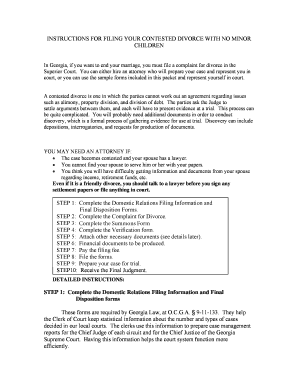
Divorce Fax Filing Form


What is the Divorce Fax Filing Form
The Divorce Fax Filing Form is a legal document used to initiate divorce proceedings in various jurisdictions across the United States. This form allows individuals to submit their divorce petitions electronically, streamlining the filing process. The form typically includes essential information such as the names of both parties, the date of marriage, the date of separation, and any relevant details regarding children or property. Understanding the purpose and requirements of this form is crucial for individuals seeking to navigate the divorce process effectively.
Steps to complete the Divorce Fax Filing Form
Completing the Divorce Fax Filing Form involves several important steps to ensure accuracy and compliance with legal requirements. First, gather all necessary information, including personal details and any relevant documentation. Next, fill out the form carefully, ensuring that all sections are completed accurately. It is advisable to review the form multiple times to avoid errors. Once completed, the form can be faxed to the appropriate court or agency, depending on local regulations. Keeping a copy of the submitted form for your records is also recommended.
Legal use of the Divorce Fax Filing Form
The Divorce Fax Filing Form is legally recognized when completed and submitted according to state regulations. To ensure its validity, it must be signed by both parties, and any required attachments should be included. Compliance with eSignature laws is essential, as it helps confirm the authenticity of the signatures. Using a trusted digital platform for filing can enhance the legal standing of the document, as it provides security features such as encryption and audit trails, which are important for legal documentation.
How to obtain the Divorce Fax Filing Form
The Divorce Fax Filing Form can typically be obtained through the website of the local family court or the state’s judicial branch. Many courts provide downloadable versions of the form, making it easy for individuals to access and complete it from home. Additionally, some legal aid organizations may offer assistance in obtaining and filling out the form. It is advisable to ensure that you are using the most current version of the form, as requirements may change over time.
Key elements of the Divorce Fax Filing Form
Key elements of the Divorce Fax Filing Form include personal information about both spouses, details regarding the marriage, and any children involved. The form may also require information about property division, alimony, and child custody arrangements. Each section of the form is designed to gather specific information that the court will need to process the divorce. Understanding these elements is vital for ensuring that all necessary information is provided, which can help avoid delays in the divorce proceedings.
State-specific rules for the Divorce Fax Filing Form
Each state in the U.S. has its own rules and regulations regarding the Divorce Fax Filing Form. These can include specific requirements for completing the form, filing fees, and submission methods. It is important for individuals to familiarize themselves with their state’s guidelines to ensure compliance. Some states may have additional forms or documentation that must accompany the Divorce Fax Filing Form, so checking local court resources is essential for a smooth filing process.
Form Submission Methods (Online / Mail / In-Person)
The Divorce Fax Filing Form can be submitted through various methods, depending on the court's requirements. Many jurisdictions allow for electronic submission via fax or online portals, which can expedite the process. Alternatively, individuals may choose to mail the form or deliver it in person to the appropriate court. Each submission method has its own advantages, and understanding the available options can help individuals choose the most efficient way to file their divorce paperwork.
Quick guide on how to complete divorce fax filing form
Complete [SKS] effortlessly on any device
Managing documents online has gained popularity among enterprises and individuals. It offers an excellent eco-friendly substitute for conventional printed and signed documents, as you can locate the necessary form and securely save it online. airSlate SignNow equips you with all the resources required to create, modify, and electronically sign your papers quickly without hindrance. Manage [SKS] on any platform using airSlate SignNow's Android or iOS applications and simplify any document-related task today.
How to modify and electronically sign [SKS] with ease
- Obtain [SKS] and then click Get Form to begin.
- Utilize the tools we provide to complete your form.
- Emphasize pertinent sections of your documents or obscure sensitive information with tools that airSlate SignNow specifically provides for that purpose.
- Create your signature with the Sign tool, which takes seconds and carries the same legal validity as a traditional wet ink signature.
- Review all the information and then click on the Done button to save your changes.
- Select your preferred method of delivering your form, by email, text message (SMS), or invite link, or download it to your computer.
Eliminate concerns about lost or misplaced documents, tedious form searches, or errors that necessitate printing new copies. airSlate SignNow meets your document management requirements in just a few clicks from any device you choose. Edit and electronically sign [SKS] to ensure excellent communication at any stage of your form preparation process with airSlate SignNow.
Create this form in 5 minutes or less
Related searches to Divorce Fax Filing Form
Create this form in 5 minutes!
How to create an eSignature for the divorce fax filing form
How to create an electronic signature for a PDF online
How to create an electronic signature for a PDF in Google Chrome
How to create an e-signature for signing PDFs in Gmail
How to create an e-signature right from your smartphone
How to create an e-signature for a PDF on iOS
How to create an e-signature for a PDF on Android
People also ask
-
What is a Divorce Fax Filing Form?
A Divorce Fax Filing Form is a legal document used to initiate the divorce filing process. It allows individuals to submit their divorce petitions and related documentation via fax, ensuring quick and efficient processing. This form is crucial for anyone looking to file for divorce, making it easier to manage legal requirements.
-
How does airSlate SignNow facilitate the Divorce Fax Filing Form process?
airSlate SignNow streamlines the process by allowing users to complete and eSign their Divorce Fax Filing Form online. This eliminates the need for physical paperwork and enables users to send their completed forms directly via fax. The platform's user-friendly interface makes it simple to manage legal documents without hassle.
-
Is there a cost associated with using the Divorce Fax Filing Form on airSlate SignNow?
Yes, airSlate SignNow offers various pricing plans tailored to user needs, including options for filing the Divorce Fax Filing Form. Pricing is competitive and often more affordable compared to traditional filing methods. You can choose a plan that suits your budget and document needs.
-
What features can I expect when using the Divorce Fax Filing Form on airSlate SignNow?
When using the Divorce Fax Filing Form on airSlate SignNow, you gain access to features like eSigning, document storage, and status tracking. You'll also benefit from secure transmission of your documents, ensuring your personal information remains confidential. Additionally, the platform offers templates for easier form completion.
-
Can I integrate airSlate SignNow with other applications for divorce filing?
Yes, airSlate SignNow supports integrations with various applications, making it easy to manage your Divorce Fax Filing Form alongside your other legal documents. Popular integrations include Google Drive, Dropbox, and Microsoft Office. This flexibility enhances your workflow and improves document accessibility.
-
What are the benefits of using airSlate SignNow for Divorce Fax Filing Form submissions?
Using airSlate SignNow for your Divorce Fax Filing Form offers numerous benefits, including increased efficiency and reduced processing time. The platform's eSigning capabilities ensure that your documents are signed and submitted without delay. Furthermore, the secure environment guarantees that your private information remains safe.
-
How do I get started with the Divorce Fax Filing Form on airSlate SignNow?
Getting started is easy! Simply visit the airSlate SignNow website, create an account, and choose the Divorce Fax Filing Form from the template library. Once you have selected the form, you can fill it out, eSign it, and send it via fax to the appropriate court or office.
Get more for Divorce Fax Filing Form
- Sample letter legal representation form
- Postnuptial property form
- Employment of president of logistics and freight forwarding company form
- Property management agreement 497331126 form
- Agreement personal assistant form
- Trademark cease and desist letter form
- Desist letter form
- Blank printable rental application form
Find out other Divorce Fax Filing Form
- How To Integrate Sign in Banking
- How To Use Sign in Banking
- Help Me With Use Sign in Banking
- Can I Use Sign in Banking
- How Do I Install Sign in Banking
- How To Add Sign in Banking
- How Do I Add Sign in Banking
- How Can I Add Sign in Banking
- Can I Add Sign in Banking
- Help Me With Set Up Sign in Government
- How To Integrate eSign in Banking
- How To Use eSign in Banking
- How To Install eSign in Banking
- How To Add eSign in Banking
- How To Set Up eSign in Banking
- How To Save eSign in Banking
- How To Implement eSign in Banking
- How To Set Up eSign in Construction
- How To Integrate eSign in Doctors
- How To Use eSign in Doctors