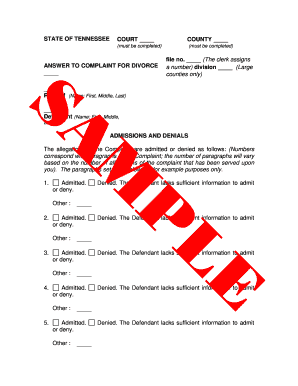
Divorce Forms Tennessee


What is the Divorce Forms Tennessee
The Divorce Forms Tennessee are legal documents required to initiate and formalize the divorce process within the state of Tennessee. These forms serve to outline the terms of the divorce, including asset division, child custody, and support arrangements. Understanding the specific forms needed is crucial, as they vary depending on the circumstances of the divorce, such as whether it is contested or uncontested. Properly completed forms ensure that the divorce proceedings adhere to state laws and regulations.
How to obtain the Divorce Forms Tennessee
Obtaining the Divorce Forms Tennessee is a straightforward process. Individuals can access these forms through the official website of the Tennessee courts or local courthouse. Many forms are available for download in PDF format, allowing users to print and complete them at their convenience. Additionally, some legal aid organizations may provide assistance in obtaining and filling out these forms, ensuring that individuals have the necessary resources to navigate the divorce process effectively.
Steps to complete the Divorce Forms Tennessee
Completing the Divorce Forms Tennessee involves several key steps to ensure accuracy and compliance with legal requirements. First, individuals should gather all necessary information, including financial documents and details about children if applicable. Next, carefully fill out each form, ensuring that all sections are completed and accurate. After completing the forms, individuals should review them for any errors before signing. Finally, the completed forms must be filed with the appropriate court, along with any required filing fees.
Legal use of the Divorce Forms Tennessee
The legal use of the Divorce Forms Tennessee is essential for ensuring that the divorce is recognized by the court. These forms must be filled out correctly and submitted in accordance with Tennessee state laws. Electronic signatures are permissible, provided that they comply with the relevant eSignature laws. It is important to maintain copies of all submitted forms for personal records, as they may be needed for future reference during custody disputes or financial matters.
Key elements of the Divorce Forms Tennessee
Key elements of the Divorce Forms Tennessee typically include personal information about both parties, grounds for divorce, and requests for child custody and support. Additional sections may cover property division, debt allocation, and any specific requests regarding spousal support. Understanding these elements is crucial, as they directly impact the outcome of the divorce proceedings and the arrangement of future responsibilities.
State-specific rules for the Divorce Forms Tennessee
Tennessee has specific rules governing the use and submission of divorce forms. For instance, residency requirements dictate that at least one spouse must have lived in Tennessee for six months prior to filing. Additionally, the forms must be filed in the correct jurisdiction, typically where either spouse resides. Familiarity with these state-specific rules is vital to avoid delays or complications in the divorce process.
Quick guide on how to complete divorce forms tennessee
Prepare Divorce Forms Tennessee seamlessly on any device
Digital document management has gained traction among businesses and individuals alike. It serves as an ideal environmentally friendly alternative to conventional printed and signed documents, as you can access the necessary form and securely keep it online. airSlate SignNow provides all the tools you need to create, alter, and electronically sign your documents swiftly without any delays. Manage Divorce Forms Tennessee on any device with airSlate SignNow Android or iOS applications and simplify any document-related task today.
How to modify and electronically sign Divorce Forms Tennessee with ease
- Find Divorce Forms Tennessee and click Get Form to begin.
- Utilize the tools we provide to complete your form.
- Emphasize important sections of the documents or obscure sensitive information using tools that airSlate SignNow specifically offers for that purpose.
- Generate your eSignature with the Sign tool, which takes just seconds and holds the same legal validity as a conventional wet ink signature.
- Review all the information thoroughly and click on the Done button to save your changes.
- Choose how you would like to send your form, either via email, text message (SMS), or invitation link, or download it to your computer.
Put aside concerns about lost or mislaid documents, tedious form searching, or mistakes that necessitate printing new document copies. airSlate SignNow fulfills all your document management needs in just a few clicks from any device you prefer. Modify and electronically sign Divorce Forms Tennessee and ensure excellent communication at every stage of your form preparation process with airSlate SignNow.
Create this form in 5 minutes or less
Create this form in 5 minutes!
How to create an eSignature for the divorce forms tennessee
How to create an electronic signature for a PDF online
How to create an electronic signature for a PDF in Google Chrome
How to create an e-signature for signing PDFs in Gmail
How to create an e-signature right from your smartphone
How to create an e-signature for a PDF on iOS
How to create an e-signature for a PDF on Android
People also ask
-
What are Divorce Forms Tennessee and how are they used?
Divorce Forms Tennessee are legal documents required to initiate and complete the divorce process in the state of Tennessee. They include forms like the Petition for Divorce and Marital Dissolution Agreement. Properly filling out these forms is essential to ensure a smooth divorce process.
-
How can airSlate SignNow help with Divorce Forms Tennessee?
airSlate SignNow simplifies the process of filling out and signing Divorce Forms Tennessee by providing a user-friendly digital platform. With eSignature capabilities, you can securely sign documents from anywhere, making the divorce process more efficient and accessible.
-
Are there any costs associated with getting Divorce Forms Tennessee through airSlate SignNow?
Yes, there is a subscription fee to use airSlate SignNow for accessing and managing Divorce Forms Tennessee. However, the cost is competitive and provides excellent value given the ease of use and convenience offered by the platform.
-
What features does airSlate SignNow offer for managing Divorce Forms Tennessee?
airSlate SignNow offers features such as customizable templates for Divorce Forms Tennessee, secure cloud storage, and automated workflows. These tools help streamline document management and ensure that you complete your divorce paperwork efficiently.
-
Can I integrate airSlate SignNow with other tools for Divorce Forms Tennessee?
Yes, airSlate SignNow offers integrations with various applications, enhancing the process of managing Divorce Forms Tennessee. You can connect it with popular services like Google Drive and Dropbox to easily upload and manage your documents.
-
What are the benefits of using airSlate SignNow for Divorce Forms Tennessee?
Using airSlate SignNow for Divorce Forms Tennessee provides several benefits, including faster document processing, reduced paper usage, and the ability to sign documents remotely. This means you can manage your divorce paperwork conveniently without the need for in-person meetings.
-
Is there customer support available for assistance with Divorce Forms Tennessee?
Absolutely! airSlate SignNow offers reliable customer support to assist you with any questions about Divorce Forms Tennessee. Whether you need help with the signing process or using the platform, support is available via chat, email, or phone.
Get more for Divorce Forms Tennessee
- Form rc l 201g
- Irs form 3531
- Faa lasik form
- Spv cuestionario de valores personales descargar form
- Temperature log for refrigerator and zer celsius form
- Waiver of marital rights to the property form
- Application for state government internship program university of form
- Chargeback agreement template form
Find out other Divorce Forms Tennessee
- How To Electronic signature New York Courts Stock Certificate
- Electronic signature South Carolina Sports Separation Agreement Easy
- Electronic signature Virginia Courts Business Plan Template Fast
- How To Electronic signature Utah Courts Operating Agreement
- Electronic signature West Virginia Courts Quitclaim Deed Computer
- Electronic signature West Virginia Courts Quitclaim Deed Free
- Electronic signature Virginia Courts Limited Power Of Attorney Computer
- Can I Sign Alabama Banking PPT
- Electronic signature Washington Sports POA Simple
- How To Electronic signature West Virginia Sports Arbitration Agreement
- Electronic signature Wisconsin Sports Residential Lease Agreement Myself
- Help Me With Sign Arizona Banking Document
- How Do I Sign Arizona Banking Form
- How Can I Sign Arizona Banking Form
- How Can I Sign Arizona Banking Form
- Can I Sign Colorado Banking PPT
- How Do I Sign Idaho Banking Presentation
- Can I Sign Indiana Banking Document
- How Can I Sign Indiana Banking PPT
- How To Sign Maine Banking PPT