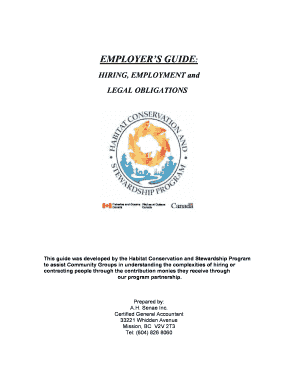
Forest Stewardship Program FSPSouthern Group of State Form


What is the Forest Stewardship Program FSPSouthern Group Of State
The Forest Stewardship Program FSPSouthern Group Of State is designed to promote sustainable forest management practices among landowners. This program aims to enhance the health and productivity of forests while ensuring the ecological balance is maintained. Participants receive guidance on best practices for managing their forest resources, which can lead to improved economic returns and environmental benefits. The program is a collaborative effort involving state forestry agencies and private landowners, focusing on education, technical assistance, and financial incentives.
How to use the Forest Stewardship Program FSPSouthern Group Of State
Using the Forest Stewardship Program FSPSouthern Group Of State involves several steps. First, landowners should contact their local forestry office to express interest in the program. After an initial consultation, a stewardship plan is developed tailored to the specific needs of the landowner’s forest. This plan outlines management practices, goals, and potential funding opportunities. Once the plan is in place, landowners can begin implementing the recommended practices, with ongoing support from forestry professionals to ensure compliance and effectiveness.
Steps to complete the Forest Stewardship Program FSPSouthern Group Of State
Completing the Forest Stewardship Program FSPSouthern Group Of State involves a structured process:
- Contact your local forestry office to initiate your interest.
- Participate in an assessment of your forest land.
- Collaborate with forestry professionals to develop a stewardship plan.
- Implement the practices outlined in the plan.
- Maintain communication with forestry experts for ongoing support and adjustments.
Legal use of the Forest Stewardship Program FSPSouthern Group Of State
The legal framework surrounding the Forest Stewardship Program FSPSouthern Group Of State ensures that all practices align with state and federal regulations. Participation in the program may provide certain legal protections and benefits, such as tax incentives and eligibility for grants. It is essential for landowners to understand their rights and responsibilities under the program, including compliance with environmental laws and regulations. Consulting with legal experts or forestry professionals can provide clarity on these aspects.
Eligibility Criteria
Eligibility for the Forest Stewardship Program FSPSouthern Group Of State typically requires that landowners possess a minimum acreage of forested land. Specific criteria may vary by state, but generally, participants must demonstrate a commitment to sustainable forest management practices. Additionally, landowners should be willing to engage with forestry professionals and follow the guidelines set forth in their stewardship plans. It is advisable to check with local forestry offices for detailed eligibility requirements.
Application Process & Approval Time
The application process for the Forest Stewardship Program FSPSouthern Group Of State involves submitting an application form to the local forestry office. This form includes details about the property and the landowner's management goals. After submission, a review process begins, which may take several weeks depending on the volume of applications and the complexity of the proposed stewardship plans. Once approved, landowners can start implementing their management practices with the support of forestry professionals.
State-specific rules for the Forest Stewardship Program FSPSouthern Group Of State
Each state may have unique rules and guidelines governing the Forest Stewardship Program FSPSouthern Group Of State. These rules can affect eligibility, application processes, and the types of assistance available to landowners. It is crucial for participants to familiarize themselves with their state’s specific regulations, which can be obtained from local forestry offices or state forestry websites. Understanding these nuances ensures compliance and maximizes the benefits of the program.
Quick guide on how to complete forest stewardship program fspsouthern group of state
Complete [SKS] smoothly on any device
Digital document management has become widely embraced by organizations and individuals alike. It offers an excellent eco-friendly substitute for traditional printed and signed documents, allowing you to access the appropriate form and securely archive it online. airSlate SignNow provides you with all the necessary tools to generate, modify, and electronically sign your files swiftly and without holdups. Handle [SKS] on any device with airSlate SignNow Android or iOS applications and enhance any document-driven process today.
How to edit and eSign [SKS] effortlessly
- Find [SKS] and click Get Form to begin.
- Utilize the features we offer to fill out your document.
- Select important sections of the documents or redact sensitive information with tools that airSlate SignNow offers specifically for that purpose.
- Create your signature using the Sign tool, which takes mere seconds and holds the same legal validity as a traditional wet ink signature.
- Review all the details and click on the Done button to save your modifications.
- Decide how you'd like to send your form: via email, SMS, or invitation link, or download it to your computer.
Eliminate concerns about lost or misplaced files, tedious form hunting, or errors that require printing new document copies. airSlate SignNow meets your document management needs in just a few clicks from any device you prefer. Modify and eSign [SKS] and maintain exceptional communication throughout the document preparation process with airSlate SignNow.
Create this form in 5 minutes or less
Related searches to Forest Stewardship Program FSPSouthern Group Of State
Create this form in 5 minutes!
How to create an eSignature for the forest stewardship program fspsouthern group of state
How to create an electronic signature for a PDF online
How to create an electronic signature for a PDF in Google Chrome
How to create an e-signature for signing PDFs in Gmail
How to create an e-signature right from your smartphone
How to create an e-signature for a PDF on iOS
How to create an e-signature for a PDF on Android
People also ask
-
What is the Forest Stewardship Program FSPSouthern Group Of State?
The Forest Stewardship Program FSPSouthern Group Of State is designed to encourage sustainable forest management practices. This program aims to enhance forest health, promote biodiversity, and provide resources for landowners. By participating, you can contribute to the well-being of our forests while receiving support from local experts.
-
How can the Forest Stewardship Program FSPSouthern Group Of State help my business?
Engaging with the Forest Stewardship Program FSPSouthern Group Of State can benefit your business by ensuring compliance with sustainability standards. This program provides valuable resources and guidance to enhance your corporate responsibility initiatives. Ultimately, it can help improve your brand image and attract environmentally-conscious customers.
-
What are the costs associated with joining the Forest Stewardship Program FSPSouthern Group Of State?
The costs for participation in the Forest Stewardship Program FSPSouthern Group Of State can vary depending on the size and specific needs of your operation. However, many services and resources provided through the program are free or subsidized. Contact your regional forestry office for detailed pricing information specific to your situation.
-
What features does the Forest Stewardship Program FSPSouthern Group Of State offer?
The Forest Stewardship Program FSPSouthern Group Of State offers various features such as personalized land assessments, management plans, and access to workshops and training sessions. Additionally, participants can gain insights into best practices for forest management and restoration. These features help landowners make informed decisions for sustainable resource management.
-
Are there any benefits to joining the Forest Stewardship Program FSPSouthern Group Of State?
Yes, joining the Forest Stewardship Program FSPSouthern Group Of State provides numerous benefits, including improved forest health, enhanced wildlife habitats, and increased access to funding opportunities. Participants also receive expert guidance that helps them implement effective stewardship practices. Long-term, these benefits lead to more resilient ecosystems and better financial returns.
-
Can I integrate airSlate SignNow with the Forest Stewardship Program FSPSouthern Group Of State?
Yes, airSlate SignNow can be integrated into the processes involved in the Forest Stewardship Program FSPSouthern Group Of State. This integration allows for efficient document signing and management, enabling you to streamline communication and approvals related to stewardship projects. Utilizing airSlate SignNow can enhance your operational efficiency and documentation practices.
-
How does the Forest Stewardship Program FSPSouthern Group Of State support compliance with forestry regulations?
The Forest Stewardship Program FSPSouthern Group Of State offers resources and guidance to help landowners stay compliant with forestry regulations. By providing access to experts and educational materials, the program ensures that participants are well-informed of legal requirements. This support can mitigate risks and ensure sustainable practices are followed.
Get more for Forest Stewardship Program FSPSouthern Group Of State
Find out other Forest Stewardship Program FSPSouthern Group Of State
- Sign West Virginia High Tech Quitclaim Deed Myself
- Sign Delaware Insurance Claim Online
- Sign Delaware Insurance Contract Later
- Sign Hawaii Insurance NDA Safe
- Sign Georgia Insurance POA Later
- How Can I Sign Alabama Lawers Lease Agreement
- How Can I Sign California Lawers Lease Agreement
- Sign Colorado Lawers Operating Agreement Later
- Sign Connecticut Lawers Limited Power Of Attorney Online
- Sign Hawaii Lawers Cease And Desist Letter Easy
- Sign Kansas Insurance Rental Lease Agreement Mobile
- Sign Kansas Insurance Rental Lease Agreement Free
- Sign Kansas Insurance Rental Lease Agreement Fast
- Sign Kansas Insurance Rental Lease Agreement Safe
- How To Sign Kansas Insurance Rental Lease Agreement
- How Can I Sign Kansas Lawers Promissory Note Template
- Sign Kentucky Lawers Living Will Free
- Sign Kentucky Lawers LLC Operating Agreement Mobile
- Sign Louisiana Lawers Quitclaim Deed Now
- Sign Massachusetts Lawers Quitclaim Deed Later