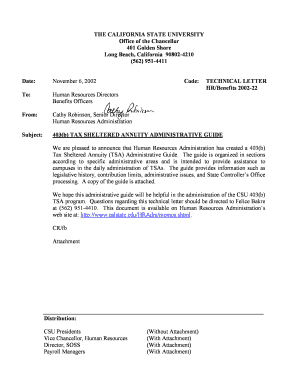
Hr Letter California State University Form


What is the Hr Letter California State University
The Hr Letter California State University is an official document used by employees or prospective employees to address various employment-related matters within the California State University system. This letter typically includes important information such as employment verification, job title, salary, and employment dates. It serves as a formal communication tool between the university's human resources department and the employee or applicant, ensuring clarity and transparency in employment-related issues.
How to obtain the Hr Letter California State University
To obtain the Hr Letter California State University, individuals should first contact the human resources department of their respective campus. This can often be done through the university's official website or by visiting the HR office in person. It may be necessary to provide personal identification and details regarding the employment or application status to facilitate the request. Additionally, some campuses may offer online portals where employees can request documents directly.
Key elements of the Hr Letter California State University
The Hr Letter California State University typically includes several key elements that are crucial for its validity and usefulness. These elements often encompass:
- Employee Information: Full name, job title, and department.
- Employment Dates: Start date and, if applicable, end date of employment.
- Salary Information: Current or starting salary, including any relevant bonuses.
- Purpose of the Letter: Clear indication of why the letter is being issued, such as for verification or application purposes.
- Signature: An authorized signature from a human resources representative to validate the letter.
Steps to complete the Hr Letter California State University
Completing the Hr Letter California State University involves several steps to ensure that the document is accurate and meets the necessary requirements. The process generally includes:
- Gathering necessary personal information, such as your full name, job title, and employment dates.
- Contacting the human resources department to request the letter or to confirm the information needed.
- Providing any required documentation or identification to support your request.
- Reviewing the letter for accuracy once it has been prepared by HR.
- Receiving the signed letter, either electronically or in hard copy, depending on the university's policies.
Legal use of the Hr Letter California State University
The Hr Letter California State University holds legal significance as it serves as a formal record of employment. It can be used in various legal contexts, such as applying for loans, verifying employment for rental agreements, or during background checks. To ensure its legal validity, the letter must be accurately completed and signed by an authorized HR representative. Adhering to the university's guidelines and state laws regarding employment verification is essential for maintaining its legality.
Digital vs. Paper Version
The Hr Letter California State University can be issued in both digital and paper formats. The digital version is often preferred for its convenience and ease of sharing, especially in remote or online applications. It can be securely sent via email or accessed through online HR portals. Conversely, the paper version may be required for specific legal or formal processes. Regardless of the format, both versions should contain the same essential information and be signed by an authorized individual to ensure their validity.
Quick guide on how to complete hr letter california state university
Accomplish [SKS] seamlessly on any gadget
Digital document management has gained traction among organizations and individuals alike. It offers an ideal eco-conscious alternative to traditional printed and signed documents, enabling you to locate the necessary form and securely store it online. airSlate SignNow provides all the tools you need to craft, modify, and electronically sign your documents promptly and without delays. Manage [SKS] on any device with airSlate SignNow's Android or iOS applications and streamline any document-related task today.
The simplest method to modify and electronically sign [SKS] effortlessly
- Find [SKS] and click on Get Form to commence.
- Utilize the tools we provide to complete your document.
- Emphasize pertinent sections of the documents or obscure sensitive information with tools specifically offered by airSlate SignNow for that purpose.
- Generate your electronic signature using the Sign tool, which takes mere seconds and carries the same legal validity as a standard wet ink signature.
- Verify all the details and click on the Done button to save your modifications.
- Choose how you would like to send your form—via email, SMS, or invitation link, or download it to your computer.
Forget about misplaced or lost documents, tedious form hunting, or mistakes that necessitate printing new document copies. airSlate SignNow fulfills your document management needs in just a few clicks from any device of your choice. Alter and electronically sign [SKS] while ensuring outstanding communication at every step of your form preparation process with airSlate SignNow.
Create this form in 5 minutes or less
Related searches to Hr Letter California State University
Create this form in 5 minutes!
How to create an eSignature for the hr letter california state university
How to create an electronic signature for a PDF online
How to create an electronic signature for a PDF in Google Chrome
How to create an e-signature for signing PDFs in Gmail
How to create an e-signature right from your smartphone
How to create an e-signature for a PDF on iOS
How to create an e-signature for a PDF on Android
People also ask
-
What is an Hr Letter California State University?
An Hr Letter California State University is a formal document used for employment verification or other HR-related purposes within the California State University system. This letter serves to confirm details about employment, including positions held and duration of service. Having a reliable and standardized format for this letter is crucial for both employees and employers in maintaining accurate records.
-
How can airSlate SignNow help with creating an Hr Letter California State University?
Using airSlate SignNow, you can easily create, send, and eSign an Hr Letter California State University with just a few clicks. The platform allows you to customize templates, ensuring that your letter meets the specific requirements set by the California State University system. This streamlines the process and signNowly reduces the time spent on administrative tasks.
-
What features does airSlate SignNow offer for Hr Letters?
airSlate SignNow offers several features tailored for creating Hr Letters California State University, including document templates, electronic signature capabilities, and document tracking. These features help ensure that your HR documents are compliant and efficiently managed. Additionally, you can collaborate with stakeholders in real-time to expedite the approval process.
-
Is airSlate SignNow cost-effective for creating Hr Letters California State University?
Yes, airSlate SignNow provides a cost-effective solution for creating Hr Letters California State University. With flexible pricing plans and a variety of features included at each level, you’ll find that SignNow offers excellent value for your document management needs. This can lead to signNow savings compared to traditional methods of document processing.
-
Can I integrate airSlate SignNow with other HR software for Hr Letters?
Absolutely! airSlate SignNow offers seamless integrations with various HR software systems, allowing you to automate and streamline the process of generating Hr Letters California State University. This ensures that your HR workflows are efficient and interconnected, making data management a breeze.
-
What are the benefits of using airSlate SignNow for Hr Letters California State University?
The key benefits of using airSlate SignNow for Hr Letters California State University include enhanced efficiency, improved document security, and simplified workflows. By minimizing paperwork and manual processes, you can focus on more strategic HR activities while ensuring that your documents are securely stored and easily accessible.
-
Is there customer support available for using airSlate SignNow for Hr Letters?
Yes, airSlate SignNow offers robust customer support to assist you with any questions related to Hr Letters California State University. Their knowledgeable support team is available via various channels to ensure you have the help you need for a smooth experience. Whether you need help with setup or troubleshooting, assistance is just a call or email away.
Get more for Hr Letter California State University
Find out other Hr Letter California State University
- How To Electronic signature Tennessee Real Estate Document
- How Do I Electronic signature Utah Real Estate Form
- How To Electronic signature Utah Real Estate PPT
- How Can I Electronic signature Virginia Real Estate PPT
- How Can I Electronic signature Massachusetts Sports Presentation
- How To Electronic signature Colorado Courts PDF
- How To Electronic signature Nebraska Sports Form
- How To Electronic signature Colorado Courts Word
- How To Electronic signature Colorado Courts Form
- How To Electronic signature Colorado Courts Presentation
- Can I Electronic signature Connecticut Courts PPT
- Can I Electronic signature Delaware Courts Document
- How Do I Electronic signature Illinois Courts Document
- How To Electronic signature Missouri Courts Word
- How Can I Electronic signature New Jersey Courts Document
- How Can I Electronic signature New Jersey Courts Document
- Can I Electronic signature Oregon Sports Form
- How To Electronic signature New York Courts Document
- How Can I Electronic signature Oklahoma Courts PDF
- How Do I Electronic signature South Dakota Courts Document