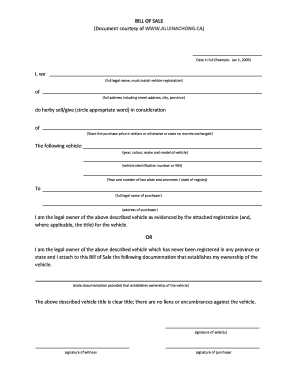
Google Form


What is the Google Form
The Google Form is a versatile tool designed for collecting information through surveys, quizzes, and other data-gathering needs. It allows users to create custom forms that can be easily shared and filled out online. This digital solution streamlines the process of gathering responses, making it ideal for individuals, educators, and businesses alike. Google Forms can be used for a variety of purposes, including event registrations, feedback collection, and assessments.
How to use the Google Form
Using the Google Form involves a few straightforward steps. First, users can access Google Forms through their Google account. Once logged in, they can choose to create a new form or select a template. After that, users can customize their form by adding questions, selecting response types, and adjusting settings to fit their needs. Once the form is complete, it can be shared via email or a direct link, allowing respondents to fill it out easily on any device.
Steps to complete the Google Form
Completing a Google Form is a simple process. Respondents begin by clicking on the link provided. They will see the form layout, which may include various types of questions such as multiple-choice, short answer, or checkboxes. Respondents should read each question carefully and provide their answers accordingly. After filling out the form, they need to click the submit button to ensure their responses are recorded. A confirmation message typically appears, indicating successful submission.
Legal use of the Google Form
When using the Google Form for legal purposes, it is essential to ensure compliance with relevant regulations. Electronic signatures and data collection must adhere to laws such as the ESIGN Act and UETA, which govern electronic transactions in the United States. Additionally, organizations should consider privacy regulations like HIPAA or CCPA if sensitive information is being collected. Utilizing secure platforms that provide encryption and authentication can further enhance the legal standing of the data collected.
Key elements of the Google Form
Several key elements make up a Google Form. These include:
- Question Types: Various formats such as multiple-choice, dropdowns, and linear scales.
- Response Validation: Options to set rules for acceptable responses, ensuring data quality.
- Customization: Ability to change themes, add images, and create a personalized experience.
- Analytics: Built-in tools for analyzing responses, including charts and summaries.
Examples of using the Google Form
Google Forms can be applied in numerous scenarios. For instance:
- Event Planning: Collect RSVPs for gatherings or conferences.
- Feedback Surveys: Gather opinions on products or services from customers.
- Quizzes: Educators can create assessments for students to complete online.
- Job Applications: Streamline the application process by allowing candidates to submit their information digitally.
Quick guide on how to complete google form 17818
Complete [SKS] effortlessly on any device
Web-based document management has become increasingly popular among businesses and individuals. It serves as an ideal environmentally friendly alternative to conventional printed and signed documents, allowing you to obtain the necessary form and securely store it online. airSlate SignNow equips you with all the resources required to create, modify, and eSign your documents rapidly without delays. Manage [SKS] on any device with airSlate SignNow's Android or iOS applications and simplify any document-related tasks today.
The easiest way to modify and eSign [SKS] without hassle
- Obtain [SKS] and click on Get Form to commence.
- Utilize the tools we offer to complete your document.
- Emphasize essential sections of the documents or hide sensitive information with tools that airSlate SignNow specifically provides for this purpose.
- Create your signature using the Sign tool, which takes mere seconds and holds the same legal significance as a traditional wet ink signature.
- Review the information and click on the Done button to save your changes.
- Choose your preferred method to deliver your form, via email, SMS, or invitation link, or download it to your computer.
Eliminate the worry of lost or misplaced documents, tedious form searches, or mistakes that necessitate printing new document copies. airSlate SignNow fulfills all your document management needs in just a few clicks from any device you choose. Modify and eSign [SKS] and ensure excellent communication at every stage of the form preparation process with airSlate SignNow.
Create this form in 5 minutes or less
Related searches to Google Form
Create this form in 5 minutes!
How to create an eSignature for the google form 17818
How to create an electronic signature for a PDF online
How to create an electronic signature for a PDF in Google Chrome
How to create an e-signature for signing PDFs in Gmail
How to create an e-signature right from your smartphone
How to create an e-signature for a PDF on iOS
How to create an e-signature for a PDF on Android
People also ask
-
What is airSlate SignNow and how does it relate to Google Form?
airSlate SignNow is an electronic signature platform that allows users to send and eSign documents seamlessly. It integrates with Google Form to enhance document workflows by turning form submissions into legally binding agreements, streamlining the signing process for businesses.
-
How much does airSlate SignNow cost compared to Google Form?
airSlate SignNow offers various pricing plans to suit different business needs, starting at a competitive rate. While Google Form itself is free to use, integrating it with airSlate SignNow adds valuable features, making it a cost-effective solution for document management and eSigning.
-
What features does airSlate SignNow offer that complement Google Form?
airSlate SignNow includes features like customizable templates, automated reminders, and real-time tracking of document status. When paired with Google Form, these features enhance the functionality, allowing users to create forms that lead directly to signed agreements without extra steps.
-
Can I use airSlate SignNow with Google Form for free?
While Google Form is free, using airSlate SignNow requires a subscription for full access to its features. However, the integration allows you to maximize the efficiency of your forms with easy eSigning solutions, justifying the investment.
-
Is airSlate SignNow secure for signing documents generated from Google Form?
Yes, airSlate SignNow prioritizes security and complies with industry standards for eSignatures. Documents signed through the platform, including those originated from Google Form, are protected by encryption and are legally enforceable.
-
How does integration between Google Form and airSlate SignNow work?
The integration process between Google Form and airSlate SignNow is straightforward, allowing users to automate the transition from form responses to documents ready for signing. This enhances efficiency by saving time on manual data entry and ensures accuracy in document preparation.
-
What are the benefits of using airSlate SignNow over Google Form alone?
Using airSlate SignNow in tandem with Google Form provides the added benefit of legally binding eSignatures, improving credibility and compliance. This combination also enables robust document workflows, ensuring that businesses can manage their agreements efficiently.
Get more for Google Form
Find out other Google Form
- Sign Nevada Non-Profit LLC Operating Agreement Free
- Sign Non-Profit Document New Mexico Mobile
- Sign Alaska Orthodontists Business Plan Template Free
- Sign North Carolina Life Sciences Purchase Order Template Computer
- Sign Ohio Non-Profit LLC Operating Agreement Secure
- Can I Sign Ohio Non-Profit LLC Operating Agreement
- Sign South Dakota Non-Profit Business Plan Template Myself
- Sign Rhode Island Non-Profit Residential Lease Agreement Computer
- Sign South Carolina Non-Profit Promissory Note Template Mobile
- Sign South Carolina Non-Profit Lease Agreement Template Online
- Sign Oregon Life Sciences LLC Operating Agreement Online
- Sign Texas Non-Profit LLC Operating Agreement Online
- Can I Sign Colorado Orthodontists Month To Month Lease
- How Do I Sign Utah Non-Profit Warranty Deed
- Help Me With Sign Colorado Orthodontists Purchase Order Template
- Sign Virginia Non-Profit Living Will Fast
- How To Sign Virginia Non-Profit Lease Agreement Template
- How To Sign Wyoming Non-Profit Business Plan Template
- How To Sign Wyoming Non-Profit Credit Memo
- Sign Wisconsin Non-Profit Rental Lease Agreement Simple