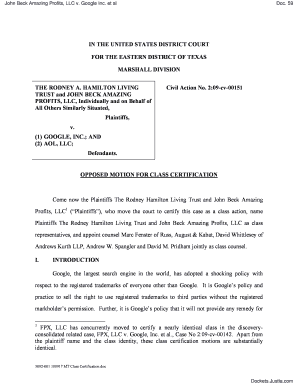
Living Trust Sample Form


What is the Living Trust Sample Form
The Living Trust Sample Form is a legal document used to create a living trust, which allows individuals to manage their assets during their lifetime and specify how those assets should be distributed after their death. This form outlines the terms of the trust, including the trustee's powers, the beneficiaries, and the assets included in the trust. A living trust can help avoid probate, provide privacy, and ensure that assets are managed according to the granter's wishes.
How to use the Living Trust Sample Form
Using the Living Trust Sample Form involves several steps to ensure it is completed correctly. First, gather all necessary information about your assets and beneficiaries. Next, fill out the form by providing details such as the names of the trustee and beneficiaries, a description of the assets, and any specific instructions for distribution. Once completed, the form should be signed in front of a notary public to ensure its legal validity. It is advisable to keep a copy of the signed form in a safe place and provide copies to the trustee and beneficiaries.
Steps to complete the Living Trust Sample Form
Completing the Living Trust Sample Form requires careful attention to detail. Follow these steps:
- Identify the assets you wish to include in the trust, such as real estate, bank accounts, and investments.
- Designate a trustee who will manage the trust and ensure your wishes are followed.
- List the beneficiaries who will receive the assets after your passing.
- Provide specific instructions on how the assets should be distributed among the beneficiaries.
- Review the completed form for accuracy and completeness.
- Sign the form in the presence of a notary public to validate it legally.
Legal use of the Living Trust Sample Form
The Living Trust Sample Form is legally binding when completed and executed according to state laws. It is essential to ensure compliance with the legal requirements of your state, which may include specific language or clauses that must be included in the trust. Additionally, the form must be signed and notarized to be enforceable. This legal framework helps protect the granter's intentions and provides a clear directive for asset management and distribution.
Key elements of the Living Trust Sample Form
Several key elements must be included in the Living Trust Sample Form to ensure its effectiveness:
- Trustee Information: The name and contact information of the individual or institution responsible for managing the trust.
- Beneficiary Designation: A clear list of individuals or organizations that will benefit from the trust.
- Asset Description: Detailed information about the assets being placed in the trust, including property addresses and account numbers.
- Distribution Instructions: Specific guidelines on how and when the assets should be distributed to the beneficiaries.
- Revocation Clause: A statement that allows the granter to modify or revoke the trust at any time during their lifetime.
State-specific rules for the Living Trust Sample Form
Each state has its own regulations regarding living trusts, which can affect how the Living Trust Sample Form is completed and executed. It is important to review state-specific laws to ensure compliance. Some states may require additional provisions or specific language to be included in the trust document. Additionally, the rules regarding notarization and witnessing may vary, so consulting with a legal professional familiar with your state's laws can help ensure the form is valid and enforceable.
Quick guide on how to complete living trust sample form 21381
Effortlessly Prepare [SKS] on Any Device
Digital document management has gained traction among companies and individuals alike. It offers an ideal eco-friendly substitute for conventional printed and signed documents, allowing you to acquire the right form and securely keep it online. airSlate SignNow equips you with all the tools necessary to create, modify, and electronically sign your documents quickly and without delays. Manage [SKS] on any device with airSlate SignNow's Android or iOS applications and enhance any document-focused process today.
How to Modify and Electronically Sign [SKS] with Ease
- Find [SKS] and click Get Form to begin.
- Utilize the tools we offer to fill out your form.
- Emphasize pertinent sections of the documents or obscure sensitive details using tools specifically designed for that purpose by airSlate SignNow.
- Generate your electronic signature with the Sign tool, which takes only seconds and has the same legal standing as a conventional wet ink signature.
- Review all the details and then click the Done button to save your changes.
- Choose how you want to send your form, whether by email, SMS, or an invitation link, or download it to your computer.
Say goodbye to lost or misplaced documents, tedious form searches, or mistakes that require printing new copies. airSlate SignNow meets all your document management needs in a few clicks from your preferred device. Modify and electronically sign [SKS] and ensure superior communication throughout the document preparation process with airSlate SignNow.
Create this form in 5 minutes or less
Related searches to Living Trust Sample Form
Create this form in 5 minutes!
How to create an eSignature for the living trust sample form 21381
How to create an electronic signature for a PDF online
How to create an electronic signature for a PDF in Google Chrome
How to create an e-signature for signing PDFs in Gmail
How to create an e-signature right from your smartphone
How to create an e-signature for a PDF on iOS
How to create an e-signature for a PDF on Android
People also ask
-
What is a Living Trust Sample Form?
A Living Trust Sample Form is a legal document template that helps individuals create a living trust to manage their assets during their lifetime and after death. This form simplifies the process of establishing a trust, ensuring your assets are distributed according to your wishes. By using a Living Trust Sample Form, you can customize your estate planning efficiently.
-
How can a Living Trust Sample Form benefit me?
Utilizing a Living Trust Sample Form can offer numerous benefits, including avoiding probate, maintaining privacy, and ensuring a smooth transfer of assets. This form allows you to designate beneficiaries, manage your property, and provide for your loved ones in a secure way. By addressing these key concerns, it makes estate planning more manageable.
-
Is the Living Trust Sample Form available for free?
airSlate SignNow offers access to various Living Trust Sample Form templates at competitive prices. Some basic templates may be available for free; however, premium features and customizable options are usually part of a subscription or paid service. Investing in a comprehensive template can enhance your estate planning experience signNowly.
-
Can I modify the Living Trust Sample Form to suit my needs?
Yes, you can easily modify the Living Trust Sample Form to fit your specific requirements. The platform allows for customizable options, enabling you to add or remove clauses according to your personal circumstances. This flexibility ensures your living trust accurately reflects your wishes.
-
Does airSlate SignNow integrate with other software for estate planning?
Absolutely! airSlate SignNow integrates seamlessly with various third-party applications to streamline your estate planning processes. These integrations can enhance your workflow, making it easy to manage documents related to your Living Trust Sample Form and share them with legal advisors or family members.
-
What features does the Living Trust Sample Form provide?
The Living Trust Sample Form includes essential clauses for asset management, beneficiary designations, and instructions for property distribution. Additionally, it is designed to be user-friendly, ensuring that you can complete the form without needing extensive legal knowledge. Features like electronic signatures and document tracking further simplify the process.
-
How do I eSign the Living Trust Sample Form?
To eSign the Living Trust Sample Form, you will need to create an account on the airSlate SignNow platform. Once logged in, you can upload your completed form and initiate the eSigning process. You and your designated signers can then securely sign the document online, making it legally binding.
Get more for Living Trust Sample Form
Find out other Living Trust Sample Form
- How To eSignature Delaware Certeficate of Insurance Request
- eSignature New York Fundraising Registration Form Simple
- How To Integrate Sign in Banking
- How To Use Sign in Banking
- Help Me With Use Sign in Banking
- Can I Use Sign in Banking
- How Do I Install Sign in Banking
- How To Add Sign in Banking
- How Do I Add Sign in Banking
- How Can I Add Sign in Banking
- Can I Add Sign in Banking
- Help Me With Set Up Sign in Government
- How To Integrate eSign in Banking
- How To Use eSign in Banking
- How To Install eSign in Banking
- How To Add eSign in Banking
- How To Set Up eSign in Banking
- How To Save eSign in Banking
- How To Implement eSign in Banking
- How To Set Up eSign in Construction