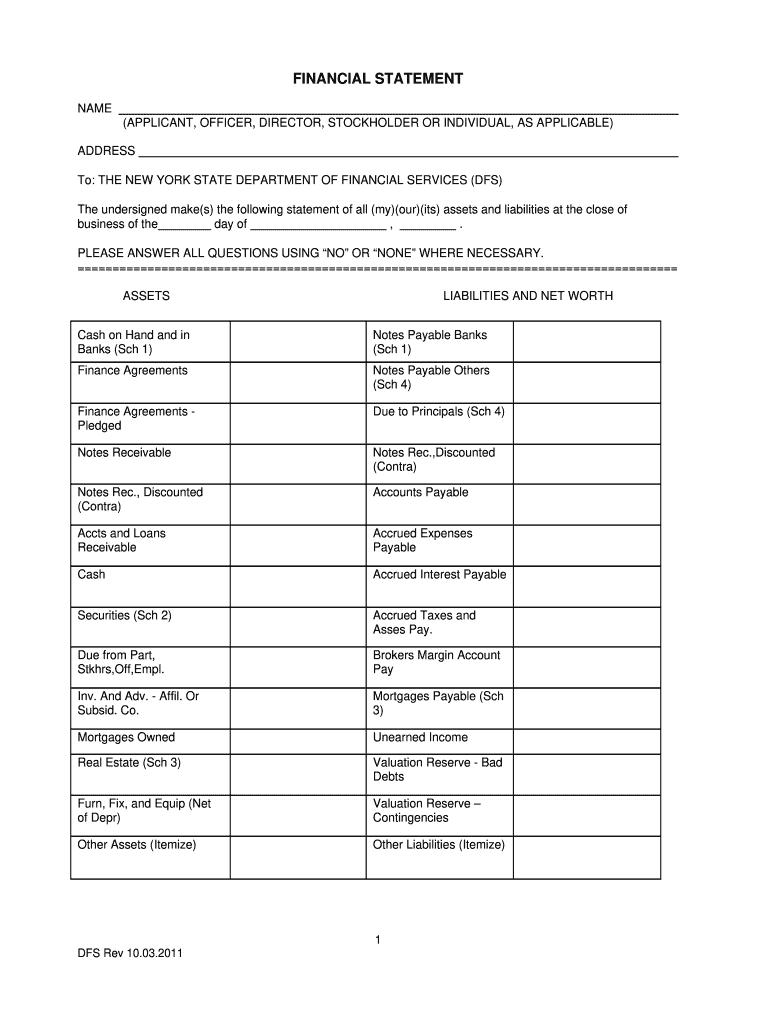
Dfs Financial Statement 2011-2026


What is the DFS Financial Statement?
The DFS financial statement is a crucial document used by businesses operating in New York to report their financial condition. It provides a comprehensive overview of a company's assets, liabilities, and equity, allowing stakeholders to assess its financial health. This statement is particularly important for compliance with New York State regulations, ensuring that businesses maintain transparency and accountability in their financial reporting.
Key Elements of the DFS Financial Statement
A complete DFS financial statement typically includes several key components:
- Balance Sheet: This section outlines the company's assets, liabilities, and shareholders' equity at a specific point in time.
- Income Statement: This part details the company's revenues, expenses, and profits over a designated period.
- Cash Flow Statement: This statement tracks the flow of cash in and out of the business, highlighting operational, investing, and financing activities.
- Notes to Financial Statements: These notes provide additional context and explanations regarding the figures presented in the main statements.
Steps to Complete the DFS Financial Statement
Completing the DFS financial statement involves several important steps:
- Gather all necessary financial records, including bank statements, invoices, and receipts.
- Prepare the balance sheet by listing all assets and liabilities, ensuring that the accounting equation (Assets = Liabilities + Equity) holds true.
- Compile the income statement by calculating total revenues and subtracting total expenses to determine net income.
- Document cash flow activities, categorizing them into operating, investing, and financing sections.
- Review the completed statement for accuracy and compliance with New York regulations.
Legal Use of the DFS Financial Statement
The DFS financial statement holds legal significance as it must adhere to specific regulations set forth by the New York State Department of Financial Services. To be considered valid, the statement must be signed by an authorized representative of the business. Additionally, it may need to be submitted as part of regulatory filings or during audits, making accuracy and compliance essential for legal standing.
How to Obtain the DFS Financial Statement
Businesses can obtain the DFS financial statement template from the New York State Department of Financial Services website or through authorized financial institutions. It is important to ensure that the correct version is used, as updates may occur periodically. Additionally, businesses may consult with financial professionals to ensure they are using the most current and compliant form.
Form Submission Methods
The completed DFS financial statement can typically be submitted through various methods:
- Online Submission: Many businesses opt to file electronically through the DFS online portal, which offers a streamlined process.
- Mail: The form can also be printed and mailed to the appropriate department, ensuring that it is sent to the correct address.
- In-Person: Some businesses may choose to deliver the form in person, especially if they require immediate confirmation of receipt.
Quick guide on how to complete financial statement department of financial services new york dfs ny
Complete Dfs Financial Statement effortlessly on any device
Digital document management has become increasingly favored by businesses and individuals alike. It offers a superb eco-friendly option to conventional printed and signed paperwork, allowing you to locate the right template and securely save it online. airSlate SignNow provides you with all the tools you need to create, modify, and electronically sign your documents promptly without any hold-ups. Manage Dfs Financial Statement on any device with airSlate SignNow's Android or iOS applications and enhance your document-related workflows today.
How to modify and electronically sign Dfs Financial Statement with ease
- Find Dfs Financial Statement and click Get Form to begin.
- Utilize the tools available to fill out your form.
- Emphasize important sections of your documents or obscure sensitive information with tools that airSlate SignNow provides specifically for that purpose.
- Create your signature using the Sign tool, which takes mere seconds and holds the same legal validity as a conventional handwritten signature.
- Review all the details and then click on the Done button to save your modifications.
- Select your preferred method to share your form, whether by email, text message (SMS), invitation link, or download it to your computer.
No more concerns about lost or misplaced documents, tedious form searches, or errors that require printing new copies. airSlate SignNow meets your document management needs in just a few clicks from any device you choose. Edit and electronically sign Dfs Financial Statement and ensure exceptional communication at every stage of your form preparation process with airSlate SignNow.
Create this form in 5 minutes or less
FAQs
-
What’s the title of a person who can take a complex Excel spreadsheet and turn it into a user friendly, intuitive form that’s easy to fill out? How can I hire someone with those skills? It contains , financial, quoting & engineering data.
Look for an SaaS developer, someone with JavaScript, PHP, and MySQL skills to create Cloud-hosted browser-based forms and reports who also has a modicum of financial analysis background.Dumping obsolete Excel client server architecture as soon as you can will be the best thing you can do to bring your operation into the 21st Century.
Create this form in 5 minutes!
How to create an eSignature for the financial statement department of financial services new york dfs ny
How to create an eSignature for the Financial Statement Department Of Financial Services New York Dfs Ny in the online mode
How to make an eSignature for the Financial Statement Department Of Financial Services New York Dfs Ny in Chrome
How to create an electronic signature for signing the Financial Statement Department Of Financial Services New York Dfs Ny in Gmail
How to make an eSignature for the Financial Statement Department Of Financial Services New York Dfs Ny from your smart phone
How to create an electronic signature for the Financial Statement Department Of Financial Services New York Dfs Ny on iOS devices
How to create an electronic signature for the Financial Statement Department Of Financial Services New York Dfs Ny on Android
People also ask
-
What does NY DFS do?
The Department of Financial Services supervises and regulates the activities of more than 3,000 financial institutions with assets totaling more than $9.7 trillion as of Dec. 31, 2023.
-
Who is the head of the NY DFS?
New York State Department of Financial Services Department overview Headquarters New York, N.Y. Department executive Adrienne A. Harris, Superintendent of Financial Services Key document Financial Services Law Website .dfs.ny.gov3 more rows
-
What does NYDFS do?
The Department of Financial Services supervises and regulates the activities of more than 3,000 financial institutions with assets totaling more than $9.7 trillion as of Dec. 31, 2023.
-
How do I file a complaint against a business in NY?
File Complaint Online: Mail/Fax: Mailing Address: NYC Department of Consumer and Worker Protection. Consumer Services Division. 42 Broadway, 9th Floor. New York, NY 10004. Fax: (212) 487-4482.
-
How do I contact the DFS in NY?
Call (800) 342-3736 to get free help in your language.
-
What is DFS financial?
DFS Finance is an industry leading agricultural lender and a division of FNBO (First National Bank of Omaha). Our relationship-driven approach to business sets us apart and continues to be our calling card. We focus on customer-led service and unique solutions to support the agricultural community.
-
What is the phone number for DFS finance?
Call us on 0333 9999 777.
-
How do I contact the NYS insurance department for claims?
Insurance Complaint Agency: New York State Department of Financial Services. Phone Number: (212) 480-6400. Business Hours: Monday - Friday: 9 AM - 5 PM.
Get more for Dfs Financial Statement
- Local law filing form dos ny
- Apd qsi form
- Guide for the x ray safety procedures for dental facilities x ray safety procedures for dental facilities dhs wisconsin form
- Saico insurance claim form
- Shooters journal form
- Coeur d alene idaho 83814 2677 form
- Gi gift form
- Form 3805q net operating loss nol computation and nol and disaster loss limitations corporations
Find out other Dfs Financial Statement
- How To eSignature West Virginia Legal Quitclaim Deed
- eSignature West Virginia Legal Lease Agreement Template Online
- eSignature West Virginia Legal Medical History Online
- eSignature Maine Lawers Last Will And Testament Free
- eSignature Alabama Non-Profit Living Will Free
- eSignature Wyoming Legal Executive Summary Template Myself
- eSignature Alabama Non-Profit Lease Agreement Template Computer
- eSignature Arkansas Life Sciences LLC Operating Agreement Mobile
- eSignature California Life Sciences Contract Safe
- eSignature California Non-Profit LLC Operating Agreement Fast
- eSignature Delaware Life Sciences Quitclaim Deed Online
- eSignature Non-Profit Form Colorado Free
- eSignature Mississippi Lawers Residential Lease Agreement Later
- How To eSignature Mississippi Lawers Residential Lease Agreement
- Can I eSignature Indiana Life Sciences Rental Application
- eSignature Indiana Life Sciences LLC Operating Agreement Fast
- eSignature Kentucky Life Sciences Quitclaim Deed Fast
- Help Me With eSignature Georgia Non-Profit NDA
- How Can I eSignature Idaho Non-Profit Business Plan Template
- eSignature Mississippi Life Sciences Lease Agreement Myself