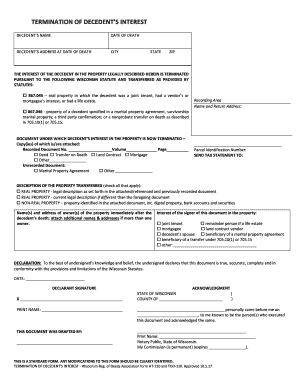
Termination of Decedent's Interest HT110 and TOD110 2017-2026


Understanding the Termination Of Decedent's Interest HT110 and TOD110
The Termination Of Decedent's Interest HT110 and the related TOD110 form are essential legal documents used in Wisconsin to manage the transfer of property after a person's death. These forms facilitate the termination of a decedent's interest in property that was held in a Transfer on Death (TOD) arrangement. The HT110 form is particularly important for ensuring that the transfer of property occurs smoothly and in accordance with state laws, allowing beneficiaries to claim their inheritance without unnecessary complications.
Steps to Complete the Termination Of Decedent's Interest HT110 and TOD110
Completing the HT110 form involves several key steps. First, gather all necessary information about the decedent, including their full name, date of death, and details of the property involved. Next, accurately fill out the HT110 form, ensuring that all sections are completed. It is crucial to provide clear and precise information to avoid delays. Once the form is completed, it must be signed by the appropriate parties, which may include beneficiaries or legal representatives. Finally, submit the form to the appropriate county register of deeds office for processing.
Obtaining the Termination Of Decedent's Interest HT110 and TOD110
The HT110 form can be obtained through various channels. It is available online through state government websites, where users can download a PDF version. Additionally, local county offices may provide physical copies of the form. It is advisable to ensure that you are using the most current version of the form to comply with legal requirements. For those who prefer a digital approach, fillable PDF versions are often available, allowing for easier completion and submission.
Legal Use of the Termination Of Decedent's Interest HT110 and TOD110
The HT110 form serves a vital legal function in the transfer of property ownership after a decedent's death. It is used to formally terminate the decedent's interest in the property, thereby allowing the designated beneficiaries to assume ownership. Proper use of this form is essential to prevent disputes among heirs and to ensure that the decedent's wishes regarding property distribution are honored. Understanding the legal implications of the form is crucial for all parties involved in the estate settlement process.
Key Elements of the Termination Of Decedent's Interest HT110 and TOD110
Several key elements must be included in the HT110 form to ensure its validity. These include the decedent's full name and address, the date of death, a description of the property being transferred, and the names of the beneficiaries. Additionally, the form may require notarization or signatures from witnesses, depending on state regulations. Ensuring that all required information is accurately provided will help facilitate a smooth transfer process.
Examples of Using the Termination Of Decedent's Interest HT110 and TOD110
There are various scenarios in which the HT110 form is utilized. For instance, if a property owner passes away and has designated a beneficiary through a TOD arrangement, the HT110 form is necessary to finalize the transfer of ownership. Another example might involve multiple beneficiaries, where the form helps clarify the distribution of the decedent's property interests. These examples illustrate the form's role in simplifying estate management and ensuring compliance with legal requirements.
Quick guide on how to complete termination of decedents interest ht110 and tod110
Complete Termination Of Decedent's Interest HT110 And TOD110 seamlessly on any device
Online document management has become widely embraced by organizations and individuals. It offers an ideal eco-friendly substitute to conventional printed and signed documents, allowing you to access the necessary form and securely keep it online. airSlate SignNow provides all the tools you require to create, edit, and eSign your documents quickly without delays. Manage Termination Of Decedent's Interest HT110 And TOD110 on any platform with the airSlate SignNow Android or iOS applications and enhance any document-oriented operation today.
How to edit and eSign Termination Of Decedent's Interest HT110 And TOD110 effortlessly
- Locate Termination Of Decedent's Interest HT110 And TOD110 and click Get Form to begin.
- Utilize the tools we provide to finish your form.
- Mark important sections of your documents or obscure sensitive information with tools that airSlate SignNow provides specifically for that purpose.
- Create your eSignature using the Sign feature, which only takes seconds and carries the same legal validity as a conventional wet ink signature.
- Review all the details and then click on the Done button to save your changes.
- Select how you wish to send your form, whether by email, text message (SMS), invitation link, or download it to your computer.
Forget about lost or misplaced files, tedious form searches, or mistakes that require reprinting new document copies. airSlate SignNow takes care of your document management needs in just a few clicks from a device of your preference. Edit and eSign Termination Of Decedent's Interest HT110 And TOD110 and ensure excellent communication at every stage of your form preparation process with airSlate SignNow.
Create this form in 5 minutes or less
Find and fill out the correct termination of decedents interest ht110 and tod110
Create this form in 5 minutes!
How to create an eSignature for the termination of decedents interest ht110 and tod110
How to create an electronic signature for a PDF online
How to create an electronic signature for a PDF in Google Chrome
How to create an e-signature for signing PDFs in Gmail
How to create an e-signature right from your smartphone
How to create an e-signature for a PDF on iOS
How to create an e-signature for a PDF on Android
People also ask
-
What is the form ht110 and how does it work?
The form ht110 is a customizable document template within the airSlate SignNow platform. It allows users to create, manage, and eSign forms efficiently. With its user-friendly interface, the form ht110 ensures that businesses can streamline their documentation processes effortlessly.
-
How much does it cost to use form ht110 with airSlate SignNow?
Pricing for using form ht110 with airSlate SignNow varies based on your chosen plan. Generally, airSlate SignNow offers competitive pricing tailored to suit small businesses and large enterprises alike. You can explore different subscription options on the website to find the best fit for your needs.
-
What features does form ht110 include?
The form ht110 includes features such as customizable fields, automated workflows, and real-time tracking. These features make it easier for users to manage their document processes and enhance collaboration among teams. Additionally, form ht110 supports various file types for added convenience.
-
Can I integrate form ht110 with other applications?
Yes, form ht110 can seamlessly integrate with various applications including CRM systems, cloud storage services, and accounting software. This integration capability enhances your workflow by allowing for automatic data transfer and process consistency. Check the airSlate SignNow integrations page for a complete list of compatible applications.
-
What are the benefits of using form ht110 for my business?
Using form ht110 helps businesses save time and reduce operational costs by streamlining the eSignature process. It also enhances compliance and security of your documents. Overall, form ht110 empowers your teams to focus on core activities while ensuring that documentation is handled efficiently and effectively.
-
Is form ht110 secure for sensitive documents?
Absolutely, form ht110 is designed with robust security measures to protect sensitive documents. airSlate SignNow employs encryption and secure storage to ensure your information remains confidential. Regular compliance with industry standards guarantees that your data is managed securely.
-
How easy is it to customize form ht110?
Customizing form ht110 is a straightforward process that can be done with just a few clicks. Users can add, edit, and remove fields to tailor the form to specific business requirements. The intuitive design of airSlate SignNow makes it accessible even for those with minimal technical expertise.
Get more for Termination Of Decedent's Interest HT110 And TOD110
Find out other Termination Of Decedent's Interest HT110 And TOD110
- Sign Idaho Rental application Free
- Sign South Carolina Rental lease application Online
- Sign Arizona Standard rental application Now
- Sign Indiana Real estate document Free
- How To Sign Wisconsin Real estate document
- Sign Montana Real estate investment proposal template Later
- How Do I Sign Washington Real estate investment proposal template
- Can I Sign Washington Real estate investment proposal template
- Sign Wisconsin Real estate investment proposal template Simple
- Can I Sign Kentucky Performance Contract
- How Do I Sign Florida Investment Contract
- Sign Colorado General Power of Attorney Template Simple
- How Do I Sign Florida General Power of Attorney Template
- Sign South Dakota Sponsorship Proposal Template Safe
- Sign West Virginia Sponsorship Proposal Template Free
- Sign Tennessee Investment Contract Safe
- Sign Maryland Consulting Agreement Template Fast
- Sign California Distributor Agreement Template Myself
- How Do I Sign Louisiana Startup Business Plan Template
- Can I Sign Nevada Startup Business Plan Template