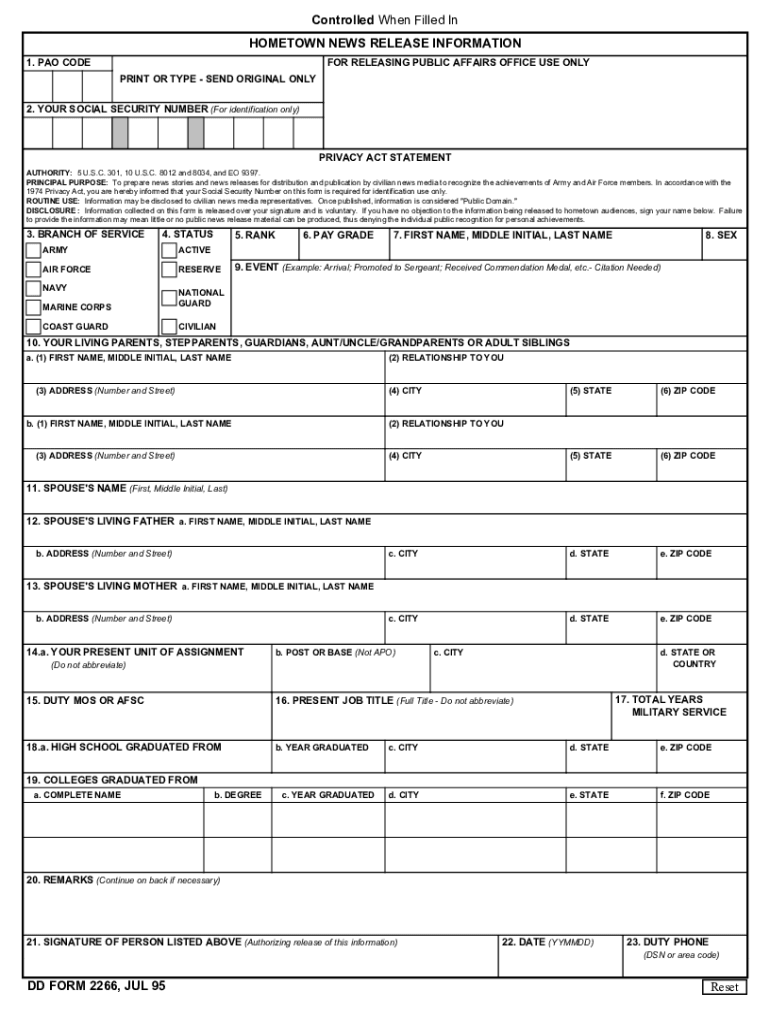
HOMETOWN NEWS RELEASE INFORMATION 1 PAO CODER REL 1995-2026


Understanding the Hometown News Release Information
The Hometown News Release Information, often referred to as the DD Form 2266, is a crucial document used by military personnel to share their achievements and milestones with their hometown media outlets. This form is designed to facilitate communication between service members and local news organizations, ensuring that significant accomplishments are recognized within the community. The information included in the form typically covers awards, promotions, and other notable events that reflect positively on the service member and their unit.
Steps to Complete the Hometown News Release Information
Filling out the DD Form 2266 involves several key steps to ensure that all necessary information is accurately captured. Here’s a straightforward process to follow:
- Gather Required Information: Collect all relevant details about the service member, including full name, rank, unit, and specific achievements.
- Fill Out the Form: Complete each section of the DD Form 2266, providing clear and concise information. Be sure to include any pertinent dates and locations.
- Review for Accuracy: Double-check all entries for spelling errors and factual accuracy. This step is essential to maintain professionalism.
- Submit the Form: Once completed, submit the form to the appropriate Public Affairs Office (PAO) for processing and distribution to local media.
Legal Use of the Hometown News Release Information
The DD Form 2266 is intended for official use and must be completed in accordance with military regulations. It serves as a means to promote transparency and goodwill between the military and civilian communities. When using this form, it is important to ensure that all information shared complies with privacy laws and military guidelines to protect the identities and rights of service members and their families.
Key Elements of the Hometown News Release Information
The DD Form 2266 contains several key elements that are essential for effective communication with the media. These include:
- Service Member Information: Name, rank, and unit details.
- Event Description: A brief summary of the achievement or event being reported.
- Contact Information: Details for the Public Affairs Office or designated representative for follow-up inquiries.
- Approval Signatures: Necessary endorsements from commanding officers or relevant authorities.
Obtaining the Hometown News Release Information
To obtain the DD Form 2266, service members can typically access it through their unit's administrative office or the official military website. It is advisable to consult with the Public Affairs Office for guidance on the proper procedures for acquiring and submitting the form. Additionally, many military installations provide fillable versions of the form, which can streamline the completion process.
Examples of Using the Hometown News Release Information
Utilizing the DD Form 2266 can enhance community relations by showcasing the accomplishments of service members. Examples include:
- Announcing a service member's promotion to a higher rank.
- Highlighting awards received for exemplary service or achievements.
- Sharing information about deployments and community service projects undertaken by military units.
Quick guide on how to complete hometown news release information 1 pao coder rel
Complete HOMETOWN NEWS RELEASE INFORMATION 1 PAO CODER REL effortlessly on any device
Digital document management has gained traction among businesses and individuals alike. It offers an ideal eco-friendly alternative to conventional printed and signed documents, as you can acquire the appropriate form and securely keep it online. airSlate SignNow equips you with all the resources necessary to create, modify, and eSign your documents swiftly without any delays. Manage HOMETOWN NEWS RELEASE INFORMATION 1 PAO CODER REL on any system with airSlate SignNow Android or iOS applications and streamline any document-related task today.
How to modify and eSign HOMETOWN NEWS RELEASE INFORMATION 1 PAO CODER REL with ease
- Locate HOMETOWN NEWS RELEASE INFORMATION 1 PAO CODER REL and click on Get Form to begin.
- Utilize the resources we provide to complete your document.
- Highlight pertinent sections of the documents or hide sensitive information with tools that airSlate SignNow provides specifically for that purpose.
- Create your eSignature with the Sign tool, which takes only seconds and holds the same legal validity as a conventional wet ink signature.
- Review all the details and click on the Done button to save your changes.
- Select how you want to deliver your form, via email, text message (SMS), or invite link, or download it to your computer.
Eliminate worries about lost or misplaced files, tedious form navigation, or mistakes that require printing new document copies. airSlate SignNow meets all your document management needs in just a few clicks from any device of your choosing. Edit and eSign HOMETOWN NEWS RELEASE INFORMATION 1 PAO CODER REL and ensure excellent communication at every stage of the form preparation process with airSlate SignNow.
Create this form in 5 minutes or less
Find and fill out the correct hometown news release information 1 pao coder rel
Create this form in 5 minutes!
How to create an eSignature for the hometown news release information 1 pao coder rel
How to create an electronic signature for a PDF online
How to create an electronic signature for a PDF in Google Chrome
How to create an e-signature for signing PDFs in Gmail
How to create an e-signature right from your smartphone
How to create an e-signature for a PDF on iOS
How to create an e-signature for a PDF on Android
People also ask
-
What is airSlate SignNow 2266 and how does it work?
AirSlate SignNow 2266 is a powerful eSignature solution that enables businesses to efficiently send and sign documents online. The platform streamlines the signing process by providing an intuitive interface, allowing users to create, edit, and manage documents with ease.
-
What are the key features of airSlate SignNow 2266?
AirSlate SignNow 2266 offers a range of features including customizable templates, in-person signing, and automated workflows. Additionally, the solution supports various document formats, ensuring flexibility and convenience for users.
-
How much does airSlate SignNow 2266 cost?
The pricing for airSlate SignNow 2266 is competitive and designed to be budget-friendly for businesses of all sizes. Various plans are available that cater to different needs, giving users the flexibility to choose a subscription that fits their budget.
-
Can I integrate airSlate SignNow 2266 with other software?
Yes, airSlate SignNow 2266 seamlessly integrates with a variety of other software applications, enhancing your workflow. Popular integrations include Google Drive, Dropbox, and Salesforce, making it easier to manage your documents across platforms.
-
What security measures are in place with airSlate SignNow 2266?
AirSlate SignNow 2266 prioritizes security, employing industry-standard encryption to protect your documents. Additionally, it provides features such as multi-factor authentication and audit trails, ensuring that your data remains secure at all times.
-
Is airSlate SignNow 2266 suitable for small businesses?
Absolutely! AirSlate SignNow 2266 is designed to be user-friendly and cost-effective for small businesses. It empowers them to manage their signing processes efficiently, helping them save time and reduce costs associated with traditional paper-based methods.
-
How does airSlate SignNow 2266 enhance productivity?
AirSlate SignNow 2266 enhances productivity by automating the document signing process, allowing users to send and sign documents within minutes. Its intuitive design reduces time spent on manual tasks, enabling teams to focus on more critical business activities.
Get more for HOMETOWN NEWS RELEASE INFORMATION 1 PAO CODER REL
- Monthly inventory record fuel form
- Child 20attendance 20record 20by 20family 20unit form
- Travel expense form t17c the sea cadets
- Application for a refund of ontario retail sales tax for used vehicles purchased privately form
- Nysna forms 45456182
- Form llc 12 ca gov
- Form c d i p 3rev photograph of children of
- Instructions graduate readmission applies to students who have attended the university of florida as a graduate student but form
Find out other HOMETOWN NEWS RELEASE INFORMATION 1 PAO CODER REL
- Sign Nevada Insurance Lease Agreement Mobile
- Can I Sign Washington Lawers Quitclaim Deed
- Sign West Virginia Lawers Arbitration Agreement Secure
- Sign Wyoming Lawers Lease Agreement Now
- How To Sign Alabama Legal LLC Operating Agreement
- Sign Alabama Legal Cease And Desist Letter Now
- Sign Alabama Legal Cease And Desist Letter Later
- Sign California Legal Living Will Online
- How Do I Sign Colorado Legal LLC Operating Agreement
- How Can I Sign California Legal Promissory Note Template
- How Do I Sign North Dakota Insurance Quitclaim Deed
- How To Sign Connecticut Legal Quitclaim Deed
- How Do I Sign Delaware Legal Warranty Deed
- Sign Delaware Legal LLC Operating Agreement Mobile
- Sign Florida Legal Job Offer Now
- Sign Insurance Word Ohio Safe
- How Do I Sign Hawaii Legal Business Letter Template
- How To Sign Georgia Legal Cease And Desist Letter
- Sign Georgia Legal Residential Lease Agreement Now
- Sign Idaho Legal Living Will Online