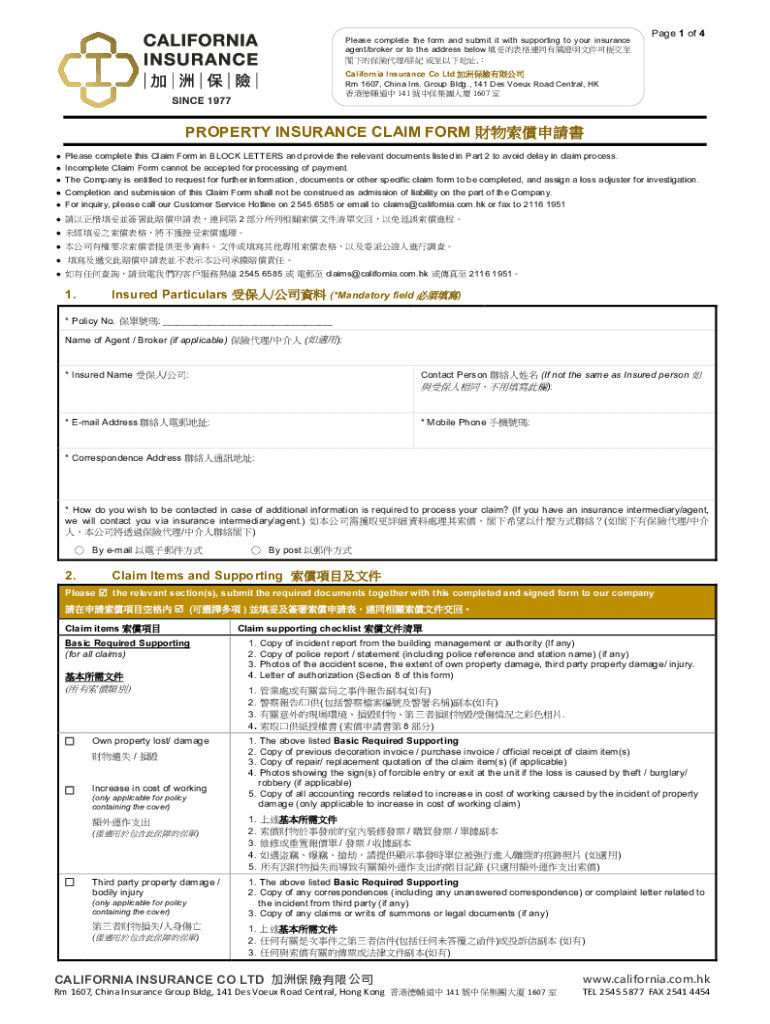
Please Complete the Form and Submit it with Supporting to Your Insurance


Understanding the form and its purpose
The form titled "Please Complete The Form And Submit It With Supporting To Your Insurance" is designed to facilitate the process of submitting necessary documentation to insurance providers. This form is essential for policyholders who need to provide information regarding claims, updates, or other relevant details to their insurance companies. By completing this form accurately, individuals can ensure that their submissions are processed efficiently, leading to timely responses from their insurers.
Steps to complete the form
Completing the form involves several key steps that help ensure all required information is accurately provided. First, gather all necessary documents that support your submission, such as identification, policy numbers, and any other relevant paperwork. Next, carefully fill out the form, ensuring that each section is completed as instructed. Double-check your entries for accuracy before signing. Finally, submit the form along with your supporting documents to your insurance provider, following their specified submission guidelines.
Required documents for submission
When submitting the form, it is crucial to include all required supporting documents. Commonly needed documents may include:
- Proof of identity, such as a driver's license or passport
- Insurance policy number and details
- Any previous correspondence with the insurance company
- Documentation related to the claim or request, such as receipts or medical records
Including all necessary documents helps prevent delays in processing your submission.
Form submission methods
You can submit the completed form and supporting documents through various methods, depending on your insurance provider's preferences. Common submission methods include:
- Online submission via the insurance provider's website or portal
- Mailing the documents to the designated address
- In-person delivery at a local office or branch
Check with your insurance company for specific instructions regarding the preferred method of submission.
Legal considerations
It is important to understand the legal implications of submitting the form. Providing false or misleading information can lead to penalties, including denial of claims or cancellation of your policy. Ensure that all information is truthful and complete to comply with legal requirements and protect your rights as a policyholder.
Examples of form usage
This form can be utilized in various scenarios, such as:
- Submitting a claim for damages or losses
- Updating personal information or policy details
- Requesting additional coverage or policy changes
Understanding these examples can help you determine when and how to use the form effectively.
Quick guide on how to complete please complete the form and submit it with supporting to your insurance
Effortlessly Prepare Please Complete The Form And Submit It With Supporting To Your Insurance on Any Device
Digital document management has gained traction among businesses and individuals alike. It offers an excellent eco-friendly substitute for traditional printed and signed paperwork, enabling you to access the correct form and securely store it online. airSlate SignNow equips you with all the tools necessary to create, adjust, and eSign your documents swiftly and without delays. Manage Please Complete The Form And Submit It With Supporting To Your Insurance from any device using airSlate SignNow's Android or iOS applications and enhance any document-related process today.
How to Adjust and eSign Please Complete The Form And Submit It With Supporting To Your Insurance with Ease
- Obtain Please Complete The Form And Submit It With Supporting To Your Insurance and click Get Form to begin.
- Utilize the tools we offer to complete your document.
- Emphasize important sections of the documents or obscure sensitive information using tools specifically designed by airSlate SignNow for this purpose.
- Create your signature using the Sign tool, which takes seconds and holds the same legal validity as a conventional wet ink signature.
- Review the information and click the Done button to save your changes.
- Choose your preferred method to send your form, whether by email, text message (SMS), invite link, or download it to your computer.
Eliminate worries about lost or misplaced files, tedious form searches, or errors that necessitate printing new document copies. airSlate SignNow addresses your document management needs in just a few clicks from any device you prefer. Adjust and eSign Please Complete The Form And Submit It With Supporting To Your Insurance and ensure outstanding communication throughout your form preparation workflow with airSlate SignNow.
Create this form in 5 minutes or less
Create this form in 5 minutes!
How to create an eSignature for the please complete the form and submit it with supporting to your insurance
How to create an electronic signature for a PDF online
How to create an electronic signature for a PDF in Google Chrome
How to create an e-signature for signing PDFs in Gmail
How to create an e-signature right from your smartphone
How to create an e-signature for a PDF on iOS
How to create an e-signature for a PDF on Android
People also ask
-
How to fill out a claim form for insurance?
XYZ890 --- Enter your Employee No. Patient Name: PQR --- Name of person who is covered in policy and claiming benefits for. Mobile No: X. Policy No: 12345678 --- Enter policy number. Phone (STD): +XX - XX. Name of Corporate: Type of Claim (To. be ticked) : ... primary insured: ... Sr.
-
What is proof of income in NY?
Proof of Income: To obtain a form, visit dol.ny.gov and search “1099-G.” or call 1-888-209-8124 to have the New York State Department of Labor mail the form to the address they have on file for you. Forms may include: Form W-2 (wages from each job) Form 1099-INT (interest)
-
What is a formal request to an insurance company asking for payment in the case of an accident illness or injury?
An important part of most personal injury claims is the demand letter. A demand letter is a formal, written document clearly stating what the victim wants in compensation. The letter states the basis for the monetary demand and provides the relevant information for the other party to evaluate it.
-
Which supporting documentation is associated with submission of an insurance?
Chapter 4 Insurance QuestionAnswer Which supporting documentation is associated with submission of an insurance claim? claims attachment Which is a group health insurance policy provision that prevents multiple payers from reimbursing benefits covered by other policies? coordination of benefits56 more rows
-
How do I prove my income for NY Essential Plan?
PROOF OF CURRENT INCOME, OR INCOME YOU MIGHT GET IN THE FUTURE LIKE UNEMPLOYMENT BENEFITS OR A LAWSUIT: You must provide a letter, written statement, or copy of check or stubs, from the employer, person or agency providing the income.
-
How to write a formal appeal letter to an insurance company?
How to write an appeal letter to insurance company appeals departments Step 1: Gather Relevant Information. ... Step 2: Organize Your Information. ... Step 3: Write a Polite and Professional Letter. ... Step 4: Include Supporting Documentation. ... Step 5: Explain the Error or Omission. ... Step 6: Request a Review. ... Step 7: Conclude the Letter.
-
How to write a letter for compensation for injury?
A well-written demand letter should include important accident details, evidence, injuries, and compensation sought. Liability must be discussed in the settlement demand to establish fault. Admitting fault in a demand letter is not advised.
-
What is proof of income for Medicaid in NY?
Examples of documents related to income include: award letter from a benefits program. copy of check from benefits program. pay stubs showing earnings.
-
How do I write a letter to the insurance company for an accident claim?
I am writing to file a claim for a car accident on [Date of Accident] at approximately [Time of Accident]. ing to the terms of my policy, I am entitled to file a claim for the damages sustained to my vehicle during the incident. Details of the Accident: The accident occurred at [Location of Accident].
-
How do you write a formal letter to an insurance company?
7 Tips for Writing a Demand Letter to the Insurance Company Detail Your Version of Events. ... Gather & Organize Your Expenses. ... Calculate Anticipated Expenses. ... Detail the Negative Impact the Accident Has Had on Your Life. ... Discuss Your Road to Recovery. ... Include a Fair and Reasonable Demand Amount.
-
What is the income for NY essential plan?
How do you qualify for the NY Essential Plan? If you're 19 to 64 years old and earn between $20,121 and $37,650 annually, or if your family meets the 2024 essential plan income eligibility, check the Eligibility Chart to see if you qualify.
Get more for Please Complete The Form And Submit It With Supporting To Your Insurance
- Parent fundraiser contract christ the king school form
- Nsara form
- The sociology project 2 5 pdf form
- Treatment certificate format 14816602
- Intruder alarm checklist pd6662bs8243 nsf 21 2 form
- Disabled persons railcard application form dprc13b
- Ptmn application form for new part time students
- Self certification sickness absence form on line oldesigngroup co
Find out other Please Complete The Form And Submit It With Supporting To Your Insurance
- How To eSignature Rhode Island Orthodontists LLC Operating Agreement
- Can I eSignature West Virginia Lawers Cease And Desist Letter
- eSignature Alabama Plumbing Confidentiality Agreement Later
- How Can I eSignature Wyoming Lawers Quitclaim Deed
- eSignature California Plumbing Profit And Loss Statement Easy
- How To eSignature California Plumbing Business Letter Template
- eSignature Kansas Plumbing Lease Agreement Template Myself
- eSignature Louisiana Plumbing Rental Application Secure
- eSignature Maine Plumbing Business Plan Template Simple
- Can I eSignature Massachusetts Plumbing Business Plan Template
- eSignature Mississippi Plumbing Emergency Contact Form Later
- eSignature Plumbing Form Nebraska Free
- How Do I eSignature Alaska Real Estate Last Will And Testament
- Can I eSignature Alaska Real Estate Rental Lease Agreement
- eSignature New Jersey Plumbing Business Plan Template Fast
- Can I eSignature California Real Estate Contract
- eSignature Oklahoma Plumbing Rental Application Secure
- How Can I eSignature Connecticut Real Estate Quitclaim Deed
- eSignature Pennsylvania Plumbing Business Plan Template Safe
- eSignature Florida Real Estate Quitclaim Deed Online