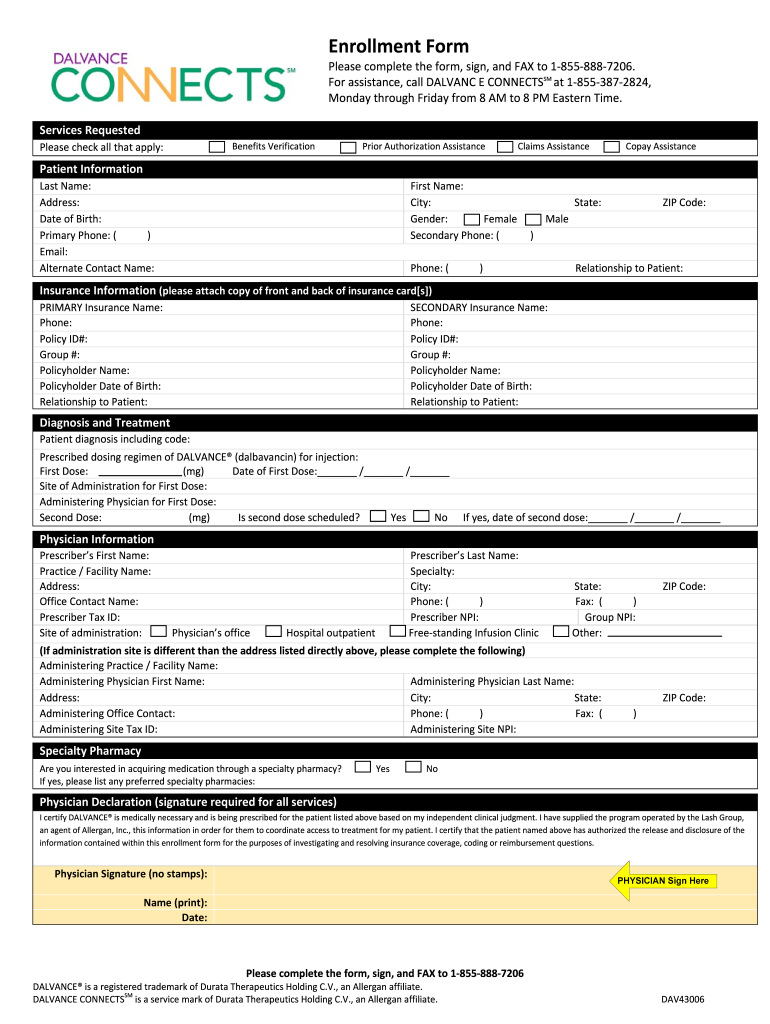
Connects Enrollment Form


What is the Connects Enrollment Form
The Connects Enrollment Form is a crucial document used primarily for enrolling in various programs that require specific eligibility criteria. This form collects essential information about the applicant, including personal details and any relevant medical history. It is designed to streamline the enrollment process and ensure that all necessary data is gathered efficiently. The Connects Enrollment Form is particularly important in healthcare settings where patient assistance programs are involved.
How to use the Connects Enrollment Form
Using the Connects Enrollment Form involves several straightforward steps. First, obtain the form from a reliable source, ensuring it is the most current version. Next, carefully fill out all required fields, providing accurate information to avoid delays in processing. Once completed, review the form for any errors or omissions. Finally, submit the form according to the specified method, whether online, by mail, or in person, to ensure it reaches the appropriate department for processing.
Steps to complete the Connects Enrollment Form
Completing the Connects Enrollment Form effectively requires attention to detail. Follow these steps:
- Download or request the Connects Enrollment Form from the official source.
- Read the instructions thoroughly to understand the requirements.
- Fill in personal information, including name, address, and contact details.
- Provide any necessary medical history or supporting documentation as required.
- Double-check all entries for accuracy before submission.
- Submit the form through the designated channel, ensuring you retain a copy for your records.
Key elements of the Connects Enrollment Form
The Connects Enrollment Form contains several key elements that are essential for processing. These include:
- Personal Information: Name, address, phone number, and email.
- Eligibility Criteria: Information to determine if the applicant meets the program requirements.
- Medical History: Relevant health information that may impact enrollment.
- Signature: A declaration confirming the accuracy of the information provided.
Legal use of the Connects Enrollment Form
The legal use of the Connects Enrollment Form is governed by various regulations that ensure the protection of personal data. It is essential that the form is used in compliance with applicable laws, such as HIPAA, which safeguards patient information. By adhering to these legal standards, organizations can maintain the confidentiality and integrity of the data collected through the form.
Form Submission Methods
Submitting the Connects Enrollment Form can be done through multiple methods to accommodate different preferences. The available submission methods include:
- Online Submission: Many organizations offer a secure portal for electronic submission, allowing for quicker processing.
- Mail: Print the completed form and send it via postal service to the designated address.
- In-Person: Deliver the form directly to the relevant office or department for immediate processing.
Quick guide on how to complete dude dude dav30862 connects enrollment form pap
The simplest method to locate and endorse Connects Enrollment Form
Within the context of an entire organization, unproductive workflows related to document approval can take up a signNow amount of work hours. Endorsing documents such as Connects Enrollment Form is a standard aspect of operations across various sectors, which is why the efficiency of each agreement’s lifecycle signNowly impacts the overall productivity of the organization. With airSlate SignNow, endorsing your Connects Enrollment Form can be as straightforward and quick as possible. This platform provides you with the latest version of nearly any document. Even better, you can endorse it instantly without needing to install external software on your computer or printing physical copies.
Steps to obtain and endorse your Connects Enrollment Form
- Explore our collection by category or utilize the search functionality to find the document you require.
- View the document preview by clicking Learn more to verify it’s the correct one.
- Hit Get form to begin editing immediately.
- Fill in your document and add any necessary information using the toolbar.
- Once finished, click the Sign tool to endorse your Connects Enrollment Form.
- Choose the signing option that works best for you: Draw, Create initials, or upload an image of your handwritten signature.
- Click Done to finalize editing and proceed to document-sharing options as required.
With airSlate SignNow, you possess everything necessary to handle your documents effectively. You can find, complete, edit, and even send your Connects Enrollment Form within a single tab seamlessly. Enhance your workflows by utilizing one intelligent eSignature solution.
Create this form in 5 minutes or less
FAQs
-
How do I register for the ANTHE 2018? I was registering online. I successfully made the payment, but was unable to fill the form due to connectivity issues. How should I enroll now?
Now look into your email Id. They will send you an email regarding your enrollment. Follow the instructions given there.
Create this form in 5 minutes!
How to create an eSignature for the dude dude dav30862 connects enrollment form pap
How to make an eSignature for your Dude Dude Dav30862 Dalvance Connects Enrollment Form Pap in the online mode
How to generate an eSignature for your Dude Dude Dav30862 Dalvance Connects Enrollment Form Pap in Chrome
How to create an electronic signature for signing the Dude Dude Dav30862 Dalvance Connects Enrollment Form Pap in Gmail
How to create an eSignature for the Dude Dude Dav30862 Dalvance Connects Enrollment Form Pap from your smart phone
How to create an eSignature for the Dude Dude Dav30862 Dalvance Connects Enrollment Form Pap on iOS
How to create an electronic signature for the Dude Dude Dav30862 Dalvance Connects Enrollment Form Pap on Android
People also ask
-
What is the dalvance connects enrollment form?
The dalvance connects enrollment form is a streamlined way for users to enroll in our services. This online form simplifies the enrollment process, ensuring that users can easily provide the necessary information. By using the dalvance connects enrollment form, businesses can quickly take advantage of our document signing solutions.
-
How do I access the dalvance connects enrollment form?
You can access the dalvance connects enrollment form directly from the airSlate SignNow homepage. Simply navigate to the designated section for enrollment and click on the link provided. This easy access allows potential customers to get started with our services without any hassle.
-
Are there any costs associated with the dalvance connects enrollment form?
The dalvance connects enrollment form itself is free to access, but the services may have associated costs based on your chosen plan. We offer a range of pricing options to suit different business needs. Review our plans to find the option that works best for you.
-
What features does the dalvance connects enrollment form include?
The dalvance connects enrollment form includes user-friendly fields for quick data entry, mobile compatibility, and secure submission features. These elements make the enrollment process efficient and safe. Customers can expect a seamless experience when completing the form.
-
How does the dalvance connects enrollment form benefit my business?
By utilizing the dalvance connects enrollment form, your business can enhance efficiency and reduce manual paperwork. It allows for quicker onboarding of clients, ensuring that documents are signed and processed in a timely manner. This ultimately leads to improved customer satisfaction and retention.
-
Can I integrate other tools with the dalvance connects enrollment form?
Yes, the dalvance connects enrollment form can be integrated with a variety of tools and platforms. This flexibility allows businesses to automate workflows and connect with existing systems. Integration enhances the overall functionality of our document signing solution.
-
What are the security measures for the dalvance connects enrollment form?
The dalvance connects enrollment form employs advanced security measures to protect your data. This includes encryption and secure socket layer (SSL) technologies. By ensuring data security, we provide peace of mind for businesses enrolling through our form.
Get more for Connects Enrollment Form
- Motion pendente lite massachusetts form
- Mert login form
- Sysco portland oregon form
- Alameda county grant deed form 399850482
- Allergy letter template form
- Instructions for form it 214 claim for real property tax credit for homeowners and renters tax year 772017265
- Property transfer of ownership agreement template form
- Propnex tenancy agreement template form
Find out other Connects Enrollment Form
- How To Integrate Sign in Banking
- How To Use Sign in Banking
- Help Me With Use Sign in Banking
- Can I Use Sign in Banking
- How Do I Install Sign in Banking
- How To Add Sign in Banking
- How Do I Add Sign in Banking
- How Can I Add Sign in Banking
- Can I Add Sign in Banking
- Help Me With Set Up Sign in Government
- How To Integrate eSign in Banking
- How To Use eSign in Banking
- How To Install eSign in Banking
- How To Add eSign in Banking
- How To Set Up eSign in Banking
- How To Save eSign in Banking
- How To Implement eSign in Banking
- How To Set Up eSign in Construction
- How To Integrate eSign in Doctors
- How To Use eSign in Doctors