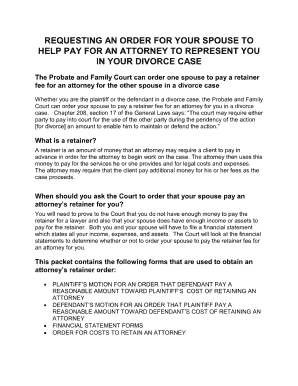
Motion Pendente Lite Massachusetts Form


What is the Motion Pendente Lite Massachusetts Form
The Motion Pendente Lite Massachusetts Form is a legal document used in family law cases, particularly during divorce proceedings. This form allows a party to request temporary orders from the court regarding matters such as child custody, child support, spousal support, and other financial issues while the divorce is pending. It serves to ensure that both parties have their needs addressed before the final resolution of the case, providing a framework for interim arrangements that can help stabilize the situation for all involved.
How to use the Motion Pendente Lite Massachusetts Form
To effectively use the Motion Pendente Lite Massachusetts Form, individuals must first complete the document accurately, providing all necessary information regarding the parties involved and the specific requests being made. After filling out the form, it must be filed with the appropriate court. It is essential to serve a copy of the motion to the other party to ensure they are informed of the proceedings. The court may schedule a hearing where both parties can present their arguments, and the judge will make a ruling based on the presented evidence and legal standards.
Steps to complete the Motion Pendente Lite Massachusetts Form
Completing the Motion Pendente Lite Massachusetts Form involves several key steps:
- Gather necessary information, including details about the parties, children, and financial circumstances.
- Clearly outline the requests being made, specifying the temporary orders sought.
- Review the form for accuracy and completeness to avoid delays.
- Sign and date the form as required.
- File the completed form with the court and ensure proper service to the other party.
Legal use of the Motion Pendente Lite Massachusetts Form
The Motion Pendente Lite Massachusetts Form is legally binding once it is filed and served correctly. It allows the court to issue temporary orders that are enforceable until the final divorce decree is issued. Compliance with these orders is crucial, as failure to adhere can result in legal consequences, including contempt of court. It is important for individuals to understand their rights and obligations under any temporary orders issued by the court.
Key elements of the Motion Pendente Lite Massachusetts Form
Several key elements must be included in the Motion Pendente Lite Massachusetts Form to ensure it is valid and effective:
- Identification of the parties involved, including their addresses and relationship to one another.
- A clear statement of the relief sought, detailing the specific temporary orders requested.
- Supporting facts that justify the requests, including financial information and any relevant circumstances.
- Signature of the party filing the motion, affirming the truthfulness of the information provided.
State-specific rules for the Motion Pendente Lite Massachusetts Form
In Massachusetts, specific rules govern the use of the Motion Pendente Lite Form, including deadlines for filing and serving the motion. Parties must adhere to local court rules and procedures, which may vary by jurisdiction. Additionally, the rules outline the required notice periods for hearings and the documentation that must accompany the motion. Familiarity with these state-specific regulations is essential to ensure compliance and avoid procedural errors.
Quick guide on how to complete motion pendente lite massachusetts form
Complete Motion Pendente Lite Massachusetts Form seamlessly on any gadget
Digital document management has become increasingly favored by businesses and individuals. It offers an ideal environmentally-friendly substitute for conventional printed and signed papers, as you can locate the appropriate form and securely keep it online. airSlate SignNow provides you with all the resources you need to create, alter, and eSign your documents swiftly without interruptions. Handle Motion Pendente Lite Massachusetts Form on any device using airSlate SignNow Android or iOS applications and simplify any document-related task today.
How to modify and eSign Motion Pendente Lite Massachusetts Form effortlessly
- Obtain Motion Pendente Lite Massachusetts Form and click on Get Form to begin.
- Use the tools we provide to finalize your document.
- Emphasize signNow parts of your documents or conceal sensitive details with tools that airSlate SignNow offers specifically for that purpose.
- Generate your signature using the Sign tool, which only takes seconds and carries the same legal validity as a conventional wet ink signature.
- Review all the details and click on the Done button to store your modifications.
- Choose how you want to share your form, via email, text message (SMS), or invitation link, or download it to your computer.
Say goodbye to lost or mislaid documents, tedious form searches, or errors that necessitate reprinting new copies. airSlate SignNow meets your document management requirements in just a few clicks from a device of your choice. Alter and eSign Motion Pendente Lite Massachusetts Form and ensure outstanding communication at any stage of your form preparation journey with airSlate SignNow.
Create this form in 5 minutes or less
Create this form in 5 minutes!
How to create an eSignature for the motion pendente lite massachusetts form
How to create an electronic signature for a PDF online
How to create an electronic signature for a PDF in Google Chrome
How to create an e-signature for signing PDFs in Gmail
How to create an e-signature right from your smartphone
How to create an e-signature for a PDF on iOS
How to create an e-signature for a PDF on Android
People also ask
-
What is a Motion Pendente Lite Massachusetts Form?
The Motion Pendente Lite Massachusetts Form is a legal document used during divorce or custody proceedings to request temporary relief from the court. This form allows parties to seek orders regarding child support, spousal support, and other urgent matters before the final resolution of the case.
-
How can airSlate SignNow help with the Motion Pendente Lite Massachusetts Form?
airSlate SignNow offers a streamlined platform for creating and signing the Motion Pendente Lite Massachusetts Form electronically. With our user-friendly interface, you can easily fill out the form, add necessary details, and send it for e-signatures, saving you time and ensuring compliance with legal standards.
-
Is there a cost associated with using airSlate SignNow for the Motion Pendente Lite Massachusetts Form?
Yes, airSlate SignNow offers various pricing plans to suit different needs, including options for individuals and businesses. You can choose a plan that best fits your requirements for managing documents like the Motion Pendente Lite Massachusetts Form, with affordable rates starting from a basic tier.
-
What features does airSlate SignNow provide for the Motion Pendente Lite Massachusetts Form?
airSlate SignNow provides features such as document templates, real-time collaboration, and secure cloud storage for the Motion Pendente Lite Massachusetts Form. These tools enhance the drafting process and ensure that all parties can access the form conveniently and securely.
-
Can I integrate airSlate SignNow with other applications for the Motion Pendente Lite Massachusetts Form?
Absolutely! airSlate SignNow can be integrated with various applications like Google Drive, Salesforce, and more, allowing for seamless management of the Motion Pendente Lite Massachusetts Form alongside your existing tools. This integration simplifies workflows and increases efficiency in your document management tasks.
-
How does airSlate SignNow ensure the security of the Motion Pendente Lite Massachusetts Form?
Security is a top priority at airSlate SignNow. We protect your documents, including the Motion Pendente Lite Massachusetts Form, with advanced encryption, secure access controls, and compliance with industry standards, ensuring that your sensitive information is kept safe throughout the signing process.
-
What are the benefits of using e-signatures for the Motion Pendente Lite Massachusetts Form?
Using e-signatures for the Motion Pendente Lite Massachusetts Form offers numerous benefits, including faster turnaround times, reduced paperwork, and increased convenience for all parties involved. This digital method also helps in maintaining a clear trail of document changes, thus enhancing accountability and transparency.
Get more for Motion Pendente Lite Massachusetts Form
Find out other Motion Pendente Lite Massachusetts Form
- How To eSign Maryland Insurance PPT
- Can I eSign Arkansas Life Sciences PDF
- How Can I eSign Arkansas Life Sciences PDF
- Can I eSign Connecticut Legal Form
- How Do I eSign Connecticut Legal Form
- How Do I eSign Hawaii Life Sciences Word
- Can I eSign Hawaii Life Sciences Word
- How Do I eSign Hawaii Life Sciences Document
- How Do I eSign North Carolina Insurance Document
- How Can I eSign Hawaii Legal Word
- Help Me With eSign Hawaii Legal Document
- How To eSign Hawaii Legal Form
- Help Me With eSign Hawaii Legal Form
- Can I eSign Hawaii Legal Document
- How To eSign Hawaii Legal Document
- Help Me With eSign Hawaii Legal Document
- How To eSign Illinois Legal Form
- How Do I eSign Nebraska Life Sciences Word
- How Can I eSign Nebraska Life Sciences Word
- Help Me With eSign North Carolina Life Sciences PDF