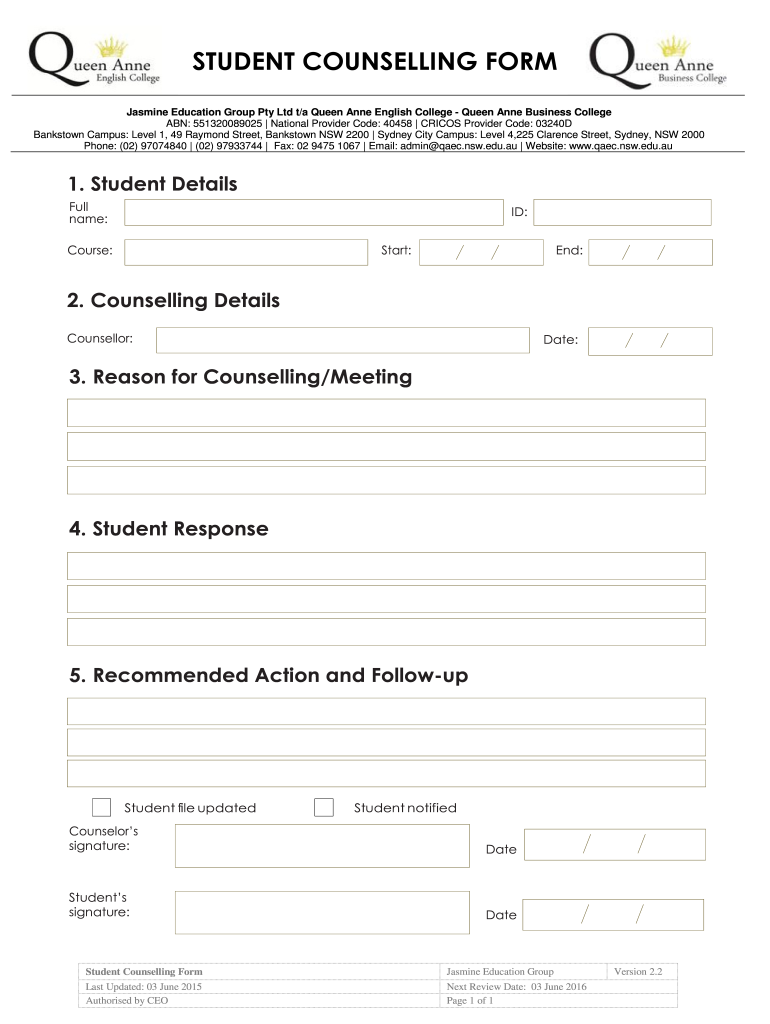
Student Counselling Form 2015-2026


What is the Student Counselling Form
The student counselling form is a crucial document used by educational institutions to gather information about students seeking counselling services. This form typically includes sections for personal details, educational background, and specific issues the student may be facing. It serves as a foundation for the counselling process, allowing professionals to understand the student's needs and provide appropriate support.
How to use the Student Counselling Form
Using the student counselling form involves several steps to ensure it is filled out accurately and effectively. First, students should read all instructions carefully to understand what information is required. Next, they should provide honest and complete answers to all questions. This may include personal information, academic performance, and any mental health concerns. Once completed, the form is typically submitted to the counselling office for review.
Steps to complete the Student Counselling Form
Completing the student counselling form involves a systematic approach to ensure all required information is provided. Here are the key steps:
- Gather necessary information, including personal identification and academic records.
- Read through the form to understand each section and what is required.
- Fill out personal details accurately, ensuring all information is current.
- Detail any specific issues or concerns that may require counselling.
- Review the form for completeness and accuracy before submission.
Key elements of the Student Counselling Form
The student counselling form contains several key elements that are essential for effective counselling. These elements typically include:
- Personal Information: Name, contact details, and date of birth.
- Educational Background: Current school, grade level, and academic performance.
- Reasons for Seeking Counselling: Specific issues or challenges the student is facing.
- Emergency Contact Information: Details of a parent or guardian who can be reached in case of an emergency.
Legal use of the Student Counselling Form
Legal use of the student counselling form is important to ensure compliance with regulations regarding student privacy and data protection. Institutions must adhere to laws such as the Family Educational Rights and Privacy Act (FERPA), which governs the access and disclosure of student education records. Proper handling of the form ensures that sensitive information remains confidential and is used solely for counselling purposes.
Form Submission Methods
Students can typically submit the student counselling form through various methods, depending on the institution's policies. Common submission methods include:
- Online Submission: Many institutions offer a digital platform where students can fill out and submit the form electronically.
- Mail: Students may also print the form, complete it by hand, and send it via postal service to the counselling office.
- In-Person Submission: Students can visit the counselling office to submit the form directly and discuss any immediate concerns.
Quick guide on how to complete student counselling form jasmine education group jeg nsw edu
A concise guide on how to create your Student Counselling Form
Finding the suitable template can be a difficulty when you need to supply formal international paperwork. Even if you possess the form required, it may be tedious to quickly fill it out according to all the specifications if you are utilizing printed copies rather than handling everything digitally. airSlate SignNow is the online electronic signature platform that assists you in overcoming all of that. It enables you to acquire your Student Counselling Form and swiftly complete and endorse it on-site without needing to reprint documents each time you make an error.
The following are the steps you should follow to prepare your Student Counselling Form with airSlate SignNow:
- Click the Retrieve Form button to add your document to our editor directly.
- Begin with the first unoccupied field, enter information, and continue with the Next option.
- Complete the unfilled areas using the Cross and Check features from the toolbar above.
- Select the Highlight or Line options to emphasize the most crucial information.
- Click on Image and upload one if your Student Counselling Form requires it.
- Utilize the right-side panel to add more fields for you or others to complete if necessary.
- Review your entries and approve the template by clicking Date, Initials, and Sign.
- Draw, type, upload your eSignature, or capture it using a camera or QR code.
- Complete modifications to the form by clicking the Finish button and selecting your file-sharing preferences.
Once your Student Counselling Form is ready, you can distribute it in whichever manner you prefer - send it to your recipients via email, SMS, fax, or even print it directly from the editor. You can also securely store all your completed paperwork in your account, organized in folders according to your liking. Don’t spend time on manual document completion; give airSlate SignNow a try!
Create this form in 5 minutes or less
Create this form in 5 minutes!
How to create an eSignature for the student counselling form jasmine education group jeg nsw edu
How to generate an electronic signature for your Student Counselling Form Jasmine Education Group Jeg Nsw Edu in the online mode
How to create an eSignature for the Student Counselling Form Jasmine Education Group Jeg Nsw Edu in Google Chrome
How to generate an eSignature for putting it on the Student Counselling Form Jasmine Education Group Jeg Nsw Edu in Gmail
How to generate an eSignature for the Student Counselling Form Jasmine Education Group Jeg Nsw Edu from your mobile device
How to make an eSignature for the Student Counselling Form Jasmine Education Group Jeg Nsw Edu on iOS
How to create an electronic signature for the Student Counselling Form Jasmine Education Group Jeg Nsw Edu on Android OS
People also ask
-
What is the student counselling form and how can it be used?
The student counselling form is a digital document designed for collecting essential information from students seeking counseling services. It streamlines the intake process, ensuring that all relevant details are gathered efficiently, making it an excellent tool for educational institutions.
-
How can I create a student counselling form using airSlate SignNow?
Creating a student counselling form using airSlate SignNow is simple and intuitive. You can use our user-friendly template library to customize a form that meets your specific needs, adding fields as necessary for information like contact details, student issues, and consent.
-
Does airSlate SignNow offer integration with other platforms for the student counselling form?
Yes, airSlate SignNow supports a variety of integrations with popular platforms such as Google Drive, Dropbox, and school management systems. This ensures that your student counselling form data can be easily managed and retrieved across different applications.
-
What are the pricing options for using airSlate SignNow to process student counselling forms?
airSlate SignNow offers flexible pricing plans to accommodate different needs. Users can choose from monthly or annual subscriptions, with options tailored for individuals, small businesses, and large organizations looking to implement student counselling forms.
-
What features does airSlate SignNow provide for student counselling forms?
AirSlate SignNow includes features such as electronic signatures, template customization, and automatic reminders. These functionalities help enhance the student counselling form process, making it more efficient and ensuring timely responses from students.
-
How secure is the student counselling form created with airSlate SignNow?
AirSlate SignNow places a high priority on security. All student counselling forms are encrypted and stored securely, ensuring that sensitive student information is protected from unauthorized access.
-
What are the benefits of using a digital student counselling form?
Using a digital student counselling form saves time and resources by simplifying data collection and management. It allows for real-time updates and provides better accessibility for both students and counselors, ultimately leading to enhanced communication and support.
Get more for Student Counselling Form
- Seattle dpd contractor disclosure form
- Fluency and comprehensionsummary graph for sequenced levels 56 above 24 stories form
- Foreign personal represenative massachusetts form
- Keeping a running balance form
- Brazeees com form
- Tennessee blue cross blue shield return checks form
- Protocol agreement template form
- Provision of service agreement template form
Find out other Student Counselling Form
- eSignature Utah Equipment Rental Agreement Template Now
- Help Me With eSignature Texas Construction Contract Template
- eSignature Illinois Architectural Proposal Template Simple
- Can I eSignature Indiana Home Improvement Contract
- How Do I eSignature Maryland Home Improvement Contract
- eSignature Missouri Business Insurance Quotation Form Mobile
- eSignature Iowa Car Insurance Quotation Form Online
- eSignature Missouri Car Insurance Quotation Form Online
- eSignature New Jersey Car Insurance Quotation Form Now
- eSignature Hawaii Life-Insurance Quote Form Easy
- How To eSignature Delaware Certeficate of Insurance Request
- eSignature New York Fundraising Registration Form Simple
- How To Integrate Sign in Banking
- How To Use Sign in Banking
- Help Me With Use Sign in Banking
- Can I Use Sign in Banking
- How Do I Install Sign in Banking
- How To Add Sign in Banking
- How Do I Add Sign in Banking
- How Can I Add Sign in Banking