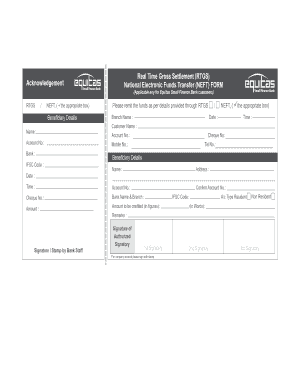
Equitas Bank Rtgs Form


What is the Equitas Bank Rtgs Form
The Equitas Bank RTGS form is a document used to facilitate the Real Time Gross Settlement (RTGS) transactions for customers of Equitas Small Finance Bank. This form allows individuals and businesses to transfer large sums of money quickly and securely between bank accounts. The RTGS system is particularly beneficial for high-value transactions, as it ensures that the funds are transferred in real-time, providing immediate credit to the recipient's account.
How to use the Equitas Bank Rtgs Form
Using the Equitas Bank RTGS form is a straightforward process. Customers need to fill out the form with relevant details such as the sender's account information, recipient's account number, and the amount to be transferred. It is essential to double-check all the information for accuracy to avoid any delays in the transaction. Once completed, the form can be submitted at the bank branch or through the bank's online portal, depending on the available options.
Steps to complete the Equitas Bank Rtgs Form
To complete the Equitas Bank RTGS form, follow these steps:
- Obtain the RTGS form from the bank's website or branch.
- Fill in the sender's account details, including account number and name.
- Provide the recipient's account information, including account number and bank name.
- Specify the amount to be transferred and the purpose of the transaction.
- Sign the form to authorize the transaction.
- Submit the completed form at the bank branch or through the online banking platform.
Key elements of the Equitas Bank Rtgs Form
The key elements of the Equitas Bank RTGS form include:
- Sender's Information: Name, account number, and contact details.
- Recipient's Information: Name, account number, and bank details.
- Transaction Amount: The total amount to be transferred.
- Transaction Purpose: A brief description of why the transfer is being made.
- Signature: The sender's signature to authorize the transaction.
Legal use of the Equitas Bank Rtgs Form
The Equitas Bank RTGS form is legally recognized for initiating high-value money transfers. It complies with the regulations set forth by the Reserve Bank of India, ensuring that all transactions are secure and traceable. Users must ensure that the form is filled out accurately to avoid any legal complications or transaction failures.
Form Submission Methods
The completed Equitas Bank RTGS form can be submitted through various methods, including:
- In-Person: Visit a local Equitas Bank branch to submit the form directly.
- Online: Use the bank's online banking platform to submit the form electronically.
Each method offers a secure way to process transactions, with online submissions typically providing faster processing times.
Quick guide on how to complete equitas bank rtgs form
Prepare Equitas Bank Rtgs Form effortlessly on any device
Online document management has become increasingly popular among businesses and individuals alike. It serves as an ideal eco-friendly alternative to conventional printed and signed paperwork, allowing you to locate the appropriate form and securely store it online. airSlate SignNow provides you with all the tools necessary to create, modify, and eSign your documents quickly and without delays. Manage Equitas Bank Rtgs Form on any platform with airSlate SignNow's Android or iOS applications and streamline any document-intensive process today.
The easiest way to edit and eSign Equitas Bank Rtgs Form seamlessly
- Obtain Equitas Bank Rtgs Form and click on Get Form to commence.
- Utilize the tools we provide to fill out your form.
- Highlight pertinent sections of your documents or redact sensitive information with tools that airSlate SignNow offers specifically for that purpose.
- Create your eSignature using the Sign tool, which takes mere seconds and carries the same legal validity as a conventional wet signature.
- Review all the information and click on the Done button to save your modifications.
- Select how you would like to distribute your form, whether by email, text message (SMS), invite link, or by downloading it to your computer.
Say goodbye to missing or misplaced documents, tedious form searches, or mistakes that necessitate printing new document copies. airSlate SignNow meets all your document management needs in just a few clicks from any device you prefer. Edit and eSign Equitas Bank Rtgs Form and ensure exceptional communication at any stage of the form preparation process with airSlate SignNow.
Create this form in 5 minutes or less
Create this form in 5 minutes!
How to create an eSignature for the equitas bank rtgs form
How to create an electronic signature for a PDF online
How to create an electronic signature for a PDF in Google Chrome
How to create an e-signature for signing PDFs in Gmail
How to create an e-signature right from your smartphone
How to create an e-signature for a PDF on iOS
How to create an e-signature for a PDF on Android
People also ask
-
What is the equitas bank rtgs form?
The equitas bank rtgs form is a standardized document used to facilitate real-time gross settlement (RTGS) transactions. It allows customers to transfer funds quickly and securely between bank accounts within India. By using the equitas bank rtgs form, you can ensure a seamless payment experience.
-
How do I fill out the equitas bank rtgs form?
Filling out the equitas bank rtgs form requires some basic information, such as the sender's and receiver's bank details, amounts, and transaction date. Ensure you have accurate data to avoid any delays in processing. After filling out the form, you can submit it via your bank's platform or through airSlate SignNow for eSigning.
-
What are the benefits of using the equitas bank rtgs form?
Using the equitas bank rtgs form offers various benefits, including immediate fund transfers and enhanced security features. It ensures that your payments are processed in real-time, reducing wait times. Moreover, it is backed by reliable banking protocols for safe transactions.
-
Is there a fee associated with the equitas bank rtgs form?
Yes, there may be a nominal processing fee associated with the equitas bank rtgs form, which can vary based on the amount and the bank’s policies. It's best to check with Equitas Bank for their specific charges related to RTGS transactions. Keep in mind that this fee is generally lower compared to other types of fund transfers.
-
Can I use the airSlate SignNow to send the equitas bank rtgs form electronically?
Absolutely! airSlate SignNow allows you to send and eSign the equitas bank rtgs form electronically. This makes it more convenient and quick to handle your banking transactions without the hassle of physical paperwork. With airSlate SignNow, you can securely manage your document workflow.
-
What integrations does airSlate SignNow offer for the equitas bank rtgs form?
airSlate SignNow offers several integrations with popular business applications, allowing you to streamline the process of sending the equitas bank rtgs form. This means you can seamlessly incorporate it into your existing systems, like CRMs or accounting tools, to enhance efficiency. Explore landing page integrations to find what suits your needs best.
-
How secure is the submission of the equitas bank rtgs form through airSlate SignNow?
The submission of the equitas bank rtgs form through airSlate SignNow is highly secure, utilizing industry-leading encryption and security protocols. This protects sensitive transaction details and ensures your data remains confidential. Trust in airSlate SignNow to handle your documents with the safety they deserve.
Get more for Equitas Bank Rtgs Form
- No fear shakespeare midsummer nights dream pdf form
- Johns hopkins fmla form
- Wedding arrangements worksheet fill in the blank form
- Pdf every door direct mail retail facing slip form
- The college of north west london form
- Dom from parental control form
- Application for birth documents form
- Transcript request form for alumni waubonsie valley high school
Find out other Equitas Bank Rtgs Form
- How Can I Electronic signature Alabama Finance & Tax Accounting Document
- How To Electronic signature Delaware Government Document
- Help Me With Electronic signature Indiana Education PDF
- How To Electronic signature Connecticut Government Document
- How To Electronic signature Georgia Government PDF
- Can I Electronic signature Iowa Education Form
- How To Electronic signature Idaho Government Presentation
- Help Me With Electronic signature Hawaii Finance & Tax Accounting Document
- How Can I Electronic signature Indiana Government PDF
- How Can I Electronic signature Illinois Finance & Tax Accounting PPT
- How To Electronic signature Maine Government Document
- How To Electronic signature Louisiana Education Presentation
- How Can I Electronic signature Massachusetts Government PDF
- How Do I Electronic signature Montana Government Document
- Help Me With Electronic signature Louisiana Finance & Tax Accounting Word
- How To Electronic signature Pennsylvania Government Document
- Can I Electronic signature Texas Government PPT
- How To Electronic signature Utah Government Document
- How To Electronic signature Washington Government PDF
- How Can I Electronic signature New Mexico Finance & Tax Accounting Word