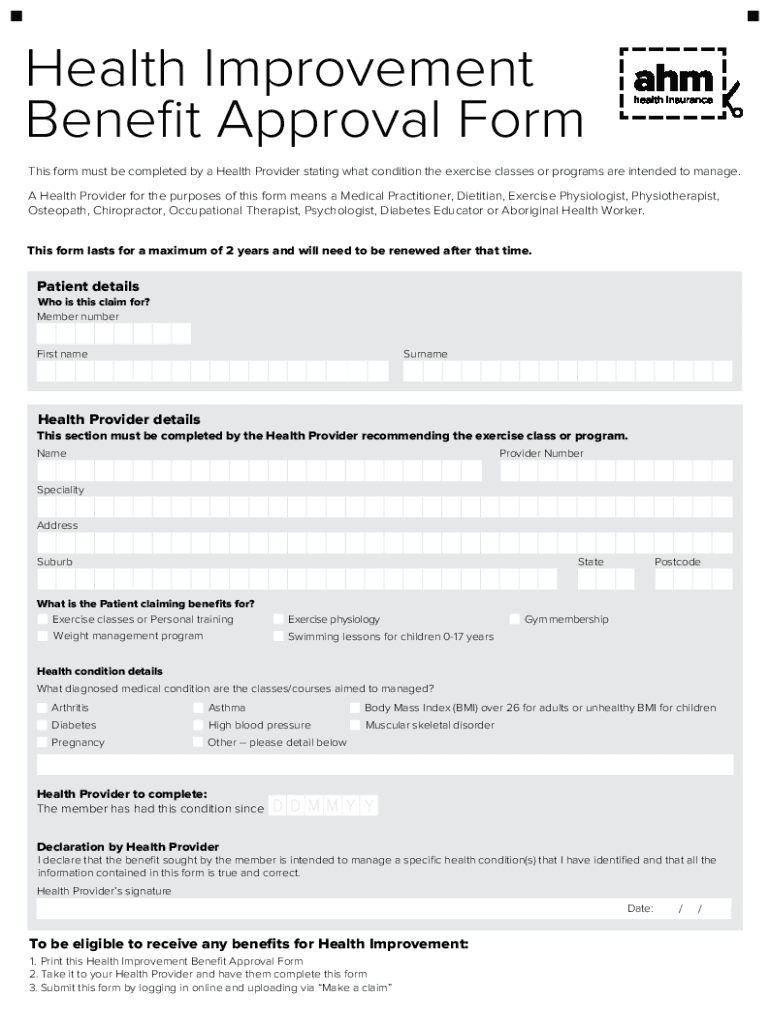
Health Improvement Benefit Approval Form 2019-2026


What is the Health Improvement Benefit Approval Form
The Health Improvement Benefit Approval Form is a crucial document used to request approval for health improvement benefits. This form is typically utilized by individuals seeking to enhance their health coverage or access specific health-related services. It serves as a formal request to the relevant health authority or insurance provider, outlining the benefits being sought and the justification for the request. Understanding the purpose of this form is essential for individuals looking to navigate their health benefits effectively.
How to use the Health Improvement Benefit Approval Form
Using the Health Improvement Benefit Approval Form involves several key steps. First, ensure that you have the correct version of the form, as outdated forms may not be accepted. Next, fill out the form with accurate personal information, including your name, contact details, and policy number. Clearly specify the health improvement benefits you are requesting, along with any necessary documentation that supports your request. Once completed, review the form for accuracy before submitting it to the appropriate health authority or insurance provider.
Steps to complete the Health Improvement Benefit Approval Form
Completing the Health Improvement Benefit Approval Form requires careful attention to detail. Follow these steps to ensure your submission is successful:
- Gather necessary information, including your health insurance policy details.
- Clearly state the specific health improvement benefits you are requesting.
- Provide supporting documentation, such as medical records or letters from healthcare providers.
- Review the form for completeness and accuracy.
- Submit the form through the designated method, whether online, by mail, or in person.
Eligibility Criteria
Eligibility for health improvement benefits typically depends on several factors, including your current health status, the specific benefits requested, and your insurance policy provisions. Review your health insurance policy to understand the criteria that must be met to qualify for the benefits you are seeking. This may include having a documented medical need for the requested services or treatments.
Required Documents
When submitting the Health Improvement Benefit Approval Form, certain documents are often required to support your request. These may include:
- Proof of identity, such as a government-issued ID.
- Health insurance policy information.
- Medical records or documentation from healthcare providers.
- Any additional forms or documents specified by your insurance provider.
Form Submission Methods
The Health Improvement Benefit Approval Form can typically be submitted through various methods, depending on the policies of your health insurance provider. Common submission methods include:
- Online submission through the insurance provider's website.
- Mailing the completed form to the designated address.
- In-person submission at a local office or service center.
Legal use of the Health Improvement Benefit Approval Form
The Health Improvement Benefit Approval Form must be used in accordance with applicable laws and regulations governing health insurance and benefits. It is important to ensure that all information provided is truthful and accurate, as submitting false information can lead to penalties or denial of benefits. Familiarizing yourself with the legal requirements surrounding this form can help prevent complications during the approval process.
Quick guide on how to complete health improvement benefit approval form
Complete Health Improvement Benefit Approval Form effortlessly on any device
Digital document management has gained traction among businesses and individuals. It serves as an ideal environmentally-friendly substitute for traditional printed and signed paperwork, allowing you to find the right form and securely store it online. airSlate SignNow provides you with all the tools required to create, edit, and eSign your documents swiftly and without delays. Manage Health Improvement Benefit Approval Form on any device using airSlate SignNow Android or iOS applications and enhance any document-based process today.
How to edit and eSign Health Improvement Benefit Approval Form easily
- Find Health Improvement Benefit Approval Form and click Get Form to begin.
- Make use of the tools we provide to fill out your document.
- Select important sections of the documents or obscure sensitive information with tools that airSlate SignNow offers specifically for that purpose.
- Create your eSignature using the Sign feature, which takes mere seconds and holds the same legal validity as a conventional wet ink signature.
- Review the details and click the Done button to store your modifications.
- Decide how you wish to share your form, via email, text message (SMS), or invitation link, or download it to your computer.
Say goodbye to lost or misfiled documents, tedious form searching, or mistakes that require printing new document copies. airSlate SignNow meets your document management needs in just a few clicks from your preferred device. Edit and eSign Health Improvement Benefit Approval Form and ensure outstanding communication at every stage of your form preparation journey with airSlate SignNow.
Create this form in 5 minutes or less
Find and fill out the correct health improvement benefit approval form
Create this form in 5 minutes!
How to create an eSignature for the health improvement benefit approval form
How to create an electronic signature for a PDF online
How to create an electronic signature for a PDF in Google Chrome
How to create an e-signature for signing PDFs in Gmail
How to create an e-signature right from your smartphone
How to create an e-signature for a PDF on iOS
How to create an e-signature for a PDF on Android
People also ask
-
What is the ahm health improvement form?
The ahm health improvement form is a digital document designed to streamline the process of submitting health improvement requests. With airSlate SignNow, you can easily fill out and eSign the form, ensuring that your submissions are secure and efficient.
-
How does the ahm health improvement form improve efficiency?
By utilizing the ahm health improvement form within airSlate SignNow, users can eliminate traditional paperwork and reduce processing time. This digital solution allows for real-time updates and notifications, making it easier to track submissions and approvals.
-
Is airSlate SignNow affordable for small businesses using the ahm health improvement form?
Yes, airSlate SignNow offers competitive pricing plans that cater to businesses of all sizes. Small businesses can take advantage of the cost-effective features while using the ahm health improvement form to enhance document management and improve workflows.
-
What features are included with the ahm health improvement form template?
The ahm health improvement form template comes with features such as eSigning, customizable fields, and real-time tracking. These features ensure that all user data is managed securely and efficiently within the airSlate SignNow platform.
-
Can the ahm health improvement form be integrated with other software?
Absolutely! The ahm health improvement form can be seamlessly integrated with other applications and systems, such as CRMs and project management tools, through airSlate SignNow's robust API. This integration helps businesses enhance their operational efficiency.
-
What are the benefits of using the ahm health improvement form at scale?
Using the ahm health improvement form at scale allows organizations to standardize health improvement requests across departments. This consistency increases compliance and ensures that all submissions are processed uniformly through the airSlate SignNow platform.
-
How secure is the information submitted through the ahm health improvement form?
Information submitted via the ahm health improvement form is highly secure thanks to airSlate SignNow's encryption protocols and data protection measures. Users can trust that their sensitive health information is safeguarded throughout the submission and signing process.
Get more for Health Improvement Benefit Approval Form
Find out other Health Improvement Benefit Approval Form
- How To Integrate Sign in Banking
- How To Use Sign in Banking
- Help Me With Use Sign in Banking
- Can I Use Sign in Banking
- How Do I Install Sign in Banking
- How To Add Sign in Banking
- How Do I Add Sign in Banking
- How Can I Add Sign in Banking
- Can I Add Sign in Banking
- Help Me With Set Up Sign in Government
- How To Integrate eSign in Banking
- How To Use eSign in Banking
- How To Install eSign in Banking
- How To Add eSign in Banking
- How To Set Up eSign in Banking
- How To Save eSign in Banking
- How To Implement eSign in Banking
- How To Set Up eSign in Construction
- How To Integrate eSign in Doctors
- How To Use eSign in Doctors