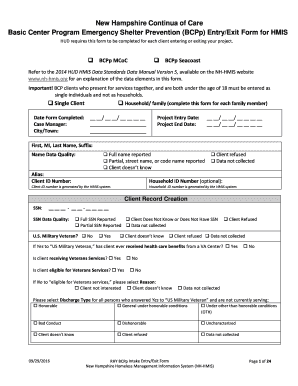
Exit Form


What is the Exit Form
The exit form is a document used primarily by businesses to formally record the departure of an employee or member. This form serves as a critical tool for ensuring that all necessary procedures are followed when someone leaves an organization. It typically includes details such as the employee's name, position, last working day, and reasons for leaving. The exit form can also help facilitate the return of company property and settle any outstanding obligations.
How to use the Exit Form
Using the exit form involves several straightforward steps. First, the employee should complete the form with accurate information regarding their departure. Next, the form should be submitted to the human resources department or the designated supervisor for review. After approval, the form may be used to initiate the exit interview process, during which feedback can be gathered to improve workplace conditions. Finally, the completed form should be filed in the employee's personnel record for future reference.
Steps to complete the Exit Form
Completing the exit form requires attention to detail. Begin by entering personal information, including your full name, position, and department. Next, indicate your last working day and the reason for your departure, which may include resignation, retirement, or termination. If applicable, provide information regarding the return of company property. Finally, sign and date the form to confirm that the information provided is accurate and complete.
Key elements of the Exit Form
Several key elements should be included in the exit form to ensure its effectiveness. Essential components typically consist of:
- Employee's full name
- Position and department
- Last working day
- Reason for leaving
- Signature of the employee
- Signature of the supervisor or HR representative
Including these elements helps maintain clarity and ensures that all necessary information is documented for organizational records.
Legal use of the Exit Form
The exit form holds legal significance, particularly in relation to employment law. It can serve as evidence of an employee's departure and the conditions under which they left. Properly completed forms can help protect businesses from potential disputes regarding unemployment claims or wrongful termination. It is essential to retain these forms in compliance with applicable labor laws and regulations.
Form Submission Methods
The exit form can typically be submitted through various methods, depending on the organization's policies. Common submission methods include:
- Online submission via the company's HR portal
- Email submission to the HR department
- Physical submission in person to a supervisor or HR representative
Each method has its advantages, and employees should choose the one that aligns with their company's procedures.
State-specific rules for the Exit Form
Different states may have specific rules regarding the use of exit forms. These regulations can impact how the form is structured, the information required, and the retention period for records. It is important for businesses to be aware of their state's laws to ensure compliance and avoid potential legal issues. Consulting with legal counsel or HR professionals can provide clarity on these state-specific requirements.
Quick guide on how to complete exit form 413046325
Effortlessly Prepare Exit Form on Any Device
Digital document management has gained traction among businesses and individuals alike. It offers an ideal eco-friendly substitute for traditional printed and signed paperwork, allowing you to easily locate the desired form and securely keep it online. airSlate SignNow provides all the tools necessary to create, modify, and electronically sign your documents promptly without delays. Manage Exit Form on any platform using airSlate SignNow apps for Android or iOS and streamline any document-related process today.
How to Modify and eSign Exit Form with Ease
- Locate Exit Form and click on Get Form to begin.
- Utilize the tools we offer to complete your form.
- Highlight important sections of the documents or obscure sensitive information using the tools that airSlate SignNow provides specifically for that purpose.
- Create your signature using the Sign tool, which takes mere seconds and carries the same legal validity as a conventional ink signature.
- Review all details and click on the Done button to save your changes.
- Select how you wish to share your form, whether by email, text message (SMS), invite link, or download it to your computer.
Eliminate concerns about lost or misplaced documents, tedious form searches, or errors that require printing new document copies. airSlate SignNow meets your document management needs in just a few clicks from any device you choose. Modify and eSign Exit Form to ensure excellent communication at every stage of your form preparation journey with airSlate SignNow.
Create this form in 5 minutes or less
Create this form in 5 minutes!
How to create an eSignature for the exit form 413046325
How to create an electronic signature for a PDF online
How to create an electronic signature for a PDF in Google Chrome
How to create an e-signature for signing PDFs in Gmail
How to create an e-signature right from your smartphone
How to create an e-signature for a PDF on iOS
How to create an e-signature for a PDF on Android
People also ask
-
What is an exit form and how does airSlate SignNow facilitate its usage?
An exit form is a document that collects essential information from users who are leaving a service or program. With airSlate SignNow, you can easily create and customize exit forms, allowing for seamless data collection and eSigning. The platform simplifies the process, making it efficient for businesses to gather feedback or necessary information as users exit.
-
How much does it cost to use airSlate SignNow for creating exit forms?
airSlate SignNow offers various pricing plans designed to suit different business needs, including a fully customizable option for exit forms. Pricing is competitive and can vary based on features such as integrations and the number of users. It’s advisable to visit the pricing section on the airSlate website to find the plan that best fits your requirements.
-
What features does airSlate SignNow provide for exit forms?
AirSlate SignNow provides robust features for exit forms, including customizable templates, automatic reminders, and the ability to collect electronic signatures. These functionalities ensure that collecting and managing exit form data is streamlined and user-friendly. The platform also allows you to analyze the responses for better insights.
-
Can I integrate airSlate SignNow with other tools for managing exit forms?
Yes, airSlate SignNow offers extensive integration capabilities with popular tools and applications, enabling businesses to streamline their workflow for exit forms. You can integrate with platforms like Salesforce, Google Drive, and more. This ensures that your exit forms fit seamlessly into your existing processes and systems.
-
What is the benefit of using an electronic exit form compared to a paper version?
Using an electronic exit form through airSlate SignNow signNowly reduces the time and resources spent on data collection. It eliminates the hassles associated with paper forms, such as manual data entry and storage. Additionally, electronic forms enhance data security and accessibility, ensuring you have the information you need at your fingertips.
-
Is it easy to create an exit form using airSlate SignNow?
Absolutely! AirSlate SignNow offers a user-friendly interface that allows you to create exit forms in just a few clicks. You can use pre-built templates or design your own form, making the process intuitive even for those with limited technical skills. The platform aims to empower users to easily manage their documentation needs.
-
How secure is airSlate SignNow when handling exit forms?
AirSlate SignNow prioritizes security with features such as encryption and compliance with international data protection regulations. When you handle exit forms on our platform, you can trust that your data is safe from unauthorized access. We implement strict security measures to ensure both your data and your signers’ information remain protected.
Get more for Exit Form
Find out other Exit Form
- Electronic signature Wisconsin Business Operations LLC Operating Agreement Myself
- Electronic signature Colorado Doctors Emergency Contact Form Secure
- How Do I Electronic signature Georgia Doctors Purchase Order Template
- Electronic signature Doctors PDF Louisiana Now
- How To Electronic signature Massachusetts Doctors Quitclaim Deed
- Electronic signature Minnesota Doctors Last Will And Testament Later
- How To Electronic signature Michigan Doctors LLC Operating Agreement
- How Do I Electronic signature Oregon Construction Business Plan Template
- How Do I Electronic signature Oregon Construction Living Will
- How Can I Electronic signature Oregon Construction LLC Operating Agreement
- How To Electronic signature Oregon Construction Limited Power Of Attorney
- Electronic signature Montana Doctors Last Will And Testament Safe
- Electronic signature New York Doctors Permission Slip Free
- Electronic signature South Dakota Construction Quitclaim Deed Easy
- Electronic signature Texas Construction Claim Safe
- Electronic signature Texas Construction Promissory Note Template Online
- How To Electronic signature Oregon Doctors Stock Certificate
- How To Electronic signature Pennsylvania Doctors Quitclaim Deed
- Electronic signature Utah Construction LLC Operating Agreement Computer
- Electronic signature Doctors Word South Dakota Safe