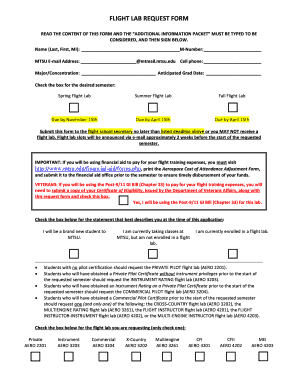
Mtsu Flight Lab Request Form


What is the Mtsu Flight Lab Request Form
The Mtsu Flight Lab Request Form is a crucial document for students seeking to participate in the flight lab program at Middle Tennessee State University. This form serves as an official request for enrollment in flight training courses, allowing students to outline their intentions and qualifications. It is designed to collect essential information about the applicant, including personal details, flight experience, and academic background, ensuring that the program can accommodate their needs effectively.
How to use the Mtsu Flight Lab Request Form
Using the Mtsu Flight Lab Request Form involves several straightforward steps. First, students should download the form from the university's official website or obtain a physical copy from the flight lab office. After filling in the required fields, including personal identification and relevant flight experience, students must review the form for accuracy. Once completed, the form can be submitted electronically or in person, depending on the university's submission guidelines.
Steps to complete the Mtsu Flight Lab Request Form
Completing the Mtsu Flight Lab Request Form requires careful attention to detail. Here are the steps to follow:
- Download or obtain the form from the appropriate source.
- Fill in your personal information, including name, contact details, and student ID.
- Provide details about your flight experience, including any relevant certifications or training.
- Review the form for any errors or omissions.
- Submit the form as per the instructions, either electronically or in person.
Legal use of the Mtsu Flight Lab Request Form
The legal use of the Mtsu Flight Lab Request Form is essential for ensuring compliance with university policies and regulations. The form must be filled out accurately and submitted within the specified deadlines to be considered valid. Electronic submissions are legally binding as long as they adhere to the relevant eSignature laws, such as the ESIGN Act and UETA. This ensures that the form is recognized as an official document by the university and can be used for enrollment purposes.
Key elements of the Mtsu Flight Lab Request Form
Key elements of the Mtsu Flight Lab Request Form include:
- Personal Information: Name, address, and contact details.
- Flight Experience: Details of any previous flight training or certifications.
- Academic Background: Information about the applicant's current academic status and major.
- Signature: A declaration of the information's accuracy, often required for legal compliance.
Application Process & Approval Time
The application process for the Mtsu Flight Lab involves submitting the completed request form, which is then reviewed by the flight program administrators. Approval time can vary based on the number of applications received and the specific requirements of the program. Typically, students can expect to receive feedback within a few weeks of submission, allowing them to plan their flight training schedule accordingly.
Quick guide on how to complete mtsu flight lab request form
Prepare Mtsu Flight Lab Request Form seamlessly on any device
Digital document management has become increasingly popular among businesses and individuals. It offers an ideal eco-friendly alternative to traditional printed and signed documents, allowing you to find the right form and securely store it online. airSlate SignNow provides you with all the tools necessary to create, modify, and eSign your documents swiftly without delays. Manage Mtsu Flight Lab Request Form on any device using airSlate SignNow applications for Android or iOS and enhance any document-centric process today.
The simplest way to alter and eSign Mtsu Flight Lab Request Form effortlessly
- Find Mtsu Flight Lab Request Form and click Get Form to begin.
- Utilize the tools we provide to complete your document.
- Emphasize important sections of your documents or obscure sensitive information with tools that airSlate SignNow offers specifically for that purpose.
- Generate your eSignature using the Sign tool, which takes mere seconds and holds the same legal validity as a traditional handwritten signature.
- Review all the details and click the Done button to save your modifications.
- Choose how you wish to send your form, either via email, text message (SMS), invitation link, or download it to your computer.
Forget about lost or misplaced documents, tedious form searching, or errors that require printing new document copies. airSlate SignNow addresses your document management needs in just a few clicks from your chosen device. Edit and eSign Mtsu Flight Lab Request Form and ensure excellent communication at any stage of your form preparation process with airSlate SignNow.
Create this form in 5 minutes or less
Create this form in 5 minutes!
How to create an eSignature for the mtsu flight lab request form
How to create an electronic signature for a PDF online
How to create an electronic signature for a PDF in Google Chrome
How to create an e-signature for signing PDFs in Gmail
How to create an e-signature right from your smartphone
How to create an e-signature for a PDF on iOS
How to create an e-signature for a PDF on Android
People also ask
-
What is the mtsu flight lab application?
The mtsu flight lab application is a comprehensive platform designed for aspiring pilots to manage their flight training efficiently. It offers a user-friendly interface that facilitates scheduling, documentation, and communication between students and instructors. This tool ensures that users can track their progress and complete required paperwork seamlessly.
-
How can I apply for the mtsu flight lab application?
To apply for the mtsu flight lab application, you need to visit the official Middle Tennessee State University (MTSU) aviation program website. There, you'll find detailed instructions on the application process, required documents, and deadlines. Completing your application on time is crucial, so be sure to follow all guidelines provided.
-
What are the costs associated with the mtsu flight lab application?
The costs associated with the mtsu flight lab application can vary depending on the specific courses and training hours required. Typically, students should budget for tuition, flight hours, and any additional fees related to materials or equipment. For precise pricing, it's best to consult the MTSU aviation program’s financial resources on their website.
-
What features does the mtsu flight lab application offer?
The mtsu flight lab application includes features like flight scheduling, progress tracking, and document management to streamline your flight training experience. Additionally, it provides access to resources for students, including safety protocols and checklists. These features are designed to enhance your learning and help you stay organized throughout your training.
-
What are the benefits of using the mtsu flight lab application?
Using the mtsu flight lab application offers numerous benefits, such as improved organization, enhanced communication, and easier access to important documents. Students can monitor their flight hours and requirements, ensuring they stay on track for completion. Overall, this application aims to support students in achieving their aviation goals smoothly and effectively.
-
Does the mtsu flight lab application integrate with other tools?
Yes, the mtsu flight lab application is designed to integrate with various tools and platforms to enhance your flight training experience. This can include document management systems, scheduling tools, and other educational resources. These integrations help streamline processes and offer students a more comprehensive training environment.
-
Is the mtsu flight lab application user-friendly?
Absolutely! The mtsu flight lab application prioritizes user experience with its intuitive interface and easy navigation. Whether you are a student or instructor, you will find that the application simplifies administrative tasks, allowing you to focus on your flight training without technical complications.
Get more for Mtsu Flight Lab Request Form
- N95 voluntary respirator use form
- H childs preadmission record dhr cdc 739 revised form
- Form 82003 residential green and energy efficient addendum
- Nd lease tax worksheet form
- Financial assistance program caremount medical form
- Running record no grid with follow up comprehension prompts hpedsb on form
- Province of nova scotia temporary event food permit application form
- The document you are trying to load requires adobe 628151313 form
Find out other Mtsu Flight Lab Request Form
- How Do I Electronic signature Maryland Healthcare / Medical Presentation
- How To Electronic signature Tennessee Healthcare / Medical Word
- Can I Electronic signature Hawaii Insurance PDF
- Help Me With Electronic signature Colorado High Tech Form
- How To Electronic signature Indiana Insurance Document
- Can I Electronic signature Virginia Education Word
- How To Electronic signature Louisiana Insurance Document
- Can I Electronic signature Florida High Tech Document
- Can I Electronic signature Minnesota Insurance PDF
- How Do I Electronic signature Minnesota Insurance Document
- How To Electronic signature Missouri Insurance Form
- How Can I Electronic signature New Jersey Insurance Document
- How To Electronic signature Indiana High Tech Document
- How Do I Electronic signature Indiana High Tech Document
- How Can I Electronic signature Ohio Insurance Document
- Can I Electronic signature South Dakota Insurance PPT
- How Can I Electronic signature Maine Lawers PPT
- How To Electronic signature Maine Lawers PPT
- Help Me With Electronic signature Minnesota Lawers PDF
- How To Electronic signature Ohio High Tech Presentation