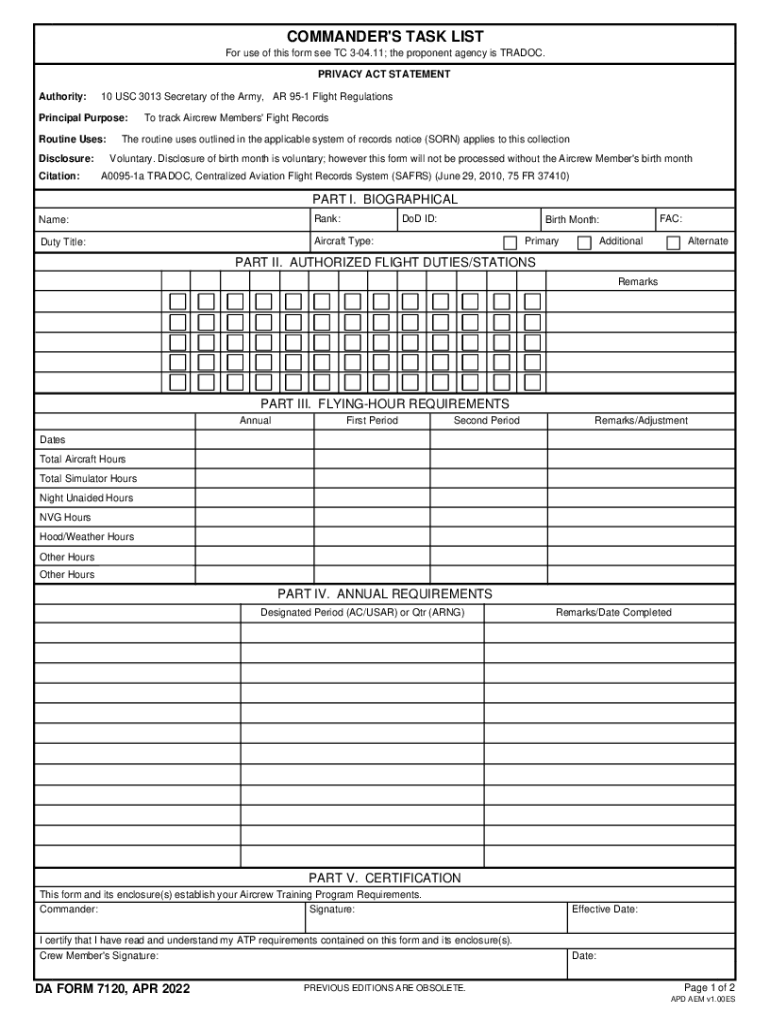
COMMANDER'S TASK LIST 2022-2026


Understanding the COMMANDER'S TASK LIST
The COMMANDER'S TASK LIST is a critical tool used within the military to ensure that all personnel are aware of their responsibilities and tasks. This list is designed to provide a comprehensive overview of the duties assigned to commanders, enabling them to effectively manage their units. The tasks outlined in the list are often aligned with the Air Force Universal Task List, ensuring consistency and clarity across various operations.
Steps to Complete the COMMANDER'S TASK LIST
Completing the COMMANDER'S TASK LIST involves several key steps:
- Review the List: Begin by thoroughly reviewing the tasks assigned to ensure understanding of the responsibilities.
- Assign Responsibilities: Designate specific personnel to each task, ensuring that all members are aware of their roles.
- Set Deadlines: Establish clear timelines for each task to promote accountability and timely completion.
- Monitor Progress: Regularly check in on the status of each task, providing support and guidance as necessary.
- Document Completion: Once tasks are completed, document the results to maintain a record of accomplishments and areas for improvement.
Legal Use of the COMMANDER'S TASK LIST
The COMMANDER'S TASK LIST is not only a managerial tool but also has legal implications. Proper use of this list ensures compliance with military regulations and standards. Commanders must adhere to the guidelines set forth in relevant military directives, which may include documentation requirements and accountability measures. Failure to follow these guidelines can lead to disciplinary actions or operational inefficiencies.
Key Elements of the COMMANDER'S TASK LIST
Several key elements define the effectiveness of the COMMANDER'S TASK LIST:
- Clarity: Each task should be clearly defined to avoid confusion.
- Relevance: Tasks must be relevant to the unit's mission and objectives.
- Measurable Outcomes: Each task should have measurable outcomes to assess performance.
- Accountability: Assigning tasks to specific individuals fosters accountability.
- Feedback Mechanism: Incorporating a system for feedback helps improve future task lists.
How to Obtain the COMMANDER'S TASK LIST
To obtain the COMMANDER'S TASK LIST, personnel can follow these steps:
- Access Official Channels: Visit the official military website or portal where the list is published.
- Consult with Superiors: Speak with commanding officers or administrative personnel who can provide access to the current version of the list.
- Request Updates: If the list is not readily available, request updates or copies from the appropriate department.
Examples of Using the COMMANDER'S TASK LIST
Utilizing the COMMANDER'S TASK LIST can take various forms, such as:
- Training Exercises: Implementing the list during training to ensure all personnel are prepared for their roles.
- Operational Planning: Using the list as a foundation for planning missions and operations.
- Performance Reviews: Incorporating tasks from the list into performance evaluations to assess individual contributions.
Quick guide on how to complete commanders task list
Complete COMMANDER'S TASK LIST smoothly on any device
Digital document administration has become increasingly favored by organizations and individuals alike. It offers an ideal eco-friendly alternative to traditional printed and signed documents, allowing you to obtain the necessary form and securely store it online. airSlate SignNow equips you with all the necessary tools to create, modify, and eSign your documents swiftly without any delays. Manage COMMANDER'S TASK LIST on any device with the airSlate SignNow applications for Android or iOS, and streamline any document-related workflow today.
The easiest way to modify and eSign COMMANDER'S TASK LIST effortlessly
- Find COMMANDER'S TASK LIST and click on Obtain Form to initiate.
- Utilize the tools we offer to fill out your document.
- Emphasize important sections of your documents or redact sensitive information with tools that airSlate SignNow offers specifically for that purpose.
- Generate your eSignature using the Sign tool, which takes moments and holds the same legal validity as a traditional handwritten signature.
- Review the information and then click the Complete button to save your modifications.
- Choose your preferred method to deliver your form, via email, SMS, or invitation link, or download it to your computer.
Say goodbye to lost or misplaced documents, tedious form searches, or mistakes that necessitate printing new copies. airSlate SignNow fulfills all your document management needs in just a few clicks from any device you prefer. Modify and eSign COMMANDER'S TASK LIST and ensure outstanding communication throughout your form preparation process with airSlate SignNow.
Create this form in 5 minutes or less
Find and fill out the correct commanders task list
Create this form in 5 minutes!
How to create an eSignature for the commanders task list
How to create an electronic signature for a PDF online
How to create an electronic signature for a PDF in Google Chrome
How to create an e-signature for signing PDFs in Gmail
How to create an e-signature right from your smartphone
How to create an e-signature for a PDF on iOS
How to create an e-signature for a PDF on Android
People also ask
-
What is the da form 7120?
The da form 7120 is a vital document used by the Army to record and track various operational needs. It helps personnel manage and streamline military tasks effectively, ensuring compliance with regulatory standards. Understanding how to use the da form 7120 can signNowly improve operational efficiency.
-
How can airSlate SignNow help with the da form 7120?
AirSlate SignNow provides a seamless way to send and eSign the da form 7120, making the completion and submission process quicker and more efficient. The platform's user-friendly interface allows military and administrative personnel to manage this form with ease. By leveraging SignNow, you can ensure that the da form 7120 is handled correctly, reducing the margin for error.
-
Is there a cost associated with using airSlate SignNow for the da form 7120?
Yes, airSlate SignNow operates on a subscription-based pricing model that is competitive and cost-effective for businesses of all sizes. Pricing structures are designed to provide flexibility based on usage, making it accessible for those who frequently deal with the da form 7120. Consider reviewing our pricing page for specific details on plans that best suit your needs.
-
What features does airSlate SignNow offer for managing the da form 7120?
AirSlate SignNow offers an array of features that enhance the management of the da form 7120, including customizable templates, secure eSigning, and document tracking. These features ensure that you can streamline the completion of the form while maintaining compliance and security standards. Additionally, automated reminders help keep everyone informed on deadlines related to the da form 7120.
-
Can I integrate airSlate SignNow with other tools for the da form 7120 workflow?
Yes, airSlate SignNow integrates seamlessly with various tools and applications to enhance your workflow related to the da form 7120. This includes integrations with popular platforms like Google Workspace and Microsoft Office. Such integrations enable users to access documents easily and improve collaboration on the da form 7120.
-
What are the benefits of using airSlate SignNow for the da form 7120?
The benefits of using airSlate SignNow for the da form 7120 include increased speed in document processing, reduced paper usage, and enhanced security for sensitive information. The platform allows for easy tracking of signatures and document statuses, which helps ensure compliance and accountability. By adopting SignNow, organizations can signNowly improve their operational efficiency.
-
Is airSlate SignNow compliant with regulations for the da form 7120?
Yes, airSlate SignNow is designed to meet various compliance requirements, making it a trusted solution for handling the da form 7120. Our platform adheres to industry standards ensuring your documents are secure and compliant with regulation specifications. This compliance is critical for organizations that must protect sensitive military information.
Get more for COMMANDER'S TASK LIST
Find out other COMMANDER'S TASK LIST
- Can I eSignature Massachusetts Real Estate PDF
- How Can I eSignature New Jersey Police Document
- How Can I eSignature New Jersey Real Estate Word
- Can I eSignature Tennessee Police Form
- How Can I eSignature Vermont Police Presentation
- How Do I eSignature Pennsylvania Real Estate Document
- How Do I eSignature Texas Real Estate Document
- How Can I eSignature Colorado Courts PDF
- Can I eSignature Louisiana Courts Document
- How To Electronic signature Arkansas Banking Document
- How Do I Electronic signature California Banking Form
- How Do I eSignature Michigan Courts Document
- Can I eSignature Missouri Courts Document
- How Can I Electronic signature Delaware Banking PDF
- Can I Electronic signature Hawaii Banking Document
- Can I eSignature North Carolina Courts Presentation
- Can I eSignature Oklahoma Courts Word
- How To Electronic signature Alabama Business Operations Form
- Help Me With Electronic signature Alabama Car Dealer Presentation
- How Can I Electronic signature California Car Dealer PDF