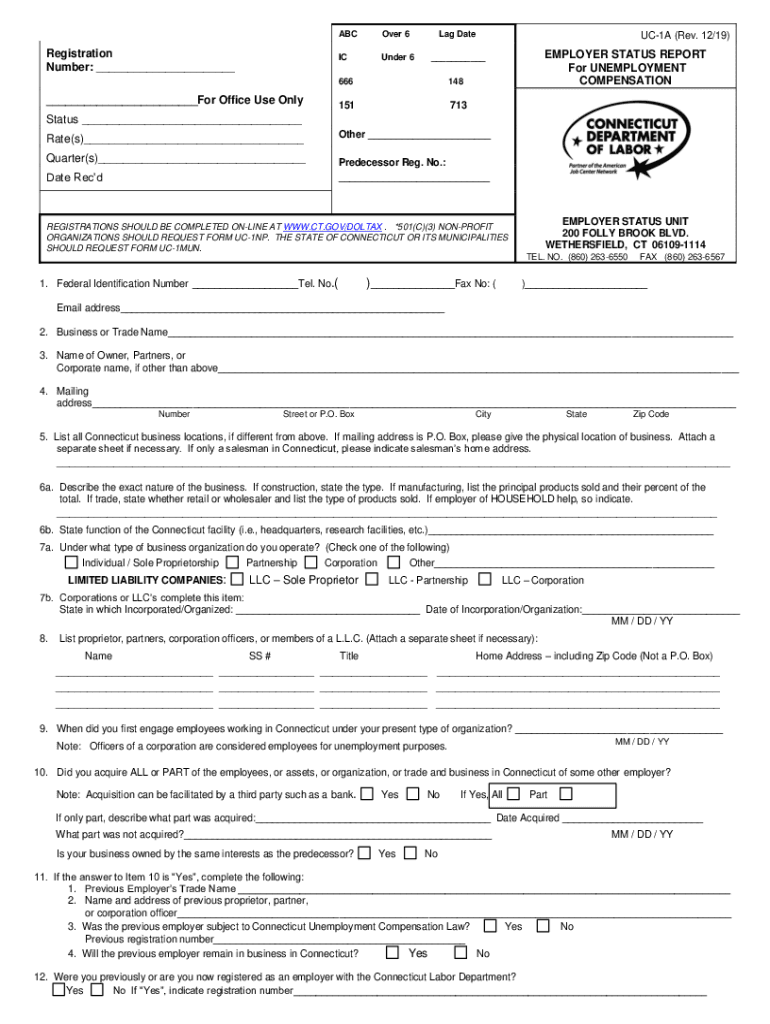
Registration Number for Office Use OnlyABC Form


Understanding the Registration Number
The Registration Number is a unique identifier assigned to individuals or businesses for official purposes. This number is essential for tracking and managing various legal and financial transactions. In the context of the UC 1A form, the Registration Number serves as a key reference point for both applicants and regulatory authorities.
Typically, this number is used in applications for permits, licenses, or other regulatory approvals. It helps ensure that all submissions are accurately processed and linked to the correct entity or individual.
How to Use the Registration Number
Using the Registration Number correctly is vital for maintaining compliance and ensuring that all documentation is properly filed. When filling out the UC 1A form, the Registration Number should be entered in the designated field without any additional characters or spaces.
It is important to double-check the number for accuracy, as errors can lead to delays or complications in processing. This number may also be required when communicating with regulatory bodies or during audits.
Obtaining the Registration Number
To obtain a Registration Number, applicants typically need to complete an application process through the relevant state or federal agency. This may involve submitting specific documentation that verifies identity or business status.
In many cases, the application can be submitted online, which streamlines the process. It is advisable to check the specific requirements for your state, as procedures may vary.
Steps to Complete the Registration Number
Completing the Registration Number section on the UC 1A form involves several straightforward steps:
- Gather all necessary documents that may be required for verification.
- Locate the specific section of the UC 1A form where the Registration Number is requested.
- Enter the Registration Number accurately, ensuring no typographical errors.
- Review the entire form for completeness before submission.
Legal Use of the Registration Number
The Registration Number has significant legal implications. It is used to ensure compliance with state and federal regulations. Misuse or failure to provide an accurate Registration Number can result in penalties or legal repercussions.
It is important to understand the legal context in which the Registration Number is used, particularly regarding reporting requirements and deadlines. Keeping this number secure and confidential is also crucial to prevent identity theft or fraud.
Examples of Using the Registration Number
Examples of situations where the Registration Number is utilized include:
- Filing tax returns or other financial documents with the IRS.
- Applying for business licenses or permits.
- Participating in state or federal programs that require identification.
- Responding to inquiries from regulatory agencies.
These examples illustrate the importance of having a valid Registration Number and using it correctly in various official capacities.
Quick guide on how to complete registrationnumber for office use onlyabc
Effortlessly prepare Registration Number For Office Use OnlyABC on any device
Digital document management has increasingly gained traction among businesses and individuals. It offers an ideal eco-friendly substitute to conventional printed and signed documents, as you can easily locate the right form and securely maintain it online. airSlate SignNow equips you with all the resources you need to create, edit, and electronically sign your documents quickly without hold-ups. Manage Registration Number For Office Use OnlyABC on any device using the airSlate SignNow Android or iOS applications and streamline any document-related task today.
The simplest way to modify and electronically sign Registration Number For Office Use OnlyABC effortlessly
- Locate Registration Number For Office Use OnlyABC and click on Get Form to initiate.
- Utilize the tools we provide to complete your form.
- Emphasize important sections of your documents or redact sensitive information using tools that airSlate SignNow offers specifically for that purpose.
- Create your signature with the Sign feature, which takes mere seconds and carries the same legal validity as a traditional wet ink signature.
- Review all the details and click on the Done button to save your changes.
- Select your preferred method to share your form, whether by email, text message (SMS), or invitation link, or download it to your computer.
Say goodbye to lost or misplaced files, tedious form searching, or errors that necessitate printing new document copies. airSlate SignNow fulfills all your document management needs in just a few clicks from any device you choose. Edit and electronically sign Registration Number For Office Use OnlyABC and ensure excellent communication at every stage of your form completion process with airSlate SignNow.
Create this form in 5 minutes or less
Create this form in 5 minutes!
How to create an eSignature for the registrationnumber for office use onlyabc
How to create an electronic signature for a PDF online
How to create an electronic signature for a PDF in Google Chrome
How to create an e-signature for signing PDFs in Gmail
How to create an e-signature right from your smartphone
How to create an e-signature for a PDF on iOS
How to create an e-signature for a PDF on Android
People also ask
-
What is uc 1a and how does it relate to airSlate SignNow?
UC 1A is a powerful feature within airSlate SignNow that allows users to seamlessly manage and automate document workflows. By integrating uc 1a, businesses can enhance their document management processes and improve overall efficiency.
-
What are the pricing options for airSlate SignNow with uc 1a?
AirSlate SignNow offers flexible pricing plans that cater to various business needs. The uc 1a feature is included in all premium plans, allowing users to enjoy its benefits without breaking the bank.
-
How can uc 1a enhance my document signing experience?
UC 1A streamlines the document signing process, making it faster and more efficient. With features like templates and automated reminders, users can complete their eSigning tasks quickly while maintaining a secure environment.
-
Are there any integrations available for uc 1a?
Absolutely! UC 1A integrates seamlessly with various applications such as CRM systems and cloud storage services. This allows users to connect their existing tools with airSlate SignNow for a more cohesive workflow.
-
What benefits does uc 1a provide for businesses?
The uc 1a feature empowers businesses to reduce turnaround time for document approvals and improve compliance. By adopting uc 1a, companies can enhance their productivity and ensure that they meet legal and regulatory requirements effectively.
-
Is uc 1a suitable for small businesses?
Yes, uc 1a is designed to be user-friendly and cost-effective, making it an excellent choice for small businesses. Its intuitive interface and automation features help smaller teams manage documents efficiently without extensive resources.
-
Can I customize documents using uc 1a?
Yes, uc 1a allows for extensive customization options, enabling users to tailor documents according to their requirements. This feature ensures that documents look professional while meeting specific compliance needs.
Get more for Registration Number For Office Use OnlyABC
- Retail merchandising and product development weekly work form
- Cid 561 form
- Pets vaccine record arizona humane society form
- City of evans sales and use tax return form
- Installation letter of permission form
- Vital statisticsdomestic partnership in new jersey nj gov form
- Liquidation agreement template form
- Line of credit loan agreement template form
Find out other Registration Number For Office Use OnlyABC
- How To eSignature Delaware Legal Residential Lease Agreement
- eSignature Florida Legal Letter Of Intent Easy
- Can I eSignature Wyoming High Tech Residential Lease Agreement
- eSignature Connecticut Lawers Promissory Note Template Safe
- eSignature Hawaii Legal Separation Agreement Now
- How To eSignature Indiana Legal Lease Agreement
- eSignature Kansas Legal Separation Agreement Online
- eSignature Georgia Lawers Cease And Desist Letter Now
- eSignature Maryland Legal Quitclaim Deed Free
- eSignature Maryland Legal Lease Agreement Template Simple
- eSignature North Carolina Legal Cease And Desist Letter Safe
- How Can I eSignature Ohio Legal Stock Certificate
- How To eSignature Pennsylvania Legal Cease And Desist Letter
- eSignature Oregon Legal Lease Agreement Template Later
- Can I eSignature Oregon Legal Limited Power Of Attorney
- eSignature South Dakota Legal Limited Power Of Attorney Now
- eSignature Texas Legal Affidavit Of Heirship Easy
- eSignature Utah Legal Promissory Note Template Free
- eSignature Louisiana Lawers Living Will Free
- eSignature Louisiana Lawers Last Will And Testament Now